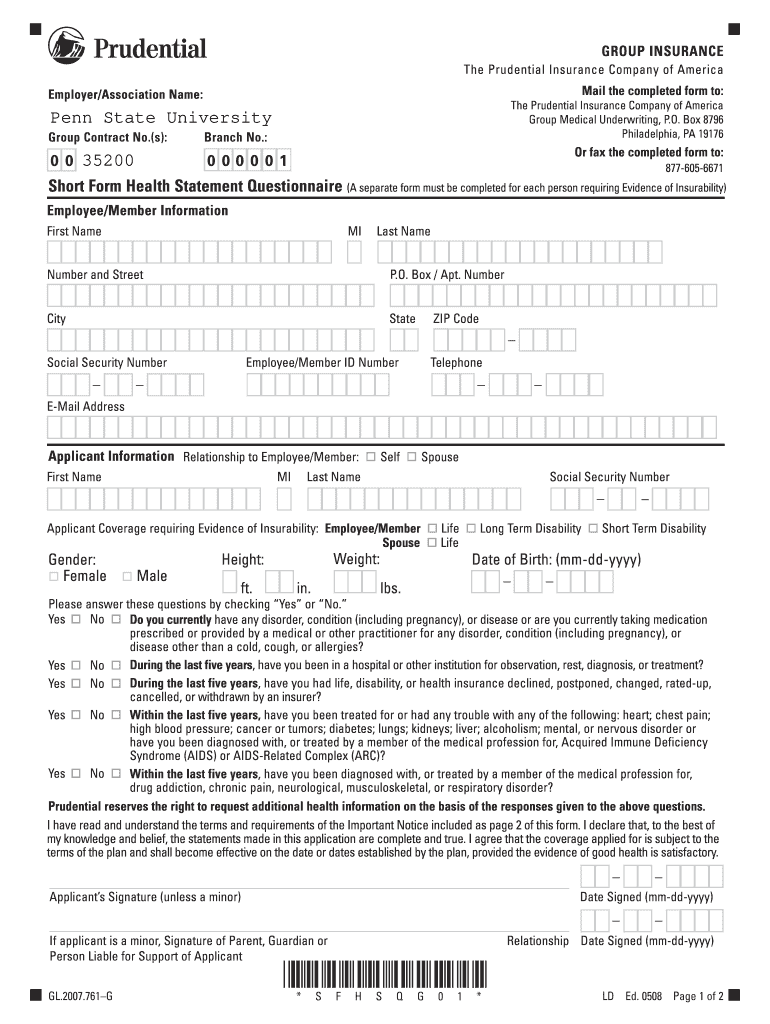
Prudential Proof of Good Health Form


What is the Prudential Proof of Good Health?
The Prudential Proof of Good Health is a vital document required by Prudential to assess an individual's health status when applying for life insurance or other related products. This form serves as evidence of insurability, ensuring that applicants meet the health criteria set forth by the insurance provider. By providing accurate health information, individuals can facilitate the underwriting process and potentially secure favorable insurance terms.
How to Obtain the Prudential Proof of Good Health
Obtaining the Prudential Proof of Good Health involves a straightforward process. Applicants can typically request the form through Prudential's official website or by contacting customer service. Once the request is made, the form will be provided, either digitally or in paper format, depending on the applicant's preference. It is essential to ensure that all personal and health information is accurately filled out to avoid delays in processing.
Steps to Complete the Prudential Proof of Good Health
Completing the Prudential Proof of Good Health requires careful attention to detail. Follow these steps for a smooth completion:
- Read the instructions thoroughly to understand the requirements.
- Gather all necessary health information, including medical history and current medications.
- Fill out the form accurately, ensuring all sections are completed.
- Review the form for any errors or omissions before submission.
- Submit the completed form as instructed, either online or by mail.
Legal Use of the Prudential Proof of Good Health
The Prudential Proof of Good Health is a legally binding document that must be filled out truthfully. Misrepresentation or omission of health information can lead to denial of coverage or policy cancellation. It is crucial to understand that this form is not only a requirement for obtaining insurance but also serves as a legal record of the applicant's health status at the time of application.
Key Elements of the Prudential Proof of Good Health
Several key elements are essential to the Prudential Proof of Good Health. These include:
- Personal Information: Full name, date of birth, and contact details.
- Health History: Detailed information about past and current medical conditions.
- Medications: A list of any medications currently being taken.
- Signature: The applicant's signature, confirming the accuracy of the information provided.
Examples of Using the Prudential Proof of Good Health
Utilizing the Prudential Proof of Good Health is common in various scenarios. For instance, individuals applying for life insurance may need to submit this form to demonstrate their insurability. Additionally, those seeking to convert a term policy to a permanent one may also be required to provide proof of good health. These examples highlight the form's importance in the insurance application process.
Quick guide on how to complete prudential proof of good health
Complete Prudential Proof Of Good Health seamlessly on any device
Cloud document management has become increasingly popular among businesses and individuals alike. It offers an ideal eco-friendly alternative to traditional printed and signed documents, allowing you to access the correct form and securely store it online. airSlate SignNow provides all the tools necessary to create, edit, and eSign your documents quickly and without delays. Manage Prudential Proof Of Good Health on any platform with airSlate SignNow's Android or iOS applications and streamline any document-centric process today.
The simplest way to edit and eSign Prudential Proof Of Good Health with ease
- Find Prudential Proof Of Good Health and click on Get Form to begin.
- Utilize the tools we offer to fill out your form.
- Highlight signNow sections of the documents or obscure sensitive information with tools specifically provided by airSlate SignNow for that purpose.
- Create your signature using the Sign tool, which only takes seconds and carries the same legal validity as a conventional wet ink signature.
- Review the information and click on the Done button to save your changes.
- Choose how you wish to send your form, via email, SMS, or invitation link, or download it to your computer.
Say goodbye to lost or misplaced files, cumbersome form searching, or errors that require printing new document copies. airSlate SignNow addresses all your document management needs in just a few clicks from a device of your choice. Edit and eSign Prudential Proof Of Good Health to ensure excellent communication at every stage of your form preparation process with airSlate SignNow.
Create this form in 5 minutes or less
Create this form in 5 minutes!
How to create an eSignature for the prudential proof of good health
How to create an electronic signature for a PDF online
How to create an electronic signature for a PDF in Google Chrome
How to create an e-signature for signing PDFs in Gmail
How to create an e-signature right from your smartphone
How to create an e-signature for a PDF on iOS
How to create an e-signature for a PDF on Android
People also ask
-
What is proof of good health prudential?
Proof of good health prudential is a documentation requirement that demonstrates an individual's current health status for insurance purposes. It's often requested by insurers to assess risk before approving policies. This documentation can streamline the policy approval process and ensure that you meet the health criteria set by Prudential.
-
How can airSlate SignNow help in managing proof of good health prudential?
airSlate SignNow provides a seamless solution for sending and eSigning necessary documents, including proof of good health prudential. With its easy-to-use interface, you can quickly prepare the required paperwork and send it for signature, ensuring that your health documentation is efficiently handled. This allows you to focus on other important aspects of your insurance application.
-
What are the costs associated with using airSlate SignNow for proof of good health prudential?
airSlate SignNow offers a cost-effective solution for all your document management needs, including proof of good health prudential. Pricing plans are flexible and cater to different needs, making it accessible whether you are an individual or a business. By using airSlate SignNow, you save on printing and mailing costs, making it a budget-friendly option.
-
What features does airSlate SignNow offer for handling proof of good health prudential?
airSlate SignNow includes a variety of features designed to facilitate the handling of proof of good health prudential. These features include customizable templates, secure eSignature options, and document routing capabilities. The platform also allows for real-time tracking, so you can monitor when your documents are viewed and signed.
-
Is airSlate SignNow secure for sending proof of good health prudential?
Yes, airSlate SignNow takes security seriously, ensuring that all documents, including proof of good health prudential, are transmitted securely. The platform uses advanced encryption methods to protect sensitive information, giving you peace of mind. Additionally, the platform complies with industry standards and regulations to safeguard your data.
-
Can I integrate airSlate SignNow with other tools for proof of good health prudential?
Absolutely! airSlate SignNow offers integrations with various applications and platforms, enhancing your experience in managing proof of good health prudential. You can easily connect with CRM systems, cloud storage, and other essential tools to streamline your workflow. This flexibility helps you maintain efficiency in document processing.
-
What benefits do I gain from using airSlate SignNow for proof of good health prudential?
Using airSlate SignNow for proof of good health prudential provides numerous benefits, including time savings and enhanced organization. The platform reduces the hassle of traditional paperwork, allowing you to manage documents quickly and efficiently. Moreover, you can track the signing process, ensuring your documentation is completed promptly.
Get more for Prudential Proof Of Good Health
Find out other Prudential Proof Of Good Health
- How To Integrate Sign in Banking
- How To Use Sign in Banking
- Help Me With Use Sign in Banking
- Can I Use Sign in Banking
- How Do I Install Sign in Banking
- How To Add Sign in Banking
- How Do I Add Sign in Banking
- How Can I Add Sign in Banking
- Can I Add Sign in Banking
- Help Me With Set Up Sign in Government
- How To Integrate eSign in Banking
- How To Use eSign in Banking
- How To Install eSign in Banking
- How To Add eSign in Banking
- How To Set Up eSign in Banking
- How To Save eSign in Banking
- How To Implement eSign in Banking
- How To Set Up eSign in Construction
- How To Integrate eSign in Doctors
- How To Use eSign in Doctors