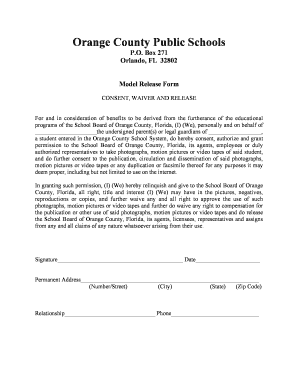
Ocps Model Release Form


What is the Ocps Model Release Form
The Ocps model release form is a legal document that grants permission for the use of an individual's likeness in various media formats, such as photographs or videos. This form is particularly important for creators, photographers, and businesses that wish to use images or videos featuring individuals for commercial purposes. By signing this document, the individual allows their image to be used without the need for additional consent in the future, thus streamlining the process for media production.
How to use the Ocps Model Release Form
Using the Ocps model release form involves a few straightforward steps. First, ensure that the form is properly filled out with all necessary details, including the names of the parties involved and the specific uses of the images or videos. Next, present the form to the individual whose likeness will be captured, allowing them to read and understand the terms. Once both parties agree, the individual should sign the form, which then becomes a legally binding agreement. It is advisable to keep a copy of the signed document for record-keeping purposes.
Steps to complete the Ocps Model Release Form
Completing the Ocps model release form requires careful attention to detail. Follow these steps:
- Gather all necessary information, including the names and contact details of both the model and the photographer or organization.
- Clearly outline the intended use of the images or videos, specifying any limitations or conditions.
- Ensure that the model understands their rights and the implications of signing the form.
- Have the model sign and date the form, confirming their consent.
- Store the signed form securely to ensure it is accessible for future reference.
Legal use of the Ocps Model Release Form
The legal use of the Ocps model release form is critical for protecting both the model's rights and the interests of the photographer or business. This form helps to establish a clear agreement regarding the use of the individual's likeness, which can prevent potential disputes in the future. It is essential to comply with local laws and regulations regarding privacy and image rights, as these can vary by state. Ensuring that the form is signed voluntarily and without coercion is also important for its legal validity.
Key elements of the Ocps Model Release Form
Several key elements should be included in the Ocps model release form to ensure its effectiveness:
- Identification of Parties: Clearly state the names and contact information of both the model and the photographer or organization.
- Description of Use: Specify how the images or videos will be used, including any commercial or promotional purposes.
- Consent Statement: Include a statement that the model grants permission for the specified uses.
- Signature and Date: Ensure that the model signs and dates the form to validate their consent.
Examples of using the Ocps Model Release Form
The Ocps model release form can be utilized in various scenarios, including:
- Commercial photography sessions where models are photographed for advertising campaigns.
- Video productions that feature individuals in promotional materials or social media content.
- Events where attendees may be photographed for marketing purposes, such as conferences or festivals.
Quick guide on how to complete ocps model release form
Complete Ocps Model Release Form effortlessly on any gadget
Digital document management has become increasingly favored by businesses and individuals alike. It presents an ideal environmentally friendly option to conventional printed and signed documents, as you can obtain the necessary form and securely archive it online. airSlate SignNow equips you with all the tools required to formulate, modify, and eSign your papers promptly and without interruptions. Manage Ocps Model Release Form on any gadget with airSlate SignNow’s Android or iOS applications and simplify any document-related procedure today.
How to modify and eSign Ocps Model Release Form easily
- Obtain Ocps Model Release Form and click on Get Form to begin.
- Utilize the tools we provide to complete your form.
- Emphasize pertinent sections of your documents or obscure sensitive information with tools that airSlate SignNow offers specifically for this purpose.
- Generate your eSignature with the Sign tool, which takes mere seconds and carries the same legal validity as a conventional wet ink signature.
- Review the details and click on the Done button to store your modifications.
- Choose how you wish to send your form, via email, text message (SMS), or invite link, or download it to your computer.
Eliminate concerns over lost or misplaced documents, tedious form searches, or mistakes that necessitate printing new document copies. airSlate SignNow addresses your document management needs in just a few clicks from any gadget of your preference. Modify and eSign Ocps Model Release Form and ensure exceptional communication at every step of your form preparation with airSlate SignNow.
Create this form in 5 minutes or less
Create this form in 5 minutes!
How to create an eSignature for the ocps model release form
How to create an electronic signature for a PDF online
How to create an electronic signature for a PDF in Google Chrome
How to create an e-signature for signing PDFs in Gmail
How to create an e-signature right from your smartphone
How to create an e-signature for a PDF on iOS
How to create an e-signature for a PDF on Android
People also ask
-
What is an ocps model release form?
An ocps model release form is a legal document that allows photographers and videographers to obtain permission from models to use their images for commercial purposes. This form is essential in protecting your rights and ensuring that the usage of the images complies with legal standards.
-
How can airSlate SignNow help with ocps model release forms?
airSlate SignNow simplifies the process of creating, sending, and signing ocps model release forms. With its user-friendly interface, you can easily customize templates, streamline workflows, and ensure that all necessary signatures are collected efficiently.
-
What are the benefits of using airSlate SignNow for ocps model release forms?
By using airSlate SignNow for your ocps model release forms, you can save time and reduce paperwork. The platform offers secure cloud storage, easy access to documents, and integration with other tools, making it a comprehensive solution for managing your legal forms.
-
Is it affordable to use airSlate SignNow for ocps model release forms?
Yes, airSlate SignNow offers cost-effective pricing plans suitable for businesses of all sizes. You can choose a plan that fits your budget and access all features necessary for managing your ocps model release forms without breaking the bank.
-
Can I integrate airSlate SignNow with other applications for managing ocps model release forms?
Absolutely! airSlate SignNow integrates seamlessly with various applications like Google Drive, Dropbox, and CRM systems. This allows you to manage your ocps model release forms alongside other essential business tools, enhancing productivity and efficiency.
-
How secure are my ocps model release forms with airSlate SignNow?
Security is a top priority at airSlate SignNow. Your ocps model release forms are protected with industry-standard encryption and secure cloud storage, ensuring that sensitive information remains confidential and accessible only to authorized users.
-
Can I customize my ocps model release form using airSlate SignNow?
Yes, airSlate SignNow provides a variety of customization options for your ocps model release forms. You can add logos, change the layout, and include specific clauses to meet your unique requirements, ensuring that the form aligns with your brand.
Get more for Ocps Model Release Form
Find out other Ocps Model Release Form
- How Can I eSign Wyoming Real Estate Form
- How Can I eSign Hawaii Police PDF
- Can I eSign Hawaii Police Form
- How To eSign Hawaii Police PPT
- Can I eSign Hawaii Police PPT
- How To eSign Delaware Courts Form
- Can I eSign Hawaii Courts Document
- Can I eSign Nebraska Police Form
- Can I eSign Nebraska Courts PDF
- How Can I eSign North Carolina Courts Presentation
- How Can I eSign Washington Police Form
- Help Me With eSignature Tennessee Banking PDF
- How Can I eSignature Virginia Banking PPT
- How Can I eSignature Virginia Banking PPT
- Can I eSignature Washington Banking Word
- Can I eSignature Mississippi Business Operations Document
- How To eSignature Missouri Car Dealer Document
- How Can I eSignature Missouri Business Operations PPT
- How Can I eSignature Montana Car Dealer Document
- Help Me With eSignature Kentucky Charity Form