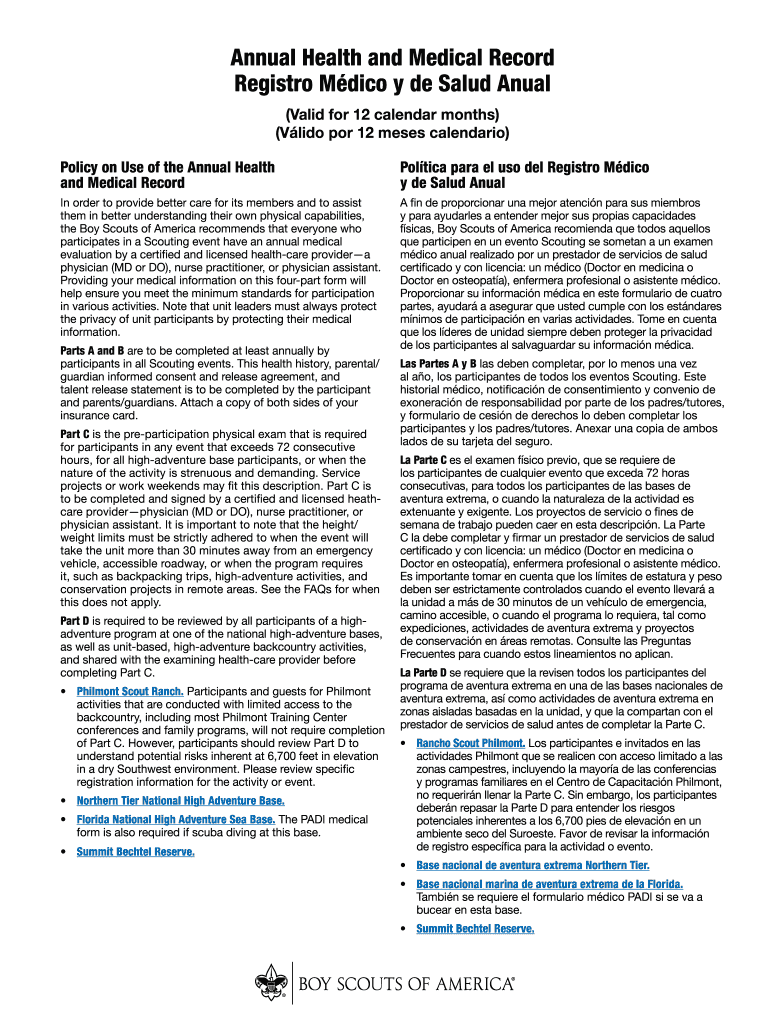
Bsa Medical Form


What is the BSA Medical Form
The BSA Medical Form, specifically forms A and B, is a set of documents required by the Boy Scouts of America for participation in various scouting activities. These forms collect essential health information about scouts, ensuring that leaders are informed about any medical conditions, allergies, or medications that may affect a scout's participation. The forms are crucial for maintaining safety and preparedness during outings and events.
How to use the BSA Medical Form
To use the BSA Medical Form effectively, individuals should first download the fillable version of the forms from the official Boy Scouts of America website. Once downloaded, parents or guardians need to fill out the necessary health information accurately. After completion, the forms should be printed, signed, and submitted to the appropriate scout leader or organization. It is important to keep a copy for personal records.
Steps to complete the BSA Medical Form
Completing the BSA Medical Form involves several key steps:
- Download the fillable BSA Medical Form A and B from the official source.
- Gather necessary medical information, including allergies, medications, and emergency contacts.
- Fill out the forms completely, ensuring all sections are addressed.
- Have the forms reviewed and signed by a parent or guardian.
- Submit the completed forms to the designated scout leader or organization.
Legal use of the BSA Medical Form
The BSA Medical Form is legally recognized when completed accurately and submitted in accordance with the guidelines set by the Boy Scouts of America. It is essential for the form to be signed by a parent or guardian to validate the information provided. In the event of an emergency, having this form readily available ensures that medical personnel can access vital health information quickly.
Key elements of the BSA Medical Form
The BSA Medical Form includes several key elements that are critical for its effectiveness:
- Personal Information: Name, date of birth, and contact details of the scout.
- Health History: Information regarding allergies, chronic conditions, and past medical issues.
- Medications: A list of any medications the scout is currently taking.
- Emergency Contacts: Names and phone numbers of individuals to contact in case of an emergency.
- Parent/Guardian Signature: Required to confirm the accuracy of the information provided.
Digital vs. Paper Version
While the BSA Medical Form can be filled out digitally, it is important to note that a printed and signed copy is often required for submission. The digital version allows for easier completion and editing, but the final step typically involves printing the form for signatures. This hybrid approach ensures that the form meets both convenience and legal requirements.
Quick guide on how to complete bsa medical form
Complete Bsa Medical Form effortlessly on any device
Digital document management has gained traction among businesses and individuals. It serves as an ideal environmentally-friendly alternative to traditional printed and signed documents, allowing you to locate the correct form and securely store it online. airSlate SignNow equips you with all the tools necessary to create, modify, and electronically sign your documents promptly without delays. Manage Bsa Medical Form on any device with airSlate SignNow's Android or iOS applications and enhance any document-driven process today.
The easiest way to modify and electronically sign Bsa Medical Form with ease
- Locate Bsa Medical Form and click on Get Form to begin.
- Utilize the tools we provide to complete your form.
- Highlight important sections of your documents or obscure sensitive information with tools that airSlate SignNow specifically offers for that purpose.
- Create your signature using the Sign tool, which takes mere moments and carries the same legal validity as a conventional wet ink signature.
- Review all the information and click on the Done button to save your modifications.
- Choose your preferred method to send your form, whether by email, text message (SMS), invitation link, or download it to your computer.
Eliminate concerns about lost or misplaced files, tiring form searches, or mistakes that necessitate printing new document copies. airSlate SignNow addresses all your document management needs in just a few clicks from your selected device. Modify and electronically sign Bsa Medical Form and ensure exceptional communication at any stage of the document preparation process with airSlate SignNow.
Create this form in 5 minutes or less
Create this form in 5 minutes!
How to create an eSignature for the bsa medical form
How to create an electronic signature for a PDF online
How to create an electronic signature for a PDF in Google Chrome
How to create an e-signature for signing PDFs in Gmail
How to create an e-signature right from your smartphone
How to create an e-signature for a PDF on iOS
How to create an e-signature for a PDF on Android
People also ask
-
What are fillable scouts bsa health forms a and b?
Fillable scouts bsa health forms a and b are essential documents required by the Boy Scouts of America for participants' health history and medical information. These forms can be easily filled out online, ensuring that all necessary details are captured accurately. Utilizing airSlate SignNow, you can create, fill, and sign these forms digitally, streamlining the process for both parents and Scouts.
-
How can I access fillable scouts bsa health forms a and b?
You can easily access fillable scouts bsa health forms a and b through the airSlate SignNow platform. Simply log in to your account, navigate to the form template section, and search for the required forms. With our user-friendly interface, you can quickly start filling out the forms no matter where you are.
-
Are fillable scouts bsa health forms a and b free to use?
While the fillable scouts bsa health forms a and b templates are available on the airSlate SignNow platform, the pricing may vary based on the plan you select. We offer various subscription options that cater to different needs, ensuring you can access these essential forms without breaking the bank. Check our pricing page to find the plan that suits you best.
-
What features do fillable scouts bsa health forms a and b include?
The fillable scouts bsa health forms a and b include multiple features that enhance usability, such as fields for personal information, medical history, and emergency contact details. Additionally, electronic signature capabilities allow for quick validation of the documents. These features make it easy for both parents and guardians to complete forms securely.
-
Can I integrate fillable scouts bsa health forms a and b with other applications?
Yes, airSlate SignNow offers integrations with various applications, allowing you to streamline your workflow when managing fillable scouts bsa health forms a and b. You can connect with tools like Google Drive, Dropbox, and others to ensure your documents are stored safely and easily accessible. This enhances collaboration across different teams and stakeholders.
-
What are the benefits of using fillable scouts bsa health forms a and b online?
Using fillable scouts bsa health forms a and b online through airSlate SignNow offers several benefits including convenience, time savings, and enhanced data security. Parents can complete the forms from anywhere without the need for printing or manual signing. Additionally, our platform ensures that sensitive information is protected through advanced encryption.
-
Is it easy to edit fillable scouts bsa health forms a and b?
Yes, airSlate SignNow makes it simple to edit your fillable scouts bsa health forms a and b. If you need to update any information after the initial completion, our intuitive editing tools allow you to make changes quickly and easily. This ensures that your documents are always accurate and up-to-date.
Get more for Bsa Medical Form
Find out other Bsa Medical Form
- eSignature Michigan Internship Contract Computer
- Can I eSignature Nebraska Student Data Sheet
- How To eSignature Michigan Application for University
- eSignature North Carolina Weekly Class Evaluation Now
- eSignature Colorado Medical Power of Attorney Template Fast
- Help Me With eSignature Florida Medical Power of Attorney Template
- eSignature Iowa Medical Power of Attorney Template Safe
- eSignature Nevada Medical Power of Attorney Template Secure
- eSignature Arkansas Nanny Contract Template Secure
- eSignature Wyoming New Patient Registration Mobile
- eSignature Hawaii Memorandum of Agreement Template Online
- eSignature Hawaii Memorandum of Agreement Template Mobile
- eSignature New Jersey Memorandum of Agreement Template Safe
- eSignature Georgia Shareholder Agreement Template Mobile
- Help Me With eSignature Arkansas Cooperative Agreement Template
- eSignature Maryland Cooperative Agreement Template Simple
- eSignature Massachusetts Redemption Agreement Simple
- eSignature North Carolina Redemption Agreement Mobile
- eSignature Utah Equipment Rental Agreement Template Now
- Help Me With eSignature Texas Construction Contract Template