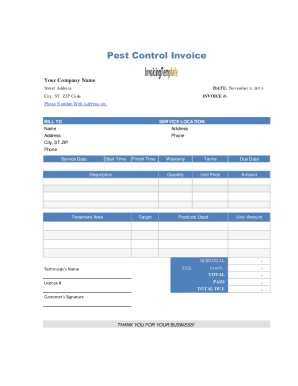
Pest Control Work Order Format


What is the pest control work order format
The pest control work order format is a structured document that outlines the details of pest control services provided to a client. This format typically includes essential information such as the client's contact details, service address, description of the pest issue, and the specific services to be performed. It serves as a formal agreement between the pest control company and the client, ensuring clarity on the scope of work and expectations.
Key elements of the pest control work order format
A well-structured pest control work order template should include the following key elements:
- Client Information: Name, address, and contact details of the client.
- Service Details: Description of the pest problem, type of service requested, and any specific instructions.
- Date and Time: Scheduled date and time for the service.
- Technician Information: Name and contact details of the technician assigned to the job.
- Cost Estimate: Breakdown of costs associated with the services provided.
- Signature Section: Space for client and technician signatures to confirm agreement.
How to use the pest control work order format
Using the pest control work order format effectively involves several steps. First, gather all necessary information from the client, including their contact details and a description of the pest issue. Next, fill out the template with the relevant service details, ensuring accuracy in the description of services and costs. Once completed, present the work order to the client for review and signature. This process not only formalizes the agreement but also helps in maintaining clear communication between the pest control service provider and the client.
Steps to complete the pest control work order format
To complete the pest control work order format, follow these steps:
- Collect client information, including name, address, and contact details.
- Document the pest issue and any specific requests from the client.
- Fill in the service details, including the type of treatment and any preparations required.
- Specify the date and time for the service appointment.
- Provide a cost estimate for the services, including any additional fees.
- Include a section for signatures to confirm agreement from both the client and the technician.
Legal use of the pest control work order format
The legal use of the pest control work order format is crucial for ensuring that both parties understand their rights and responsibilities. A properly signed work order serves as a binding contract, which can be referenced in case of disputes. To ensure legal compliance, it is important to adhere to local regulations regarding pest control services and maintain accurate records of all work orders. This documentation can protect both the service provider and the client by providing clear evidence of the agreed-upon services.
Examples of using the pest control work order format
Examples of using the pest control work order format can vary based on the specific services provided. For instance, a work order for a termite inspection may detail the areas to be inspected, while a work order for pest extermination may outline the chemicals used and safety precautions. Each example should reflect the unique requirements of the service being provided, ensuring that all necessary information is clearly communicated to the client.
Quick guide on how to complete pest control work order format
Complete Pest Control Work Order Format effortlessly on any device
Online document administration has become increasingly favored by organizations and individuals. It offers an excellent eco-friendly substitute for traditional printed and signed paperwork, allowing you to access the correct form and securely store it online. airSlate SignNow provides all the tools necessary to create, modify, and eSign your documents promptly without complications. Manage Pest Control Work Order Format on any platform with airSlate SignNow Android or iOS applications and enhance any document-oriented operation today.
The easiest method to adjust and eSign Pest Control Work Order Format without hassle
- Locate Pest Control Work Order Format and click Get Form to begin.
- Utilize the tools we provide to fill out your form.
- Highlight relevant sections of the documents or obscure sensitive information with tools that airSlate SignNow offers specifically for that purpose.
- Create your signature using the Sign tool, which takes mere seconds and carries the same legal weight as a conventional wet ink signature.
- Review all the information and click on the Done button to save your changes.
- Choose your preferred method to share your form, whether by email, SMS, invitation link, or download it to your computer.
Eliminate concerns over lost or misplaced files, tiresome form searches, or errors that necessitate printing new document copies. airSlate SignNow manages your document management needs in just a few clicks from any device of your choice. Modify and eSign Pest Control Work Order Format and ensure outstanding communication at any stage of your form preparation process with airSlate SignNow.
Create this form in 5 minutes or less
Create this form in 5 minutes!
How to create an eSignature for the pest control work order format
How to create an electronic signature for a PDF online
How to create an electronic signature for a PDF in Google Chrome
How to create an e-signature for signing PDFs in Gmail
How to create an e-signature right from your smartphone
How to create an e-signature for a PDF on iOS
How to create an e-signature for a PDF on Android
People also ask
-
What is a pest control work order template?
A pest control work order template is a standardized document that allows pest control companies to organize and manage service requests. It includes essential details such as customer information, types of services provided, and pricing, streamlining the workflow for pest control technicians.
-
How can I create a pest control work order template?
You can easily create a pest control work order template using airSlate SignNow. Our platform offers customizable templates that allow you to include all necessary fields, ensuring you capture important information efficiently.
-
Is the pest control work order template customizable?
Yes, the pest control work order template available in airSlate SignNow is fully customizable. You can modify the design, add specific fields, and tailor it to meet the unique requirements of your pest control business.
-
What features does the pest control work order template offer?
The pest control work order template includes features like digital signatures, automated reminders, and easy sharing options. These functionalities enhance productivity, simplify the signing process, and improve customer communication.
-
Can I integrate the pest control work order template with other software?
Absolutely! The pest control work order template on airSlate SignNow can easily integrate with your existing software systems. This ensures seamless data transfer and helps maintain consistency across all your business processes.
-
What are the benefits of using a pest control work order template?
Utilizing a pest control work order template helps improve efficiency by reducing paperwork and manual errors. It also allows for quick responses to customer requests, ensuring timely service and increasing client satisfaction.
-
How much does it cost to use the pest control work order template?
Pricing for the pest control work order template within airSlate SignNow is competitive and based on the features you choose. We offer various plans tailored to fit businesses of all sizes, making it a cost-effective solution for pest control companies.
Get more for Pest Control Work Order Format
Find out other Pest Control Work Order Format
- Can I Sign Colorado Orthodontists Month To Month Lease
- How Do I Sign Utah Non-Profit Warranty Deed
- Help Me With Sign Colorado Orthodontists Purchase Order Template
- Sign Virginia Non-Profit Living Will Fast
- How To Sign Virginia Non-Profit Lease Agreement Template
- How To Sign Wyoming Non-Profit Business Plan Template
- How To Sign Wyoming Non-Profit Credit Memo
- Sign Wisconsin Non-Profit Rental Lease Agreement Simple
- Sign Wisconsin Non-Profit Lease Agreement Template Safe
- Sign South Dakota Life Sciences Limited Power Of Attorney Mobile
- Sign Alaska Plumbing Moving Checklist Later
- Sign Arkansas Plumbing Business Plan Template Secure
- Sign Arizona Plumbing RFP Mobile
- Sign Arizona Plumbing Rental Application Secure
- Sign Colorado Plumbing Emergency Contact Form Now
- Sign Colorado Plumbing Emergency Contact Form Free
- How Can I Sign Connecticut Plumbing LLC Operating Agreement
- Sign Illinois Plumbing Business Plan Template Fast
- Sign Plumbing PPT Idaho Free
- How Do I Sign Wyoming Life Sciences Confidentiality Agreement