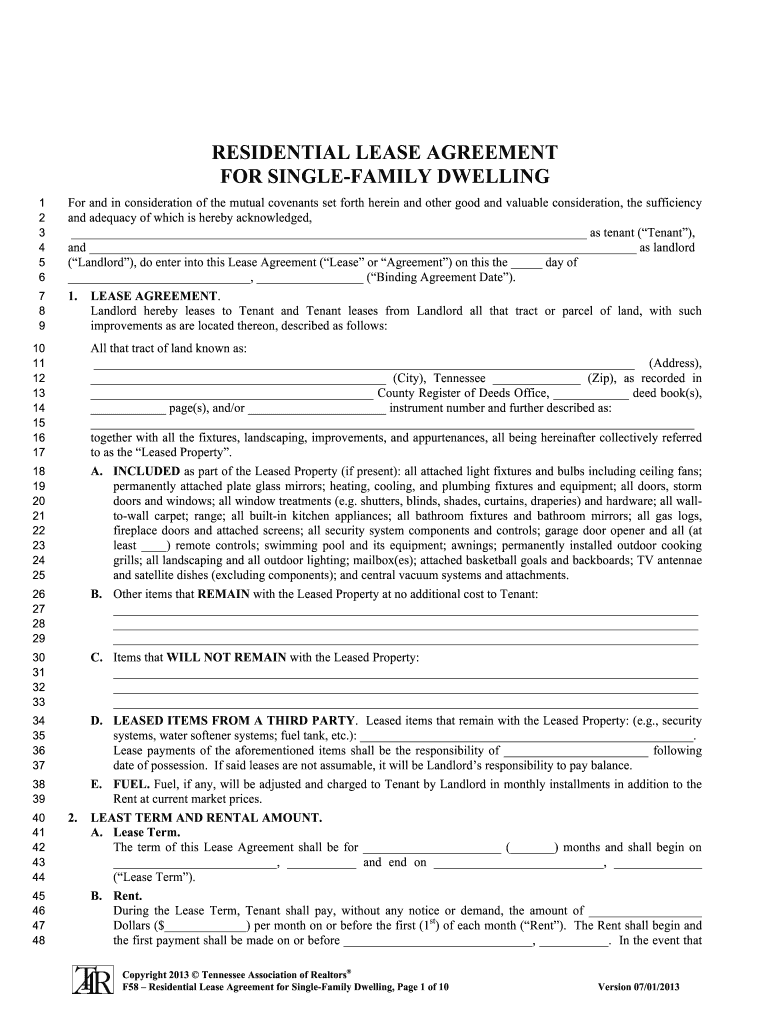
Tennessee Residential Lease Agreement for Single Family Dwelling Form


What is the Tennessee Residential Lease Agreement for Single Family Dwelling
The Tennessee residential lease agreement for single family dwelling is a legal document that outlines the terms and conditions under which a tenant can rent a residential property from a landlord. This agreement typically includes details such as the rental amount, payment due dates, lease duration, security deposit requirements, and the responsibilities of both the landlord and tenant. It serves to protect the rights of both parties and ensures clarity in the rental relationship.
Key Elements of the Tennessee Residential Lease Agreement for Single Family Dwelling
Several key elements are essential to include in a Tennessee residential lease agreement. These elements typically consist of:
- Property Description: A clear description of the rental property, including the address and any specific features.
- Lease Term: The duration of the lease, whether it is a fixed-term lease or a month-to-month agreement.
- Rent Amount: The monthly rental price, payment methods, and due dates.
- Security Deposit: The amount required as a security deposit and the conditions for its return.
- Maintenance Responsibilities: Outlining who is responsible for property maintenance and repairs.
- Termination Conditions: The conditions under which either party can terminate the lease.
How to Use the Tennessee Residential Lease Agreement for Single Family Dwelling
Using the Tennessee residential lease agreement involves several straightforward steps. First, both the landlord and tenant should review the document to ensure all terms are acceptable. Next, the parties should fill out the agreement with accurate information, including names, addresses, and specific terms. After completing the form, both parties must sign it to make it legally binding. It is advisable to keep copies of the signed agreement for future reference.
Steps to Complete the Tennessee Residential Lease Agreement for Single Family Dwelling
Completing the Tennessee residential lease agreement involves the following steps:
- Gather necessary information, including tenant and landlord details.
- Fill in the property description and lease terms accurately.
- Specify the rent amount, payment schedule, and security deposit details.
- Include any additional clauses or conditions relevant to the lease.
- Review the agreement together to ensure mutual understanding.
- Sign and date the document, ensuring both parties retain a copy.
Legal Use of the Tennessee Residential Lease Agreement for Single Family Dwelling
The legal use of the Tennessee residential lease agreement is governed by state laws, which dictate the rights and responsibilities of landlords and tenants. To ensure compliance, both parties should familiarize themselves with Tennessee rental laws, including regulations regarding security deposits, eviction procedures, and tenant rights. A properly executed lease agreement can serve as a legal safeguard in case of disputes.
State-Specific Rules for the Tennessee Residential Lease Agreement for Single Family Dwelling
Tennessee has specific rules that govern residential leases. For instance, landlords must provide tenants with a written notice of any rent increases, typically at least thirty days in advance. Additionally, the state limits the amount a landlord can charge for a security deposit, usually not exceeding one month's rent. Understanding these state-specific rules can help both landlords and tenants navigate their rights and obligations effectively.
Quick guide on how to complete tennessee residential lease agreement for single family dwelling
Complete Tennessee Residential Lease Agreement For Single Family Dwelling effortlessly on any device
Managing documents online has gained signNow traction among businesses and individuals alike. It offers an ideal eco-friendly alternative to traditional printed and signed documents, allowing you to locate the right form and securely store it online. airSlate SignNow equips you with all the tools necessary to create, modify, and eSign your documents promptly without delays. Handle Tennessee Residential Lease Agreement For Single Family Dwelling on any platform using airSlate SignNow's Android or iOS applications and enhance any document-oriented workflow today.
The easiest way to modify and eSign Tennessee Residential Lease Agreement For Single Family Dwelling seamlessly
- Locate Tennessee Residential Lease Agreement For Single Family Dwelling and click Get Form to begin.
- Utilize the tools we provide to fill out your document.
- Emphasize important sections of your documents or redact sensitive information with tools specifically designed for that purpose by airSlate SignNow.
- Create your eSignature using the Sign tool, which takes just seconds and carries the same legal validity as a conventional wet ink signature.
- Verify all the details and then click the Done button to save your modifications.
- Select your preferred method for sharing your form, whether by email, SMS, an invitation link, or downloading it to your computer.
Eliminate the hassle of lost or misplaced files, tedious form searching, or errors that require printing new document copies. airSlate SignNow meets all your document management requirements in just a few clicks from any device you choose. Modify and eSign Tennessee Residential Lease Agreement For Single Family Dwelling and ensure exceptional communication throughout your form preparation process with airSlate SignNow.
Create this form in 5 minutes or less
Create this form in 5 minutes!
How to create an eSignature for the tennessee residential lease agreement for single family dwelling
How to create an electronic signature for a PDF online
How to create an electronic signature for a PDF in Google Chrome
How to create an e-signature for signing PDFs in Gmail
How to create an e-signature right from your smartphone
How to create an e-signature for a PDF on iOS
How to create an e-signature for a PDF on Android
People also ask
-
What is a residential lease agreement for a single family dwelling?
A residential lease agreement for a single family dwelling is a legal document that outlines the terms and conditions between a landlord and tenant for renting a home. This agreement includes details such as rent payment, lease duration, and maintenance responsibilities, ensuring both parties are protected.
-
How much does it cost to create a residential lease agreement for a single family dwelling?
Creating a residential lease agreement for a single family dwelling through airSlate SignNow is affordable and often far less expensive than hiring a lawyer. You can start with our free templates and then choose a pricing plan that suits your needs, making it a cost-effective solution for landlords.
-
What features does airSlate SignNow offer for residential lease agreements?
AirSlate SignNow offers features such as electronic signatures, customizable templates, and integration with various platforms to streamline the creation of a residential lease agreement for a single family dwelling. Our intuitive interface makes managing documents simple and efficient.
-
Can I customize a residential lease agreement for a single family dwelling?
Yes, you can easily customize a residential lease agreement for a single family dwelling using airSlate SignNow. Our platform allows you to add specific terms, clauses, and conditions, ensuring the agreement perfectly fits your rental situation.
-
What are the benefits of using airSlate SignNow for lease agreements?
Using airSlate SignNow for residential lease agreements offers numerous benefits, including expedited signing, reduced paperwork, and improved organization. Our platform helps both landlords and tenants save time and reduce the chances of errors during the leasing process.
-
Is it easy to share a residential lease agreement for a single family dwelling with tenants?
Absolutely! With airSlate SignNow, sharing a residential lease agreement for a single family dwelling is quick and easy. You can send the document directly to tenants via email or generate a secure link for them to access, facilitating a seamless leasing experience.
-
Does airSlate SignNow offer integrations with other tools?
Yes, airSlate SignNow integrates with various applications, enhancing your ability to manage a residential lease agreement for a single family dwelling. From CRM systems to cloud storage services, our integrations allow seamless workflow across your tools.
Get more for Tennessee Residential Lease Agreement For Single Family Dwelling
- Joint commission survey readiness checklist 2019 form
- Ridaloto form
- Claim assignment form
- Post incident review template form
- Baseball scholarship the american legion legion form
- Client application form corporates english saxo bank
- How to submit an application for admissionfor form
- International indian schoolriyadh work sheet 2019 20 iisriyadh form
Find out other Tennessee Residential Lease Agreement For Single Family Dwelling
- Electronic signature South Carolina Real estate sales contract template Mobile
- Can I Electronic signature Kentucky Residential lease contract
- Can I Electronic signature Nebraska Residential lease contract
- Electronic signature Utah New hire forms Now
- Electronic signature Texas Tenant contract Now
- How Do I Electronic signature Florida Home rental application
- Electronic signature Illinois Rental application Myself
- How Can I Electronic signature Georgia Rental lease form
- Electronic signature New York Rental lease form Safe
- Electronic signature Kentucky Standard rental application Fast
- Electronic signature Arkansas Real estate document Online
- Electronic signature Oklahoma Real estate document Mobile
- Electronic signature Louisiana Real estate forms Secure
- Electronic signature Louisiana Real estate investment proposal template Fast
- Electronic signature Maine Real estate investment proposal template Myself
- eSignature Alabama Pet Addendum to Lease Agreement Simple
- eSignature Louisiana Pet Addendum to Lease Agreement Safe
- eSignature Minnesota Pet Addendum to Lease Agreement Fast
- Electronic signature South Carolina Real estate proposal template Fast
- Electronic signature Rhode Island Real estate investment proposal template Computer