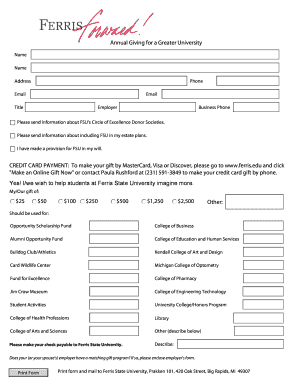
Alumni & Friends PDF Pledge Form Ferris State University


Understanding the Alumni & Friends PDF Pledge Form at Ferris State University
The Alumni & Friends PDF Pledge Form is a vital document for individuals wishing to support Ferris State University through pledges. This form allows alumni and friends to commit to financial contributions, which can significantly impact the university's programs and initiatives. By filling out this form, donors can specify their preferred amount and payment schedule, ensuring their contributions align with their financial planning.
Steps to Complete the Alumni & Friends PDF Pledge Form
Completing the Alumni & Friends PDF Pledge Form involves several straightforward steps:
- Download the form from the official Ferris State University website.
- Fill in your personal information, including your name, address, and contact details.
- Indicate the amount you wish to pledge and the frequency of your contributions.
- Provide any specific instructions regarding the allocation of your pledge, if applicable.
- Review the completed form for accuracy.
- Sign and date the form to validate your pledge.
How to Obtain the Alumni & Friends PDF Pledge Form
The Alumni & Friends PDF Pledge Form can be easily obtained online. Visit the Ferris State University website, navigate to the alumni section, and locate the pledge form. It is available for download in PDF format, allowing for easy access and completion. Ensure you have a PDF reader installed to view and fill out the form effectively.
Key Elements of the Alumni & Friends PDF Pledge Form
Several key elements are included in the Alumni & Friends PDF Pledge Form that are essential for proper completion:
- Personal Information: This section captures your contact details to ensure the university can reach you regarding your pledge.
- Pledge Amount: Specify the total amount you intend to contribute and the payment schedule.
- Allocation of Funds: Indicate if your pledge is designated for a specific program or initiative.
- Signature: Your signature is required to authenticate the pledge.
Legal Use of the Alumni & Friends PDF Pledge Form
The Alumni & Friends PDF Pledge Form serves as a legally binding document once signed. It outlines the commitment made by the donor to provide financial support to Ferris State University. By signing the form, donors agree to the terms specified, which may include payment schedules and allocation of funds. It is advisable to keep a copy of the signed form for personal records.
Examples of Using the Alumni & Friends PDF Pledge Form
There are various scenarios in which the Alumni & Friends PDF Pledge Form can be utilized:
- A recent graduate wishing to contribute to their alma mater's scholarship fund.
- A long-time supporter of Ferris State University looking to make a significant pledge over several years.
- Alumni organizing a reunion and planning to collectively pledge funds for a specific project.
Quick guide on how to complete alumni amp friends pdf pledge form ferris state university
Effortlessly Prepare [SKS] on Any Device
Digital document management has become increasingly favored by businesses and individuals alike. It offers a superb environmentally friendly alternative to conventional printed and signed documents, allowing you to obtain the necessary form and securely store it online. airSlate SignNow equips you with all the tools required to swiftly create, modify, and eSign your documents without delays. Administer [SKS] on any device using airSlate SignNow's Android or iOS applications and enhance any document-centric workflow today.
How to Modify and eSign [SKS] With Ease
- Locate [SKS] and click Get Form to begin.
- Utilize the tools we provide to complete your document.
- Highlight important sections of the documents or obscure sensitive information with tools specifically designed by airSlate SignNow for that purpose.
- Create your eSignature using the Sign feature, which takes mere seconds and holds the same legal validity as a conventional wet ink signature.
- Review all the information carefully and click the Done button to save your modifications.
- Choose how you want to share your form, whether by email, text message (SMS), invitation link, or download it to your computer.
Bid farewell to lost or misplaced documents, tedious form searches, or mistakes that necessitate printing new copies. airSlate SignNow streamlines all your document management needs with just a few clicks from any device of your choosing. Edit and eSign [SKS], ensuring seamless communication at every stage of the document preparation process with airSlate SignNow.
Create this form in 5 minutes or less
Related searches to Alumni & Friends PDF Pledge Form Ferris State University
Create this form in 5 minutes!
How to create an eSignature for the alumni amp friends pdf pledge form ferris state university
How to create an electronic signature for a PDF online
How to create an electronic signature for a PDF in Google Chrome
How to create an e-signature for signing PDFs in Gmail
How to create an e-signature right from your smartphone
How to create an e-signature for a PDF on iOS
How to create an e-signature for a PDF on Android
People also ask
-
What is the Alumni & Friends PDF Pledge Form Ferris State University?
The Alumni & Friends PDF Pledge Form Ferris State University is a digital document that allows alumni and friends to make pledges to support the university. This form simplifies the process of making financial commitments, ensuring that your contributions are recorded accurately and efficiently.
-
How can I access the Alumni & Friends PDF Pledge Form Ferris State University?
You can easily access the Alumni & Friends PDF Pledge Form Ferris State University through the Ferris State University website or directly via the airSlate SignNow platform. Simply navigate to the designated section for alumni pledges to find the form.
-
Is there a cost associated with using the Alumni & Friends PDF Pledge Form Ferris State University?
Using the Alumni & Friends PDF Pledge Form Ferris State University is free of charge. However, any contributions made through the form will be subject to the university's donation policies. The process is designed to be cost-effective and user-friendly.
-
What features does the Alumni & Friends PDF Pledge Form Ferris State University offer?
The Alumni & Friends PDF Pledge Form Ferris State University includes features such as electronic signatures, secure data handling, and easy submission options. These features ensure that your pledge is processed quickly and securely, enhancing your overall experience.
-
How does the Alumni & Friends PDF Pledge Form Ferris State University benefit alumni?
The Alumni & Friends PDF Pledge Form Ferris State University benefits alumni by providing a straightforward way to give back to their alma mater. It allows alumni to express their support and commitment to the university's mission while ensuring their contributions are managed effectively.
-
Can I integrate the Alumni & Friends PDF Pledge Form Ferris State University with other tools?
Yes, the Alumni & Friends PDF Pledge Form Ferris State University can be integrated with various tools and platforms, including CRM systems and email marketing software. This integration helps streamline the pledge process and enhances communication with alumni.
-
What security measures are in place for the Alumni & Friends PDF Pledge Form Ferris State University?
The Alumni & Friends PDF Pledge Form Ferris State University employs robust security measures to protect your personal and financial information. airSlate SignNow uses encryption and secure servers to ensure that all data submitted through the form is kept confidential and safe.
Get more for Alumni & Friends PDF Pledge Form Ferris State University
- Application for hospital inspector certification application hospital inspector certification form
- Rental agreement month to month san joaquin fair housing form
- My chart edwards form
- Nursing foundation terminology pdf form
- Fillable online rph renewal california state board of form
- Print out the entire application and required forms as instructed under what makes an pharmacy ca
- Notice regarding standards for medi cal eligibility form
- Itemized list for insurance claim template form
Find out other Alumni & Friends PDF Pledge Form Ferris State University
- Electronic signature Maine Healthcare / Medical Letter Of Intent Fast
- How To Electronic signature Mississippi Healthcare / Medical Month To Month Lease
- Electronic signature Nebraska Healthcare / Medical RFP Secure
- Electronic signature Nevada Healthcare / Medical Emergency Contact Form Later
- Electronic signature New Hampshire Healthcare / Medical Credit Memo Easy
- Electronic signature New Hampshire Healthcare / Medical Lease Agreement Form Free
- Electronic signature North Dakota Healthcare / Medical Notice To Quit Secure
- Help Me With Electronic signature Ohio Healthcare / Medical Moving Checklist
- Electronic signature Education PPT Ohio Secure
- Electronic signature Tennessee Healthcare / Medical NDA Now
- Electronic signature Tennessee Healthcare / Medical Lease Termination Letter Online
- Electronic signature Oklahoma Education LLC Operating Agreement Fast
- How To Electronic signature Virginia Healthcare / Medical Contract
- How To Electronic signature Virginia Healthcare / Medical Operating Agreement
- Electronic signature Wisconsin Healthcare / Medical Business Letter Template Mobile
- Can I Electronic signature Wisconsin Healthcare / Medical Operating Agreement
- Electronic signature Alabama High Tech Stock Certificate Fast
- Electronic signature Insurance Document California Computer
- Electronic signature Texas Education Separation Agreement Fast
- Electronic signature Idaho Insurance Letter Of Intent Free