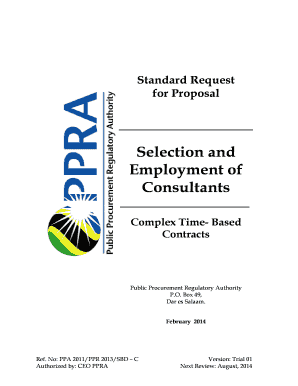
Akhiv Patrika Status Form


What is the Akhiv Patrika Status
The Akhiv Patrika is a crucial document used primarily in Nagpur, India, to record and verify property ownership and transactions. It serves as a legal record that can be referenced in various situations, such as during property disputes or when applying for loans. Understanding the status of your Akhiv Patrika is essential for ensuring that your property rights are protected and recognized by legal authorities.
How to Obtain the Akhiv Patrika Status
To obtain the status of your Akhiv Patrika, you can follow these steps:
- Visit the official website or local government office that manages property records in Nagpur.
- Provide necessary details such as property identification numbers and personal identification.
- Submit any required forms or documents as specified by the local authority.
- Pay any applicable fees associated with the request for status verification.
- Receive confirmation of your request and wait for the status to be updated in the system.
Steps to Complete the Akhiv Patrika Status
Completing the Akhiv Patrika status involves several key steps:
- Gather all relevant documents, including previous ownership records and identification.
- Access the online portal or visit the local office to check the current status.
- Follow the prompts to fill out any required forms accurately.
- Submit your application along with any necessary fees.
- Monitor the status update through the online system or by contacting the office directly.
Legal Use of the Akhiv Patrika Status
The Akhiv Patrika status is legally binding and can be used in various legal scenarios, including:
- Establishing ownership of property in court disputes.
- Providing proof of property details when applying for loans or mortgages.
- Facilitating the transfer of property ownership during sales or inheritance.
Key Elements of the Akhiv Patrika Status
Understanding the key elements of the Akhiv Patrika status is vital for effective use:
- Property Identification: Unique identifiers for the property in question.
- Owner Information: Details about the current and previous owners.
- Transaction History: Records of all transactions related to the property.
- Legal Compliance: Confirmation that the property adheres to local regulations and laws.
Examples of Using the Akhiv Patrika Status
Here are some practical examples of how the Akhiv Patrika status can be utilized:
- A homeowner checking their property status before selling to ensure all records are accurate.
- A buyer verifying the ownership details of a property before making a purchase.
- A lender requiring confirmation of property ownership before approving a loan.
Quick guide on how to complete akhiv patrika status
Manage Akhiv Patrika Status effortlessly on any device
Digital document management has become increasingly favored by businesses and individuals alike. It presents an ideal environmentally friendly substitute for traditional printed and signed documents, allowing you to obtain the necessary form and securely store it online. airSlate SignNow equips you with all the resources needed to create, amend, and electronically sign your documents quickly without interruptions. Handle Akhiv Patrika Status on any device using airSlate SignNow's Android or iOS applications and enhance any document-related process today.
How to modify and electronically sign Akhiv Patrika Status with ease
- Obtain Akhiv Patrika Status and hit Get Form to begin.
- Utilize the tools we provide to complete your document.
- Emphasize important sections of the documents or obscure sensitive data with the tools that airSlate SignNow supplies specifically for that purpose.
- Create your electronic signature using the Sign tool, which takes only seconds and holds the same legal significance as a conventional wet ink signature.
- Verify the details and click on the Done button to save your modifications.
- Choose how you wish to send your form, via email, SMS, or invite link, or download it to your computer.
Forget about lost or misplaced documents, tedious form searching, or errors that necessitate printing new document copies. airSlate SignNow meets all your document management needs in just a few clicks from any device of your choosing. Alter and electronically sign Akhiv Patrika Status while ensuring outstanding communication at any stage of the form preparation process with airSlate SignNow.
Create this form in 5 minutes or less
Create this form in 5 minutes!
How to create an eSignature for the akhiv patrika status
How to create an electronic signature for a PDF online
How to create an electronic signature for a PDF in Google Chrome
How to create an e-signature for signing PDFs in Gmail
How to create an e-signature right from your smartphone
How to create an e-signature for a PDF on iOS
How to create an e-signature for a PDF on Android
People also ask
-
What is an akhiv patrika sample?
An akhiv patrika sample is a legally recognized document format used primarily for the management and storage of important records. It provides a structured way to archive documents, ensuring compliance and easy retrieval. With airSlate SignNow, you can create and eSign your own akhiv patrika sample effortlessly.
-
How does airSlate SignNow help with creating an akhiv patrika sample?
airSlate SignNow offers customizable templates that allow users to easily generate an akhiv patrika sample tailored to their needs. The intuitive interface simplifies the process of creating, filling, and sending documents for eSignature. This ensures that your documents are not only professional but also compliant with legal standards.
-
Is there a cost associated with using airSlate SignNow for an akhiv patrika sample?
Yes, airSlate SignNow offers various pricing plans to accommodate different business sizes and needs. Each plan includes features for creating an akhiv patrika sample and other document types. You can choose a plan that best fits your budgeting requirements while still benefiting from our comprehensive eSignature solutions.
-
What features does airSlate SignNow provide for managing an akhiv patrika sample?
airSlate SignNow includes robust features such as customizable document templates, collaborative editing, and secure cloud storage for your akhiv patrika sample. Additionally, it offers tracking capabilities and notifications to keep you updated on the status of your documents. These features streamline the document process, saving time and enhancing productivity.
-
Can I integrate airSlate SignNow with other applications when working with an akhiv patrika sample?
Yes, airSlate SignNow supports integrations with a wide range of applications to enhance your workflow when creating an akhiv patrika sample. You can connect with CRM tools, cloud storage services, and more. This ensures a seamless experience as you manage your documents across different platforms.
-
What benefits does using airSlate SignNow provide for an akhiv patrika sample?
Using airSlate SignNow for an akhiv patrika sample improves efficiency by minimizing paperwork and reducing turnaround times for document approvals. The platform ensures that your documents are securely signed and stored, which helps in maintaining compliance. Overall, it streamlines operations and enhances collaboration among teams.
-
Can I access my akhiv patrika sample from multiple devices?
Absolutely! airSlate SignNow is designed for accessibility, allowing you to access your akhiv patrika sample from any internet-enabled device. This means you can create, edit, and eSign documents on-the-go, providing flexibility to manage your business needs anytime, anywhere.
Get more for Akhiv Patrika Status
Find out other Akhiv Patrika Status
- Electronic signature West Virginia Real Estate Last Will And Testament Online
- Electronic signature Texas Police Lease Termination Letter Safe
- How To Electronic signature Texas Police Stock Certificate
- How Can I Electronic signature Wyoming Real Estate Quitclaim Deed
- Electronic signature Virginia Police Quitclaim Deed Secure
- How Can I Electronic signature West Virginia Police Letter Of Intent
- How Do I Electronic signature Washington Police Promissory Note Template
- Electronic signature Wisconsin Police Permission Slip Free
- Electronic signature Minnesota Sports Limited Power Of Attorney Fast
- Electronic signature Alabama Courts Quitclaim Deed Safe
- How To Electronic signature Alabama Courts Stock Certificate
- Can I Electronic signature Arkansas Courts Operating Agreement
- How Do I Electronic signature Georgia Courts Agreement
- Electronic signature Georgia Courts Rental Application Fast
- How Can I Electronic signature Hawaii Courts Purchase Order Template
- How To Electronic signature Indiana Courts Cease And Desist Letter
- How Can I Electronic signature New Jersey Sports Purchase Order Template
- How Can I Electronic signature Louisiana Courts LLC Operating Agreement
- How To Electronic signature Massachusetts Courts Stock Certificate
- Electronic signature Mississippi Courts Promissory Note Template Online