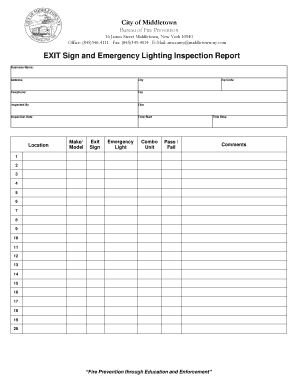
Emergency Light Checklist Template Form


What is the emergency light inspection form?
The emergency light inspection form is a crucial document used to ensure that emergency lighting systems are functioning properly. This form typically includes sections for recording the location of lights, their operational status, and any maintenance or repairs needed. It serves as a formal record that can be referenced during safety audits or inspections, helping organizations comply with safety regulations and standards. By maintaining accurate records, businesses can ensure that their emergency lighting systems are reliable in case of power outages or emergencies.
How to use the emergency light inspection form
Using the emergency light inspection form involves several straightforward steps. First, identify all emergency lighting fixtures within the facility. Next, conduct a visual inspection of each light to check for any visible damage or malfunction. After this, test each light to confirm that it illuminates correctly when activated. Document the findings on the form, noting any issues that require attention. Finally, ensure that the completed form is stored securely for future reference and compliance checks.
Key elements of the emergency light inspection form
The emergency light inspection form should include several key elements to be effective. These typically consist of:
- Location: The specific area where each emergency light is installed.
- Fixture Type: The type of emergency light, such as wall-mounted or ceiling-mounted.
- Operational Status: A checkbox or space to indicate if the light is functioning properly.
- Maintenance Notes: A section for documenting any repairs or maintenance performed.
- Date of Inspection: The date when the inspection was conducted.
- Inspector's Name: The name of the individual performing the inspection.
Steps to complete the emergency light inspection form
Completing the emergency light inspection form involves a systematic approach. Follow these steps for thoroughness:
- Gather necessary tools, such as a flashlight and a ladder, if needed.
- Inspect each emergency light fixture for physical damage or wear.
- Test each light to ensure it illuminates correctly when activated.
- Record the findings on the inspection form, noting any issues.
- Sign and date the form to verify the inspection was completed.
Legal use of the emergency light inspection form
The legal use of the emergency light inspection form is essential for compliance with safety regulations. Organizations are often required to maintain records of safety inspections to demonstrate adherence to local and federal safety codes. In the event of an emergency, having a completed inspection form can provide proof that the organization took necessary precautions to ensure safety. This documentation can be critical in legal situations or during safety audits.
Examples of using the emergency light inspection form
There are various scenarios in which the emergency light inspection form can be utilized. For instance, a facility manager might use the form during routine safety inspections to ensure compliance with occupational safety regulations. Additionally, it can be employed after any maintenance work is performed on emergency lighting systems to document the status before and after repairs. This form can also be beneficial during emergency drills, providing a record of which lights were operational during testing.
Quick guide on how to complete emergency light checklist template
Effortlessly Prepare Emergency Light Checklist Template on Any Device
Digital document management has become increasingly popular among businesses and individuals. It offers a perfect environmentally friendly alternative to traditional printed and signed papers, as you can easily locate the appropriate form and securely store it online. airSlate SignNow equips you with all the necessary tools to create, modify, and electronically sign your documents quickly without any delays. Manage Emergency Light Checklist Template on any platform using airSlate SignNow's Android or iOS applications and simplify any document-related tasks today.
How to Edit and eSign Emergency Light Checklist Template with Ease
- Obtain Emergency Light Checklist Template and then click Get Form to begin.
- Utilize the tools we offer to complete your document.
- Emphasize important sections of your documents or obscure sensitive information with features that airSlate SignNow provides specifically for this purpose.
- Generate your signature using the Sign tool, which takes mere seconds and holds the same legal validity as a conventional wet ink signature.
- Review the information and then click the Done button to save your modifications.
- Choose how you want to send your form, via email, SMS, invitation link, or download it to your computer.
Eliminate worries about lost or misplaced files, tedious form searches, or mistakes that require printing new document copies. airSlate SignNow meets your document management needs in just a few clicks from any device of your preference. Modify and eSign Emergency Light Checklist Template and maintain excellent communication throughout your form preparation process with airSlate SignNow.
Create this form in 5 minutes or less
Create this form in 5 minutes!
How to create an eSignature for the emergency light checklist template
How to create an electronic signature for a PDF online
How to create an electronic signature for a PDF in Google Chrome
How to create an e-signature for signing PDFs in Gmail
How to create an e-signature right from your smartphone
How to create an e-signature for a PDF on iOS
How to create an e-signature for a PDF on Android
People also ask
-
What is an emergency light inspection form?
An emergency light inspection form is a document used to record and track the inspection of emergency lighting systems to ensure they are functioning correctly. This form helps organizations comply with safety regulations and maintain a safe environment for employees and customers.
-
How can airSlate SignNow help with creating an emergency light inspection form?
airSlate SignNow provides an easy-to-use interface for creating customizable emergency light inspection forms. With our platform, you can quickly design, send, and eSign these forms, ensuring that all inspections are documented and legally binding.
-
What features does the emergency light inspection form in airSlate SignNow include?
The emergency light inspection form in airSlate SignNow includes features such as digital signatures, customizable fields, and automatic reminders. These tools help streamline the inspection process and ensure timely completion of necessary inspections.
-
Is there a cost associated with using airSlate SignNow for the emergency light inspection form?
Yes, airSlate SignNow offers various pricing plans, making it a cost-effective solution for businesses needing an emergency light inspection form. The pricing is based on the number of users and features selected, ensuring flexibility for all business sizes.
-
Can I integrate airSlate SignNow with other applications for the emergency light inspection form?
Absolutely! airSlate SignNow offers integration capabilities with popular applications such as Google Drive and Dropbox, which can enhance the functionality of your emergency light inspection form. This allows for seamless data sharing and improved workflow efficiency.
-
What are the benefits of using an online emergency light inspection form?
Using an online emergency light inspection form via airSlate SignNow eliminates the need for paper-based documentation, reducing clutter and simplifying record-keeping. Additionally, it ensures that forms are easily accessible and can be filled out in real-time, enhancing compliance and accountability.
-
How do I ensure compliance with regulations using the emergency light inspection form?
By utilizing the emergency light inspection form created through airSlate SignNow, you can maintain compliance with safety regulations by documenting all inspections accurately. The platform also allows you to set reminders for regular inspections, helping you stay on track with compliance requirements.
Get more for Emergency Light Checklist Template
- Idaho release of interest 17682094 form
- Binary ionic and molecular compounds worksheet a side 1 form
- Sdpd ride along form
- Sbi home loan disbursement form pdf
- Preliminary change of ownership report form
- Clinical reference medsource travelers form
- Failure by an owner to attach a copy of this rider to the tenants form
- Self helprepairpacket form
Find out other Emergency Light Checklist Template
- How Can I eSignature Ohio Lawers Lease Termination Letter
- Can I eSignature Ohio Lawers Lease Termination Letter
- Can I eSignature Oregon Non-Profit Last Will And Testament
- Can I eSignature Oregon Orthodontists LLC Operating Agreement
- How To eSignature Rhode Island Orthodontists LLC Operating Agreement
- Can I eSignature West Virginia Lawers Cease And Desist Letter
- eSignature Alabama Plumbing Confidentiality Agreement Later
- How Can I eSignature Wyoming Lawers Quitclaim Deed
- eSignature California Plumbing Profit And Loss Statement Easy
- How To eSignature California Plumbing Business Letter Template
- eSignature Kansas Plumbing Lease Agreement Template Myself
- eSignature Louisiana Plumbing Rental Application Secure
- eSignature Maine Plumbing Business Plan Template Simple
- Can I eSignature Massachusetts Plumbing Business Plan Template
- eSignature Mississippi Plumbing Emergency Contact Form Later
- eSignature Plumbing Form Nebraska Free
- How Do I eSignature Alaska Real Estate Last Will And Testament
- Can I eSignature Alaska Real Estate Rental Lease Agreement
- eSignature New Jersey Plumbing Business Plan Template Fast
- Can I eSignature California Real Estate Contract