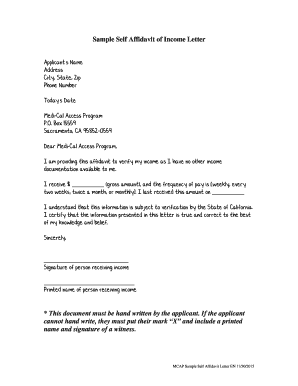
Proof of No Income Letter for Medical Form


What is the proof of no income letter for medical
A proof of no income letter for medical is a formal document that verifies an individual's lack of income. This letter is often required by healthcare providers or government agencies to assess eligibility for medical assistance programs, subsidies, or financial aid. It serves as a declaration that the individual is currently unemployed or does not receive any income from other sources.
Key elements of the proof of no income letter for medical
When creating a proof of no income letter for medical purposes, it is essential to include specific key elements to ensure its validity:
- Personal Information: Include your full name, address, and contact information.
- Statement of No Income: Clearly state that you have no income, specifying the time period for which this applies.
- Date: Include the date when the letter is written.
- Signature: Sign the letter to validate it as a personal declaration.
- Witness or Notary (if required): Some institutions may require a witness or notary public to verify the authenticity of the letter.
Steps to complete the proof of no income letter for medical
Completing a proof of no income letter for medical purposes involves several straightforward steps:
- Gather necessary personal information, including your name and address.
- Draft the letter, ensuring to include the key elements mentioned above.
- Review the letter for accuracy and completeness.
- Sign the letter to confirm its authenticity.
- If required, have the letter witnessed or notarized.
- Submit the letter to the relevant medical institution or agency as instructed.
How to use the proof of no income letter for medical
The proof of no income letter for medical can be used in various situations, such as applying for government assistance programs or verifying eligibility for sliding scale payment options at healthcare facilities. It is important to present this letter when requested by healthcare providers or during application processes for financial aid. Ensure that the letter is up-to-date and accurately reflects your current financial situation.
Legal use of the proof of no income letter for medical
Legally, the proof of no income letter for medical is recognized as a formal declaration of an individual's financial status. It is crucial to ensure that the information provided in the letter is truthful and accurate, as submitting false information can lead to legal consequences. This letter may be used in conjunction with other documentation to support applications for medical assistance or financial aid.
Examples of using the proof of no income letter for medical
Examples of situations where a proof of no income letter for medical may be required include:
- Applying for Medicaid or other state-funded health programs.
- Requesting financial assistance from hospitals or clinics.
- Qualifying for reduced fees or sliding scale payments based on income.
Quick guide on how to complete proof of no income letter for medical
Complete Proof Of No Income Letter For Medical effortlessly on any device
Digital document management has become increasingly popular among businesses and individuals. It offers an ideal eco-friendly substitute for conventional printed and signed documents, allowing you to obtain the correct format and safely store it online. airSlate SignNow equips you with all the tools necessary to create, modify, and eSign your documents quickly without delays. Manage Proof Of No Income Letter For Medical on any device with airSlate SignNow's Android or iOS applications and streamline any document-centric process today.
How to alter and eSign Proof Of No Income Letter For Medical with ease
- Obtain Proof Of No Income Letter For Medical and then click Get Form to begin.
- Utilize the tools we offer to complete your form.
- Select important sections of the documents or obscure sensitive information with tools that airSlate SignNow offers specifically for that purpose.
- Create your signature using the Sign feature, which takes seconds and has the same legal validity as a conventional wet ink signature.
- Review the information and then click on the Done button to save your changes.
- Select how you wish to send your form, whether by email, text message (SMS), or invitation link, or download it to your computer.
Forget about lost or misfiled documents, tiresome form searching, or errors that require printing new document copies. airSlate SignNow meets your document management needs in just a few clicks from any device you prefer. Edit and eSign Proof Of No Income Letter For Medical and ensure outstanding communication at any stage of your form preparation workflow with airSlate SignNow.
Create this form in 5 minutes or less
Create this form in 5 minutes!
How to create an eSignature for the proof of no income letter for medical
How to create an electronic signature for a PDF online
How to create an electronic signature for a PDF in Google Chrome
How to create an e-signature for signing PDFs in Gmail
How to create an e-signature right from your smartphone
How to create an e-signature for a PDF on iOS
How to create an e-signature for a PDF on Android
People also ask
-
What is a no income letter?
A no income letter is a document that verifies an individual or business's lack of income at a specific time. It is often used for loan applications, rental agreements, or other financial situations where income verification is required. With airSlate SignNow, you can easily create and eSign a no income letter, streamlining the process.
-
How can I create a no income letter using airSlate SignNow?
Creating a no income letter with airSlate SignNow is simple and straightforward. Just log in to your account, choose a template, fill in the necessary details, and use our eSigning tool to finalize the document. Our user-friendly interface ensures that you can create professional-looking letters in no time.
-
Is there a cost associated with using airSlate SignNow for no income letters?
airSlate SignNow offers a range of pricing plans to fit different needs. You can create no income letters and other documents without breaking the bank, as our cost-effective solution is designed for both individuals and businesses. Check our website for current pricing and sign up for a plan that suits your requirements.
-
Can I integrate airSlate SignNow with other applications?
Yes, airSlate SignNow allows integration with various applications to enhance your workflow. This means you can easily share your no income letters and documents with other platforms like Google Drive, Dropbox, and more. Our integration options help you streamline your document management process.
-
What are the benefits of using airSlate SignNow for no income letters?
Using airSlate SignNow for your no income letters enhances efficiency and security. Our platform allows for quick eSigning and document sharing, ensuring that your letters are processed faster. Additionally, our secure storage keeps your sensitive information safe, giving you peace of mind.
-
How long does it take to sign a no income letter?
The time it takes to sign a no income letter through airSlate SignNow can vary, but typically, it only takes a few minutes. After drafting your letter, simply send it to the recipient for signing, and they can complete the process quickly with just a few clicks. This efficiency helps you meet deadlines with ease.
-
Can I edit a no income letter after sending it for signature?
Yes, airSlate SignNow allows you to edit a no income letter even after it has been sent for signature. If changes are needed, you can easily update the document and resend it to your recipients. This flexibility ensures that your documents reflect accurate and current information.
Get more for Proof Of No Income Letter For Medical
- Pdf custom programs school for international training form
- Cardiac surgery pre operative orders pre operative orders form
- North dakota health student form
- Cataloguedatagovtnzdatasetannual enterpriseannual enterprise survey cataloguedatagovtnz form
- Nz stats tatauranga aotearoa form
- Wwwtorontoca wp content uploadscovid 19 screening questionnaire form
- A nnual e nterprise s urvey stats nz form
- New zealand commercial property form
Find out other Proof Of No Income Letter For Medical
- How To Electronic signature Tennessee Healthcare / Medical Word
- Can I Electronic signature Hawaii Insurance PDF
- Help Me With Electronic signature Colorado High Tech Form
- How To Electronic signature Indiana Insurance Document
- Can I Electronic signature Virginia Education Word
- How To Electronic signature Louisiana Insurance Document
- Can I Electronic signature Florida High Tech Document
- Can I Electronic signature Minnesota Insurance PDF
- How Do I Electronic signature Minnesota Insurance Document
- How To Electronic signature Missouri Insurance Form
- How Can I Electronic signature New Jersey Insurance Document
- How To Electronic signature Indiana High Tech Document
- How Do I Electronic signature Indiana High Tech Document
- How Can I Electronic signature Ohio Insurance Document
- Can I Electronic signature South Dakota Insurance PPT
- How Can I Electronic signature Maine Lawers PPT
- How To Electronic signature Maine Lawers PPT
- Help Me With Electronic signature Minnesota Lawers PDF
- How To Electronic signature Ohio High Tech Presentation
- How Can I Electronic signature Alabama Legal PDF