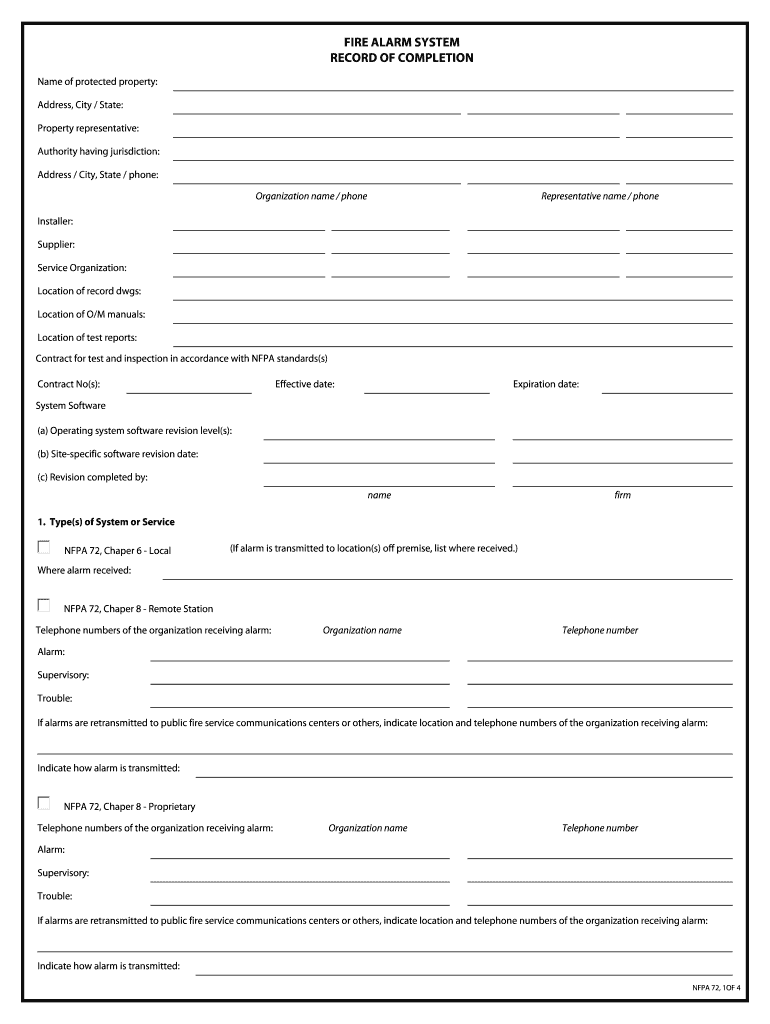
Nfpa 72 Record of Completion Form PDF


What is the NFPA 72 Record of Completion Form PDF?
The NFPA 72 Record of Completion Form is a critical document used in the fire alarm system installation process. This form serves as an official record that confirms the completion of the installation and testing of fire alarm systems, as mandated by the National Fire Protection Association (NFPA) standards. The form includes essential details such as the installation date, system specifications, and the results of the testing conducted. It is vital for ensuring compliance with local fire codes and regulations, providing a clear record for inspections and audits.
How to Use the NFPA 72 Record of Completion Form PDF
Using the NFPA 72 Record of Completion Form PDF involves several straightforward steps. First, download the form from a reliable source. Next, fill in the required information accurately, including the project details, system type, and testing results. It is important to ensure that all signatures are collected from the responsible parties, such as the installer and the inspector. Once completed, the form should be stored securely and made available for review by fire officials or during inspections.
Steps to Complete the NFPA 72 Record of Completion Form PDF
Completing the NFPA 72 Record of Completion Form PDF requires careful attention to detail. Follow these steps:
- Download the form from a trusted source.
- Enter the project name, location, and date of installation.
- Document the fire alarm system type and specifications.
- Record the results of all tests performed, including any deficiencies noted.
- Obtain signatures from the installer and the inspector.
- Save a copy for your records and submit it to the relevant authorities as required.
Legal Use of the NFPA 72 Record of Completion Form PDF
The NFPA 72 Record of Completion Form PDF holds legal significance as it demonstrates compliance with fire safety regulations. For the document to be considered legally binding, it must be filled out completely and accurately, with all necessary signatures. In the event of an inspection or legal inquiry, having this form readily available can help substantiate that the fire alarm system was installed and tested according to the standards set forth by the NFPA. It is essential to retain this document for future reference and compliance verification.
Key Elements of the NFPA 72 Record of Completion Form PDF
Several key elements must be included in the NFPA 72 Record of Completion Form PDF to ensure its effectiveness:
- Project identification details, including name and location.
- Type and model of the fire alarm system installed.
- Details of the installation, including date and responsible parties.
- Results of the testing, including any issues identified and resolutions.
- Signatures of both the installer and the inspector to validate completion.
Examples of Using the NFPA 72 Record of Completion Form PDF
Examples of using the NFPA 72 Record of Completion Form PDF include scenarios such as:
- Documenting the installation of a new fire alarm system in a commercial building.
- Providing proof of compliance during a fire safety inspection.
- Submitting records to insurance companies to demonstrate adherence to safety codes.
Quick guide on how to complete nfpa 72 record of completion form pdf
Complete Nfpa 72 Record Of Completion Form Pdf effortlessly on any device
Managing documents online has gained signNow traction among businesses and individuals alike. It offers a perfect environmentally friendly substitute for conventional printed and signed documents, allowing you to locate the right form and securely archive it online. airSlate SignNow provides all the tools required to create, modify, and electronically sign your files swiftly without any hold-ups. Manage Nfpa 72 Record Of Completion Form Pdf on any device using airSlate SignNow's Android or iOS applications and simplify any document-related task today.
How to modify and electronically sign Nfpa 72 Record Of Completion Form Pdf with ease
- Obtain Nfpa 72 Record Of Completion Form Pdf and click on Get Form to initiate the process.
- Utilize the tools we offer to complete your form.
- Emphasize relevant sections of your documents or obscure sensitive details with tools specifically provided by airSlate SignNow for this purpose.
- Create your eSignature using the Sign tool, which takes mere seconds and carries the same legal validity as a conventional handwritten signature.
- Verify all the information and click on the Done button to save your changes.
- Choose your preferred method for sending your form, whether by email, SMS, invite link, or download it to your computer.
Say goodbye to lost or mislaid files, tedious form searching, or mistakes requiring you to print new document copies. airSlate SignNow meets your document management needs in just a few clicks from any device you choose. Edit and electronically sign Nfpa 72 Record Of Completion Form Pdf and ensure outstanding communication at every stage of the document preparation process with airSlate SignNow.
Create this form in 5 minutes or less
Create this form in 5 minutes!
How to create an eSignature for the nfpa 72 record of completion form pdf
How to create an electronic signature for a PDF online
How to create an electronic signature for a PDF in Google Chrome
How to create an e-signature for signing PDFs in Gmail
How to create an e-signature right from your smartphone
How to create an e-signature for a PDF on iOS
How to create an e-signature for a PDF on Android
People also ask
-
What is the nfpa 72 epub and why is it important for businesses?
The nfpa 72 epub is a crucial document that outlines the National Fire Alarm and Signaling Code, providing essential guidelines for fire alarm systems. Businesses must understand its requirements to ensure compliance and enhance safety measures. By utilizing nfpa 72 epub, organizations can better prepare their facilities against fire hazards.
-
How can airSlate SignNow help with the nfpa 72 epub documentation process?
airSlate SignNow simplifies the documentation process for nfpa 72 epub by allowing users to easily send, sign, and store documents electronically. This streamlines the approval process and helps ensure that all necessary compliance documents are completed promptly. Additionally, the platform provides templates that can be customized for nfpa 72 epub-related documentation.
-
What are the costs associated with using airSlate SignNow for nfpa 72 epub documents?
airSlate SignNow offers various pricing plans to accommodate different business sizes and needs. The pricing is designed to be cost-effective, especially for companies handling numerous nfpa 72 epub documents. By investing in airSlate SignNow, businesses can save time and money in document management and compliance.
-
Are there features specifically for managing nfpa 72 epub documents within airSlate SignNow?
Yes, airSlate SignNow includes features such as document tracking, customized workflows, and integration with other management systems to enhance the handling of nfpa 72 epub documents. These tools ensure that businesses can monitor compliance and streamline processes related to fire safety regulations. The platform's user-friendly interface further aids in managing these critical documents.
-
Can airSlate SignNow integrate with other tools for nfpa 72 epub document management?
Absolutely! airSlate SignNow can seamlessly integrate with various business tools commonly used for document management, including CRM systems and cloud storage. This integration allows users to easily access and manage their nfpa 72 epub documents alongside other critical business files. Ensuring compatibility enhances efficiency in workflow and compliance management.
-
What are the benefits of using airSlate SignNow for nfpa 72 epub forms?
Using airSlate SignNow for nfpa 72 epub forms provides several benefits, including enhanced security, easy access to documents, and faster processing times. The digital signing feature ensures that all approvals are completed efficiently, helping businesses stay compliant with fire safety regulations. Overall, it saves time and minimizes the risk of errors in handling critical documents.
-
Is airSlate SignNow user-friendly for those unfamiliar with nfpa 72 epub regulations?
Yes, airSlate SignNow is designed to be intuitive and user-friendly, making it accessible even for users who may not be familiar with nfpa 72 epub regulations. The platform provides helpful resources and templates that guide users through the documentation process. This ease of use empowers all employees to manage essential fire safety documents effectively.
Get more for Nfpa 72 Record Of Completion Form Pdf
Find out other Nfpa 72 Record Of Completion Form Pdf
- eSign South Carolina Insurance Job Description Template Now
- eSign Indiana Legal Rental Application Free
- How To eSign Indiana Legal Residential Lease Agreement
- eSign Iowa Legal Separation Agreement Easy
- How To eSign New Jersey Life Sciences LLC Operating Agreement
- eSign Tennessee Insurance Rental Lease Agreement Later
- eSign Texas Insurance Affidavit Of Heirship Myself
- Help Me With eSign Kentucky Legal Quitclaim Deed
- eSign Louisiana Legal Limited Power Of Attorney Online
- How Can I eSign Maine Legal NDA
- eSign Maryland Legal LLC Operating Agreement Safe
- Can I eSign Virginia Life Sciences Job Description Template
- eSign Massachusetts Legal Promissory Note Template Safe
- eSign West Virginia Life Sciences Agreement Later
- How To eSign Michigan Legal Living Will
- eSign Alabama Non-Profit Business Plan Template Easy
- eSign Mississippi Legal Last Will And Testament Secure
- eSign California Non-Profit Month To Month Lease Myself
- eSign Colorado Non-Profit POA Mobile
- How Can I eSign Missouri Legal RFP