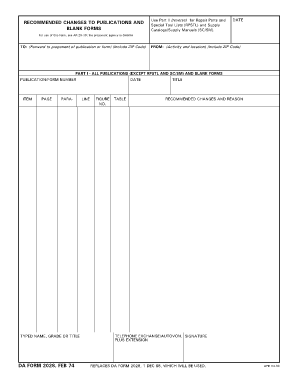
Da Form 2028


What is the DA Form 2028?
The DA Form 2028, also known as the Army Form 2028, is a document utilized by the United States Army for the purpose of submitting requests for changes or improvements to existing items, equipment, or publications. This form is essential for maintaining the quality and effectiveness of Army resources, ensuring that personnel can communicate their needs effectively. It is often used to report deficiencies or suggest enhancements, allowing for continuous improvement within the Army's operational capabilities.
How to Use the DA Form 2028
Using the DA Form 2028 involves several straightforward steps. First, identify the specific item or publication that requires modification. Next, fill out the form with detailed information, including a description of the issue or suggestion. It is crucial to provide as much detail as possible to facilitate the review process. Once completed, the form should be submitted to the appropriate authority for consideration. This process ensures that feedback is documented and addressed in a timely manner.
Steps to Complete the DA Form 2028
Completing the DA Form 2028 requires careful attention to detail. Follow these steps for a successful submission:
- Begin by downloading the DA Form 2028 in PDF format.
- Clearly state the item or publication title at the top of the form.
- Provide a detailed description of the problem or suggestion in the designated section.
- Include your contact information to facilitate follow-up.
- Review the form for accuracy before submission.
Once the form is filled out, it can be submitted electronically or printed and sent to the appropriate office for processing.
Legal Use of the DA Form 2028
The DA Form 2028 is legally recognized as a formal request within the Army. Its use is governed by specific regulations that ensure all submissions are handled appropriately. To maintain legal validity, it is important to follow the established procedures for completing and submitting the form. This ensures that the requests are documented and can be tracked throughout the review process, contributing to accountability and transparency within the Army.
Key Elements of the DA Form 2028
Several key elements are essential for the DA Form 2028 to be effective:
- Item Description: A clear and concise description of the item or publication in question.
- Issue or Suggestion: Detailed information about the problem or improvement being proposed.
- Contact Information: The submitter's name, rank, and contact details for follow-up.
- Date: The date of submission to ensure timely processing.
Including these elements helps streamline the review process and ensures that requests are taken seriously.
Form Submission Methods
The DA Form 2028 can be submitted through various methods to accommodate different preferences. Options include:
- Online Submission: Many units allow for electronic submission through official Army systems.
- Mail: Printed forms can be mailed to the appropriate department for processing.
- In-Person: Submitting the form directly to the relevant office is also an option.
Choosing the right submission method can help ensure that the request is processed efficiently.
Quick guide on how to complete da form 2028
Effortlessly Prepare Da Form 2028 on Any Device
Digital document management has become increasingly popular among businesses and individuals. It offers an ideal eco-friendly substitute for traditional printed and signed documents, allowing you to find the correct form and securely store it online. airSlate SignNow provides all the tools you require to create, modify, and electronically sign your documents swiftly without delays. Manage Da Form 2028 on any device with airSlate SignNow Android or iOS applications and simplify any document-related process today.
The Easiest Way to Edit and Electronically Sign Da Form 2028
- Find Da Form 2028 and click Get Form to begin.
- Utilize the tools we provide to complete your document.
- Highlight important sections of the documents or conceal sensitive information with tools that airSlate SignNow offers specifically for that purpose.
- Create your eSignature using the Sign tool, which takes just seconds and carries the same legal significance as a traditional handwritten signature.
- Review all details and click on the Done button to save your changes.
- Choose your preferred method to send your form, whether by email, SMS, invite link, or download it to your computer.
No more worries about lost or misplaced documents, tedious form searches, or errors that necessitate printing new copies. airSlate SignNow meets your document management needs in just a few clicks from any device you select. Modify and electronically sign Da Form 2028 to ensure excellent communication at every stage of your form preparation process with airSlate SignNow.
Create this form in 5 minutes or less
Create this form in 5 minutes!
How to create an eSignature for the da form 2028
How to create an electronic signature for a PDF online
How to create an electronic signature for a PDF in Google Chrome
How to create an e-signature for signing PDFs in Gmail
How to create an e-signature right from your smartphone
How to create an e-signature for a PDF on iOS
How to create an e-signature for a PDF on Android
People also ask
-
What is a DA Form 2028?
The DA Form 2028 is a recommendation for change to a publication or form, used by military personnel to propose edits or updates. This form is crucial for improving military documents and ensuring they remain accurate over time. Utilizing airSlate SignNow can streamline the completion and submission of DA Form 2028, making the process efficient.
-
How can I fill out a DA Form 2028 electronically?
With airSlate SignNow, you can easily fill out a DA Form 2028 electronically. Our platform offers ready-to-use templates and a user-friendly interface that allows you to input information quickly. Additionally, you can save your form for future use, enhancing your efficiency in submitting these requests.
-
Is there a cost associated with using airSlate SignNow for DA Form 2028?
Yes, airSlate SignNow offers various pricing plans to fit your needs, ensuring that you have access to essential features for processing documents like the DA Form 2028. We provide a cost-effective solution suitable for businesses of all sizes. Check our website for specific pricing details tailored to your requirements.
-
What features does airSlate SignNow provide for DA Form 2028 processing?
airSlate SignNow provides several features that benefit the processing of the DA Form 2028, including electronic signatures, document tracking, and secure storage. These features enhance collaboration and ensure that changes to military forms are efficiently managed. Our platform simplifies the approval process for submission.
-
Can I integrate airSlate SignNow with other software for managing DA Form 2028?
Yes, airSlate SignNow offers seamless integrations with various software tools, enabling you to manage your DA Form 2028 alongside other document management systems. This interconnectedness allows for a smoother workflow, reducing the time and effort required for form submission. Explore our integration options on our website.
-
What are the benefits of using airSlate SignNow for DA Form 2028?
Using airSlate SignNow for your DA Form 2028 brings several benefits, including reduced processing time and improved accuracy. Our platform enhances collaboration among team members, ensuring everyone is on the same page. Additionally, you can track the status of your form, providing greater visibility into the approval process.
-
Is airSlate SignNow secure for handling DA Form 2028?
Absolutely! airSlate SignNow employs top-notch security measures to protect your documents, including the DA Form 2028. Our platform complies with industry standards for data protection, ensuring that your sensitive information remains confidential. You can trust us for secure document management.
Get more for Da Form 2028
- 2020 form ct ct 706709 instructions fill online printable
- Connecticuts new pass through entity taxwelcome to the connecticut department of revenue services connecticut department of form
- Withholding forms ctgov connecticuts official state website
- Form os 114 portalctgov
- Department of revenue services form ct 15a state of
- Ip 202112 forms 1099 r 1099 misc 1099 k 1099 nec and
- Portalctgov pubsip 2021ip 202112 forms 1099 r 1099 misc 1099 k connecticut
- Ct 1040 connecticut resident income tax return its your form
Find out other Da Form 2028
- eSignature California Indemnity Agreement Template Online
- eSignature New Mexico Promissory Note Template Now
- eSignature Pennsylvania Promissory Note Template Later
- Help Me With eSignature North Carolina Bookkeeping Contract
- eSignature Georgia Gym Membership Agreement Mobile
- eSignature Michigan Internship Contract Computer
- Can I eSignature Nebraska Student Data Sheet
- How To eSignature Michigan Application for University
- eSignature North Carolina Weekly Class Evaluation Now
- eSignature Colorado Medical Power of Attorney Template Fast
- Help Me With eSignature Florida Medical Power of Attorney Template
- eSignature Iowa Medical Power of Attorney Template Safe
- eSignature Nevada Medical Power of Attorney Template Secure
- eSignature Arkansas Nanny Contract Template Secure
- eSignature Wyoming New Patient Registration Mobile
- eSignature Hawaii Memorandum of Agreement Template Online
- eSignature Hawaii Memorandum of Agreement Template Mobile
- eSignature New Jersey Memorandum of Agreement Template Safe
- eSignature Georgia Shareholder Agreement Template Mobile
- Help Me With eSignature Arkansas Cooperative Agreement Template