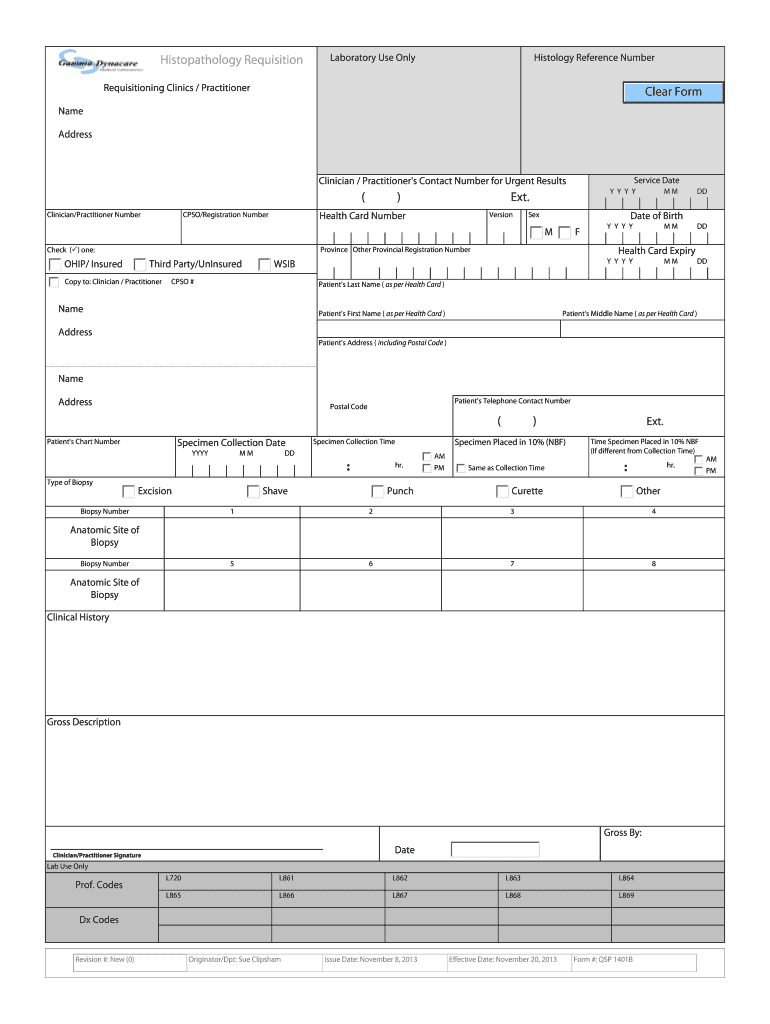
Histopathology Request Form PDF


What is the Histopathology Request Form PDF?
The histopathology request form PDF is a standardized document used by healthcare providers to request laboratory analysis of tissue samples. This form ensures that the laboratory receives all necessary information to perform accurate testing and provide reliable results. It typically includes patient details, specimen information, and clinical history relevant to the diagnosis. The PDF format allows for easy sharing and storage, making it accessible for both healthcare professionals and laboratories.
How to Use the Histopathology Request Form PDF
To use the histopathology request form PDF effectively, follow these steps:
- Download the form from a trusted source or obtain it from your healthcare facility.
- Fill in the required fields, including patient demographics, specimen details, and clinical information.
- Review the completed form for accuracy to ensure all necessary information is included.
- Submit the form to the laboratory via the preferred method, which may include email, online submission, or fax.
Key Elements of the Histopathology Request Form PDF
Several key elements are essential in the histopathology request form PDF to ensure proper processing:
- Patient Information: Full name, date of birth, and contact details.
- Specimen Details: Type of specimen, collection date, and handling instructions.
- Clinical History: Relevant medical history and presenting symptoms to guide the laboratory in analysis.
- Ordering Physician: Name and contact information of the healthcare provider requesting the test.
Steps to Complete the Histopathology Request Form PDF
Completing the histopathology request form PDF involves several important steps:
- Gather patient information and clinical details before starting the form.
- Open the PDF and fill in the required fields accurately.
- Ensure all relevant clinical information is included to assist in the diagnosis.
- Sign and date the form, if required, to validate the request.
- Submit the completed form to the designated laboratory.
Legal Use of the Histopathology Request Form PDF
The histopathology request form PDF is legally binding when completed correctly. It must comply with relevant regulations, including patient confidentiality laws such as HIPAA. Ensuring that the form is filled out accurately and submitted through secure channels helps maintain compliance with legal standards. Using a trusted platform for electronic signatures can further enhance the legal validity of the document.
Form Submission Methods
There are various methods to submit the histopathology request form PDF, including:
- Online Submission: Many laboratories offer online portals for direct submission of forms.
- Email: Sending the completed PDF via email to the laboratory's designated address.
- Fax: Some facilities may still accept faxed copies of the request form.
- In-Person: Delivering the form directly to the laboratory or healthcare facility.
Quick guide on how to complete histopathology request form pdf
Prepare Histopathology Request Form Pdf easily on any device
Digital document management has become increasingly popular among businesses and individuals. It serves as an excellent eco-friendly alternative to conventional printed and signed papers, enabling you to access the necessary form and securely store it online. airSlate SignNow equips you with all the features needed to create, modify, and eSign your documents quickly without delays. Manage Histopathology Request Form Pdf on any device through the airSlate SignNow Android or iOS applications and enhance any document-based workflow today.
The easiest way to modify and eSign Histopathology Request Form Pdf effortlessly
- Locate Histopathology Request Form Pdf and click Get Form to begin.
- Use the tools provided to fill out your form.
- Emphasize relevant sections of your documents or obscure sensitive details with tools specifically offered by airSlate SignNow for this purpose.
- Generate your signature using the Sign feature, which takes just seconds and carries the same legal validity as a traditional wet ink signature.
- Review the information and click on the Done button to finalize your changes.
- Select your preferred method to submit your form, whether by email, text message (SMS), invitation link, or download it to your computer.
Eliminate concerns about lost or misplaced files, tedious form searching, or errors that necessitate printing new document copies. airSlate SignNow fulfills all your document management needs in just a few clicks from any device you choose. Edit and eSign Histopathology Request Form Pdf to ensure effective communication throughout the document preparation process with airSlate SignNow.
Create this form in 5 minutes or less
Create this form in 5 minutes!
How to create an eSignature for the histopathology request form pdf
How to create an electronic signature for a PDF online
How to create an electronic signature for a PDF in Google Chrome
How to create an e-signature for signing PDFs in Gmail
How to create an e-signature right from your smartphone
How to create an e-signature for a PDF on iOS
How to create an e-signature for a PDF on Android
People also ask
-
What is a dynacare histopathology requisition?
A dynacare histopathology requisition is a specialized form used to request pathology tests and services from Dynacare. This requisition helps streamline the process of submitting samples for analysis and ensures all necessary information is captured. Properly using the dynacare histopathology requisition enhances accuracy and efficiency in diagnostics.
-
How can I access the dynacare histopathology requisition?
You can access the dynacare histopathology requisition through the airSlate SignNow platform. By signing up for our easy-to-use electronic signing service, you can create, send, and manage your requisitions seamlessly. This digital approach ensures you always have the requisition on hand.
-
What features does airSlate SignNow offer for the dynacare histopathology requisition?
airSlate SignNow offers several features for the dynacare histopathology requisition, including customizable templates, real-time tracking, and secure electronic signatures. These features help to automate the signing process and ensure that the requisition is completed accurately and promptly. Additionally, our platform is designed to improve collaboration among healthcare professionals.
-
Is there a cost associated with using the dynacare histopathology requisition through airSlate SignNow?
Yes, there is a pricing structure associated with using the dynacare histopathology requisition on airSlate SignNow. We offer various plans that cater to different business needs, ensuring that you can find a solution that is both cost-effective and meets your requirements. A free trial is also available to explore our features.
-
What are the benefits of using airSlate SignNow for dynacare histopathology requisitions?
Using airSlate SignNow for dynacare histopathology requisitions streamlines the document signing process, reduces paperwork, and saves time for healthcare providers. Our platform enhances accuracy by minimizing human error and allows for quick adjustments to requisitions as needed. Furthermore, it offers a secure way to handle sensitive patient information.
-
Can I integrate airSlate SignNow with other healthcare systems for dynacare histopathology requisitions?
Absolutely! airSlate SignNow boasts seamless integrations with various healthcare systems and software, facilitating a smoother workflow when handling dynacare histopathology requisitions. This integration allows for efficient data transfer and ensures all information remains up-to-date across platforms.
-
How secure is the information submitted through the dynacare histopathology requisition?
Security is a top priority at airSlate SignNow. The information submitted through the dynacare histopathology requisition is protected using advanced encryption and compliance with healthcare regulations such as HIPAA. You can trust that your sensitive patient data is safe and secure while using our platform.
Get more for Histopathology Request Form Pdf
Find out other Histopathology Request Form Pdf
- eSignature Alaska Debt Settlement Agreement Template Safe
- eSignature New Jersey Debt Settlement Agreement Template Simple
- eSignature New Mexico Debt Settlement Agreement Template Free
- eSignature Tennessee Debt Settlement Agreement Template Secure
- eSignature Wisconsin Debt Settlement Agreement Template Safe
- Can I eSignature Missouri Share Transfer Agreement Template
- eSignature Michigan Stock Purchase Agreement Template Computer
- eSignature California Indemnity Agreement Template Online
- eSignature New Mexico Promissory Note Template Now
- eSignature Pennsylvania Promissory Note Template Later
- Help Me With eSignature North Carolina Bookkeeping Contract
- eSignature Georgia Gym Membership Agreement Mobile
- eSignature Michigan Internship Contract Computer
- Can I eSignature Nebraska Student Data Sheet
- How To eSignature Michigan Application for University
- eSignature North Carolina Weekly Class Evaluation Now
- eSignature Colorado Medical Power of Attorney Template Fast
- Help Me With eSignature Florida Medical Power of Attorney Template
- eSignature Iowa Medical Power of Attorney Template Safe
- eSignature Nevada Medical Power of Attorney Template Secure