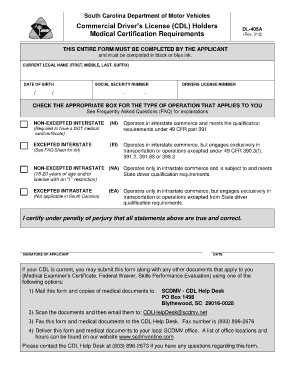
Sc Dot Physical Form


What is the SC DOT Physical Form
The SC DOT physical form is a standardized document required for commercial drivers in South Carolina to demonstrate their physical fitness to operate a commercial motor vehicle. This form is essential for obtaining a Commercial Driver's License (CDL) and ensures that drivers meet the health standards established by the Department of Transportation (DOT). The form typically includes sections that assess vision, hearing, blood pressure, and overall physical health.
How to Use the SC DOT Physical Form
To effectively use the SC DOT physical form, individuals must first schedule an appointment with a certified medical examiner who is registered with the Federal Motor Carrier Safety Administration (FMCSA). During the examination, the medical examiner will complete the form based on the results of the physical assessment. Once filled out, the form must be submitted to the appropriate licensing authority to obtain or renew a CDL.
Steps to Complete the SC DOT Physical Form
Completing the SC DOT physical form involves a series of steps to ensure accuracy and compliance. First, gather necessary personal information, including your medical history and any medications you are currently taking. Next, visit a certified medical examiner for the physical examination. After the examination, the medical examiner will fill out the form, noting any medical conditions or restrictions. Finally, review the completed form for accuracy before submitting it to the licensing authority.
Legal Use of the SC DOT Physical Form
The SC DOT physical form is legally binding, provided it is completed by a certified medical examiner. It serves as proof that the driver has met the necessary health requirements to operate a commercial vehicle. Compliance with the regulations outlined by the FMCSA is crucial, as failure to provide a valid form can result in penalties, including the inability to obtain or maintain a CDL.
Key Elements of the SC DOT Physical Form
Key elements of the SC DOT physical form include sections that assess various health metrics. These typically cover:
- Vision and hearing tests
- Blood pressure readings
- Medical history and current medications
- Physical examination results
- Certification of medical fitness by the examiner
Each of these elements is crucial for determining the driver's ability to safely operate a commercial vehicle.
State-Specific Rules for the SC DOT Physical Form
In South Carolina, specific rules govern the use of the SC DOT physical form. These include requirements for the medical examiner's qualifications, the frequency of physical examinations, and the documentation needed for submission. Drivers must ensure that they are aware of any state-specific regulations that may affect their eligibility for a CDL, including any additional health assessments that may be required.
Quick guide on how to complete sc dot physical form
Complete Sc Dot Physical Form effortlessly on any device
Digital document management has gained traction among businesses and individuals alike. It offers an excellent environmentally friendly substitute for conventional printed and signed documents, allowing you to obtain the correct form and securely store it online. airSlate SignNow equips you with all the tools necessary to create, modify, and eSign your documents swiftly without delays. Manage Sc Dot Physical Form on any device using airSlate SignNow's Android or iOS applications and simplify any document-related task today.
The easiest way to modify and eSign Sc Dot Physical Form with ease
- Obtain Sc Dot Physical Form and click Get Form to begin.
- Utilize the tools we provide to complete your form.
- Highlight important sections of your documents or obscure sensitive information with tools that airSlate SignNow provides specifically for this purpose.
- Create your eSignature using the Sign tool, which takes mere seconds and holds the same legal validity as a conventional wet ink signature.
- Review all the details and click on the Done button to save your changes.
- Select how you wish to send your form, via email, SMS, or invitation link, or download it to your computer.
Eliminate the worry of lost or misplaced documents, tedious form searches, or errors that require reprinting new document copies. airSlate SignNow meets all your document management needs in just a few clicks from any device of your preference. Modify and eSign Sc Dot Physical Form to ensure excellent communication at every step of your form preparation journey with airSlate SignNow.
Create this form in 5 minutes or less
Create this form in 5 minutes!
How to create an eSignature for the sc dot physical form
How to create an electronic signature for a PDF online
How to create an electronic signature for a PDF in Google Chrome
How to create an e-signature for signing PDFs in Gmail
How to create an e-signature right from your smartphone
How to create an e-signature for a PDF on iOS
How to create an e-signature for a PDF on Android
People also ask
-
What are printable dot physical forms?
Printable dot physical forms are standardized documents used in various industries, particularly in healthcare and education, allowing for the efficient collection of physical data. These forms can be easily printed and filled out, ensuring compliance and accuracy in necessary submissions.
-
How can I create printable dot physical forms using airSlate SignNow?
Creating printable dot physical forms with airSlate SignNow is simple and user-friendly. You can customize existing templates or design new forms from scratch, adding fields for signatures, dates, and other required information. This ensures that your forms meet specific needs and requirements.
-
Are printable dot physical forms compatible with mobile devices?
Yes, printable dot physical forms created through airSlate SignNow are compatible with mobile devices. You can easily access, fill out, and sign these forms on smartphones and tablets, making it convenient for users on the go.
-
What are the benefits of using airSlate SignNow for printable dot physical forms?
Using airSlate SignNow for printable dot physical forms offers numerous benefits, including increased efficiency, reduced paper waste, and enhanced security. Additionally, it streamlines the process of gathering necessary signatures and ensures that documents are stored securely and easily accessible.
-
Can I integrate printable dot physical forms with other software?
Absolutely! airSlate SignNow allows seamless integration with various software and applications, enhancing your workflow. You can easily connect your printable dot physical forms with CRM tools, cloud storage services, and more for streamlined document management.
-
Is there a cost associated with creating printable dot physical forms with airSlate SignNow?
Yes, airSlate SignNow offers various pricing plans tailored to your business needs. These plans include features for creating unlimited printable dot physical forms, eSigning capabilities, and more, ensuring you get the best value for your investment.
-
How secure are printable dot physical forms created with airSlate SignNow?
Printable dot physical forms created with airSlate SignNow are highly secure, utilizing state-of-the-art encryption and authentication measures. This ensures that your sensitive information remains protected and complies with industry regulations.
Get more for Sc Dot Physical Form
Find out other Sc Dot Physical Form
- Sign Nevada Non-Profit LLC Operating Agreement Free
- Sign Non-Profit Document New Mexico Mobile
- Sign Alaska Orthodontists Business Plan Template Free
- Sign North Carolina Life Sciences Purchase Order Template Computer
- Sign Ohio Non-Profit LLC Operating Agreement Secure
- Can I Sign Ohio Non-Profit LLC Operating Agreement
- Sign South Dakota Non-Profit Business Plan Template Myself
- Sign Rhode Island Non-Profit Residential Lease Agreement Computer
- Sign South Carolina Non-Profit Promissory Note Template Mobile
- Sign South Carolina Non-Profit Lease Agreement Template Online
- Sign Oregon Life Sciences LLC Operating Agreement Online
- Sign Texas Non-Profit LLC Operating Agreement Online
- Can I Sign Colorado Orthodontists Month To Month Lease
- How Do I Sign Utah Non-Profit Warranty Deed
- Help Me With Sign Colorado Orthodontists Purchase Order Template
- Sign Virginia Non-Profit Living Will Fast
- How To Sign Virginia Non-Profit Lease Agreement Template
- How To Sign Wyoming Non-Profit Business Plan Template
- How To Sign Wyoming Non-Profit Credit Memo
- Sign Wisconsin Non-Profit Rental Lease Agreement Simple