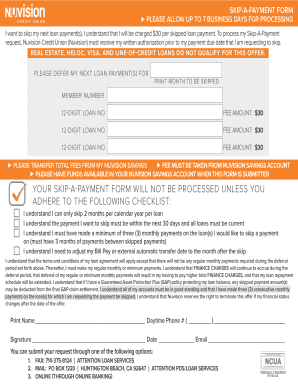
Nuvision Skip a Payment Form


What is the Nuvision Skip A Payment
The Nuvision Skip A Payment program allows eligible borrowers to temporarily defer their loan payments for a specified period. This option is designed to provide financial relief during challenging times, such as unexpected expenses or temporary loss of income. By opting for this program, borrowers can maintain their financial stability while managing their obligations.
How to use the Nuvision Skip A Payment
To utilize the Nuvision Skip A Payment option, borrowers must first verify their eligibility. This typically involves reviewing the terms of their loan agreement to ensure that skipping a payment is permissible. Once eligibility is confirmed, borrowers can fill out the required form, providing necessary details such as account information and the specific payment they wish to skip. After submission, borrowers should receive confirmation of their request and any further instructions.
Steps to complete the Nuvision Skip A Payment
Completing the Nuvision Skip A Payment form involves several key steps:
- Review your loan agreement to confirm eligibility for skipping a payment.
- Access the Nuvision Skip A Payment form online or through your loan provider.
- Fill out the form with accurate information, including your account number and the payment date you wish to skip.
- Submit the form electronically or via the specified submission method.
- Await confirmation of your request from Nuvision, ensuring you understand any implications of skipping a payment.
Legal use of the Nuvision Skip A Payment
The legal use of the Nuvision Skip A Payment form requires adherence to specific regulations and guidelines. Borrowers must ensure that they are compliant with the terms outlined in their loan agreement. Additionally, the electronic submission of the form must meet the legal standards for eSignatures, ensuring that the process is secure and recognized by law. This includes maintaining proper documentation and following any applicable state regulations regarding loan modifications.
Eligibility Criteria
To qualify for the Nuvision Skip A Payment program, borrowers typically need to meet certain criteria. These may include:
- Having an active loan with Nuvision that is in good standing.
- Demonstrating a temporary financial hardship or need for relief.
- Submitting the request within the designated time frame outlined by Nuvision.
It is crucial for borrowers to review their specific loan terms and conditions to fully understand the eligibility requirements.
Form Submission Methods
Borrowers can submit the Nuvision Skip A Payment form through various methods, ensuring flexibility and convenience. Common submission methods include:
- Online submission via the Nuvision website, allowing for quick processing.
- Mailing the completed form to the designated Nuvision address.
- In-person submission at a Nuvision branch, where assistance may be available.
Each method has its own processing times, so borrowers should choose the one that best fits their needs.
Quick guide on how to complete nuvision skip a payment
Complete Nuvision Skip A Payment effortlessly on any device
Managing documents online has become increasingly popular among corporations and individuals alike. It offers an excellent eco-friendly alternative to traditional printed and signed documents, as you can easily locate the correct form and securely save it online. airSlate SignNow provides you with all the necessary tools to create, modify, and eSign your documents quickly without any delays. Handle Nuvision Skip A Payment on any platform using airSlate SignNow apps for Android or iOS and streamline your document-centric tasks today.
The simplest way to modify and eSign Nuvision Skip A Payment with ease
- Locate Nuvision Skip A Payment and click Get Form to begin.
- Utilize the resources we offer to complete your document.
- Annotate important sections of your documents or obscure sensitive information with the tools that airSlate SignNow specifically provides for this purpose.
- Generate your signature using the Sign function, which takes seconds and carries the same legal significance as a traditional handwritten signature.
- Verify all the information and then click on the Done button to save your modifications.
- Choose how you wish to send your form, via email, SMS, or an invite link, or download it to your computer.
Say goodbye to lost or misplaced files, tedious form searching, or errors that require printing new document copies. airSlate SignNow meets your document management needs with just a few clicks from any device you prefer. Modify and eSign Nuvision Skip A Payment and guarantee exceptional communication at every stage of the form preparation process with airSlate SignNow.
Create this form in 5 minutes or less
Create this form in 5 minutes!
How to create an eSignature for the nuvision skip a payment
How to create an electronic signature for a PDF online
How to create an electronic signature for a PDF in Google Chrome
How to create an e-signature for signing PDFs in Gmail
How to create an e-signature right from your smartphone
How to create an e-signature for a PDF on iOS
How to create an e-signature for a PDF on Android
People also ask
-
What is the process to nuvision skip a payment?
To nuvision skip a payment, customers need to access their account settings within the airSlate SignNow system. From there, you can choose the option to defer your payment, ensuring that the changes you make are accurately reflected in your billing cycle.
-
Are there any fees associated with nuvision skip a payment?
Generally, skipping a payment with nuvision under airSlate SignNow does not incur additional fees. However, it is essential to check the specific terms of your agreement or consult customer support to understand any potential implications.
-
How does nuvision skip a payment affect my subscription?
When you nuvision skip a payment, your subscription will remain active, and access to features will continue uninterrupted. Ensure to review your renewal date and payment schedule to avoid any lapse in service.
-
Can I nuvision skip a payment multiple times during my subscription period?
Yes, customers can nuvision skip a payment multiple times; however, each situation is reviewed on a case-by-case basis. It's advisable to signNow out to customer support for guidance tailored to your specific circumstances.
-
What benefits does airSlate SignNow offer when I choose to nuvision skip a payment?
By opting to nuvision skip a payment, you maintain uninterrupted access to airSlate SignNow's suite of features designed for seamless document eSigning. This flexibility ensures that your business remains operational while managing cash flow effectively.
-
Is customer support available if I need help with nuvision skip a payment?
Absolutely! airSlate SignNow provides comprehensive customer support for any queries about how to nuvision skip a payment. You can signNow out via multiple channels, including chat, email, and phone, to receive timely assistance.
-
Does the nuvision skip a payment option work for all types of accounts?
The ability to nuvision skip a payment is available for various account types, but eligibility may vary. Review your account details or consult with airSlate SignNow support to confirm if your account qualifies.
Get more for Nuvision Skip A Payment
Find out other Nuvision Skip A Payment
- How To Integrate Sign in Banking
- How To Use Sign in Banking
- Help Me With Use Sign in Banking
- Can I Use Sign in Banking
- How Do I Install Sign in Banking
- How To Add Sign in Banking
- How Do I Add Sign in Banking
- How Can I Add Sign in Banking
- Can I Add Sign in Banking
- Help Me With Set Up Sign in Government
- How To Integrate eSign in Banking
- How To Use eSign in Banking
- How To Install eSign in Banking
- How To Add eSign in Banking
- How To Set Up eSign in Banking
- How To Save eSign in Banking
- How To Implement eSign in Banking
- How To Set Up eSign in Construction
- How To Integrate eSign in Doctors
- How To Use eSign in Doctors