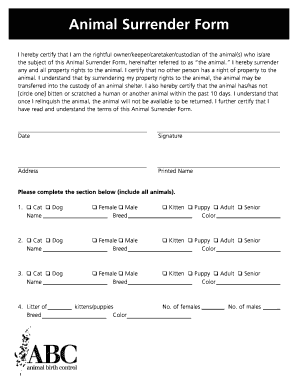
Dog Surrender Form


What is the Dog Surrender Form
The dog surrender form is a legal document that allows pet owners to formally relinquish their dog to a shelter or rescue organization. This form captures essential information about the dog, including its name, breed, age, and health status, as well as details about the owner. The purpose of the form is to ensure that the organization receiving the dog has all the necessary information to provide appropriate care and find a new home for the pet. It is crucial for pet owners to understand the implications of surrendering their dog, as this decision can significantly impact the animal's future.
How to use the Dog Surrender Form
Using the dog surrender form involves several straightforward steps. First, obtain the form from a reputable animal shelter or rescue organization. Once you have the form, fill it out completely, providing accurate information about your dog and your reasons for surrendering. It is important to be honest in your responses, as this information will help the organization address your dog's needs. After completing the form, you can submit it either online, by mail, or in person, depending on the organization's submission guidelines.
Steps to complete the Dog Surrender Form
Completing the dog surrender form requires careful attention to detail. Here are the steps to follow:
- Gather Information: Collect all necessary details about your dog, including medical history, behavioral issues, and any special needs.
- Fill Out the Form: Provide accurate and thorough information on the form, ensuring that all required fields are completed.
- Review Your Responses: Double-check the information for accuracy and completeness before submission.
- Submit the Form: Follow the organization's instructions for submitting the form, whether online, by mail, or in person.
Legal use of the Dog Surrender Form
The dog surrender form is a legally binding document. By signing it, the pet owner relinquishes their rights and responsibilities for the dog to the organization. It is essential to understand that once the form is submitted, the organization has the authority to make decisions regarding the dog's care and placement. This legal aspect emphasizes the importance of thoughtful consideration before surrendering a pet, as it can have lasting consequences for both the owner and the animal.
Key elements of the Dog Surrender Form
Several key elements are typically included in the dog surrender form. These elements ensure that the organization has a comprehensive understanding of the dog's background and needs:
- Owner Information: Name, address, and contact details of the pet owner.
- Dog's Details: Name, breed, age, weight, and any identifiable markings.
- Medical History: Vaccination status, any known health issues, and previous veterinary care.
- Behavioral Information: Insights into the dog's temperament, socialization, and any behavioral concerns.
- Reason for Surrender: A brief explanation of why the owner is choosing to surrender the dog.
How to obtain the Dog Surrender Form
Obtaining the dog surrender form is a simple process. Most animal shelters and rescue organizations provide the form on their websites as a downloadable PDF. Alternatively, you can visit the organization in person to request a physical copy. It is advisable to contact the shelter beforehand to confirm their specific requirements and to ensure you have the most current version of the form. Some organizations may also offer the option to complete the form online, streamlining the surrender process.
Quick guide on how to complete dog surrender form
Complete Dog Surrender Form effortlessly on any gadget
Online document management has become widespread among businesses and individuals. It serves as an ideal eco-friendly alternative to conventional printed and signed documents, allowing you to find the appropriate form and securely store it online. airSlate SignNow provides all the tools necessary to create, modify, and electronically sign your documents quickly without delays. Handle Dog Surrender Form on any gadget with airSlate SignNow Android or iOS applications and enhance any document-related process today.
The easiest way to alter and eSign Dog Surrender Form without hassle
- Find Dog Surrender Form and click on Get Form to begin.
- Use the tools we offer to fill out your form.
- Highlight pertinent parts of the documents or redact sensitive information with tools that airSlate SignNow offers specifically for that purpose.
- Create your signature using the Sign tool, which takes mere seconds and carries the same legal significance as a traditional wet ink signature.
- Review the information and click on the Done button to save your modifications.
- Select how you wish to send your form, whether by email, SMS, or invitation link, or download it to your computer.
Forget about lost or misplaced files, tedious form searches, or errors that require printing new document copies. airSlate SignNow meets all your document management needs in just a few clicks from a device of your choice. Alter and eSign Dog Surrender Form and ensure excellent communication at every stage of the form preparation process with airSlate SignNow.
Create this form in 5 minutes or less
Create this form in 5 minutes!
How to create an eSignature for the dog surrender form
How to create an electronic signature for a PDF online
How to create an electronic signature for a PDF in Google Chrome
How to create an e-signature for signing PDFs in Gmail
How to create an e-signature right from your smartphone
How to create an e-signature for a PDF on iOS
How to create an e-signature for a PDF on Android
People also ask
-
What is an animal surrender form and why do I need it?
An animal surrender form is a legal document used to formally relinquish ownership of a pet to a shelter or rescue organization. Completing this form ensures that the surrender process is recorded properly and helps organizations manage their resources effectively. It's essential for making informed decisions regarding animal care and placement.
-
How can airSlate SignNow streamline the animal surrender form process?
airSlate SignNow allows you to create, send, and eSign your animal surrender form quickly and easily. With our user-friendly interface, you can fill out the form electronically and save time that would otherwise be spent on paperwork. This helps expedite the surrender process for both you and the organization.
-
Is there a cost associated with using airSlate SignNow for the animal surrender form?
airSlate SignNow offers various pricing plans, making it a cost-effective solution for managing your animal surrender form. You can choose from different subscription tiers based on your needs, ensuring that you only pay for the features you use. Plus, enjoy a free trial to get started without any financial commitment.
-
What features does airSlate SignNow offer for handling animal surrender forms?
airSlate SignNow provides features such as customizable templates, electronic signatures, and real-time tracking for animal surrender forms. You can also integrate with other applications, making it convenient to manage and store documents securely. These features help simplify the entire surrender process.
-
Can I integrate airSlate SignNow with other software for managing animal surrender forms?
Yes, airSlate SignNow integrates seamlessly with various applications like CRM systems and cloud storage services for managing your animal surrender forms. This integration allows for a more streamlined workflow and helps keep all your important documents organized. Connect with your tools to enhance efficiency.
-
What benefits does using airSlate SignNow provide for animal shelters?
Using airSlate SignNow for animal surrender forms can signNowly enhance the efficiency of animal shelters. The easy-to-use electronic signing feature reduces paperwork and accelerates the intake process, which allows shelters to focus more on animal care and placement. Overall, it fosters a smoother experience for both surrendering parties and the shelter.
-
Are there any security features to protect my animal surrender form data?
Absolutely! airSlate SignNow prioritizes security by employing advanced encryption and secure cloud storage for all animal surrender form data. This means your personal information remains confidential while being legally compliant with data protection regulations. Feel safe knowing that your documents are protected.
Get more for Dog Surrender Form
Find out other Dog Surrender Form
- How To eSignature Wisconsin Car Dealer Quitclaim Deed
- eSignature California Construction Contract Secure
- eSignature Tennessee Business Operations Moving Checklist Easy
- eSignature Georgia Construction Residential Lease Agreement Easy
- eSignature Kentucky Construction Letter Of Intent Free
- eSignature Kentucky Construction Cease And Desist Letter Easy
- eSignature Business Operations Document Washington Now
- How To eSignature Maine Construction Confidentiality Agreement
- eSignature Maine Construction Quitclaim Deed Secure
- eSignature Louisiana Construction Affidavit Of Heirship Simple
- eSignature Minnesota Construction Last Will And Testament Online
- eSignature Minnesota Construction Last Will And Testament Easy
- How Do I eSignature Montana Construction Claim
- eSignature Construction PPT New Jersey Later
- How Do I eSignature North Carolina Construction LLC Operating Agreement
- eSignature Arkansas Doctors LLC Operating Agreement Later
- eSignature Tennessee Construction Contract Safe
- eSignature West Virginia Construction Lease Agreement Myself
- How To eSignature Alabama Education POA
- How To eSignature California Education Separation Agreement