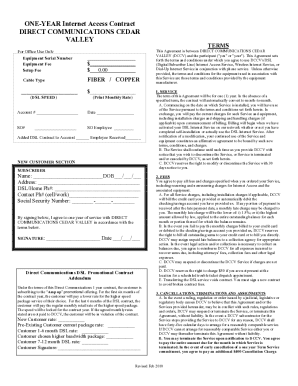
Mweb Cancellation Form


What is the Mweb Cancellation Form
The Mweb cancellation form is a specific document used by customers to formally request the cancellation of their Mweb services. This form serves as an official record of the cancellation request and is essential for ensuring that the process is completed smoothly. It typically includes customer details, account information, and a declaration of intent to terminate the service. Understanding the purpose of this form is crucial for anyone looking to cancel their Mweb subscription.
How to use the Mweb Cancellation Form
Using the Mweb cancellation form involves several key steps. First, customers need to obtain the form, which can usually be found on the Mweb website or requested from customer service. Once in possession of the form, fill it out with accurate information, including your account number and personal details. After completing the form, it should be submitted according to the instructions provided, either via email or through a designated online portal. Ensuring that all information is correct is vital to avoid delays in the cancellation process.
Steps to complete the Mweb Cancellation Form
Completing the Mweb cancellation form requires careful attention to detail. Here are the steps to follow:
- Download or request the Mweb cancellation form from the official source.
- Fill in your personal information, including your full name, address, and account number.
- Clearly state your intention to cancel the service, including the reason if required.
- Review the form for accuracy and completeness.
- Submit the completed form through the specified method, such as email or online submission.
Legal use of the Mweb Cancellation Form
The Mweb cancellation form is legally binding once submitted, provided it meets certain criteria. It acts as a formal notice to Mweb regarding the termination of services. To ensure its legal standing, customers should retain a copy of the submitted form and any correspondence related to the cancellation. Compliance with Mweb's cancellation policy is important, as it outlines the necessary steps and requirements for a valid cancellation.
Key elements of the Mweb Cancellation Form
Key elements of the Mweb cancellation form include:
- Customer Information: Full name, address, and contact details.
- Account Details: Your Mweb account number and any related service identifiers.
- Cancellation Statement: A clear declaration of intent to cancel the service.
- Signature: A space for your signature to validate the request.
- Date: The date on which the form is completed and submitted.
Form Submission Methods
Submitting the Mweb cancellation form can be done through various methods, depending on Mweb's policies. Common submission methods include:
- Email: Sending the completed form to the designated Mweb cancellations email address.
- Online Portal: Uploading the form through Mweb's customer service portal, if available.
- Mail: Physically mailing the form to the specified address provided by Mweb.
Quick guide on how to complete mweb cancellation form
Complete Mweb Cancellation Form seamlessly on any device
Digital document management has become increasingly favored by businesses and individuals alike. It offers an ideal eco-friendly substitute for conventional printed and signed paperwork, allowing you to obtain the correct form and securely save it online. airSlate SignNow equips you with all the tools necessary to create, modify, and eSign your documents rapidly without any hold-ups. Manage Mweb Cancellation Form on any platform with airSlate SignNow Android or iOS applications and simplify any document-centric task today.
The easiest way to alter and eSign Mweb Cancellation Form without hassle
- Locate Mweb Cancellation Form and click on Get Form to begin.
- Utilize the tools we provide to complete your form.
- Emphasize pertinent sections of the documents or conceal sensitive information using tools that airSlate SignNow provides specifically for that purpose.
- Generate your signature with the Sign feature, which takes mere seconds and holds the same legal validity as a traditional handwritten signature.
- Review the details and click on the Done button to save your modifications.
- Select your preferred method of delivering your form, be it through email, text message (SMS), or invitation link, or download it to your computer.
Say goodbye to lost or misplaced documents, tedious form navigation, or errors necessitating new document prints. airSlate SignNow addresses all your document management needs in just a few clicks from any device you choose. Edit and eSign Mweb Cancellation Form and ensure excellent communication throughout your form preparation process with airSlate SignNow.
Create this form in 5 minutes or less
Create this form in 5 minutes!
How to create an eSignature for the mweb cancellation form
How to create an electronic signature for a PDF online
How to create an electronic signature for a PDF in Google Chrome
How to create an e-signature for signing PDFs in Gmail
How to create an e-signature right from your smartphone
How to create an e-signature for a PDF on iOS
How to create an e-signature for a PDF on Android
People also ask
-
What are mweb cancellations in the context of airSlate SignNow?
Mweb cancellations refer to the process of terminating a mobile web service subscription. With airSlate SignNow, managing these cancellations is straightforward and can be done efficiently, allowing users to maintain control over their subscriptions.
-
How does airSlate SignNow handle mweb cancellations?
AirSlate SignNow simplifies mweb cancellations by providing a user-friendly interface where you can easily navigate to your account settings. From there, you can initiate the cancellation process quickly, ensuring minimal disruption to your workflow.
-
Can I get a refund for mweb cancellations with airSlate SignNow?
Refund policies for mweb cancellations depend on the terms of your subscription agreement. Typically, airSlate SignNow offers clarity regarding refunds during the cancellation process, so users are informed about their options.
-
Are there any fees associated with mweb cancellations in airSlate SignNow?
AirSlate SignNow does not charge additional fees for mweb cancellations, making it cost-effective for users. However, it's always advisable to review the specific terms of your subscription to confirm any potential charges.
-
What features does airSlate SignNow offer that may reduce mweb cancellations?
AirSlate SignNow offers features such as customizable templates, real-time collaboration, and secure eSigning, which enhance user experience and satisfaction. By providing these tools, businesses can minimize mweb cancellations by ensuring log-term value for their subscription.
-
How can I prevent mweb cancellations with airSlate SignNow?
To prevent mweb cancellations, ensure you are utilizing all available features provided by airSlate SignNow, and engage with customer support for any queries. By maximizing the platform's tools, you can enhance your workflow, making it less likely you will need to cancel.
-
Is there a trial period for airSlate SignNow before mweb cancellations?
Yes, airSlate SignNow offers a free trial period, allowing prospective users to explore functionalities and assess the platform's fit for their needs. During this trial, you'll be able to evaluate features and decide beforehand about mweb cancellations.
Get more for Mweb Cancellation Form
Find out other Mweb Cancellation Form
- How To eSignature Georgia High Tech Document
- How Can I eSignature Rhode Island Finance & Tax Accounting Word
- How Can I eSignature Colorado Insurance Presentation
- Help Me With eSignature Georgia Insurance Form
- How Do I eSignature Kansas Insurance Word
- How Do I eSignature Washington Insurance Form
- How Do I eSignature Alaska Life Sciences Presentation
- Help Me With eSignature Iowa Life Sciences Presentation
- How Can I eSignature Michigan Life Sciences Word
- Can I eSignature New Jersey Life Sciences Presentation
- How Can I eSignature Louisiana Non-Profit PDF
- Can I eSignature Alaska Orthodontists PDF
- How Do I eSignature New York Non-Profit Form
- How To eSignature Iowa Orthodontists Presentation
- Can I eSignature South Dakota Lawers Document
- Can I eSignature Oklahoma Orthodontists Document
- Can I eSignature Oklahoma Orthodontists Word
- How Can I eSignature Wisconsin Orthodontists Word
- How Do I eSignature Arizona Real Estate PDF
- How To eSignature Arkansas Real Estate Document