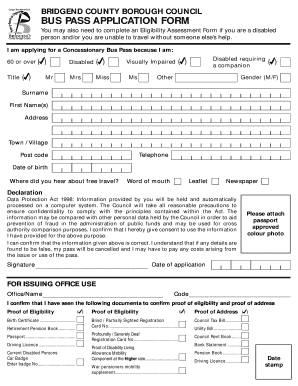
Prtc Bus Pass Form PDF


What is the PRTC Bus Pass Form PDF
The PRTC bus pass form PDF is an official document used to apply for a bus pass issued by the Punjab Roadways Transport Corporation (PRTC). This form is essential for students, commuters, and residents who wish to utilize public transportation services efficiently. It outlines the necessary information required for the application, including personal details, eligibility criteria, and specific terms related to the use of the bus pass.
How to Use the PRTC Bus Pass Form PDF
Using the PRTC bus pass form PDF involves several steps to ensure accurate completion and submission. First, download the form from an official source. Next, fill in the required fields with accurate information, such as your name, address, and any relevant identification numbers. Ensure that you review the form for completeness before submission. Once completed, the form can be submitted online or printed for in-person delivery, depending on the options provided by the PRTC.
Steps to Complete the PRTC Bus Pass Form PDF
Completing the PRTC bus pass form PDF requires attention to detail. Follow these steps:
- Download the PRTC bus pass form PDF from the official website.
- Read the instructions carefully to understand the requirements.
- Fill in your personal information accurately, including your full name, contact details, and any other requested data.
- Attach any necessary documents, such as proof of eligibility or identification.
- Review your completed form for any errors or omissions.
- Submit the form either online or in person, as specified by the PRTC guidelines.
Eligibility Criteria for the PRTC Bus Pass
Eligibility for the PRTC bus pass typically includes specific criteria that applicants must meet. Generally, students enrolled in recognized educational institutions qualify for a student bus pass. Other categories may include senior citizens, individuals with disabilities, or regular commuters. It is essential to provide valid proof of eligibility, such as a student ID or other relevant documentation, when submitting the application.
Form Submission Methods
The PRTC bus pass form can be submitted through various methods to accommodate different user preferences. Applicants may choose to submit the form online via the official PRTC website, which often provides a streamlined process for digital applications. Alternatively, the completed form can be printed and submitted in person at designated PRTC offices. Some regions may also allow submissions via mail, although this may vary based on local guidelines.
Legal Use of the PRTC Bus Pass Form PDF
The PRTC bus pass form PDF serves as a legally binding document once completed and submitted according to the guidelines. It is important to ensure that all information provided is truthful and accurate, as any discrepancies may lead to penalties or denial of the bus pass application. Compliance with local transportation regulations is crucial for maintaining the validity of the bus pass.
Quick guide on how to complete prtc bus pass form pdf
Complete Prtc Bus Pass Form Pdf effortlessly on any device
Online document management has gained popularity among organizations and individuals. It offers an ideal eco-friendly alternative to conventional printed and signed papers, allowing you to obtain the right form and securely store it online. airSlate SignNow equips you with all the tools necessary to create, modify, and eSign your documents quickly without delays. Manage Prtc Bus Pass Form Pdf on any platform with airSlate SignNow Android or iOS applications and simplify any document-related task today.
The easiest way to modify and eSign Prtc Bus Pass Form Pdf with ease
- Locate Prtc Bus Pass Form Pdf and click on Get Form to begin.
- Utilize the tools we provide to fill out your document.
- Emphasize relevant sections of your documents or obscure sensitive details with tools that airSlate SignNow offers specifically for that purpose.
- Generate your eSignature using the Sign tool, which takes seconds and carries the same legal validity as a traditional handwritten signature.
- Review all the information and click on the Done button to save your modifications.
- Choose how you want to send your form, by email, SMS, or invitation link, or download it to your computer.
Eliminate the worry of lost or misplaced files, tedious form searches, or mistakes that require reprinting new document copies. airSlate SignNow meets your document management needs in just a few clicks from any device you prefer. Edit and eSign Prtc Bus Pass Form Pdf and ensure effective communication at every stage of the form preparation process with airSlate SignNow.
Create this form in 5 minutes or less
Create this form in 5 minutes!
How to create an eSignature for the prtc bus pass form pdf
How to create an electronic signature for a PDF online
How to create an electronic signature for a PDF in Google Chrome
How to create an e-signature for signing PDFs in Gmail
How to create an e-signature right from your smartphone
How to create an e-signature for a PDF on iOS
How to create an e-signature for a PDF on Android
People also ask
-
What is the PRTC bus pass form PDF and how do I access it?
The PRTC bus pass form PDF is an official document required to apply for a bus pass issued by the Punjab Road Transport Corporation. You can easily access the PRTC bus pass form PDF by visiting the official PRTC website or through designated transport offices. Make sure to download the latest version to ensure all information is up to date.
-
How can I fill out the PRTC bus pass form PDF?
Filling out the PRTC bus pass form PDF is a straightforward process. You can print the form and fill it out by hand or use an electronic device to complete it digitally. Ensure all required information is accurately provided to avoid delays in processing your application.
-
Is there a fee associated with the PRTC bus pass form PDF?
Yes, there is typically a nominal fee associated with processing the PRTC bus pass form PDF. The exact amount may vary depending on the type of bus pass you are applying for. Be sure to check the official PRTC website for the most current pricing and payment methods.
-
What benefits do I get from applying using the PRTC bus pass form PDF?
By using the PRTC bus pass form PDF, you gain access to various benefits such as discounted fare rates and convenience in travel across various routes. Additionally, possessing a bus pass can simplify your travel arrangements, making public transportation more predictable and affordable.
-
Are there any specific documents required to submit the PRTC bus pass form PDF?
Yes, when submitting the PRTC bus pass form PDF, you may need to provide identification and proof of eligibility, which could include age verification or residency documentation depending on the type of pass requested. It’s essential to review the requirements on the PRTC website to ensure you have all necessary documents ready.
-
Can I track the status of my application submitted with the PRTC bus pass form PDF?
Yes, after submitting the PRTC bus pass form PDF, you can track the status of your application. The PRTC typically provides online tracking options or a customer service line for inquiries. Keeping your reference number handy will help expedite the process.
-
How long does it take to process the PRTC bus pass form PDF?
The processing time for the PRTC bus pass form PDF can vary depending on the volume of applications and the type of pass. Generally, it may take anywhere from a few days to a couple of weeks. For the most accurate information, check the PRTC website or contact customer support.
Get more for Prtc Bus Pass Form Pdf
- Social developmental history form in spanish
- Aflac vision claim form
- Intermountain healthcare release of information form
- Medical examination report form
- Curtin college application form
- 42 writs in california state courts form
- Complaint and consentrelease form english pdf justice
- Asn 1 deq project notification form
Find out other Prtc Bus Pass Form Pdf
- Sign Vermont Finance & Tax Accounting RFP Later
- Can I Sign Wyoming Finance & Tax Accounting Cease And Desist Letter
- Sign California Government Job Offer Now
- How Do I Sign Colorado Government Cease And Desist Letter
- How To Sign Connecticut Government LLC Operating Agreement
- How Can I Sign Delaware Government Residential Lease Agreement
- Sign Florida Government Cease And Desist Letter Online
- Sign Georgia Government Separation Agreement Simple
- Sign Kansas Government LLC Operating Agreement Secure
- How Can I Sign Indiana Government POA
- Sign Maryland Government Quitclaim Deed Safe
- Sign Louisiana Government Warranty Deed Easy
- Sign Government Presentation Massachusetts Secure
- How Can I Sign Louisiana Government Quitclaim Deed
- Help Me With Sign Michigan Government LLC Operating Agreement
- How Do I Sign Minnesota Government Quitclaim Deed
- Sign Minnesota Government Affidavit Of Heirship Simple
- Sign Missouri Government Promissory Note Template Fast
- Can I Sign Missouri Government Promissory Note Template
- Sign Nevada Government Promissory Note Template Simple