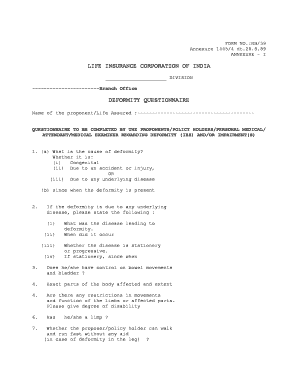
Lic Deformity Questionnaire Form PDF


What is the Lic Deformity Questionnaire Form Pdf
The Lic Deformity Questionnaire Form Pdf is a crucial document used primarily in the insurance sector, specifically for Life Insurance Corporation (LIC) assessments. This form is designed to collect detailed information regarding any physical deformities that may affect an individual's insurance policy. It serves as a tool to evaluate the risk associated with insuring a person with such conditions. The information provided in this form is vital for the underwriting process and helps determine eligibility and premium rates.
How to use the Lic Deformity Questionnaire Form Pdf
Using the Lic Deformity Questionnaire Form Pdf involves a straightforward process. First, download the form from a reliable source. Once you have the form, fill it out by providing accurate and complete information regarding any deformities. It is essential to be honest and thorough, as this information will impact your insurance coverage. After completing the form, you can submit it electronically or print it for physical submission, depending on the requirements of your insurance provider.
Steps to complete the Lic Deformity Questionnaire Form Pdf
Completing the Lic Deformity Questionnaire Form Pdf requires careful attention to detail. Follow these steps for proper completion:
- Begin by downloading the form from a trusted source.
- Read the instructions carefully to understand what information is required.
- Fill in your personal details, including name, address, and contact information.
- Provide a comprehensive description of any deformities, including their nature and extent.
- Review your responses to ensure accuracy and completeness.
- Sign and date the form to validate your submission.
- Submit the completed form as per your insurance provider's guidelines.
Legal use of the Lic Deformity Questionnaire Form Pdf
The Lic Deformity Questionnaire Form Pdf holds legal significance in the context of insurance agreements. When filled out accurately and submitted, it serves as a legally binding document that can affect your insurance policy. Compliance with relevant laws and regulations is essential to ensure that the form is recognized by insurance providers and courts. The use of electronic signatures on this form is also legally valid, provided that it meets the necessary legal standards, such as those outlined in the ESIGN and UETA acts.
Key elements of the Lic Deformity Questionnaire Form Pdf
Several key elements are essential in the Lic Deformity Questionnaire Form Pdf. These include:
- Personal Information: Basic details such as name, age, and contact information.
- Medical History: A section dedicated to detailing any physical deformities or medical conditions.
- Signature: A space for the applicant's signature, confirming the accuracy of the information provided.
- Date: The date of completion, which is crucial for record-keeping.
Who Issues the Form
The Lic Deformity Questionnaire Form Pdf is typically issued by the Life Insurance Corporation (LIC) or other insurance providers. These organizations require the form as part of their underwriting process to assess the risk associated with insuring individuals who may have physical deformities. It is important to obtain the form directly from the issuing authority to ensure that you are using the most current and valid version.
Quick guide on how to complete lic deformity questionnaire form pdf
Effortlessly Prepare Lic Deformity Questionnaire Form Pdf on Any Device
The management of documents online has become increasingly popular among companies and individuals. It serves as an ideal eco-friendly alternative to conventional printed and signed documents, allowing you to locate the necessary form and securely store it in the cloud. airSlate SignNow equips you with all the tools needed to create, edit, and electronically sign your documents quickly without any hold-ups. Manage Lic Deformity Questionnaire Form Pdf on any device with the airSlate SignNow apps for Android or iOS and streamline your document-related processes today.
How to Edit and eSign Lic Deformity Questionnaire Form Pdf with Ease
- Obtain Lic Deformity Questionnaire Form Pdf and click Get Form to begin.
- Utilize the tools we provide to fill out your document.
- Mark important sections of the documents or obscure sensitive information using tools specifically designed for that purpose by airSlate SignNow.
- Generate your electronic signature with the Sign tool, which only takes a few seconds and holds the same legal validity as a conventional handwritten signature.
- Review all the details and click the Done button to preserve your changes.
- Choose how you wish to send your form—via email, text message (SMS), or invite link, or download it to your computer.
Eliminate concerns about lost or misplaced documents, laborious form searches, or mistakes that necessitate printing new copies. airSlate SignNow manages your document needs within just a few clicks from any device. Edit and eSign Lic Deformity Questionnaire Form Pdf and ensure effective communication at any stage of your document preparation process with airSlate SignNow.
Create this form in 5 minutes or less
Create this form in 5 minutes!
How to create an eSignature for the lic deformity questionnaire form pdf
How to create an electronic signature for a PDF online
How to create an electronic signature for a PDF in Google Chrome
How to create an e-signature for signing PDFs in Gmail
How to create an e-signature right from your smartphone
How to create an e-signature for a PDF on iOS
How to create an e-signature for a PDF on Android
People also ask
-
What is the deformity questionnaire lic and how can it benefit my practice?
The deformity questionnaire lic is a specialized tool designed to gather comprehensive patient information regarding deformities. By using this license, healthcare providers can streamline the assessment process, leading to improved patient management and outcomes.
-
How does the deformity questionnaire lic integrate with my existing systems?
The deformity questionnaire lic seamlessly integrates with various electronic health record (EHR) systems, allowing you to easily incorporate patient data into your workflows. This integration helps maintain efficiency and enhances the overall user experience.
-
What are the pricing options for the deformity questionnaire lic?
Pricing for the deformity questionnaire lic varies depending on the size of your practice and specific needs. We offer flexible pricing plans to accommodate different budgets, ensuring that your practice can benefit from this essential tool without financial strain.
-
Is the deformity questionnaire lic user-friendly for both staff and patients?
Absolutely! The deformity questionnaire lic is designed with user-friendliness in mind, making it easy for both healthcare staff and patients to navigate. Our intuitive interface ensures that patients can complete their questionnaires with minimal difficulty.
-
Can the deformity questionnaire lic be customized for specific needs?
Yes, the deformity questionnaire lic can be customized to meet the unique needs of your practice. Tailoring the questionnaire allows you to focus on the specific characteristics and concerns relevant to your patient population.
-
What features are included in the deformity questionnaire lic?
The deformity questionnaire lic includes a range of features such as patient data collection, automated reporting, and secure eSignature options. These features not only enhance the efficiency of data collection but also improve patient engagement.
-
How does airSlate SignNow ensure the security of the deformity questionnaire lic?
AirSlate SignNow prioritizes data security through robust encryption protocols and compliance with industry standards. With our deformity questionnaire lic, you can trust that all patient information is protected and confidential.
Get more for Lic Deformity Questionnaire Form Pdf
Find out other Lic Deformity Questionnaire Form Pdf
- Sign Colorado Courts LLC Operating Agreement Mobile
- Sign Connecticut Courts Living Will Computer
- How Do I Sign Connecticut Courts Quitclaim Deed
- eSign Colorado Banking Rental Application Online
- Can I eSign Colorado Banking Medical History
- eSign Connecticut Banking Quitclaim Deed Free
- eSign Connecticut Banking Business Associate Agreement Secure
- Sign Georgia Courts Moving Checklist Simple
- Sign Georgia Courts IOU Mobile
- How Can I Sign Georgia Courts Lease Termination Letter
- eSign Hawaii Banking Agreement Simple
- eSign Hawaii Banking Rental Application Computer
- eSign Hawaii Banking Agreement Easy
- eSign Hawaii Banking LLC Operating Agreement Fast
- eSign Hawaii Banking Permission Slip Online
- eSign Minnesota Banking LLC Operating Agreement Online
- How Do I eSign Mississippi Banking Living Will
- eSign New Jersey Banking Claim Mobile
- eSign New York Banking Promissory Note Template Now
- eSign Ohio Banking LLC Operating Agreement Now