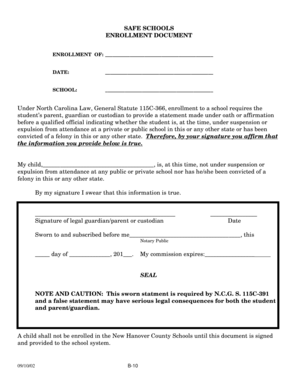
Safe Schools Form 2002-2026


What is the Safe Schools Form
The safe schools enrollment form is a critical document used by educational institutions in the United States to ensure the safety and well-being of students. This form collects essential information regarding a student's enrollment, including personal details, emergency contacts, and any specific health or safety needs. By standardizing this information, schools can better prepare for emergencies and provide a supportive environment for all students.
How to use the Safe Schools Form
Using the safe schools enrollment form involves several straightforward steps. First, access the form through your school’s website or administrative office. Next, fill in the required fields with accurate information, such as your child's name, address, and contact details. It is also vital to include any medical information or special requirements. Once completed, review the form for accuracy before submitting it to the appropriate school authority, either online or in person.
Steps to complete the Safe Schools Form
Completing the safe schools enrollment form requires attention to detail. Follow these steps for a smooth process:
- Gather necessary documents, such as proof of residency and medical records.
- Fill out the form with accurate personal information, including emergency contacts.
- Provide any relevant health details or special accommodations needed for your child.
- Review the form for completeness and accuracy.
- Submit the form through the designated method, ensuring you keep a copy for your records.
Legal use of the Safe Schools Form
The safe schools enrollment form is legally binding when completed correctly. It complies with various regulations, ensuring that the information provided is used solely for the intended purpose of student safety and welfare. Schools must handle this data in accordance with privacy laws, such as the Family Educational Rights and Privacy Act (FERPA), which protects students' educational records.
Key elements of the Safe Schools Form
Several key elements are essential for the safe schools enrollment form to function effectively:
- Student Information: Full name, date of birth, and grade level.
- Emergency Contacts: Names and phone numbers of individuals to contact in case of an emergency.
- Health Information: Any allergies, medications, or medical conditions that the school should be aware of.
- Parental Consent: Signatures from parents or guardians authorizing the school to act in emergencies.
How to obtain the Safe Schools Form
Obtaining the safe schools enrollment form is typically straightforward. Most schools provide access to the form on their official websites, often under the enrollment or registration section. Alternatively, parents can request a physical copy from the school’s administrative office. It is advisable to check for any specific deadlines for submission to ensure timely enrollment.
Quick guide on how to complete safe schools form
Easily Set Up Safe Schools Form on Any Device
Managing documents online has become increasingly favored by businesses and individuals. It serves as a perfect eco-friendly alternative to traditional printed and signed documents, allowing you to locate the appropriate form and securely store it online. airSlate SignNow provides you with all the tools necessary to create, modify, and electronically sign your documents swiftly and without holdups. Handle Safe Schools Form on any platform with the airSlate SignNow applications for Android or iOS and streamline any document-related task today.
Effortlessly Modify and Electronically Sign Safe Schools Form
- Locate Safe Schools Form and click on Get Form to begin.
- Utilize the tools we offer to complete your form.
- Emphasize relevant sections of your documents or obscure sensitive information using the tools specifically provided by airSlate SignNow for that purpose.
- Generate your signature with the Sign tool, which only takes seconds and holds the same legal validity as a conventional wet ink signature.
- Review all the details and click on the Done button to save your changes.
- Select your preferred method for submitting your form, whether by email, SMS, invite link, or download it to your computer.
Eliminate the hassle of misplaced documents, tedious form searches, or errors that require reprinting new document copies. airSlate SignNow meets all your document management needs in just a few clicks from your device of choice. Modify and electronically sign Safe Schools Form to ensure clear communication at every step of the document preparation process with airSlate SignNow.
Create this form in 5 minutes or less
Create this form in 5 minutes!
How to create an eSignature for the safe schools form
How to create an electronic signature for a PDF online
How to create an electronic signature for a PDF in Google Chrome
How to create an e-signature for signing PDFs in Gmail
How to create an e-signature right from your smartphone
How to create an e-signature for a PDF on iOS
How to create an e-signature for a PDF on Android
People also ask
-
What is a safe schools enrollment form?
A safe schools enrollment form is a secure document that allows schools to collect essential information from students and their guardians. This form ensures the safety and organization of enrollment data, making the process seamless and efficient for everyone involved.
-
How can airSlate SignNow help with safe schools enrollment forms?
AirSlate SignNow simplifies the process of managing safe schools enrollment forms by providing an easy-to-use platform for creating, sending, and signing documents electronically. With advanced features, schools can streamline their enrollment process, ensuring that all forms are completed securely and efficiently.
-
Are there any costs associated with using airSlate SignNow for safe schools enrollment forms?
AirSlate SignNow offers competitive pricing plans tailored to meet the needs of educational institutions. Whether you are a small school or a large district, you can find a plan that fits your budget while accessing all the necessary features for handling safe schools enrollment forms.
-
What features does airSlate SignNow provide for safe schools enrollment forms?
AirSlate SignNow includes features such as customizable templates, online signatures, and automated workflows specifically designed for safe schools enrollment forms. These functionalities allow schools to enhance their efficiency and reduce paperwork while maintaining compliance with data privacy regulations.
-
Can airSlate SignNow integrate with other school management systems for safe schools enrollment forms?
Yes, airSlate SignNow offers integration capabilities with various school management systems and tools. This ensures that your safe schools enrollment forms can be seamlessly connected to existing databases and software, allowing for a more streamlined workflow and better data management.
-
How secure are the safe schools enrollment forms created with airSlate SignNow?
AirSlate SignNow prioritizes security, using encryption and compliance with industry standards to protect your safe schools enrollment forms. All data transmitted through the platform is securely stored and complies with regulations like FERPA, ensuring the confidentiality of student information.
-
What are the benefits of using airSlate SignNow for safe schools enrollment forms?
Using airSlate SignNow for safe schools enrollment forms offers numerous benefits including time savings, improved accuracy, and enhanced security. The platform allows schools to collect information quickly while reducing the chances of errors that can occur with paper forms.
Get more for Safe Schools Form
- California harassment training powerpoint form
- 28 005 corp officer designationdoc invitation registration and agenda cdfa ca form
- Construction material limited impact 110 colorado division of form
- Firefighter reciprocity form
- Real estate application form
- Idaho state police forensics form
- Request to examinecopy public records ibol idaho bureau of secure ibol idaho form
- Written of report form
Find out other Safe Schools Form
- How To Electronic signature Arkansas Construction Word
- How Do I Electronic signature Arkansas Construction Document
- Can I Electronic signature Delaware Construction PDF
- How Can I Electronic signature Ohio Business Operations Document
- How Do I Electronic signature Iowa Construction Document
- How Can I Electronic signature South Carolina Charity PDF
- How Can I Electronic signature Oklahoma Doctors Document
- How Can I Electronic signature Alabama Finance & Tax Accounting Document
- How To Electronic signature Delaware Government Document
- Help Me With Electronic signature Indiana Education PDF
- How To Electronic signature Connecticut Government Document
- How To Electronic signature Georgia Government PDF
- Can I Electronic signature Iowa Education Form
- How To Electronic signature Idaho Government Presentation
- Help Me With Electronic signature Hawaii Finance & Tax Accounting Document
- How Can I Electronic signature Indiana Government PDF
- How Can I Electronic signature Illinois Finance & Tax Accounting PPT
- How To Electronic signature Maine Government Document
- How To Electronic signature Louisiana Education Presentation
- How Can I Electronic signature Massachusetts Government PDF