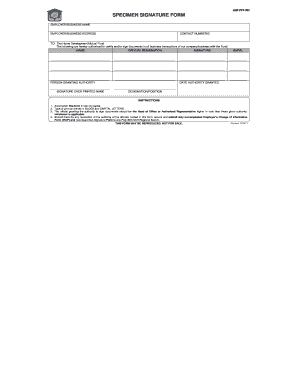
Ssf Pag Ibig Form


What is the SSF Pag Ibig?
The SSF Pag Ibig, or the Specimen Signature Form for the Pag-IBIG Fund, is a crucial document used in the Philippines for various transactions related to housing loans and member benefits. It serves as a verification tool for the identity of members and ensures that the signatures on official documents are authentic. This form is particularly important for individuals applying for loans or benefits through the Pag-IBIG Fund, as it establishes a record of the member's signature for future reference.
How to Use the SSF Pag Ibig
Using the SSF Pag Ibig involves a few straightforward steps. First, obtain the form from the Pag-IBIG Fund's official website or a local branch. Next, fill in the required personal information, including your name, address, and membership details. After completing the form, you must provide your signature in the designated area. This signature will be used to verify your identity on future transactions. Once the form is completed, submit it to the nearest Pag-IBIG office or through their online portal, if available.
Steps to Complete the SSF Pag Ibig
Completing the SSF Pag Ibig form requires careful attention to detail. Follow these steps:
- Download or collect the SSF Pag Ibig form from a Pag-IBIG office.
- Fill in your personal details accurately, including your full name and membership ID.
- Sign the form in the specified area, ensuring that your signature matches your official identification.
- Double-check all entries for accuracy before submission.
- Submit the completed form to your local Pag-IBIG branch or through their online platform.
Legal Use of the SSF Pag Ibig
The SSF Pag Ibig is legally binding when filled out correctly and submitted to the Pag-IBIG Fund. It plays a vital role in ensuring that all transactions involving loans and member benefits are secure and authenticated. The legal standing of this form is supported by compliance with relevant laws governing electronic signatures and identity verification. This means that once submitted, the form can be used as a valid document in legal matters concerning Pag-IBIG transactions.
Key Elements of the SSF Pag Ibig
Several key elements must be included in the SSF Pag Ibig for it to be considered valid:
- Personal Information: Full name, address, and membership ID.
- Signature: A clear and consistent signature that matches other official documents.
- Date: The date on which the form is completed and signed.
- Witness Signature: In some cases, a witness may be required to validate the signature.
Examples of Using the SSF Pag Ibig
The SSF Pag Ibig is commonly used in various scenarios, such as:
- Applying for a housing loan through the Pag-IBIG Fund.
- Requesting benefits related to Pag-IBIG membership, such as savings or insurance claims.
- Updating personal information in the Pag-IBIG database.
Quick guide on how to complete ssf pag ibig
Complete Ssf Pag Ibig effortlessly on any device
Digital document management has become widely embraced by businesses and individuals. It offers an ideal environmentally friendly substitute for conventional printed and signed papers, as you can access the necessary form and securely store it online. airSlate SignNow provides you with all the resources you need to create, modify, and electronically sign your documents rapidly without delays. Manage Ssf Pag Ibig on any device using airSlate SignNow apps for Android or iOS and streamline any document-centered process today.
The easiest way to modify and eSign Ssf Pag Ibig without hassle
- Locate Ssf Pag Ibig and click on Get Form to begin.
- Utilize the tools we provide to complete your form.
- Emphasize pertinent sections of the documents or redact sensitive data with tools that airSlate SignNow specifically offers for that purpose.
- Create your eSignature using the Sign feature, which takes seconds and carries the same legal validity as a traditional wet ink signature.
- Review all the information and click on the Done button to save your changes.
- Select how you want to share your form, via email, SMS, or invite link, or download it to your computer.
Forget about lost or misplaced documents, tedious form searching, or mistakes that require printing new copies. airSlate SignNow meets your document management needs in just a few clicks from any device of your choice. Modify and eSign Ssf Pag Ibig and ensure excellent communication at any stage of your form preparation process with airSlate SignNow.
Create this form in 5 minutes or less
Create this form in 5 minutes!
How to create an eSignature for the ssf pag ibig
How to create an electronic signature for a PDF online
How to create an electronic signature for a PDF in Google Chrome
How to create an e-signature for signing PDFs in Gmail
How to create an e-signature right from your smartphone
How to create an e-signature for a PDF on iOS
How to create an e-signature for a PDF on Android
People also ask
-
What is ssf pag ibig and how does it work with airSlate SignNow?
SSF pag ibig refers to the Special Savings Fund under the Pag-IBIG fund, and airSlate SignNow simplifies the process of managing associated documents. With our platform, you can easily prepare, send, and eSign SSF pag ibig documents securely and efficiently. This integration ensures compliance and streamlines your experiences with Pag-IBIG transactions.
-
How much does airSlate SignNow cost for handling ssf pag ibig documents?
airSlate SignNow offers a competitive pricing structure tailored for businesses handling SSF pag ibig documents. Our plans are designed to suit various budgets and include features that enhance the management of your eSignatures. You can contact our sales team for a custom quote based on your specific needs.
-
What features does airSlate SignNow offer for processing ssf pag ibig documents?
airSlate SignNow provides a robust set of features for processing SSF pag ibig documents, including secure eSigning, document templates, and real-time tracking. These tools ensure that your documentation is completed quickly and accurately, reducing the time and effort involved in typical workflows. Furthermore, our features are designed to enhance overall document management.
-
Are there any benefits of using airSlate SignNow for ssf pag ibig transactions?
Using airSlate SignNow for SSF pag ibig transactions offers several benefits including increased efficiency, enhanced security, and reduced paper usage. Our digital platform ensures that you can handle your documents anytime, anywhere, fostering a more agile work environment. This ultimately leads to faster turnaround times for your SSF pag ibig needs.
-
Can airSlate SignNow integrate with other software for ssf pag ibig management?
Yes, airSlate SignNow can seamlessly integrate with a variety of software applications to enhance the management of SSF pag ibig transactions. This allows your team to maintain consistency and streamline workflows across different tools. Our integrations ensure that you can manage everything from document creation to storage in one cohesive platform.
-
Is airSlate SignNow secure for handling sensitive ssf pag ibig information?
Absolutely, airSlate SignNow prioritizes security for all transactions including those involving SSF pag ibig information. We employ industry-standard encryption, compliance with privacy regulations, and secure data storage practices to safeguard your sensitive documents. This ensures that your transactions are protected at all times.
-
How can I get started with airSlate SignNow for ssf pag ibig documentation?
Getting started with airSlate SignNow for SSF pag ibig documentation is easy. Simply sign up for a free trial on our website, explore our features, and start uploading your necessary documents to send them for eSigning. Our user-friendly interface guides you through every step of the process.
Get more for Ssf Pag Ibig
Find out other Ssf Pag Ibig
- Can I eSign South Dakota Banking PPT
- How Can I eSign South Dakota Banking PPT
- How Do I eSign Alaska Car Dealer Form
- How To eSign California Car Dealer Form
- Can I eSign Colorado Car Dealer Document
- How Can I eSign Colorado Car Dealer Document
- Can I eSign Hawaii Car Dealer Word
- How To eSign Hawaii Car Dealer PPT
- How To eSign Hawaii Car Dealer PPT
- How Do I eSign Hawaii Car Dealer PPT
- Help Me With eSign Hawaii Car Dealer PPT
- How Can I eSign Hawaii Car Dealer Presentation
- How Do I eSign Hawaii Business Operations PDF
- How Can I eSign Hawaii Business Operations PDF
- How To eSign Hawaii Business Operations Form
- How Do I eSign Hawaii Business Operations Form
- Help Me With eSign Hawaii Business Operations Presentation
- How Do I eSign Idaho Car Dealer Document
- How Do I eSign Indiana Car Dealer Document
- How To eSign Michigan Car Dealer Document