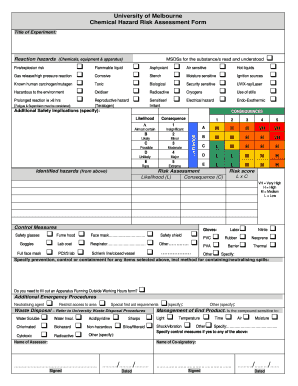
Chemical Hazard Assessment Form 2006-2026


Understanding the Chemical Hazard Assessment Form
The Chemical Hazard Assessment Form is a crucial document used to evaluate the risks associated with handling hazardous chemicals. This form helps identify potential hazards, assess risks, and implement necessary safety measures to protect workers and the environment. By systematically analyzing chemical exposure and its effects, organizations can ensure compliance with safety regulations and promote a safer workplace. The form typically includes sections for chemical identification, hazard classification, exposure assessment, and recommended control measures.
Steps to Complete the Chemical Hazard Assessment Form
Completing the Chemical Hazard Assessment Form involves several key steps:
- Identify the Chemicals: List all hazardous chemicals used in the workplace, including their chemical names and common names.
- Assess Hazards: Evaluate the physical and health hazards associated with each chemical, referring to Safety Data Sheets (SDS) for detailed information.
- Evaluate Exposure: Determine potential exposure routes (inhalation, skin contact, ingestion) and assess the likelihood and severity of exposure.
- Implement Controls: Recommend appropriate safety measures, such as personal protective equipment (PPE), engineering controls, and administrative procedures.
- Review and Update: Regularly review and update the assessment as new chemicals are introduced or processes change.
Legal Use of the Chemical Hazard Assessment Form
The Chemical Hazard Assessment Form must adhere to various legal standards to ensure its validity. In the United States, compliance with the Occupational Safety and Health Administration (OSHA) regulations is essential. The form should be completed accurately and maintained as part of the organization's safety documentation. Additionally, electronic signatures on the form must comply with the ESIGN and UETA acts, ensuring that they are legally binding. This legal framework supports the use of digital tools for filling out and signing the form, enhancing efficiency while maintaining compliance.
Key Elements of the Chemical Hazard Assessment Form
Several key elements should be included in the Chemical Hazard Assessment Form to ensure comprehensive risk evaluation:
- Chemical Identification: Name, CAS number, and other identifiers of the chemicals.
- Hazard Classification: Categories of hazards based on the Globally Harmonized System (GHS).
- Exposure Assessment: Analysis of potential exposure scenarios and populations at risk.
- Control Measures: Recommendations for reducing or eliminating risks, including PPE and engineering controls.
- Review Date: A section for documenting when the assessment was last reviewed or updated.
Examples of Using the Chemical Hazard Assessment Form
Organizations across various industries utilize the Chemical Hazard Assessment Form to enhance workplace safety. For instance, a manufacturing facility may use the form to assess the risks associated with chemical processes and implement necessary safety protocols. Similarly, educational institutions may employ the form to evaluate chemicals used in laboratories, ensuring that students and staff are protected from hazardous exposures. These examples illustrate the form's versatility in addressing chemical hazards in diverse environments.
Obtaining the Chemical Hazard Assessment Form
The Chemical Hazard Assessment Form can typically be obtained from several sources. Organizations may develop their own customized forms based on regulatory requirements and specific workplace needs. Additionally, various safety organizations and regulatory agencies provide templates and guidelines for creating these forms. It is important to ensure that the form meets all relevant legal and safety standards applicable in the United States.
Quick guide on how to complete chemical hazard assessment form
Effortlessly Complete Chemical Hazard Assessment Form on Any Device
Managing documents online has become increasingly favored by both companies and individuals. It serves as an excellent eco-friendly alternative to traditional printed and signed documents, allowing you to access the necessary form and securely store it on the internet. airSlate SignNow equips you with all the resources required to create, modify, and eSign your files quickly and without delays. Handle Chemical Hazard Assessment Form on any device using the airSlate SignNow apps for Android or iOS and simplify any document-related task today.
How to Modify and eSign Chemical Hazard Assessment Form with Ease
- Locate Chemical Hazard Assessment Form and click Get Form to begin.
- Utilize the tools we offer to complete your form.
- Highlight pertinent sections of your documents or obscure sensitive details with tools that airSlate SignNow specifically provides for that purpose.
- Create your eSignature using the Sign feature, which takes mere seconds and holds the same legal significance as a conventional wet ink signature.
- Review the information and click on the Done button to save your adjustments.
- Select your preferred method for sending your form, via email, SMS, invitation link, or download it to your computer.
Forget about the hassle of lost or misplaced files, tedious form searching, or errors that necessitate printing new document copies. airSlate SignNow manages all your document handling needs in just a few clicks from any device you prefer. Modify and eSign Chemical Hazard Assessment Form and ensure outstanding communication at every stage of the form preparation process with airSlate SignNow.
Create this form in 5 minutes or less
Create this form in 5 minutes!
How to create an eSignature for the chemical hazard assessment form
How to create an electronic signature for a PDF online
How to create an electronic signature for a PDF in Google Chrome
How to create an e-signature for signing PDFs in Gmail
How to create an e-signature right from your smartphone
How to create an e-signature for a PDF on iOS
How to create an e-signature for a PDF on Android
People also ask
-
What is a chemical risk assessment template excel?
A chemical risk assessment template excel is a structured spreadsheet designed to help organizations assess and manage the risks associated with chemical use. This template allows users to systematically evaluate potential hazards, making it easier to document findings and implement safety measures.
-
How can I obtain a chemical risk assessment template excel?
You can easily obtain a chemical risk assessment template excel through our website. We offer a downloadable version that can be customized to fit your specific needs, ensuring that it meets all safety regulations and standards in your industry.
-
What features does the chemical risk assessment template excel include?
The chemical risk assessment template excel includes comprehensive fields for identifying hazards, assessing risks, and specifying control measures. It also features user-friendly formulas that automate calculations, making it a convenient tool for safety professionals.
-
Is the chemical risk assessment template excel compatible with other software?
Yes, our chemical risk assessment template excel is designed to be compatible with various software programs, including Microsoft Excel and Google Sheets. This ensures that you can easily integrate it into your existing workflow and share it across your organization.
-
What are the benefits of using a chemical risk assessment template excel?
Using a chemical risk assessment template excel provides several benefits, including improved efficiency in risk evaluations and better compliance with safety regulations. It simplifies the documentation process, allowing teams to focus on safety measures and risk mitigation strategies.
-
Can the chemical risk assessment template excel be customized?
Absolutely! The chemical risk assessment template excel can be easily customized to meet your organization's specific requirements. You can add or modify fields and sections to ensure it fully captures the unique risks associated with your chemical processes.
-
How much does the chemical risk assessment template excel cost?
The chemical risk assessment template excel is offered at an affordable price to accommodate businesses of all sizes. We also provide a free trial period, allowing prospective users to evaluate its effectiveness before making a financial commitment.
Get more for Chemical Hazard Assessment Form
Find out other Chemical Hazard Assessment Form
- eSign Texas Plumbing Resignation Letter Free
- eSign West Virginia Orthodontists Living Will Secure
- Help Me With eSign Texas Plumbing Business Plan Template
- Can I eSign Texas Plumbing Cease And Desist Letter
- eSign Utah Plumbing Notice To Quit Secure
- eSign Alabama Real Estate Quitclaim Deed Mobile
- eSign Alabama Real Estate Affidavit Of Heirship Simple
- eSign California Real Estate Business Plan Template Free
- How Can I eSign Arkansas Real Estate Promissory Note Template
- eSign Connecticut Real Estate LLC Operating Agreement Later
- eSign Connecticut Real Estate LLC Operating Agreement Free
- eSign Real Estate Document Florida Online
- eSign Delaware Real Estate Quitclaim Deed Easy
- eSign Hawaii Real Estate Agreement Online
- Help Me With eSign Hawaii Real Estate Letter Of Intent
- eSign Florida Real Estate Residential Lease Agreement Simple
- eSign Florida Real Estate Limited Power Of Attorney Online
- eSign Hawaii Sports RFP Safe
- eSign Hawaii Sports Warranty Deed Myself
- eSign Louisiana Real Estate Last Will And Testament Easy