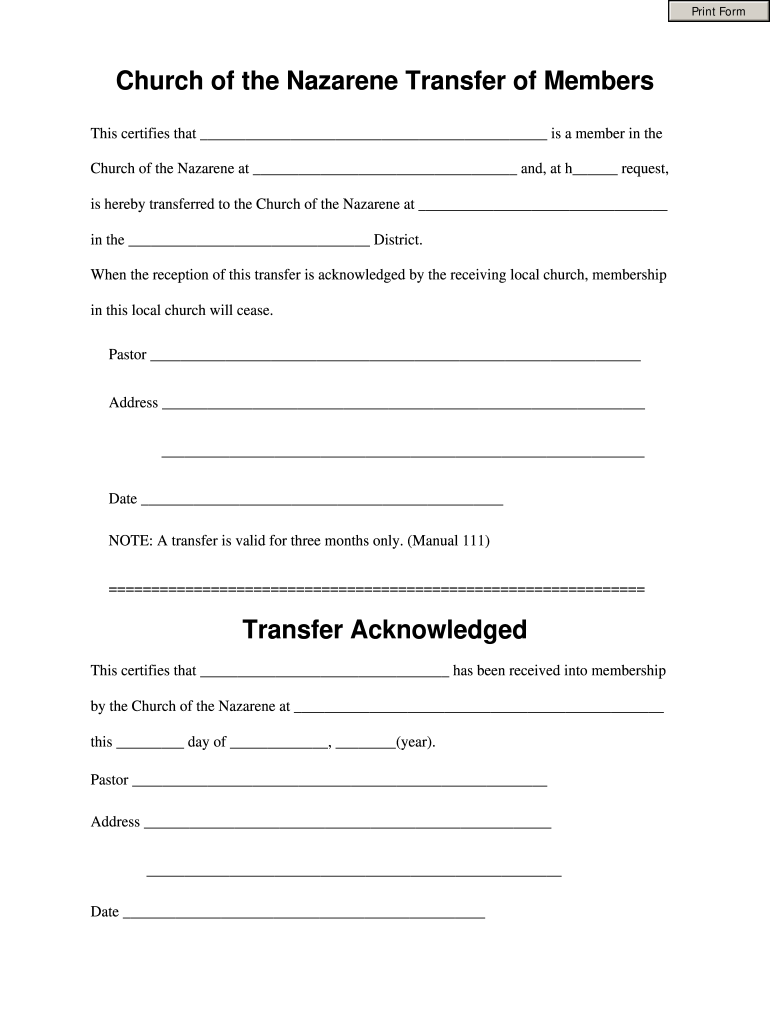
Church Transfer Forms


What is the SDA Church Clerk Forms?
The SDA Church Clerk Forms are essential documents used within the Seventh-day Adventist Church for various administrative purposes. These forms facilitate the transfer of church membership, record keeping, and other clerical tasks necessary for maintaining accurate church records. The forms include the SDA membership transfer form, church membership transfer letter, and other related documents that help streamline processes within the church community.
How to Use the SDA Church Clerk Forms
Using the SDA Church Clerk Forms involves a straightforward process. First, identify the specific form needed for your request, such as the SDA membership transfer form or the church membership transfer letter. Next, fill out the required fields accurately, ensuring all information is complete and correct. Once completed, the form can be submitted as per the church's guidelines, which may include online submission or mailing it to the appropriate church office.
Steps to Complete the SDA Church Clerk Forms
Completing the SDA Church Clerk Forms requires careful attention to detail. Follow these steps for a smooth process:
- Gather necessary information, including personal details and church affiliation.
- Access the appropriate form, either digitally or in print.
- Fill in all required fields, ensuring accuracy.
- Review the completed form for any errors or omissions.
- Submit the form according to your church's submission guidelines.
Legal Use of the SDA Church Clerk Forms
The SDA Church Clerk Forms are legally binding documents when filled out correctly and submitted according to church policies. Compliance with relevant regulations ensures that the forms are recognized for their intended purposes, such as membership transfers. It is essential to use a reliable platform for electronic signatures, ensuring that all legal requirements are met for the forms to be valid.
Key Elements of the SDA Church Clerk Forms
Key elements of the SDA Church Clerk Forms include:
- Personal Information: Full name, address, and contact details of the individual requesting the transfer.
- Church Information: Details about the current and new church affiliations.
- Signature: A signature or electronic signature to validate the request.
- Date: The date of submission, which is crucial for record-keeping.
Form Submission Methods
Submitting the SDA Church Clerk Forms can typically be done through various methods, including:
- Online Submission: Many churches offer digital platforms for submitting forms electronically.
- Mail: Completed forms can be printed and mailed to the designated church office.
- In-Person: Forms may also be submitted directly at church meetings or administrative offices.
Quick guide on how to complete church transfer forms
Complete Church Transfer Forms effortlessly on any device
Digital document handling has gained traction among businesses and individuals. It offers an excellent environmentally friendly substitute for conventional printed and signed papers, allowing you to obtain the necessary form and securely store it online. airSlate SignNow provides you with all the tools required to create, edit, and eSign your documents promptly without delays. Manage Church Transfer Forms across any platform using airSlate SignNow's Android or iOS applications and enhance any document-related task today.
The easiest way to edit and eSign Church Transfer Forms with minimal effort
- Find Church Transfer Forms and click on Get Form to begin.
- Utilize the tools we provide to complete your document.
- Emphasize important sections of the documents or redact sensitive details using tools specifically offered by airSlate SignNow.
- Create your signature using the Sign tool, which takes mere seconds and carries the same legal validity as a conventional wet ink signature.
- Review all your information and click on the Done button to save your modifications.
- Choose your preferred method to submit your form, via email, text message (SMS), or invite link, or download it to your computer.
Say goodbye to lost or misplaced documents, tedious form searches, or mistakes that necessitate printing new document copies. airSlate SignNow meets your document management needs in just a few clicks from any device of your choice. Edit and eSign Church Transfer Forms while ensuring excellent communication throughout your form preparation journey with airSlate SignNow.
Create this form in 5 minutes or less
Create this form in 5 minutes!
How to create an eSignature for the church transfer forms
How to create an electronic signature for a PDF online
How to create an electronic signature for a PDF in Google Chrome
How to create an e-signature for signing PDFs in Gmail
How to create an e-signature right from your smartphone
How to create an e-signature for a PDF on iOS
How to create an e-signature for a PDF on Android
People also ask
-
What are sda church clerk forms?
SDA church clerk forms are essential documents used by church clerks to manage administrative tasks within the Seventh-day Adventist church community. These forms streamline communication and record-keeping, ensuring that church operations run smoothly.
-
How can airSlate SignNow help with sda church clerk forms?
airSlate SignNow provides a platform that simplifies the process of creating, sending, and eSigning SDA church clerk forms. With our user-friendly interface, church clerks can efficiently gather signatures and keep track of their forms without hassle.
-
What pricing plans are available for airSlate SignNow users processing sda church clerk forms?
We offer flexible pricing plans that cater to different needs and budgets for managing SDA church clerk forms. Whether you're a small church or a larger organization, you can find a plan that suits your requirements without breaking the bank.
-
Are there any features specifically designed for sda church clerk forms?
Yes, airSlate SignNow includes features tailored for sda church clerk forms such as custom templates, real-time tracking of document status, and automated reminders for signed documents. These features enhance efficiency and ensure that important tasks are completed on time.
-
Can I integrate airSlate SignNow with other tools for managing sda church clerk forms?
Absolutely! airSlate SignNow offers integrations with various tools like Google Drive, Dropbox, and other productivity applications to help you manage your SDA church clerk forms seamlessly. This ensures you can work within your preferred system while enhancing collaboration.
-
What are the benefits of using airSlate SignNow for sda church clerk forms?
Using airSlate SignNow for SDA church clerk forms enables quicker processing, reduces paperwork, and enhances security through encryption and secure storage. This means church clerks can focus more on their ministry activities rather than administrative tasks.
-
Is it easy to train team members to use airSlate SignNow for sda church clerk forms?
Yes, airSlate SignNow is designed to be intuitive and user-friendly, making it easy to train team members on how to use it for sda church clerk forms. Our support resources, including tutorials and customer service, can help your team become proficient quickly.
Get more for Church Transfer Forms
Find out other Church Transfer Forms
- How To Electronic signature Texas Promissory Note Template
- Electronic signature Wyoming Indemnity Agreement Template Free
- Electronic signature Iowa Bookkeeping Contract Safe
- Electronic signature New York Bookkeeping Contract Myself
- Electronic signature South Carolina Bookkeeping Contract Computer
- Electronic signature South Carolina Bookkeeping Contract Myself
- Electronic signature South Carolina Bookkeeping Contract Easy
- How To Electronic signature South Carolina Bookkeeping Contract
- How Do I eSignature Arkansas Medical Records Release
- How Do I eSignature Iowa Medical Records Release
- Electronic signature Texas Internship Contract Safe
- Electronic signature North Carolina Day Care Contract Later
- Electronic signature Tennessee Medical Power of Attorney Template Simple
- Electronic signature California Medical Services Proposal Mobile
- How To Electronic signature West Virginia Pharmacy Services Agreement
- How Can I eSignature Kentucky Co-Branding Agreement
- How Can I Electronic signature Alabama Declaration of Trust Template
- How Do I Electronic signature Illinois Declaration of Trust Template
- Electronic signature Maryland Declaration of Trust Template Later
- How Can I Electronic signature Oklahoma Declaration of Trust Template