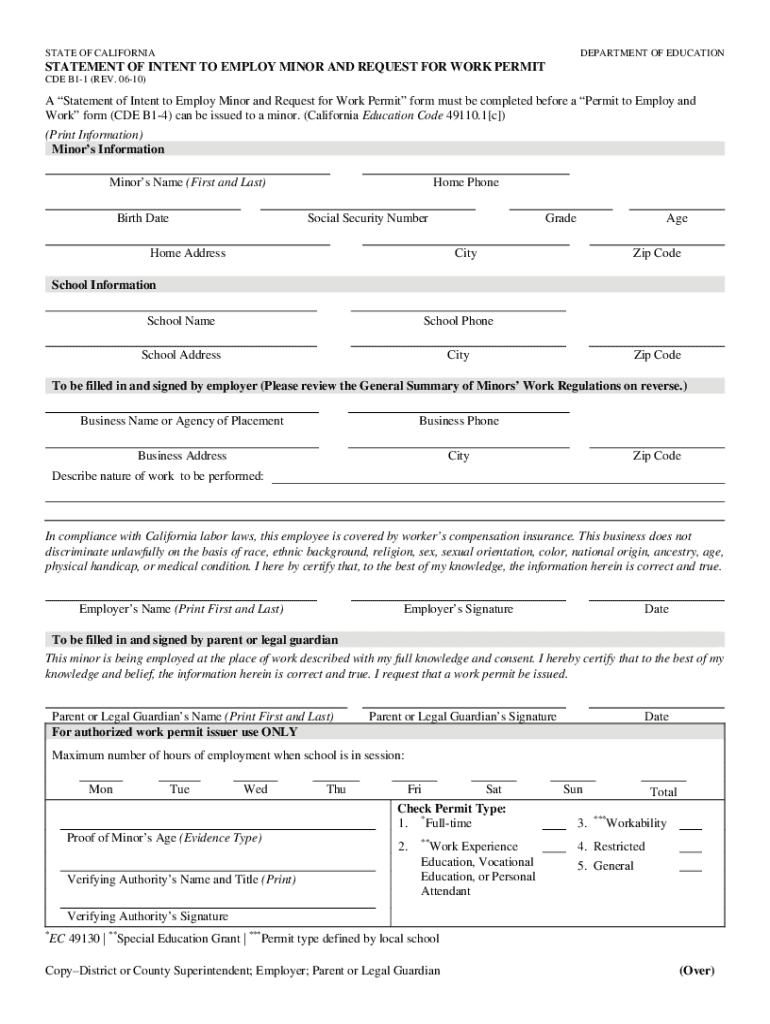
Work Permit California Form


What is the Work Permit California
The Work Permit California, also known as a minor work permit, is a legal document that allows minors aged 14 to 17 to work in various jobs while ensuring their rights and safety are protected. This permit is essential for students who wish to gain work experience during their high school years. It outlines the types of work minors can perform, the maximum hours they can work, and the conditions under which they can be employed. The permit is designed to comply with both state and federal labor laws, ensuring that young workers are not exploited and that their education remains a priority.
How to obtain the Work Permit California
To obtain a Work Permit California, minors must follow a straightforward process. First, they need to obtain a work permit application, typically available through their school or the California Department of Industrial Relations website. Next, the application must be completed and signed by a parent or guardian, as well as the employer. Once the application is filled out, it should be submitted to the school for approval. After the school verifies the information, they will issue the work permit. It is important for minors to ensure that they have the necessary documentation, including proof of age, before submitting their application.
Steps to complete the Work Permit California
Completing the Work Permit California involves several key steps:
- Obtain the application form from your school or online.
- Fill out the form with accurate personal information, including your name, age, and the job you will be doing.
- Have your parent or guardian sign the application to give their consent.
- Get the employer to fill out their section of the application, confirming the job offer.
- Submit the completed application to your school for approval.
- Receive the approved work permit from your school, which you must present to your employer.
Legal use of the Work Permit California
The legal use of the Work Permit California is crucial for both minors and employers. The permit ensures that minors are employed in safe working conditions and that their rights are upheld. Employers must adhere to the stipulations outlined in the permit, including restrictions on working hours and types of work allowed. It is illegal for employers to hire minors without a valid work permit, and doing so can result in penalties. Minors should also be aware of their rights and the regulations that protect them in the workplace.
Required Documents
When applying for a Work Permit California, certain documents are required to ensure the application is processed smoothly. These typically include:
- A completed work permit application form.
- Proof of age, such as a birth certificate or state-issued ID.
- Parental consent, which is usually provided through the signature on the application.
- Employer information, including a job offer letter or details about the position.
Eligibility Criteria
To be eligible for a Work Permit California, minors must meet specific criteria. They should be between the ages of 14 and 17 and enrolled in school. The type of work they can perform must comply with state labor laws, which restrict certain jobs for minors. Additionally, minors must maintain satisfactory academic progress to qualify for a work permit. Understanding these eligibility requirements is essential for both minors and employers to ensure compliance with legal standards.
Quick guide on how to complete work permit california 41064353
Complete Work Permit California effortlessly on any gadget
Utilizing online document management has gained traction among companies and individuals alike. It offers an excellent environmentally friendly substitute for conventional printed and signed documents, allowing you to obtain the appropriate form and securely store it online. airSlate SignNow provides all the tools you require to create, modify, and eSign your documents swiftly without delays. Manage Work Permit California on any gadget with airSlate SignNow Android or iOS applications and enhance any document-related process today.
How to modify and eSign Work Permit California with ease
- Acquire Work Permit California and click on Get Form to begin.
- Utilize the tools we offer to fill out your document.
- Highlight pertinent sections of your documents or obscure sensitive information with tools that airSlate SignNow provides specifically for that purpose.
- Generate your signature using the Sign tool, which takes mere seconds and carries the same legal validity as a conventional wet ink signature.
- Recheck all the details and click on the Done button to save your modifications.
- Choose how you wish to submit your form—via email, text message (SMS), invite link, or download it to your computer.
Say goodbye to lost or misplaced documents, tedious form navigation, or mistakes that necessitate printing new document copies. airSlate SignNow meets your document management needs in just a few clicks from any device you prefer. Modify and eSign Work Permit California while ensuring outstanding communication at every stage of your form preparation process with airSlate SignNow.
Create this form in 5 minutes or less
Create this form in 5 minutes!
How to create an eSignature for the work permit california 41064353
How to create an electronic signature for a PDF online
How to create an electronic signature for a PDF in Google Chrome
How to create an e-signature for signing PDFs in Gmail
How to create an e-signature right from your smartphone
How to create an e-signature for a PDF on iOS
How to create an e-signature for a PDF on Android
People also ask
-
What is a high school work permit?
A high school work permit is a legal document that allows students to work while attending school. It includes important information such as the student's age, work hours, and the type of job they can hold. Obtaining this permit is essential for students who want to gain work experience and earn money while fulfilling their educational commitments.
-
How can I obtain a high school work permit?
To obtain a high school work permit, students typically need to complete a form provided by their school district or local government. This form may require parental consent and information about the job they plan to hold. Always check with your school's guidance office for specific requirements and processes for the high school work permit.
-
What are the benefits of having a high school work permit?
A high school work permit allows students to work legally and gain valuable job experience. It helps develop time management skills and provides a sense of responsibility. Additionally, having work experience can enhance a student's resume for future job applications or college admissions.
-
Are there any restrictions on the high school work permit?
Yes, there are restrictions associated with the high school work permit, including limitations on the number of hours a student can work and the types of jobs they can perform. These regulations are designed to ensure that work does not interfere with a student's education. It's crucial to understand these restrictions before applying for a permit.
-
What features does airSlate SignNow offer for handling documents related to high school work permits?
airSlate SignNow offers an intuitive platform for managing all documents related to high school work permits. Features include easy document creation, secure storage, and efficient e-signature capabilities. This makes it simpler for students and parents to complete and send necessary paperwork quickly and securely.
-
How much does airSlate SignNow cost for managing work permit documents?
airSlate SignNow offers various pricing plans, making it cost-effective for managing documents like the high school work permit. Pricing depends on the number of users and features required, allowing flexibility for individual students or larger organizations. It’s advisable to check the airSlate website for the latest pricing details.
-
Can airSlate SignNow integrate with other tools for processing high school work permits?
Yes, airSlate SignNow integrates seamlessly with various tools and platforms, making it easy to process high school work permits alongside other administrative tasks. Integration with applications like Google Drive and Microsoft Office enhances collaboration and document management. These features streamline the workflow for students and administrators alike.
Get more for Work Permit California
Find out other Work Permit California
- Sign Delaware High Tech Rental Lease Agreement Online
- Sign Connecticut High Tech Lease Template Easy
- How Can I Sign Louisiana High Tech LLC Operating Agreement
- Sign Louisiana High Tech Month To Month Lease Myself
- How To Sign Alaska Insurance Promissory Note Template
- Sign Arizona Insurance Moving Checklist Secure
- Sign New Mexico High Tech Limited Power Of Attorney Simple
- Sign Oregon High Tech POA Free
- Sign South Carolina High Tech Moving Checklist Now
- Sign South Carolina High Tech Limited Power Of Attorney Free
- Sign West Virginia High Tech Quitclaim Deed Myself
- Sign Delaware Insurance Claim Online
- Sign Delaware Insurance Contract Later
- Sign Hawaii Insurance NDA Safe
- Sign Georgia Insurance POA Later
- How Can I Sign Alabama Lawers Lease Agreement
- How Can I Sign California Lawers Lease Agreement
- Sign Colorado Lawers Operating Agreement Later
- Sign Connecticut Lawers Limited Power Of Attorney Online
- Sign Hawaii Lawers Cease And Desist Letter Easy