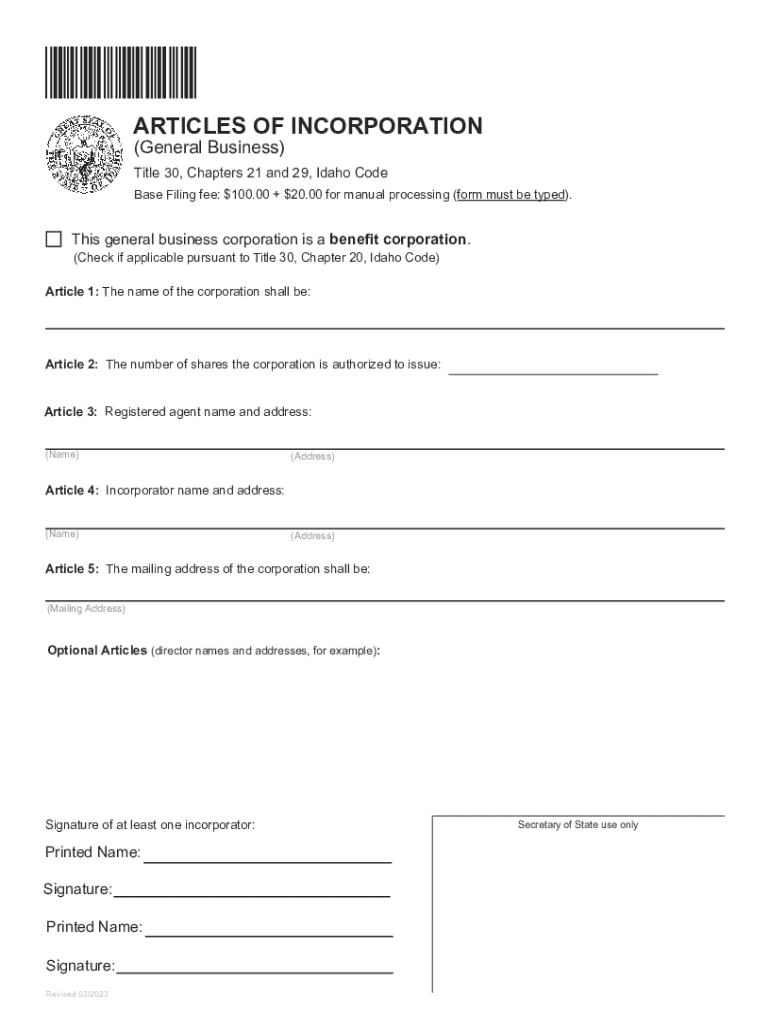
Reset FormARTICLES of INCORPORATION General Busin 2023-2026


What is the Reset FormARTICLES OF INCORPORATION General Busin
The Reset FormARTICLES OF INCORPORATION General Busin is a legal document used by businesses to formally establish their entity within a specific state in the United States. This form outlines the fundamental details about the business, such as its name, purpose, registered agent, and the number of shares it is authorized to issue. By completing this form, businesses can ensure compliance with state regulations and gain legal recognition, which is essential for operating within the legal framework of the U.S.
How to use the Reset FormARTICLES OF INCORPORATION General Busin
Using the Reset FormARTICLES OF INCORPORATION General Busin involves several steps to ensure that all necessary information is accurately provided. First, gather all required details about the business, including its name, address, and the names of the incorporators. Next, fill out the form carefully, ensuring that all sections are completed. After completing the form, review it for accuracy and compliance with state requirements. Finally, submit the form to the appropriate state agency, either online or by mail, depending on the state's submission guidelines.
Steps to complete the Reset FormARTICLES OF INCORPORATION General Busin
Completing the Reset FormARTICLES OF INCORPORATION General Busin involves a systematic approach:
- Identify the correct form for your state, as requirements may vary.
- Provide the business name, ensuring it is unique and complies with state regulations.
- Include the business address and the name and address of the registered agent.
- Specify the purpose of the business, which can be a general statement.
- Detail the number of shares the corporation is authorized to issue, if applicable.
- Sign and date the form, ensuring that all incorporators have provided their signatures.
Legal use of the Reset FormARTICLES OF INCORPORATION General Busin
The Reset FormARTICLES OF INCORPORATION General Busin serves a critical legal function in establishing a business entity. It provides the necessary framework for the business's existence and operations, protecting the owners from personal liability for business debts. This form is legally binding and must be filed with the state to ensure that the business is recognized as a separate legal entity. Failure to file this form can result in penalties and the inability to conduct business legally.
State-specific rules for the Reset FormARTICLES OF INCORPORATION General Busin
Each state in the U.S. has its own specific rules and regulations regarding the Reset FormARTICLES OF INCORPORATION General Busin. These can include variations in the information required, filing fees, and submission methods. It is essential to consult the state’s Secretary of State website or relevant authority to understand the specific requirements for your state. Compliance with these state-specific rules is crucial for the successful incorporation of your business.
Required Documents
To complete the Reset FormARTICLES OF INCORPORATION General Busin, several documents may be required, including:
- Identification of the incorporators, such as driver's licenses or passports.
- Any previously filed documents related to the business, if applicable.
- Proof of the business name reservation, if required by the state.
Having these documents ready can facilitate a smoother filing process and ensure compliance with state regulations.
Quick guide on how to complete reset formarticles of incorporation general busin
Effortlessly Prepare Reset FormARTICLES OF INCORPORATION General Busin on Any Device
Managing documents online has become increasingly popular among businesses and individuals. It serves as a perfect eco-friendly alternative to traditional printed and signed papers, allowing you to obtain the right form and securely store it online. airSlate SignNow provides you with all the necessary tools to create, modify, and electronically sign your documents swiftly and without complications. Handle Reset FormARTICLES OF INCORPORATION General Busin on any platform with airSlate SignNow's Android or iOS applications and streamline any document-related task today.
How to Edit and Electronically Sign Reset FormARTICLES OF INCORPORATION General Busin with Ease
- Find Reset FormARTICLES OF INCORPORATION General Busin and click Get Form to begin.
- Utilize the tools we offer to complete your document.
- Emphasize important sections of the documents or obscure sensitive information using the tools that airSlate SignNow specifically provides for that purpose.
- Create your signature with the Sign tool, which takes just seconds and carries the same legal validity as a traditional handwritten signature.
- Review the details and then click on the Done button to save your updates.
- Choose how you want to send your form, via email, SMS, invitation link, or download it to your computer.
Eliminate concerns about lost or misplaced documents, tedious form searches, or mistakes that require printing new document copies. airSlate SignNow meets all your document management needs in just a few clicks from any device you prefer. Edit and electronically sign Reset FormARTICLES OF INCORPORATION General Busin to ensure excellent communication at every stage of the form preparation process with airSlate SignNow.
Create this form in 5 minutes or less
Find and fill out the correct reset formarticles of incorporation general busin
Create this form in 5 minutes!
How to create an eSignature for the reset formarticles of incorporation general busin
How to create an electronic signature for a PDF online
How to create an electronic signature for a PDF in Google Chrome
How to create an e-signature for signing PDFs in Gmail
How to create an e-signature right from your smartphone
How to create an e-signature for a PDF on iOS
How to create an e-signature for a PDF on Android
People also ask
-
What is the process to Reset FormARTICLES OF INCORPORATION General Busin?
To Reset FormARTICLES OF INCORPORATION General Busin, simply log into your airSlate SignNow account, navigate to the document section, and select the form you wish to reset. Click on the 'Reset' option, and your form will be restored to its original state. This feature ensures that you can easily manage your documents without losing any important information.
-
How much does it cost to use airSlate SignNow for Reset FormARTICLES OF INCORPORATION General Busin?
airSlate SignNow offers competitive pricing plans that cater to various business needs. You can choose from monthly or annual subscriptions, with options that include features specifically designed for managing and resetting forms like the FormARTICLES OF INCORPORATION General Busin. Visit our pricing page for detailed information on the plans available.
-
What features does airSlate SignNow provide for Reset FormARTICLES OF INCORPORATION General Busin?
airSlate SignNow provides a range of features to facilitate the Reset FormARTICLES OF INCORPORATION General Busin process. These include customizable templates, eSignature capabilities, and document tracking. Our platform is designed to streamline your workflow and enhance document management efficiency.
-
Can I integrate airSlate SignNow with other applications for Reset FormARTICLES OF INCORPORATION General Busin?
Yes, airSlate SignNow offers seamless integrations with various applications to enhance your document management experience. You can connect with tools like Google Drive, Dropbox, and CRM systems to easily access and Reset FormARTICLES OF INCORPORATION General Busin. This integration capability helps centralize your workflow.
-
What are the benefits of using airSlate SignNow for Reset FormARTICLES OF INCORPORATION General Busin?
Using airSlate SignNow for Reset FormARTICLES OF INCORPORATION General Busin provides numerous benefits, including time savings and improved accuracy. The platform's user-friendly interface allows for quick resets and modifications, ensuring that your documents are always up-to-date. Additionally, the eSignature feature enhances the signing process, making it more efficient.
-
Is there customer support available for issues related to Reset FormARTICLES OF INCORPORATION General Busin?
Absolutely! airSlate SignNow offers dedicated customer support to assist you with any issues related to Reset FormARTICLES OF INCORPORATION General Busin. Our support team is available via chat, email, or phone to ensure you have the help you need to navigate our platform effectively.
-
How secure is airSlate SignNow when resetting FormARTICLES OF INCORPORATION General Busin?
Security is a top priority at airSlate SignNow. When you Reset FormARTICLES OF INCORPORATION General Busin, your data is protected with advanced encryption and compliance with industry standards. We ensure that your documents remain confidential and secure throughout the entire process.
Get more for Reset FormARTICLES OF INCORPORATION General Busin
- Real estate legal descriptions in plain englishticor title form
- Tax court of new jersey county equal complaint form tax court of new jersey county equal complaint form
- Tax court of new jersey county taxboard freeze act form county tax board freeze act form
- Tax court of new jersey dcm complaint form packet dcm complaint kit
- Tax court of new jersey trial information sheet
- Form c uniform interrogatories to be answered by defendant
- State the name and address of the owners of the subject property during the year of appeal and the form
- County tax board handbook njgov form
Find out other Reset FormARTICLES OF INCORPORATION General Busin
- Sign Connecticut Real Estate Business Plan Template Simple
- How To Sign Wisconsin Plumbing Cease And Desist Letter
- Sign Colorado Real Estate LLC Operating Agreement Simple
- How Do I Sign Connecticut Real Estate Operating Agreement
- Sign Delaware Real Estate Quitclaim Deed Secure
- Sign Georgia Real Estate Business Plan Template Computer
- Sign Georgia Real Estate Last Will And Testament Computer
- How To Sign Georgia Real Estate LLC Operating Agreement
- Sign Georgia Real Estate Residential Lease Agreement Simple
- Sign Colorado Sports Lease Agreement Form Simple
- How To Sign Iowa Real Estate LLC Operating Agreement
- Sign Iowa Real Estate Quitclaim Deed Free
- How To Sign Iowa Real Estate Quitclaim Deed
- Sign Mississippi Orthodontists LLC Operating Agreement Safe
- Sign Delaware Sports Letter Of Intent Online
- How Can I Sign Kansas Real Estate Job Offer
- Sign Florida Sports Arbitration Agreement Secure
- How Can I Sign Kansas Real Estate Residential Lease Agreement
- Sign Hawaii Sports LLC Operating Agreement Free
- Sign Georgia Sports Lease Termination Letter Safe