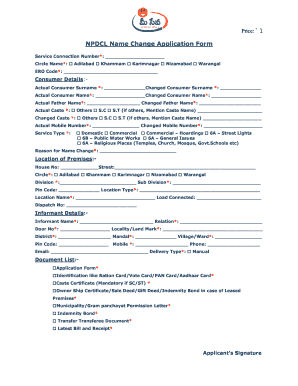
Tsnpdcl Name Change Application Form


What is the Tsnpdcl Name Change Application Form
The Tsnpdcl Name Change Application Form is a document used by customers of the Telangana State Northern Power Distribution Company Limited (TSNPDCL) to request a change in the name associated with their electricity account. This form is essential for individuals who have legally changed their name or need to update their account details for any reason. The form ensures that the electricity account reflects the correct name, which is important for billing and legal purposes.
How to use the Tsnpdcl Name Change Application Form
Using the Tsnpdcl Name Change Application Form involves a few straightforward steps. First, download the form from the official TSNPDCL website or obtain a physical copy from a local office. Next, fill out the required fields, including your current account details and the new name you wish to register. It is crucial to provide accurate information to avoid processing delays. Once completed, submit the form according to the specified submission methods, which may include online submission, mailing, or in-person delivery at designated offices.
Steps to complete the Tsnpdcl Name Change Application Form
Completing the Tsnpdcl Name Change Application Form requires careful attention to detail. Follow these steps:
- Download or collect the application form.
- Fill in your current account number and personal details accurately.
- Clearly state the new name you wish to have on the account.
- Attach any required documents, such as proof of identity or legal name change documentation.
- Review the form for accuracy before submission.
Required Documents
When submitting the Tsnpdcl Name Change Application Form, certain documents may be required to validate your request. These typically include:
- A government-issued photo ID (e.g., driver's license, passport).
- Legal documents supporting the name change (e.g., marriage certificate, court order).
- Any previous utility bills that reflect your old name.
Form Submission Methods
The Tsnpdcl Name Change Application Form can be submitted through various methods to accommodate customer preferences. Options include:
- Online submission via the TSNPDCL website, where you can upload the completed form and required documents.
- Mailing the form to the designated TSNPDCL office address.
- In-person submission at local TSNPDCL customer service centers.
Legal use of the Tsnpdcl Name Change Application Form
The Tsnpdcl Name Change Application Form is legally recognized as a formal request to update account information. It is essential that the information provided is accurate and truthful, as any discrepancies may lead to legal complications or denial of the request. Compliance with TSNPDCL policies and local regulations ensures that the name change process is valid and binding.
Quick guide on how to complete tsnpdcl name change application form
Effortlessly Prepare Tsnpdcl Name Change Application Form on Any Device
Managing documents online has gained popularity among organizations and individuals. It serves as an ideal environmentally friendly alternative to conventional printed and signed forms, allowing you to access the correct document and securely save it online. airSlate SignNow equips you with all the tools necessary to create, modify, and electronically sign your documents quickly and without delays. Handle Tsnpdcl Name Change Application Form on any device using the airSlate SignNow applications for Android or iOS and streamline any document-related process today.
How to Edit and Electronically Sign Tsnpdcl Name Change Application Form Effortlessly
- Obtain Tsnpdcl Name Change Application Form and click Get Form to begin.
- Employ the tools we offer to fill out your form.
- Mark important sections of your documents or conceal sensitive information using tools provided by airSlate SignNow specifically for that purpose.
- Create your electronic signature using the Sign tool, which takes mere seconds and holds the same legal validity as a traditional handwritten signature.
- Review the details and click on the Done button to save your modifications.
- Select your preferred method for sending your form, whether by email, SMS, invite link, or download it to your computer.
Eliminate concerns about lost or misplaced documents, tedious form searches, or errors that require new document copies to be printed. airSlate SignNow meets your document management needs in just a few clicks from any device you choose. Edit and electronically sign Tsnpdcl Name Change Application Form to ensure outstanding communication at every stage of the document preparation process with airSlate SignNow.
Create this form in 5 minutes or less
Create this form in 5 minutes!
How to create an eSignature for the tsnpdcl name change application form
How to create an electronic signature for a PDF online
How to create an electronic signature for a PDF in Google Chrome
How to create an e-signature for signing PDFs in Gmail
How to create an e-signature right from your smartphone
How to create an e-signature for a PDF on iOS
How to create an e-signature for a PDF on Android
People also ask
-
What is tsnpdcl ebs and how does it work?
tsnpdcl ebs is an electronic billing system designed to streamline the billing process for businesses. It allows for electronic communication of billing information, ensuring accuracy and efficiency. Utilizing tsnpdcl ebs can signNowly reduce paperwork and improve turnaround times for invoice processing.
-
How can I integrate tsnpdcl ebs with my existing software?
Integrating tsnpdcl ebs with your current software solutions is simple with our API options. You can connect to various platforms seamlessly, ensuring that your billing operations remain uninterrupted. Documentation is available to guide you through the integration process effectively.
-
What are the pricing options for tsnpdcl ebs?
tsnpdcl ebs offers flexible pricing plans designed to fit different business needs. Our pricing structure is competitive and transparent, with no hidden fees, ensuring you receive the best value. For detailed information on pricing, you can visit our website or contact our sales team directly.
-
What features does tsnpdcl ebs provide?
tsnpdcl ebs includes robust features such as automated billing, e-signatures, and real-time tracking of invoices. These features help businesses manage their billing processes more efficiently and enhance overall productivity. With user-friendly interfaces, tsnpdcl ebs simplifies document management signNowly.
-
How does tsnpdcl ebs benefit businesses?
The primary benefit of tsnpdcl ebs is its ability to streamline billing operations, ultimately saving time and reducing errors. By leveraging electronic signatures and automated workflows, businesses can accelerate their financial processes. This boost in efficiency can result in improved cash flow and client satisfaction.
-
Is tsnpdcl ebs secure for handling sensitive information?
Yes, tsnpdcl ebs is designed with security as a top priority. It employs advanced encryption and compliance with industry standards to protect sensitive billing information. This ensures that your data remains secure while still allowing easy access when needed.
-
Can I try tsnpdcl ebs before making a purchase?
Absolutely! We offer a trial period for tsnpdcl ebs so you can explore its features and see how it fits your needs. This allows you to experience first-hand the efficiency and effectiveness of our solution before committing to a purchase.
Get more for Tsnpdcl Name Change Application Form
- Astm e381 pdf download form
- Abstinence contract form
- Webquest light and the electromagnetic spectrum answer key pdf form
- Derek rake fractionation pdf download form
- Cds notice of record and meeting dates form
- Deviation request form template excel 424095658
- Amerigroup prior authorization form pdf
- Court survival guide form
Find out other Tsnpdcl Name Change Application Form
- Can I eSignature Louisiana Education Document
- Can I eSignature Massachusetts Education Document
- Help Me With eSignature Montana Education Word
- How To eSignature Maryland Doctors Word
- Help Me With eSignature South Dakota Education Form
- How Can I eSignature Virginia Education PDF
- How To eSignature Massachusetts Government Form
- How Can I eSignature Oregon Government PDF
- How Can I eSignature Oklahoma Government Document
- How To eSignature Texas Government Document
- Can I eSignature Vermont Government Form
- How Do I eSignature West Virginia Government PPT
- How Do I eSignature Maryland Healthcare / Medical PDF
- Help Me With eSignature New Mexico Healthcare / Medical Form
- How Do I eSignature New York Healthcare / Medical Presentation
- How To eSignature Oklahoma Finance & Tax Accounting PPT
- Help Me With eSignature Connecticut High Tech Presentation
- How To eSignature Georgia High Tech Document
- How Can I eSignature Rhode Island Finance & Tax Accounting Word
- How Can I eSignature Colorado Insurance Presentation