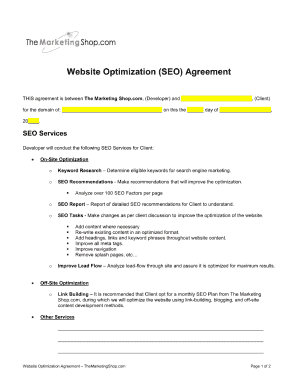
Seo Contract Form


What is the SEO Contract
An SEO contract is a legally binding agreement between a service provider and a client, outlining the terms of search engine optimization services. This document specifies the scope of work, payment terms, duration of the agreement, and responsibilities of both parties. It serves as a framework to ensure that both the client and the SEO provider have clear expectations and obligations, minimizing the potential for disputes. The SEO contract may include details about deliverables, performance metrics, and confidentiality clauses to protect sensitive information.
Key Elements of the SEO Contract
When drafting an SEO contract, several key elements should be included to ensure clarity and legal validity:
- Scope of Services: Clearly define the services provided, such as keyword research, content creation, and link building.
- Payment Terms: Outline the payment structure, including fees, payment schedule, and any additional costs.
- Duration: Specify the contract length, renewal terms, and conditions for termination.
- Performance Metrics: Establish measurable goals and KPIs to evaluate the effectiveness of the SEO efforts.
- Confidentiality: Include clauses that protect proprietary information shared during the engagement.
- Liability Limitations: Define the extent of liability for both parties in case of disputes or damages.
Steps to Complete the SEO Contract
Completing an SEO contract involves several important steps to ensure that both parties are aligned and protected:
- Draft the Contract: Begin by outlining the key elements discussed, ensuring clarity in language and terms.
- Review and Revise: Both parties should review the draft for accuracy and completeness, making necessary adjustments.
- Negotiate Terms: Discuss any concerns or modifications to ensure mutual agreement on the contract terms.
- Sign the Contract: Once finalized, both parties should sign the document, either physically or electronically, to make it legally binding.
- Store the Document: Keep a copy of the signed contract in a secure location for future reference.
Legal Use of the SEO Contract
For an SEO contract to be legally enforceable, it must meet specific legal requirements. This includes having clear terms that comply with applicable laws, such as contract law and privacy regulations. Both parties should be of legal age and mentally competent to enter into the agreement. Additionally, the contract should not contain any illegal provisions or clauses that violate public policy. Ensuring compliance with these legal standards helps protect both the client and the service provider in case of disputes.
Examples of Using the SEO Contract
SEO contracts can be utilized in various scenarios, including:
- Freelance SEO Services: A freelancer may use an SEO contract to formalize their agreement with a small business seeking optimization services.
- Agency Contracts: SEO agencies often create contracts for long-term engagements with clients, detailing comprehensive services and performance expectations.
- Partnership Agreements: Companies collaborating on joint SEO efforts can draft contracts to outline shared responsibilities and revenue sharing.
How to Obtain the SEO Contract
Obtaining an SEO contract can be done through various means:
- Templates: Many online resources provide customizable SEO contract templates that can be tailored to specific needs.
- Legal Professionals: Consulting with a lawyer can help in drafting a contract that meets legal standards and addresses unique business requirements.
- Industry Associations: Some professional organizations offer contract samples and guidelines for SEO service providers.
Quick guide on how to complete seo contract
Complete Seo Contract effortlessly on any device
Online document management has become increasingly favored by businesses and individuals alike. It offers an excellent eco-friendly alternative to traditional printed and signed documents, as you can easily locate the right form and securely archive it online. airSlate SignNow provides all the necessary tools to create, edit, and eSign your files swiftly without delays. Handle Seo Contract on any device using airSlate SignNow's Android or iOS applications and streamline any document-related process today.
How to adjust and eSign Seo Contract with ease
- Obtain Seo Contract and click on Get Form to begin.
- Utilize the tools we offer to complete your document.
- Emphasize pertinent sections of your documents or redact sensitive information with tools that airSlate SignNow specifically provides for that purpose.
- Craft your signature using the Sign feature, which takes seconds and carries the same legal validity as a conventional wet ink signature.
- Review all the details and click on the Done button to save your modifications.
- Choose how you wish to send your form, whether by email, SMS, or invitation link, or download it to your computer.
Eliminate concerns about missing or lost documents, tedious form searches, or errors that require printing new copies. airSlate SignNow addresses your document management needs in just a few clicks from any device you prefer. Adjust and eSign Seo Contract and ensure excellent communication at any stage of the form preparation process with airSlate SignNow.
Create this form in 5 minutes or less
Create this form in 5 minutes!
How to create an eSignature for the seo contract
How to create an electronic signature for a PDF online
How to create an electronic signature for a PDF in Google Chrome
How to create an e-signature for signing PDFs in Gmail
How to create an e-signature right from your smartphone
How to create an e-signature for a PDF on iOS
How to create an e-signature for a PDF on Android
People also ask
-
What is an SEO contract and how does it benefit my business?
An SEO contract is a formal agreement between a client and an SEO provider that outlines the services to be rendered, timelines, and payment terms. This type of contract can enhance your business by ensuring that you receive structured SEO services that are tailored to improve your website's visibility and rankings. Implementing an SEO contract allows for measurable results, giving you peace of mind that your investment in SEO is being managed professionally.
-
How much does an SEO contract typically cost?
The cost of an SEO contract can vary widely depending on factors such as the scope of services, the expertise of the provider, and the complexity of your business needs. Generally, SEO contracts range from a few hundred to several thousand dollars per month. It’s crucial to evaluate different packages and choose a plan that aligns with your budget and business objectives.
-
What features should I look for in an SEO contract?
When reviewing an SEO contract, look for features such as keyword research, on-page optimization, content creation, and backlink strategies. Additionally, ensure the contract includes reporting and analytics to track performance. A comprehensive SEO contract should also specify the timeline for expected results to keep your expectations aligned with achievable goals.
-
Are there any hidden fees in an SEO contract?
Many reputable SEO contracts are transparent about pricing, but it's essential to clarify potential hidden fees upfront. Some contracts may include additional charges for extra services, such as premium content creation or advanced analytics. Always ask for a detailed breakdown of costs and ensure everything is documented in the contract to avoid surprises later.
-
Can I customize my SEO contract based on my business needs?
Absolutely! Many SEO providers offer customizable contracts to better fit your unique business requirements. Collaborating with your SEO specialist to outline specific goals, timelines, and deliverables ensures that your SEO contract directly addresses your target audience and business objectives. Personalized contracts can enhance the effectiveness of your SEO efforts.
-
How do I know if my SEO contract is working?
To determine if your SEO contract is delivering results, evaluate key performance indicators such as website traffic, keyword rankings, and conversion rates regularly. Most good SEO contracts include performance reports that help you assess improvements over time. Regular discussions with your SEO provider will also aid in understanding the impact of the services provided.
-
What types of integrations can enhance my SEO contract services?
Integrations with tools like Google Analytics, SEMrush, or Ahrefs can signNowly enhance the effectiveness of your SEO contract. These tools offer valuable insights into performance metrics and keyword strategies, allowing for data-driven decision-making. Discuss with your SEO provider about which integrations can provide added value to your contract.
Get more for Seo Contract
- Of marriage of form
- Mississippi divorce certificate of compliance form
- In the chancery court of wikiformorg
- Fillable online reaffirmation agreement clf162 fax email form
- Insert caption and style of case form
- 050914 daily corinthian e edition by daily corinthian issuu form
- Any and all powers of attorney form
- Psychiatric advance directives bazelon center for mental form
Find out other Seo Contract
- How To Sign North Carolina Charity PPT
- Help Me With Sign Ohio Charity Document
- How To Sign Alabama Construction PDF
- How To Sign Connecticut Construction Document
- How To Sign Iowa Construction Presentation
- How To Sign Arkansas Doctors Document
- How Do I Sign Florida Doctors Word
- Can I Sign Florida Doctors Word
- How Can I Sign Illinois Doctors PPT
- How To Sign Texas Doctors PDF
- Help Me With Sign Arizona Education PDF
- How To Sign Georgia Education Form
- How To Sign Iowa Education PDF
- Help Me With Sign Michigan Education Document
- How Can I Sign Michigan Education Document
- How Do I Sign South Carolina Education Form
- Can I Sign South Carolina Education Presentation
- How Do I Sign Texas Education Form
- How Do I Sign Utah Education Presentation
- How Can I Sign New York Finance & Tax Accounting Document