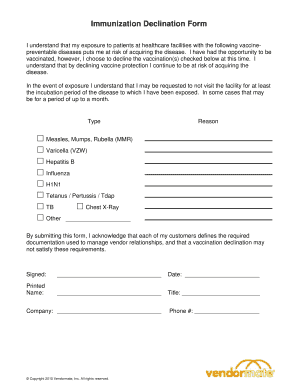
Vendormate Flu Declination Form


What is the Vendormate Flu Declination Form
The Vendormate Flu Declination Form is a document that allows individuals to formally decline receiving a flu vaccination, typically required by employers in healthcare settings. This form is essential for maintaining compliance with workplace health policies while respecting personal medical choices. By submitting this form, employees can communicate their decision not to receive the flu vaccine, ensuring that their rights are upheld in accordance with applicable laws and regulations.
How to use the Vendormate Flu Declination Form
Using the Vendormate Flu Declination Form involves a few straightforward steps. First, obtain the form from your employer or the appropriate department within your organization. Once you have the form, fill in the required personal information, including your name, position, and the date. Clearly state your reasons for declining the flu vaccination in the designated section. After completing the form, submit it according to your employer's guidelines, which may include electronic submission or handing it in person.
Steps to complete the Vendormate Flu Declination Form
To complete the Vendormate Flu Declination Form effectively, follow these steps:
- Obtain the form from your employer or designated source.
- Fill in your personal details accurately.
- Provide a clear explanation for your declination, if required.
- Review the form for any errors or omissions.
- Submit the completed form as per your employer's instructions.
Legal use of the Vendormate Flu Declination Form
The legal use of the Vendormate Flu Declination Form is crucial for ensuring that employees' rights are respected. This form serves as a formal declaration of an individual's choice not to receive the flu vaccine. It is important to ensure that the form complies with state and federal regulations regarding vaccination policies in the workplace. By using this form, employees can protect themselves from potential repercussions related to non-compliance with vaccination requirements.
Key elements of the Vendormate Flu Declination Form
Key elements of the Vendormate Flu Declination Form include:
- Personal Information: Name, job title, and contact details.
- Reason for Declination: A section for individuals to state their reasons for opting out of the flu vaccination.
- Signature: A space for the individual to sign and date the form, confirming its authenticity.
- Employer Information: Details about the employer or organization requiring the form.
Examples of using the Vendormate Flu Declination Form
Examples of using the Vendormate Flu Declination Form can vary by workplace. For instance, a healthcare worker may use the form to decline the flu shot due to medical reasons, such as allergies to vaccine components. Another example could be an employee who has religious beliefs that prevent them from receiving vaccinations. In both cases, the form serves as a formal record of their decision, ensuring compliance with workplace policies while respecting individual rights.
Quick guide on how to complete vendormate flu declination form
Complete Vendormate Flu Declination Form effortlessly on any device
Online document management has become increasingly popular among organizations and individuals. It offers an excellent eco-friendly alternative to traditional printed and signed documents, as you can access the correct form and safely store it online. airSlate SignNow equips you with all the tools you need to create, modify, and eSign your documents swiftly without delays. Manage Vendormate Flu Declination Form on any platform with airSlate SignNow Android or iOS applications and enhance any document-based process today.
The easiest way to modify and eSign Vendormate Flu Declination Form without hassle
- Find Vendormate Flu Declination Form and click on Get Form to commence.
- Utilize the tools we provide to complete your document.
- Emphasize relevant parts of your documents or redact sensitive information with tools that airSlate SignNow offers specifically for that purpose.
- Create your eSignature with the Sign tool, which takes seconds and holds the same legal validity as a conventional wet ink signature.
- Review the details and click on the Done button to save your modifications.
- Choose how you would like to send your form, via email, SMS, or invitation link, or download it to your computer.
Say goodbye to lost or misplaced documents, tiresome form searches, or mistakes that require printing new copies. airSlate SignNow meets your document management needs in a few clicks from any device of your choice. Edit and eSign Vendormate Flu Declination Form and ensure exceptional communication at any stage of your form preparation process with airSlate SignNow.
Create this form in 5 minutes or less
Create this form in 5 minutes!
How to create an eSignature for the vendormate flu declination form
How to create an electronic signature for a PDF online
How to create an electronic signature for a PDF in Google Chrome
How to create an e-signature for signing PDFs in Gmail
How to create an e-signature right from your smartphone
How to create an e-signature for a PDF on iOS
How to create an e-signature for a PDF on Android
People also ask
-
What is a vendormate flu declination form?
A vendormate flu declination form is a document that allows individuals to formally decline the flu vaccination, typically required by employers in healthcare. This form serves to document an employee's decision and ensure compliance with health policies.
-
How can airSlate SignNow help with the vendormate flu declination form?
airSlate SignNow provides an efficient platform for creating, sending, and eSigning the vendormate flu declination form. This makes it easier for organizations to manage compliance while ensuring that the forms are securely stored and easily accessible.
-
Is there a cost associated with using airSlate SignNow for the vendormate flu declination form?
Yes, airSlate SignNow offers various pricing plans that are budget-friendly, allowing businesses to choose a subscription that suits their needs for managing the vendormate flu declination form. Pricing is designed to be cost-effective while providing robust features for document management.
-
What features does airSlate SignNow offer for managing the vendormate flu declination form?
AirSlate SignNow offers features such as customizable templates, eSignature capabilities, and automated workflows specifically for the vendormate flu declination form. These tools enhance efficiency and streamline the documentation process.
-
Can I integrate airSlate SignNow with other systems for the vendormate flu declination form?
Yes, airSlate SignNow offers seamless integrations with various software systems, making it easy to connect the vendormate flu declination form with existing applications. This enhances workflow efficiency and keeps all records organized.
-
How secure is the data involved in the vendormate flu declination form with airSlate SignNow?
AirSlate SignNow prioritizes security by implementing advanced encryption and compliance protocols to protect the data associated with the vendormate flu declination form. Users can trust that their sensitive information is safeguarded throughout the signing process.
-
What are the benefits of using airSlate SignNow for the vendormate flu declination form?
The primary benefits of using airSlate SignNow for the vendormate flu declination form include increased efficiency, reduced paperwork, and enhanced compliance tracking. These benefits allow organizations to focus more on their core activities rather than administrative tasks.
Get more for Vendormate Flu Declination Form
Find out other Vendormate Flu Declination Form
- eSign Michigan Prenuptial Agreement Template Simple
- eSign North Dakota Prenuptial Agreement Template Safe
- eSign Ohio Prenuptial Agreement Template Fast
- eSign Utah Prenuptial Agreement Template Easy
- eSign Utah Divorce Settlement Agreement Template Online
- eSign Vermont Child Custody Agreement Template Secure
- eSign North Dakota Affidavit of Heirship Free
- How Do I eSign Pennsylvania Affidavit of Heirship
- eSign New Jersey Affidavit of Residence Free
- eSign Hawaii Child Support Modification Fast
- Can I eSign Wisconsin Last Will and Testament
- eSign Wisconsin Cohabitation Agreement Free
- How To eSign Colorado Living Will
- eSign Maine Living Will Now
- eSign Utah Living Will Now
- eSign Iowa Affidavit of Domicile Now
- eSign Wisconsin Codicil to Will Online
- eSign Hawaii Guaranty Agreement Mobile
- eSign Hawaii Guaranty Agreement Now
- How Can I eSign Kentucky Collateral Agreement