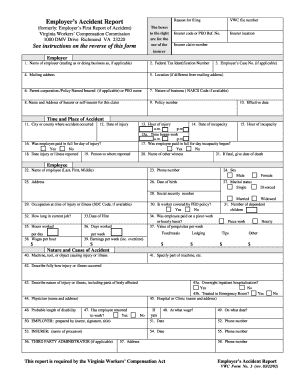
Employer's Accident Report Vwc Form No 3


What is the Employer's Accident Report VWC Form No 3
The Employer's Accident Report VWC Form No 3 is a crucial document used in Virginia for reporting workplace injuries. This form is designed to capture essential details about the incident, including the nature of the injury, the circumstances surrounding it, and the affected employee's information. It serves as a formal notification to the Virginia Workers' Compensation Commission, ensuring that the injured worker receives the necessary benefits and support. Understanding the purpose and requirements of this form is vital for employers to comply with state regulations and protect their employees' rights.
Steps to Complete the Employer's Accident Report VWC Form No 3
Completing the Employer's Accident Report VWC Form No 3 involves several key steps to ensure accuracy and compliance. Begin by gathering all relevant information about the incident, including the date, time, and location of the accident. Next, document the employee's details, such as their name, job title, and contact information. Describe the nature of the injury and how it occurred in clear, concise language. It is also important to include witness statements if available. Finally, review the completed form for accuracy before submitting it to the appropriate authorities.
Key Elements of the Employer's Accident Report VWC Form No 3
The Employer's Accident Report VWC Form No 3 contains several key elements that must be accurately filled out to ensure proper processing. These elements include:
- Employee Information: Name, address, and job title of the injured worker.
- Incident Details: Date, time, and location of the accident.
- Injury Description: Specifics about the injury sustained and the circumstances of the incident.
- Witness Information: Names and contact details of any witnesses present during the incident.
- Employer Information: Name and contact information of the employer or representative completing the form.
Legal Use of the Employer's Accident Report VWC Form No 3
The legal use of the Employer's Accident Report VWC Form No 3 is essential for ensuring compliance with Virginia's workers' compensation laws. This form acts as a formal record of the incident, which can be crucial in case of disputes or claims for benefits. Employers are required to submit this report within a specific timeframe following the accident to avoid penalties and ensure that injured employees receive timely assistance. Proper documentation helps protect both the employer and the employee by providing a clear account of the events surrounding the injury.
How to Obtain the Employer's Accident Report VWC Form No 3
Employers can obtain the Employer's Accident Report VWC Form No 3 through various means. The form is typically available on the Virginia Workers' Compensation Commission's website, where it can be downloaded and printed. Additionally, employers may request physical copies from local offices or through their workers' compensation insurance providers. Ensuring access to this form is vital for employers to meet their reporting obligations promptly.
Form Submission Methods
The Employer's Accident Report VWC Form No 3 can be submitted through multiple methods to accommodate different preferences and situations. Employers may choose to submit the form online via the Virginia Workers' Compensation Commission's portal, ensuring a quick and efficient process. Alternatively, the form can be mailed to the appropriate office or delivered in person. Each submission method has its own requirements, so it is important for employers to follow the guidelines provided by the Commission to ensure proper processing.
Quick guide on how to complete employers accident report vwc form no 3
Effortlessly Prepare Employer's Accident Report Vwc Form No 3 on Any Device
The management of online documents has become increasingly popular among businesses and individuals. It serves as an ideal eco-friendly alternative to traditional printed and signed documents, allowing you to access the correct format and securely store it online. airSlate SignNow provides all the tools necessary to create, alter, and electronically sign your documents quickly and without delays. Manage Employer's Accident Report Vwc Form No 3 on any platform using the airSlate SignNow applications for Android or iOS, and simplify any document-based operation today.
How to Alter and Electronically Sign Employer's Accident Report Vwc Form No 3 with Ease
- Locate Employer's Accident Report Vwc Form No 3 and click on Get Form to begin.
- Utilize the tools we offer to complete your form.
- Emphasize relevant sections of your documents or redact sensitive information with the tools that airSlate SignNow offers specifically for that purpose.
- Create your signature with the Sign tool, which takes just seconds and is as legally binding as a traditional wet ink signature.
- Review the information and click on the Done button to save your changes.
- Choose how you would like to send your form, whether by email, SMS, invite link, or download it to your computer.
Eliminate worries about lost or misplaced documents, tedious form searching, or errors that require printing new copies. airSlate SignNow meets all your document management needs in just a few clicks from any device you prefer. Modify and electronically sign Employer's Accident Report Vwc Form No 3 and ensure outstanding communication at any stage of the form preparation process with airSlate SignNow.
Create this form in 5 minutes or less
Create this form in 5 minutes!
How to create an eSignature for the employers accident report vwc form no 3
How to create an electronic signature for a PDF online
How to create an electronic signature for a PDF in Google Chrome
How to create an e-signature for signing PDFs in Gmail
How to create an e-signature right from your smartphone
How to create an e-signature for a PDF on iOS
How to create an e-signature for a PDF on Android
People also ask
-
What is a VWC report in airSlate SignNow?
A VWC report in airSlate SignNow provides detailed insights into user engagement and document performance. It allows businesses to track how often documents are opened, signed, and completed, helping you optimize your document processes for better efficiency.
-
How does airSlate SignNow generate a VWC report?
To generate a VWC report in airSlate SignNow, you simply access the reporting features within your dashboard. After selecting the desired documents, the system compiles usage data which can then be exported in various formats for further analysis.
-
Is there an additional cost for accessing VWC reports?
No, accessing VWC reports is included in your airSlate SignNow subscription. This means you can leverage valuable insights without any hidden fees, making it a cost-effective solution for businesses of all sizes.
-
Can I customize the VWC report to fit my business needs?
Yes, airSlate SignNow allows customization of the VWC report. You can choose which metrics to display, tailor the time frame for data collection, and even add filters to focus on specific document types or user segments.
-
What are the key benefits of using VWC reports in airSlate SignNow?
The key benefits of using VWC reports include enhanced visibility into document workflows, improved decision-making through data insights, and the ability to identify bottlenecks. By analyzing these reports, businesses can streamline their operations and improve user experience.
-
Does airSlate SignNow integrate with other platforms for VWC reporting?
Yes, airSlate SignNow integrates seamlessly with various platforms like CRM software and project management tools, enhancing the functionality of VWC reports. This allows users to sync data across systems, ensuring a comprehensive view of document performance.
-
How can VWC reports improve my document management strategy?
By utilizing VWC reports, businesses can identify trends and inefficiencies in their document management strategy. This insight enables teams to refine their processes, ultimately resulting in faster turnaround times and improved stakeholder satisfaction.
Get more for Employer's Accident Report Vwc Form No 3
Find out other Employer's Accident Report Vwc Form No 3
- Electronic signature Oregon Finance & Tax Accounting Lease Agreement Online
- Electronic signature Delaware Healthcare / Medical Limited Power Of Attorney Free
- Electronic signature Finance & Tax Accounting Word South Carolina Later
- How Do I Electronic signature Illinois Healthcare / Medical Purchase Order Template
- Electronic signature Louisiana Healthcare / Medical Quitclaim Deed Online
- Electronic signature Louisiana Healthcare / Medical Quitclaim Deed Computer
- How Do I Electronic signature Louisiana Healthcare / Medical Limited Power Of Attorney
- Electronic signature Maine Healthcare / Medical Letter Of Intent Fast
- How To Electronic signature Mississippi Healthcare / Medical Month To Month Lease
- Electronic signature Nebraska Healthcare / Medical RFP Secure
- Electronic signature Nevada Healthcare / Medical Emergency Contact Form Later
- Electronic signature New Hampshire Healthcare / Medical Credit Memo Easy
- Electronic signature New Hampshire Healthcare / Medical Lease Agreement Form Free
- Electronic signature North Dakota Healthcare / Medical Notice To Quit Secure
- Help Me With Electronic signature Ohio Healthcare / Medical Moving Checklist
- Electronic signature Education PPT Ohio Secure
- Electronic signature Tennessee Healthcare / Medical NDA Now
- Electronic signature Tennessee Healthcare / Medical Lease Termination Letter Online
- Electronic signature Oklahoma Education LLC Operating Agreement Fast
- How To Electronic signature Virginia Healthcare / Medical Contract