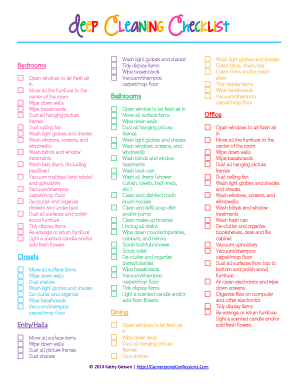
Deep Clean Checklist PDF Form


What is the Deep Clean Checklist Pdf
The deep clean checklist pdf is a structured document designed to guide individuals or teams through the process of thorough cleaning. This checklist typically includes a comprehensive list of tasks that need to be accomplished to ensure every area of a space is meticulously cleaned. The document serves as a practical tool for both residential and commercial cleaning, helping users to track their progress and ensure no area is overlooked.
How to use the Deep Clean Checklist Pdf
Using the deep clean checklist pdf is straightforward. First, download the document from a reliable source. Review the list of tasks included, which may cover various areas such as kitchens, bathrooms, living spaces, and outdoor areas. As you complete each task, check it off to keep track of your progress. This methodical approach not only helps in organizing the cleaning process but also ensures that all necessary tasks are completed efficiently.
Key elements of the Deep Clean Checklist Pdf
The deep clean checklist pdf typically includes several key elements that enhance its usability. Common sections may consist of:
- Room-specific tasks: Detailed cleaning tasks for each room, including dusting, vacuuming, and sanitizing surfaces.
- Supplies needed: A list of cleaning supplies and tools required for each task, ensuring users are prepared.
- Time estimates: Suggested time frames for completing each task, helping individuals plan their cleaning sessions effectively.
- Notes section: Space for users to jot down additional instructions or observations during the cleaning process.
Steps to complete the Deep Clean Checklist Pdf
Completing the deep clean checklist pdf involves several organized steps. Start by gathering all necessary cleaning supplies and tools listed in the checklist. Next, tackle one room at a time, following the specific tasks outlined. It is beneficial to work from top to bottom in each room, starting with dusting high surfaces and finishing with floor cleaning. As each task is completed, mark it off in the checklist to maintain a clear view of your progress.
Legal use of the Deep Clean Checklist Pdf
While the deep clean checklist pdf is primarily a practical tool, understanding its legal implications is important, especially for businesses. When used in a commercial setting, the checklist can serve as documentation of cleanliness and maintenance, which may be relevant for health inspections or compliance with local regulations. Keeping a completed checklist can demonstrate adherence to health and safety standards, providing legal protection if issues arise.
How to obtain the Deep Clean Checklist Pdf
The deep clean checklist pdf can be obtained from various sources. Many cleaning service providers offer downloadable versions on their websites. Additionally, templates may be available through office supply stores or cleaning product retailers. Ensure that the source is reputable to guarantee the checklist’s comprehensiveness and accuracy. Once acquired, the pdf can be printed or filled out digitally, depending on user preference.
Quick guide on how to complete deep clean checklist pdf
Effortlessly Prepare Deep Clean Checklist Pdf on Any Device
Digital document management has gained traction among businesses and individuals. It offers an ideal eco-friendly substitute for traditional printed and signed documents, as you can easily find the necessary form and securely keep it online. airSlate SignNow equips you with all the tools required to create, edit, and eSign your documents swiftly without interruptions. Manage Deep Clean Checklist Pdf across any platform using airSlate SignNow's Android or iOS applications and simplify any document-related process today.
How to Edit and eSign Deep Clean Checklist Pdf with Ease
- Retrieve Deep Clean Checklist Pdf and click Get Form to begin.
- Use the tools provided to complete your form.
- Emphasize important sections of the documents or conceal sensitive information with tools that airSlate SignNow specifically provides for that purpose.
- Create your eSignature using the Sign tool, which only takes a few seconds and holds the same legal validity as a conventional handwritten signature.
- Review all the details and click on the Done button to secure your modifications.
- Choose your preferred method for sending your form: via email, text message (SMS), invitation link, or download it to your computer.
Eliminate the worry of lost or misplaced documents, tedious form searching, or mistakes that necessitate printing new document copies. airSlate SignNow meets your document management needs in just a few clicks from any preferred device. Edit and eSign Deep Clean Checklist Pdf to ensure excellent communication at every stage of the form creation process with airSlate SignNow.
Create this form in 5 minutes or less
Create this form in 5 minutes!
How to create an eSignature for the deep clean checklist pdf
How to create an electronic signature for a PDF online
How to create an electronic signature for a PDF in Google Chrome
How to create an e-signature for signing PDFs in Gmail
How to create an e-signature right from your smartphone
How to create an e-signature for a PDF on iOS
How to create an e-signature for a PDF on Android
People also ask
-
What is a deep cleaning checklist?
A deep cleaning checklist is a comprehensive guide that outlines all the tasks necessary to perform a thorough deep clean of a space. It ensures that no area is overlooked, providing a systematic approach to cleaning that helps maintain hygiene. Using a deep cleaning checklist can signNowly improve both personal and professional cleaning processes.
-
How does airSlate SignNow help with creating a deep cleaning checklist?
airSlate SignNow offers templates and customizable options that can assist users in creating their own deep cleaning checklist. With easy document management and eSigning capabilities, you can collaborate with team members to ensure all cleaning tasks are clearly defined and agreed upon. This streamlines the process and enhances accountability.
-
Can I integrate my existing tools with airSlate SignNow for my deep cleaning checklist?
Yes, airSlate SignNow integrates seamlessly with various software tools commonly used in cleaning and facility management. This allows you to sync your operations and incorporate your deep cleaning checklist into your workflow effortlessly. With these integrations, you can enhance productivity and ensure that your cleaning schedules are adhered to.
-
What are the pricing options for using airSlate SignNow for a deep cleaning checklist?
airSlate SignNow offers several pricing plans to accommodate various needs and budgets, including options for individual users and teams. Each plan provides access to essential features, including the ability to create a customizable deep cleaning checklist. You can choose the plan that best fits your cleaning and business requirements.
-
What features does airSlate SignNow offer for managing a deep cleaning checklist?
airSlate SignNow provides features such as document templates, eSigning, and secure file storage, all of which are useful for managing a deep cleaning checklist. Users can track progress, sign off on tasks, and ensure compliance with cleaning standards. These capabilities make the management of cleaning responsibilities straightforward and efficient.
-
How can a deep cleaning checklist benefit my business?
Implementing a deep cleaning checklist can boost your business’s cleanliness standards, leading to a healthier environment for employees and clients. It can also increase operational efficiency, as staff will know exactly what tasks need to be completed. Furthermore, maintaining a clean space can enhance your company's reputation and client satisfaction.
-
Is it easy to update or modify a deep cleaning checklist with airSlate SignNow?
Absolutely! airSlate SignNow allows users to easily update or modify their deep cleaning checklist as needed. You can quickly adapt the checklist to fit seasonal cleaning needs or changing business protocols. This flexibility ensures that your cleaning practices remain effective and relevant over time.
Get more for Deep Clean Checklist Pdf
Find out other Deep Clean Checklist Pdf
- Sign Delaware Legal LLC Operating Agreement Mobile
- Sign Florida Legal Job Offer Now
- Sign Insurance Word Ohio Safe
- How Do I Sign Hawaii Legal Business Letter Template
- How To Sign Georgia Legal Cease And Desist Letter
- Sign Georgia Legal Residential Lease Agreement Now
- Sign Idaho Legal Living Will Online
- Sign Oklahoma Insurance Limited Power Of Attorney Now
- Sign Idaho Legal Separation Agreement Online
- Sign Illinois Legal IOU Later
- Sign Illinois Legal Cease And Desist Letter Fast
- Sign Indiana Legal Cease And Desist Letter Easy
- Can I Sign Kansas Legal LLC Operating Agreement
- Sign Kansas Legal Cease And Desist Letter Now
- Sign Pennsylvania Insurance Business Plan Template Safe
- Sign Pennsylvania Insurance Contract Safe
- How Do I Sign Louisiana Legal Cease And Desist Letter
- How Can I Sign Kentucky Legal Quitclaim Deed
- Sign Kentucky Legal Cease And Desist Letter Fast
- Sign Maryland Legal Quitclaim Deed Now