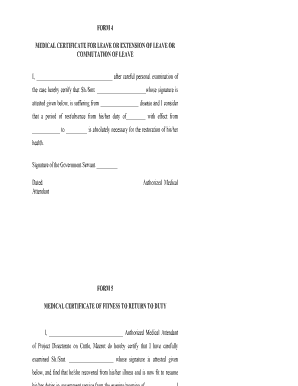
Medical Certificate for Leave Form


What is the medical certificate for leave?
A medical certificate for leave is an official document issued by a healthcare professional that verifies an individual's medical condition and the need for time off work. This certificate typically includes details such as the patient's diagnosis, the recommended duration of leave, and any specific restrictions or accommodations needed upon their return. It serves as a formal request for leave from an employer, ensuring that the employee's absence is justified and documented.
How to obtain the medical certificate for leave
To obtain a medical certificate for leave, an individual should follow these steps:
- Schedule an appointment with a licensed healthcare provider.
- During the visit, discuss your health concerns and the need for leave.
- If the healthcare provider agrees that leave is necessary, they will complete the medical certificate.
- Ensure that the certificate includes all required details, such as your name, diagnosis, and the duration of recommended leave.
Key elements of the medical certificate for leave
A valid medical certificate for leave should contain several key elements to ensure its acceptance by employers and relevant authorities. These elements include:
- The healthcare provider's name, signature, and contact information.
- The patient's full name and date of birth.
- A clear statement of the medical condition.
- The duration of leave recommended by the provider.
- Any specific recommendations for work accommodations upon return.
Steps to complete the medical certificate for leave
Completing a medical certificate for leave involves several important steps to ensure that it meets legal and employer requirements:
- Obtain the appropriate medical certificate form, which may be provided by your employer or can be a standard template.
- Fill in your personal details, including your name and date of birth.
- Have your healthcare provider complete the medical section, detailing your condition and recommended leave.
- Review the completed certificate for accuracy and completeness before submission.
Legal use of the medical certificate for leave
The medical certificate for leave is a legally recognized document that provides evidence of a medical condition requiring time off work. It is important to understand that:
- Employers may have specific policies regarding the acceptance and use of medical certificates.
- Certificates must be completed by licensed healthcare providers to be considered valid.
- Failure to provide a legitimate medical certificate may result in disciplinary action or denial of leave.
Digital vs. paper version of the medical certificate for leave
Both digital and paper versions of the medical certificate for leave are acceptable, but there are some distinctions:
- Digital certificates can be completed and signed electronically, which may expedite the process.
- Paper certificates may require physical signatures and can be submitted in person or via mail.
- Employers may have preferences for one format over the other, so it is advisable to check their policies before submission.
Quick guide on how to complete medical certificate for leave
Prepare Medical Certificate For Leave effortlessly on any device
Digital document management has gained signNow traction among businesses and individuals. It serves as an ideal eco-conscious alternative to traditional printed and signed documents, allowing you to access the right form and securely store it online. airSlate SignNow equips you with all the necessary tools to create, edit, and electronically sign your documents swiftly without any holdups. Handle Medical Certificate For Leave on any device using the airSlate SignNow Android or iOS applications and streamline any document-related task today.
How to adjust and eSign Medical Certificate For Leave with ease
- Find Medical Certificate For Leave and click Get Form to initiate the process.
- Leverage the tools we offer to complete your document.
- Emphasize key sections of your documents or redact confidential information using tools that airSlate SignNow specifically offers for this purpose.
- Create your electronic signature with the Sign tool, which takes only moments and holds the same legal validity as a traditional wet signature.
- Review all the details and then click the Done button to save your changes.
- Select your preferred method for sending your form, whether by email, SMS, or invitation link, or download it to your computer.
Eliminate concerns over lost or misplaced files, tedious form searches, or errors that necessitate printing new document copies. airSlate SignNow meets all your document management needs in just a few clicks from any device you prefer. Modify and eSign Medical Certificate For Leave to ensure effective communication at every step of the form preparation process with airSlate SignNow.
Create this form in 5 minutes or less
Create this form in 5 minutes!
How to create an eSignature for the medical certificate for leave
How to create an electronic signature for a PDF online
How to create an electronic signature for a PDF in Google Chrome
How to create an e-signature for signing PDFs in Gmail
How to create an e-signature right from your smartphone
How to create an e-signature for a PDF on iOS
How to create an e-signature for a PDF on Android
People also ask
-
What is a medical certificate for leave?
A medical certificate for leave is an official document issued by a healthcare provider that confirms an individual's illness or medical condition, allowing them to take time off work. It serves as proof for employers to understand the necessity of the leave. Using airSlate SignNow, you can securely eSign and manage these important documents effortlessly.
-
How can airSlate SignNow help me with medical certificates for leave?
airSlate SignNow provides a streamlined process for creating, sending, and eSigning medical certificates for leave. You can easily customize templates and ensure compliance with legal requirements. This solution reduces paperwork and enhances workflow efficiency, making it easier to handle medical leaves.
-
Is there a cost associated with obtaining a medical certificate for leave through airSlate SignNow?
While airSlate SignNow itself does not charge for medical certificates, there may be fees associated with the healthcare provider issuing the certificate. However, using airSlate SignNow for managing your documents is cost-effective, offering various plans to fit your needs. This affordability adds value when handling medical leave documentation.
-
Can I integrate airSlate SignNow with other tools for handling medical certificates for leave?
Yes, airSlate SignNow integrates seamlessly with various tools including Google Drive, Dropbox, and other document management systems. This integration allows you to store and share medical certificates for leave easily and securely. Leveraging these integrations simplifies the process for businesses managing employee leave.
-
What features does airSlate SignNow offer for managing medical certificates for leave?
airSlate SignNow offers features like customizable templates, eSigning capabilities, and automatic reminders that streamline the process of handling medical certificates for leave. Additionally, you can track document status in real-time, ensuring that your leave requests are processed quickly. These features enhance productivity and reduce delays.
-
Are medical certificates for leave legally recognized when signed through airSlate SignNow?
Yes, medical certificates for leave that are signed electronically through airSlate SignNow are legally recognized in many jurisdictions. The platform complies with legal standards for electronic signatures, ensuring that your documents hold up in a legal context. This gives you peace of mind when managing employee leave.
-
Can employees submit their medical certificates for leave through airSlate SignNow?
Absolutely! Employees can easily submit their medical certificates for leave through airSlate SignNow's user-friendly interface. This feature simplifies the submission process, ensuring that all documents are securely collected and stored, streamlining the overall HR workflow for managing leaves.
Get more for Medical Certificate For Leave
- Enclosed herewith please find a copy of the lawsuit that was filed against form
- Enclosed herewith please find the judgment confirming tax title with regard to the above form
- Enclosed herewith please find notice of order of conversion in the above referenced form
- Dear colleagues dear friends please find enclosed the first draft of form
- Please find your copy of the courts order denying form
- Enclosed herewith please find a copy of a letter which i received from form
- Sample formal letter asking for permission
- The applications filed by form
Find out other Medical Certificate For Leave
- eSign Delaware Courts Operating Agreement Easy
- eSign Georgia Courts Bill Of Lading Online
- eSign Hawaii Courts Contract Mobile
- eSign Hawaii Courts RFP Online
- How To eSign Hawaii Courts RFP
- eSign Hawaii Courts Letter Of Intent Later
- eSign Hawaii Courts IOU Myself
- eSign Hawaii Courts IOU Safe
- Help Me With eSign Hawaii Courts Cease And Desist Letter
- How To eSign Massachusetts Police Letter Of Intent
- eSign Police Document Michigan Secure
- eSign Iowa Courts Emergency Contact Form Online
- eSign Kentucky Courts Quitclaim Deed Easy
- How To eSign Maryland Courts Medical History
- eSign Michigan Courts Lease Agreement Template Online
- eSign Minnesota Courts Cease And Desist Letter Free
- Can I eSign Montana Courts NDA
- eSign Montana Courts LLC Operating Agreement Mobile
- eSign Oklahoma Sports Rental Application Simple
- eSign Oklahoma Sports Rental Application Easy