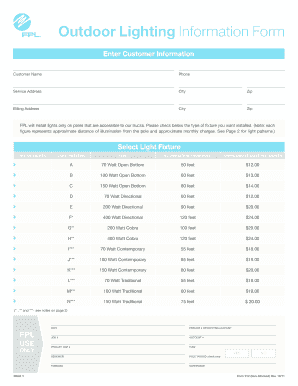
Fpl Light Pole Outage Form


What is the FPL Light Pole Outage
The FPL light pole outage refers to a situation where a street light managed by Florida Power & Light Company (FPL) is not functioning properly. This can include lights that are completely out, flickering, or malfunctioning in a way that affects visibility and safety. Identifying and reporting these outages is crucial for maintaining public safety and ensuring that neighborhoods remain well-lit during nighttime hours.
How to Use the FPL Light Pole Outage Report
To report a light pole outage, individuals can utilize the FPL street light outage reporting system. This process typically involves providing specific details such as the location of the light pole, the nature of the outage, and any other relevant information. Users can fill out the necessary forms online, ensuring that their reports are submitted efficiently. Accurate reporting helps FPL address issues promptly and maintain effective lighting in the community.
Steps to Complete the FPL Light Pole Outage Report
Completing the FPL light pole outage report involves several straightforward steps:
- Visit the FPL website or access the designated outage reporting form.
- Enter the specific location of the light pole, including street names and nearby landmarks.
- Describe the issue, such as whether the light is out or flickering.
- Provide your contact information if required, to facilitate follow-up.
- Submit the form and retain any confirmation number for your records.
Legal Use of the FPL Light Pole Outage Report
The FPL light pole outage report is a legally recognized method for citizens to communicate issues regarding public lighting. Submitting this report ensures that FPL is informed of outages, allowing them to take appropriate action. Compliance with local regulations regarding public safety and reporting is essential, as it contributes to community well-being and may help prevent accidents related to poor visibility.
Key Elements of the FPL Light Pole Outage Report
When filling out the FPL light pole outage report, several key elements should be included to ensure clarity and effectiveness:
- Location: Precise details about where the light pole is situated.
- Description of the Issue: Clear information about the nature of the outage.
- Contact Information: Optional but helpful for follow-up communications.
- Timestamp: Indicating when the issue was first noticed can aid in prioritization.
Examples of Using the FPL Light Pole Outage Report
Examples of situations where the FPL light pole outage report may be utilized include:
- A street light that is completely non-functional, posing safety risks for pedestrians.
- A light that flickers intermittently, which can distract drivers and create hazardous conditions.
- Multiple lights out in a specific area, indicating a larger electrical issue that needs addressing.
Quick guide on how to complete fpl light pole outage
Effortlessly prepare Fpl Light Pole Outage on any device
Managing documents online has gained popularity among businesses and individuals. It serves as an ideal eco-friendly alternative to traditional printed and signed papers, allowing you to locate the appropriate form and securely store it online. airSlate SignNow equips you with all the necessary tools to create, modify, and eSign your documents quickly and without delays. Handle Fpl Light Pole Outage on any device using airSlate SignNow's Android or iOS applications and enhance any document-related process today.
The easiest way to modify and eSign Fpl Light Pole Outage without any hassle
- Locate Fpl Light Pole Outage and then click Get Form to begin.
- Utilize the tools provided to complete your form.
- Emphasize pertinent sections of your documents or obscure sensitive data with the tools that airSlate SignNow specifically offers for that purpose.
- Create your eSignature with the Sign tool, which takes just seconds and carries the same legal validity as a conventional wet ink signature.
- Review all the details and then click on the Done button to save your changes.
- Select your method of submitting your form, via email, text message (SMS), invitation link, or download it to your computer.
Eliminate the worry of lost or misplaced documents, tedious form searches, or mistakes that necessitate printing new copies. airSlate SignNow meets all your document management needs with just a few clicks from your preferred device. Modify and eSign Fpl Light Pole Outage and ensure outstanding communication at every stage of your form preparation process with airSlate SignNow.
Create this form in 5 minutes or less
Create this form in 5 minutes!
How to create an eSignature for the fpl light pole outage
How to create an electronic signature for a PDF online
How to create an electronic signature for a PDF in Google Chrome
How to create an e-signature for signing PDFs in Gmail
How to create an e-signature right from your smartphone
How to create an e-signature for a PDF on iOS
How to create an e-signature for a PDF on Android
People also ask
-
What should I do if my FPL street light is out?
If your FPL street light is out, you can report the issue directly to Florida Power & Light Company (FPL) through their website or customer service hotline. Providing the exact location will help them address the problem quickly. Additionally, you may want to notify your local authorities to ensure that the issue is addressed promptly.
-
What information do I need to report an FPL street light out?
To report an FPL street light out, you should gather the specific location details of the light that is not functioning, including the street address or pole number. This information is crucial for FPL to quickly identify and resolve the issue. Be prepared to provide a brief description of the problem as well.
-
Is there a cost associated with reporting an FPL street light out?
There is no cost to report an FPL street light out. This service is provided by FPL as part of their commitment to public safety and maintaining street lighting in your community. Make sure to report any outages promptly to assist in their maintenance efforts.
-
How can I check the status of my reported FPL street light out?
You can check the status of your reported FPL street light out by visiting the FPL website. They often provide updates on reported issues or you can call their customer service for real-time information on the status of the outage. Keeping track of your report will ensure you know when the issue gets resolved.
-
Can I track multiple FPL street light outages in my neighborhood?
Yes, FPL allows residents to report and track multiple street light outages in their neighborhood using their online platform. You can report each light out individually, helping FPL address the community's concerns more efficiently. Make sure to provide distinctive details for each location.
-
How long does it usually take for FPL to fix a street light that is out?
The time it takes for FPL to fix a street light that is out can vary depending on the complexity of the issue and the volume of reports they are handling. Typically, FPL aims to resolve outages within a few days but more urgent repairs may be addressed much sooner. Always check their website for updates on your specific issue.
-
What are the benefits of having operational street lights in my area?
Operational street lights enhance safety and security in any community by providing better visibility at night. They help reduce accidents and crime rates, making the area safer for pedestrians and drivers alike. Reporting an FPL street light out promptly is crucial for maintaining these community benefits.
Get more for Fpl Light Pole Outage
Find out other Fpl Light Pole Outage
- Electronic signature Connecticut Finance & Tax Accounting Executive Summary Template Myself
- Can I Electronic signature California Government Stock Certificate
- Electronic signature California Government POA Simple
- Electronic signature Illinois Education Business Plan Template Secure
- How Do I Electronic signature Colorado Government POA
- Electronic signature Government Word Illinois Now
- Can I Electronic signature Illinois Government Rental Lease Agreement
- Electronic signature Kentucky Government Promissory Note Template Fast
- Electronic signature Kansas Government Last Will And Testament Computer
- Help Me With Electronic signature Maine Government Limited Power Of Attorney
- How To Electronic signature Massachusetts Government Job Offer
- Electronic signature Michigan Government LLC Operating Agreement Online
- How To Electronic signature Minnesota Government Lease Agreement
- Can I Electronic signature Minnesota Government Quitclaim Deed
- Help Me With Electronic signature Mississippi Government Confidentiality Agreement
- Electronic signature Kentucky Finance & Tax Accounting LLC Operating Agreement Myself
- Help Me With Electronic signature Missouri Government Rental Application
- Can I Electronic signature Nevada Government Stock Certificate
- Can I Electronic signature Massachusetts Education Quitclaim Deed
- Can I Electronic signature New Jersey Government LLC Operating Agreement