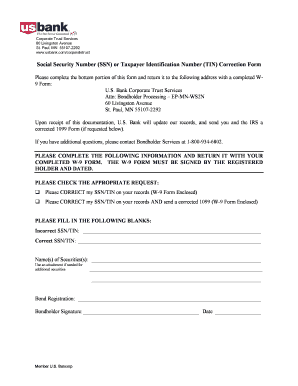
Us Bank W9 Form


What is the Us Bank W-9?
The Us Bank W-9 form is a tax document used by individuals and entities to provide their taxpayer identification number (TIN) to a requester. This form is essential for reporting income to the Internal Revenue Service (IRS). The W-9 is typically requested by banks, financial institutions, and other entities that need to report payments made to you. When you complete the W-9, you certify that the information provided is accurate and that you are not subject to backup withholding.
How to Obtain the Us Bank W-9
To obtain the Us Bank W-9 form, you can visit the official Us Bank website or contact your local branch. The form is usually available for download in a printable format. Additionally, you may request a physical copy from your bank representative. Ensure that you have the most current version of the form, as outdated versions may not be accepted.
Steps to Complete the Us Bank W-9
Completing the Us Bank W-9 form involves several straightforward steps:
- Provide your name as it appears on your tax return.
- Enter your business name if applicable.
- Fill in your address, including city, state, and ZIP code.
- Indicate your taxpayer identification number (TIN), which can be your Social Security number or Employer Identification Number (EIN).
- Sign and date the form to certify that the information is accurate.
Legal Use of the Us Bank W-9
The Us Bank W-9 form is legally binding once signed. It is crucial for compliance with IRS regulations. The information provided on the W-9 is used by the requester to prepare tax documents, such as Form 1099, which reports income paid to you. Failing to provide accurate information may result in penalties or backup withholding on payments.
Key Elements of the Us Bank W-9
Several key elements are essential when filling out the Us Bank W-9 form:
- Name: Your full legal name.
- Business Name: If applicable, the name of your business.
- Address: Your current mailing address.
- TIN: Your Social Security number or Employer Identification Number.
- Signature: Your signature certifying the accuracy of the information.
Form Submission Methods
The Us Bank W-9 form can be submitted in various ways, depending on the requester's preferences:
- Online: Some institutions may allow you to submit the form electronically through their secure portal.
- Mail: You can print the completed form and send it via postal service to the requester.
- In-Person: You may also deliver the form directly to the requesting institution or bank branch.
Quick guide on how to complete us bank w9
Manage Us Bank W9 seamlessly on any device
Digital document handling has become increasingly popular among businesses and individuals. It serves as an ideal eco-friendly alternative to conventional printed and signed forms, allowing you to obtain the necessary document and securely store it online. airSlate SignNow equips you with all the resources required to create, modify, and eSign your documents swiftly without delays. Manage Us Bank W9 on any device with airSlate SignNow apps for Android or iOS and enhance any document-related process today.
The easiest method to modify and eSign Us Bank W9 effortlessly
- Locate Us Bank W9 and then click Get Form to begin.
- Utilize the tools provided to complete your form.
- Emphasize important sections of the documents or redact sensitive information using the tools that airSlate SignNow offers specifically for that purpose.
- Create your eSignature using the Sign tool, which takes mere seconds and holds the same legal validity as a traditional wet ink signature.
- Review all the information carefully and then click on the Done button to save your modifications.
- Choose how you wish to share your form, via email, SMS, or invitation link, or download it to your computer.
Eliminate worries about lost or misplaced documents, tedious form searching, or mistakes that necessitate printing new document copies. airSlate SignNow meets your document management needs in just a few clicks from any device you prefer. Modify and eSign Us Bank W9 and ensure exceptional communication at every stage of the form preparation process with airSlate SignNow.
Create this form in 5 minutes or less
Create this form in 5 minutes!
How to create an eSignature for the us bank w9
How to create an electronic signature for a PDF online
How to create an electronic signature for a PDF in Google Chrome
How to create an e-signature for signing PDFs in Gmail
How to create an e-signature right from your smartphone
How to create an e-signature for a PDF on iOS
How to create an e-signature for a PDF on Android
People also ask
-
What is a W9 form in the US?
A W9 form in the US is a tax form used by individuals and businesses to provide their taxpayer identification number to another party. It is essential for ensuring accurate reporting of income to the IRS. Completing a W9 form in the US is crucial for freelancers, contractors, and businesses receiving payments.
-
How can airSlate SignNow help with managing W9 forms in the US?
airSlate SignNow simplifies the process of managing W9 forms in the US by allowing users to send, receive, and securely store completed forms electronically. With our intuitive platform, you can minimize errors and ensure that all your W9 forms are organized in one place, streamlining your document management process.
-
Is there a cost associated with using airSlate SignNow for W9 forms in the US?
Yes, airSlate SignNow offers various pricing plans, which provide different levels of features and access. Our cost-effective solution ensures that you can manage W9 forms in the US without breaking the bank. Visit our pricing page to find the best plan that suits your business's needs.
-
What features does airSlate SignNow offer for W9 forms in the US?
airSlate SignNow offers features like electronic signatures, document templates, and automated workflows specifically designed for W9 forms in the US. This means you can prepare and send out forms efficiently while ensuring compliance with tax regulations. Our platform is user-friendly, making it easy for anyone to navigate.
-
Can I integrate airSlate SignNow with other applications to manage W9 forms in the US?
Absolutely! airSlate SignNow supports integrations with popular applications like Google Drive, Dropbox, and various CRMs to help you manage W9 forms in the US seamlessly. This allows you to enhance your workflow and ensures that your documents are always accessible where you need them.
-
What are the benefits of using airSlate SignNow for W9 forms in the US?
Using airSlate SignNow for W9 forms in the US offers numerous benefits such as improved efficiency, reduced paperwork, and enhanced security. Our eSigning solution allows you to gather signatures quickly, which speeds up the acceptance of your W9 forms. Additionally, your documents are stored securely in the cloud, keeping them safe from unauthorized access.
-
How secure is airSlate SignNow when handling W9 forms in the US?
airSlate SignNow prioritizes security, employing advanced encryption to protect all W9 forms in the US during transmission and storage. Our platform complies with industry standards and regulations, ensuring that your sensitive information remains confidential and secure. You can trust airSlate SignNow to manage your documents securely.
Get more for Us Bank W9
- Waiver of notice by form
- Unlawful detainer forms morgan county
- You are hereby commanded to be and appear before me at form
- Rule 4 summonsfederal rules of civil procedureus law form
- Eviction action unable to serve form
- In the district court ofcounty alabama form
- Judgments writs and stopping evictions information for
- Alabama advance directive durable power of attorney for form
Find out other Us Bank W9
- How To eSignature Kansas High Tech Business Plan Template
- eSignature Kansas High Tech Lease Agreement Template Online
- eSignature Alabama Insurance Forbearance Agreement Safe
- How Can I eSignature Arkansas Insurance LLC Operating Agreement
- Help Me With eSignature Michigan High Tech Emergency Contact Form
- eSignature Louisiana Insurance Rental Application Later
- eSignature Maryland Insurance Contract Safe
- eSignature Massachusetts Insurance Lease Termination Letter Free
- eSignature Nebraska High Tech Rental Application Now
- How Do I eSignature Mississippi Insurance Separation Agreement
- Help Me With eSignature Missouri Insurance Profit And Loss Statement
- eSignature New Hampshire High Tech Lease Agreement Template Mobile
- eSignature Montana Insurance Lease Agreement Template Online
- eSignature New Hampshire High Tech Lease Agreement Template Free
- How To eSignature Montana Insurance Emergency Contact Form
- eSignature New Jersey High Tech Executive Summary Template Free
- eSignature Oklahoma Insurance Warranty Deed Safe
- eSignature Pennsylvania High Tech Bill Of Lading Safe
- eSignature Washington Insurance Work Order Fast
- eSignature Utah High Tech Warranty Deed Free