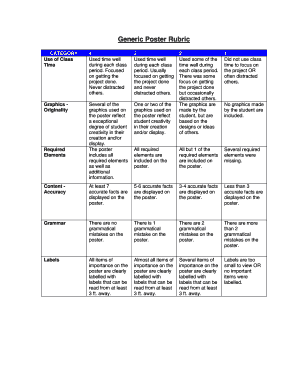
Poster Project Rubric Form


What is the Poster Project Rubric
The poster project rubric is a structured assessment tool designed to evaluate the quality and effectiveness of a poster presentation. It outlines specific criteria that students or presenters must meet to achieve a certain grade or level of approval. This rubric typically includes categories such as content accuracy, visual appeal, organization, and overall presentation skills. By providing clear expectations, the rubric helps guide individuals in creating informative and engaging posters, whether for educational purposes or professional settings.
How to Use the Poster Project Rubric
To effectively use the poster project rubric, begin by familiarizing yourself with the criteria outlined within it. Each category will have specific descriptors that indicate what is required for various performance levels. As you develop your poster, refer back to the rubric to ensure you are meeting these expectations. After completing your project, use the rubric to self-assess your work or have a peer evaluate it. This process not only helps in improving the quality of the presentation but also reinforces the learning objectives associated with the project.
Key Elements of the Poster Project Rubric
The key elements of a poster project rubric typically include several critical categories that assess different aspects of the presentation. These may consist of:
- Content Quality: Evaluates the accuracy and relevance of the information presented.
- Visual Design: Assesses the use of colors, images, and layout to enhance the overall appeal.
- Organization: Looks at how well the information is structured and flows logically.
- Presentation Skills: Measures the effectiveness of the presenter in communicating ideas and engaging the audience.
- Creativity: Considers the originality and innovation in the poster's design and content.
Steps to Complete the Poster Project Rubric
Completing the poster project rubric involves a systematic approach to ensure all criteria are met. Follow these steps:
- Review the rubric to understand the expectations and categories.
- Gather relevant information and resources to include in your poster.
- Create a draft layout, incorporating visual elements that align with the rubric's design criteria.
- Develop the content, ensuring accuracy and clarity in your messaging.
- Finalize the poster, checking for organization and flow of information.
- Use the rubric to assess your work, making adjustments as necessary before submission.
Legal Use of the Poster Project Rubric
When utilizing the poster project rubric, it is essential to understand its legal implications, especially in educational settings. The rubric serves not only as an assessment tool but also as a guideline that aligns with academic standards and expectations. Ensuring that the rubric is used consistently and fairly across all presentations helps maintain integrity in the evaluation process. Additionally, if the rubric is shared or published, proper credit should be given to its creator to avoid any copyright issues.
Examples of Using the Poster Project Rubric
Examples of using the poster project rubric can vary widely based on the subject matter and audience. In a science class, students might use the rubric to assess a research project on climate change, focusing on data presentation and visual clarity. In a history class, a poster about a historical figure could be evaluated based on content depth and creativity. By applying the rubric in diverse contexts, educators can provide consistent feedback and help students understand the importance of meeting established criteria.
Quick guide on how to complete poster project rubric
Effortlessly Create Poster Project Rubric on Any Device
Digital document management has gained popularity among businesses and individuals alike. It offers an ideal eco-friendly substitute for traditional printed and signed documents, as you can easily locate the appropriate form and securely store it online. airSlate SignNow equips you with all the necessary tools to create, modify, and electronically sign your documents quickly and efficiently. Handle Poster Project Rubric on any device using airSlate SignNow's Android or iOS applications and streamline your document-related tasks today.
The simplest method to alter and electronically sign Poster Project Rubric with ease
- Find Poster Project Rubric and click Get Form to begin.
- Use the tools we offer to fill out your document.
- Select key sections of the documents or redact sensitive information with tools that airSlate SignNow provides specifically for this purpose.
- Create your signature with the Sign tool, which takes mere seconds and holds the same legal validity as a traditional handwritten signature.
- Review all the details and click on the Done button to save your changes.
- Decide how you wish to share your form, whether by email, SMS, or invite link, or download it to your computer.
Eliminate concerns about lost or misplaced documents, tedious form searches, or errors requiring new document copies. airSlate SignNow meets your document management needs with just a few clicks from any device of your choice. Modify and electronically sign Poster Project Rubric to ensure outstanding communication throughout the form preparation process with airSlate SignNow.
Create this form in 5 minutes or less
Create this form in 5 minutes!
How to create an eSignature for the poster project rubric
How to create an electronic signature for a PDF online
How to create an electronic signature for a PDF in Google Chrome
How to create an e-signature for signing PDFs in Gmail
How to create an e-signature right from your smartphone
How to create an e-signature for a PDF on iOS
How to create an e-signature for a PDF on Android
People also ask
-
What is a poster rubric and how can it help my business?
A poster rubric is a scoring tool that helps evaluate the quality of posters or presentations. By using a poster rubric, businesses can ensure that their visual communications meet high standards, making it easier to convey messages effectively and engage audiences.
-
How does airSlate SignNow integrate with a poster rubric?
airSlate SignNow can enhance the utilization of a poster rubric by allowing easy eSigning and sharing of digital poster assessments. Integrating the use of a poster rubric with our document solutions streamlines feedback and approval processes, making it efficient for teams.
-
What features does airSlate SignNow offer for creating a poster rubric?
While airSlate SignNow primarily focuses on document management, it allows users to upload and manage files associated with poster rubrics. Features like templates and customizable fields enable users to create a structured poster rubric that meets their specific evaluation criteria.
-
Can I customize a poster rubric in airSlate SignNow?
Yes, users can customize poster rubrics in airSlate SignNow by creating their own templates. This flexibility allows businesses to tailor the evaluation criteria based on their needs, ensuring that the poster rubric aligns with their organizational goals.
-
Is airSlate SignNow cost-effective for using a poster rubric?
Absolutely! airSlate SignNow offers competitive pricing plans that make it a cost-effective solution for businesses wanting to implement and utilize a poster rubric. The ability to streamline document processes saves time and resources, providing great value.
-
What types of businesses can benefit from using a poster rubric in airSlate SignNow?
Any organization that utilizes presentations, such as educational institutions, marketing firms, and corporate teams, can benefit from using a poster rubric in airSlate SignNow. This tool helps ensure consistent quality in visual communications across various industries.
-
Does airSlate SignNow offer support for teams using a poster rubric?
Yes, airSlate SignNow provides comprehensive support for teams using the platform, including help with implementing a poster rubric. Our customer service team is available to assist with any queries related to document eSigning and rubric utilization.
Get more for Poster Project Rubric
Find out other Poster Project Rubric
- How To eSignature Iowa Doctors Business Letter Template
- Help Me With eSignature Indiana Doctors Notice To Quit
- eSignature Ohio Education Purchase Order Template Easy
- eSignature South Dakota Education Confidentiality Agreement Later
- eSignature South Carolina Education Executive Summary Template Easy
- eSignature Michigan Doctors Living Will Simple
- How Do I eSignature Michigan Doctors LLC Operating Agreement
- How To eSignature Vermont Education Residential Lease Agreement
- eSignature Alabama Finance & Tax Accounting Quitclaim Deed Easy
- eSignature West Virginia Education Quitclaim Deed Fast
- eSignature Washington Education Lease Agreement Form Later
- eSignature Missouri Doctors Residential Lease Agreement Fast
- eSignature Wyoming Education Quitclaim Deed Easy
- eSignature Alaska Government Agreement Fast
- How Can I eSignature Arizona Government POA
- How Do I eSignature Nevada Doctors Lease Agreement Template
- Help Me With eSignature Nevada Doctors Lease Agreement Template
- How Can I eSignature Nevada Doctors Lease Agreement Template
- eSignature Finance & Tax Accounting Presentation Arkansas Secure
- eSignature Arkansas Government Affidavit Of Heirship Online