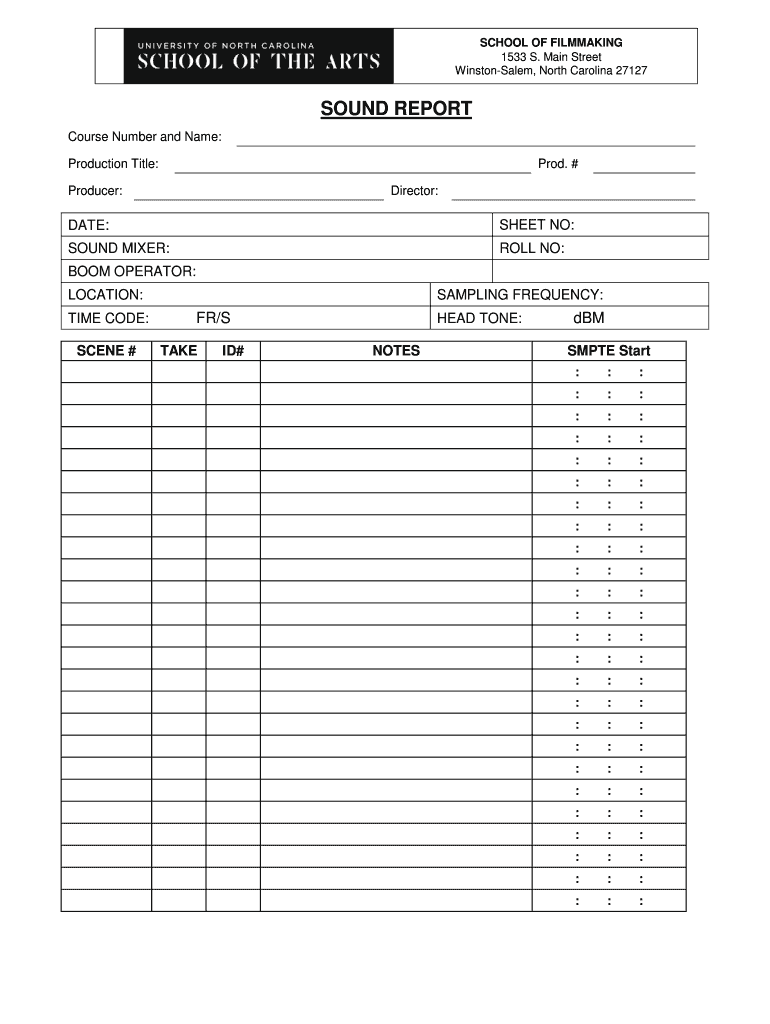
SOUND REPORT Mis15uncsaedu Form


What is the sound report template?
The sound report template is a structured document used to record and analyze sound-related data, often in environmental assessments, construction projects, or acoustic studies. This template helps ensure that all necessary information is captured systematically, facilitating better decision-making and compliance with regulatory requirements. It typically includes sections for identifying the location, type of sound measurements taken, the duration of the study, and any relevant observations or conclusions drawn from the data.
Key elements of the sound report template
A comprehensive sound report template should include several key elements to ensure thorough documentation. These elements typically encompass:
- Project Information: Details about the project, including the name, location, and date of the report.
- Measurement Details: Specifications on the equipment used, the methodology for sound measurement, and the duration of the monitoring period.
- Results: Data collected during the sound measurements, often presented in tables or graphs for clarity.
- Analysis: Interpretation of the data, including comparisons to relevant standards or guidelines.
- Conclusions and Recommendations: Summarized findings and suggested actions based on the results.
Steps to complete the sound report template
Completing a sound report template involves several steps to ensure accuracy and compliance. Follow these steps:
- Gather Necessary Information: Collect all relevant data, including project details, measurement equipment, and any applicable regulations.
- Conduct Sound Measurements: Use the appropriate equipment to record sound levels in the specified locations over the designated time frame.
- Fill Out the Template: Input the gathered data into the sound report template, ensuring that all sections are completed accurately.
- Analyze the Data: Review the results and compare them to established sound level standards to determine compliance.
- Review and Finalize: Ensure all information is accurate, and the report is clear and concise before submission.
Legal use of the sound report template
The sound report template serves a crucial role in legal contexts, particularly in environmental compliance and construction projects. To be legally binding, the report must adhere to specific regulations and standards relevant to sound measurement. This includes compliance with local, state, and federal guidelines, such as those set by the Environmental Protection Agency (EPA) or local zoning laws. Proper documentation ensures that the report can be used as evidence in legal proceedings or regulatory reviews.
Examples of using the sound report template
Sound report templates can be utilized in various scenarios, including:
- Environmental Impact Assessments: Used to evaluate the potential noise pollution from proposed construction projects.
- Noise Ordinance Compliance: Assists businesses in documenting compliance with local noise regulations.
- Research Studies: Employed by researchers to systematically record sound levels for academic or scientific studies.
How to obtain the sound report template
Obtaining a sound report template can be straightforward. Many organizations and regulatory bodies provide downloadable templates on their websites. Additionally, businesses can create custom templates tailored to their specific needs using word processing or spreadsheet software. When selecting or designing a template, ensure it includes all necessary sections and complies with relevant standards and regulations.
Quick guide on how to complete sound report mis15uncsaedu
Complete SOUND REPORT Mis15uncsaedu seamlessly on any device
Digital document management has become favored by businesses and individuals alike. It offers an ideal eco-friendly alternative to traditional printed and signed documents, allowing you to access the necessary forms and securely store them online. airSlate SignNow equips you with all the tools required to create, edit, and eSign your documents promptly without delays. Manage SOUND REPORT Mis15uncsaedu on any platform using airSlate SignNow's Android or iOS applications and enhance any document-based process today.
How to edit and eSign SOUND REPORT Mis15uncsaedu effortlessly
- Locate SOUND REPORT Mis15uncsaedu and click on Get Form to begin.
- Use the tools we provide to fill out your form.
- Select key sections of your documents or redact sensitive details using the tools specifically provided by airSlate SignNow for that purpose.
- Create your signature with the Sign tool, which takes mere seconds and carries the same legal validity as a traditional wet ink signature.
- Verify the information and then click the Done button to save your modifications.
- Decide how you want to send your form, either by email, text message (SMS), invite link, or download it to your computer.
Eliminate the worry of lost or misplaced files, tedious form searches, or errors that necessitate printing new document copies. airSlate SignNow addresses your document management needs in just a few clicks from any device. Modify and eSign SOUND REPORT Mis15uncsaedu while ensuring exceptional communication at every stage of the form preparation process with airSlate SignNow.
Create this form in 5 minutes or less
Create this form in 5 minutes!
How to create an eSignature for the sound report mis15uncsaedu
How to create an electronic signature for a PDF online
How to create an electronic signature for a PDF in Google Chrome
How to create an e-signature for signing PDFs in Gmail
How to create an e-signature right from your smartphone
How to create an e-signature for a PDF on iOS
How to create an e-signature for a PDF on Android
People also ask
-
What is a sound report template and how can it benefit my business?
A sound report template is a pre-formatted document designed to capture and organize sound-related data for your projects. By using a sound report template, your business can streamline the reporting process, enhancing productivity and ensuring consistency. This optimized template minimizes errors and allows for quick access to relevant audio information.
-
How do I create a sound report template using airSlate SignNow?
Creating a sound report template with airSlate SignNow is simple and efficient. You can start with a blank document or customize an existing template to fit your needs. Once designed, the sound report template can be saved for repeated use, allowing your team to efficiently gather and share sound data.
-
Are there any costs associated with using the sound report template?
airSlate SignNow provides a cost-effective solution for all your document management needs, including sound report templates. Pricing varies based on the features you choose and the size of your team. We offer different pricing plans, ensuring you can find one that fits your budget while effectively utilizing the sound report template.
-
Can I integrate other tools with the sound report template?
Yes, airSlate SignNow supports various integrations that enhance the functionality of your sound report template. Whether it's connecting to project management software or cloud storage services, you can seamlessly incorporate other tools to maximize your productivity. This adaptability allows your team to work more efficiently with the sound report template.
-
What features does the sound report template include?
The sound report template at airSlate SignNow comes with several features designed for ease of use. It allows for electronic signatures, real-time collaboration, and customizable fields tailored to your project needs. These features make managing sound data easy and effective for your team.
-
How can the sound report template improve my workflow?
Using the sound report template can signNowly improve your workflow by centralizing sound data management. This organized approach reduces redundancy and errors, allowing your team to focus on tasks that matter. Additionally, the sound report template facilitates quick sharing and approval processes, further enhancing efficiency.
-
Is technical support available for the sound report template?
Yes, airSlate SignNow offers comprehensive technical support for users of the sound report template. Whether you need assistance during the setup or have questions about features, our team is ready to help. We provide resources and guidance to ensure you effectively utilize the sound report template.
Get more for SOUND REPORT Mis15uncsaedu
- Appeal from family support magistrate form
- Upon failure of payer of form
- Order to maintain health insurance for minor children form
- Star distributors inclinkedin form
- Parenting educationlyme youth services bureau ct form
- Application for contempt order income withholding andor other relief form
- Ps 20091 income tax withholding for athletes or ctgov form
- 1 introductionparenting matters supporting parents of form
Find out other SOUND REPORT Mis15uncsaedu
- eSign Tennessee Finance & Tax Accounting Cease And Desist Letter Myself
- eSign Finance & Tax Accounting Form Texas Now
- eSign Vermont Finance & Tax Accounting Emergency Contact Form Simple
- eSign Delaware Government Stock Certificate Secure
- Can I eSign Vermont Finance & Tax Accounting Emergency Contact Form
- eSign Washington Finance & Tax Accounting Emergency Contact Form Safe
- How To eSign Georgia Government Claim
- How Do I eSign Hawaii Government Contract
- eSign Hawaii Government Contract Now
- Help Me With eSign Hawaii Government Contract
- eSign Hawaii Government Contract Later
- Help Me With eSign California Healthcare / Medical Lease Agreement
- Can I eSign California Healthcare / Medical Lease Agreement
- How To eSign Hawaii Government Bill Of Lading
- How Can I eSign Hawaii Government Bill Of Lading
- eSign Hawaii Government Promissory Note Template Now
- eSign Hawaii Government Work Order Online
- eSign Delaware Healthcare / Medical Living Will Now
- eSign Healthcare / Medical Form Florida Secure
- eSign Florida Healthcare / Medical Contract Safe