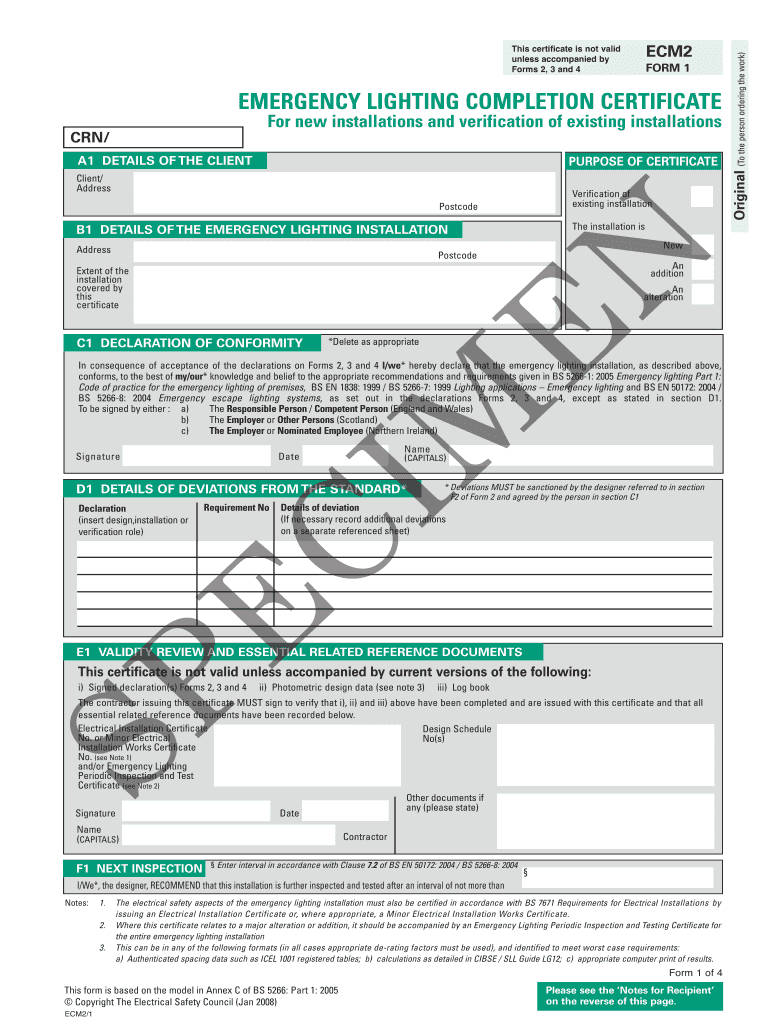
Emergency Lighting Certificate Template Nsw Form


Understanding the Emergency Lighting Certificate
The emergency lighting certificate serves as a crucial document that verifies the compliance of emergency lighting systems with safety regulations. It ensures that these systems are operational and effective in case of emergencies, providing safe egress for occupants. The certificate typically includes details such as the location of the lighting, the type of system installed, and the results of any inspections or tests conducted.
Key Elements of the Emergency Lighting Certificate
An emergency lighting certificate should contain several essential components to be considered valid. These include:
- Identification Details: This includes the name and address of the property, as well as the name of the organization responsible for the installation.
- Inspection Date: The date when the emergency lighting system was last tested or inspected.
- Compliance Statement: A declaration that the system meets relevant safety standards and regulations.
- Test Results: Detailed results from the inspections or tests performed on the emergency lighting system.
- Signatures: Signatures from qualified personnel who conducted the inspection and testing.
Steps to Complete the Emergency Lighting Certificate
Completing the emergency lighting certificate involves several steps to ensure accuracy and compliance:
- Gather necessary information about the emergency lighting system, including installation details and inspection history.
- Conduct a thorough inspection of the emergency lighting systems to verify functionality and compliance.
- Document the findings, including any issues or deficiencies that need to be addressed.
- Complete the emergency lighting certificate template, ensuring all required fields are filled out accurately.
- Obtain necessary signatures from qualified personnel to validate the certificate.
Legal Use of the Emergency Lighting Certificate
The legal use of the emergency lighting certificate is vital for compliance with local and national safety regulations. This document can be required during inspections by fire marshals or safety officers. It serves as proof that the building complies with safety standards, which can protect property owners from liability in case of emergencies. It is important to keep the certificate updated and readily available for inspection.
Obtaining the Emergency Lighting Certificate
To obtain an emergency lighting certificate, property owners typically need to follow these steps:
- Hire a qualified technician or service provider who specializes in emergency lighting systems.
- Schedule an inspection to evaluate the current emergency lighting setup.
- Ensure that any necessary repairs or upgrades are completed before the inspection.
- Receive the completed emergency lighting certificate upon successful inspection and compliance.
Examples of Using the Emergency Lighting Certificate
Emergency lighting certificates are used in various contexts, including:
- Commercial Buildings: Required for office spaces, retail stores, and other commercial facilities to ensure employee and customer safety.
- Residential Properties: Homeowners may need to provide certificates during real estate transactions or renovations.
- Public Buildings: Schools, hospitals, and government facilities often require regular inspections and updated certificates to comply with safety regulations.
Quick guide on how to complete emergency lighting certificate template nsw
Complete Emergency Lighting Certificate Template Nsw effortlessly on any device
Managing documents online has become increasingly popular among businesses and individuals. It offers an ideal environmentally friendly alternative to traditional printed and signed documents, allowing you to access the necessary form and securely save it online. airSlate SignNow equips you with all the tools needed to create, modify, and eSign your documents swiftly without delays. Handle Emergency Lighting Certificate Template Nsw on any device with airSlate SignNow Android or iOS applications and enhance any document-related procedure today.
How to modify and eSign Emergency Lighting Certificate Template Nsw with ease
- Obtain Emergency Lighting Certificate Template Nsw and click on Get Form to begin.
- Utilize the tools we offer to fill out your form.
- Highlight pertinent sections of the documents or redact sensitive information with tools that airSlate SignNow provides specifically for that purpose.
- Create your signature using the Sign tool, which only takes seconds and carries the same legal validity as a conventional wet ink signature.
- Review the information and click on the Done button to store your changes.
- Choose how you would like to send your form, either via email, SMS, or invite link, or download it to your computer.
Say goodbye to lost or misplaced documents, cumbersome form searching, or mistakes that necessitate printing new document copies. airSlate SignNow addresses all your document management needs in just a few clicks from any device you prefer. Modify and eSign Emergency Lighting Certificate Template Nsw and ensure exceptional communication at any stage of the form preparation process with airSlate SignNow.
Create this form in 5 minutes or less
Create this form in 5 minutes!
How to create an eSignature for the emergency lighting certificate template nsw
How to create an electronic signature for a PDF online
How to create an electronic signature for a PDF in Google Chrome
How to create an e-signature for signing PDFs in Gmail
How to create an e-signature right from your smartphone
How to create an e-signature for a PDF on iOS
How to create an e-signature for a PDF on Android
People also ask
-
What is an emergency lighting certificate?
An emergency lighting certificate is a document that verifies that a building's emergency lighting system meets required safety standards. This certificate is crucial for ensuring that occupants can safely exit in case of a power failure or emergency. Obtaining this certificate demonstrates compliance with fire safety regulations.
-
Why do I need an emergency lighting certificate?
An emergency lighting certificate is essential for legal compliance and the safety of building occupants. It ensures that your emergency lighting system is properly maintained and functional, reducing the risk of accidents during emergencies. Having this certificate can also boost your business's credibility and trustworthiness.
-
How can I obtain an emergency lighting certificate?
To obtain an emergency lighting certificate, you typically need to have your emergency lighting system inspected by a certified professional. After a thorough evaluation, the inspector will issue the certificate if your system meets the necessary safety standards. airSlate SignNow can help manage and eSign documents throughout this process efficiently.
-
What are the benefits of having an emergency lighting certificate?
Having an emergency lighting certificate ensures compliance with local regulations and enhances the safety of your workplace. It provides peace of mind knowing that your emergency lighting system is reliable during critical moments. Furthermore, it can protect your business from potential legal liabilities related to safety.
-
How much does an emergency lighting certificate cost?
The cost of an emergency lighting certificate can vary depending on the size of your building and the complexity of your lighting system. Typically, it includes inspection fees and any necessary repairs or upgrades to meet safety standards. It's wise to budget for these costs to ensure your business remains compliant and safe.
-
How often should I renew my emergency lighting certificate?
Most jurisdictions require that an emergency lighting certificate be renewed annually or after any signNow changes to the lighting system. Regular maintenance and inspections are crucial for ensuring that your emergency lighting remains effective and compliant with safety regulations. Keeping your certificate up to date is essential for the safety of building occupants.
-
Can I integrate the emergency lighting certificate process with airSlate SignNow?
Yes, airSlate SignNow offers seamless integration for managing all your documentation needs, including the emergency lighting certificate process. You can easily prepare, send, and eSign necessary documents to ensure that all requirements are met efficiently. This integration simplifies compliance management and improves workflow for your business.
Get more for Emergency Lighting Certificate Template Nsw
- Imm 5488 100110650 form
- Hawaii doe elementary report card form
- Swift mt700 series pdf form
- How to fill out city of mesa form tpt 1 rev 06
- Jbphh application for an agent privilege letter form
- Combined community action application form
- Mundijongps wa edu auwp contentuniform order sheetuniform order sheet mundijongps wa edu au
- How refunds and returns work on a credit card chase form
Find out other Emergency Lighting Certificate Template Nsw
- eSign Michigan Car Dealer Operating Agreement Mobile
- Can I eSign Mississippi Car Dealer Resignation Letter
- eSign Missouri Car Dealer Lease Termination Letter Fast
- Help Me With eSign Kentucky Business Operations Quitclaim Deed
- eSign Nevada Car Dealer Warranty Deed Myself
- How To eSign New Hampshire Car Dealer Purchase Order Template
- eSign New Jersey Car Dealer Arbitration Agreement Myself
- eSign North Carolina Car Dealer Arbitration Agreement Now
- eSign Ohio Car Dealer Business Plan Template Online
- eSign Ohio Car Dealer Bill Of Lading Free
- How To eSign North Dakota Car Dealer Residential Lease Agreement
- How Do I eSign Ohio Car Dealer Last Will And Testament
- Sign North Dakota Courts Lease Agreement Form Free
- eSign Oregon Car Dealer Job Description Template Online
- Sign Ohio Courts LLC Operating Agreement Secure
- Can I eSign Michigan Business Operations POA
- eSign Car Dealer PDF South Dakota Computer
- eSign Car Dealer PDF South Dakota Later
- eSign Rhode Island Car Dealer Moving Checklist Simple
- eSign Tennessee Car Dealer Lease Agreement Form Now