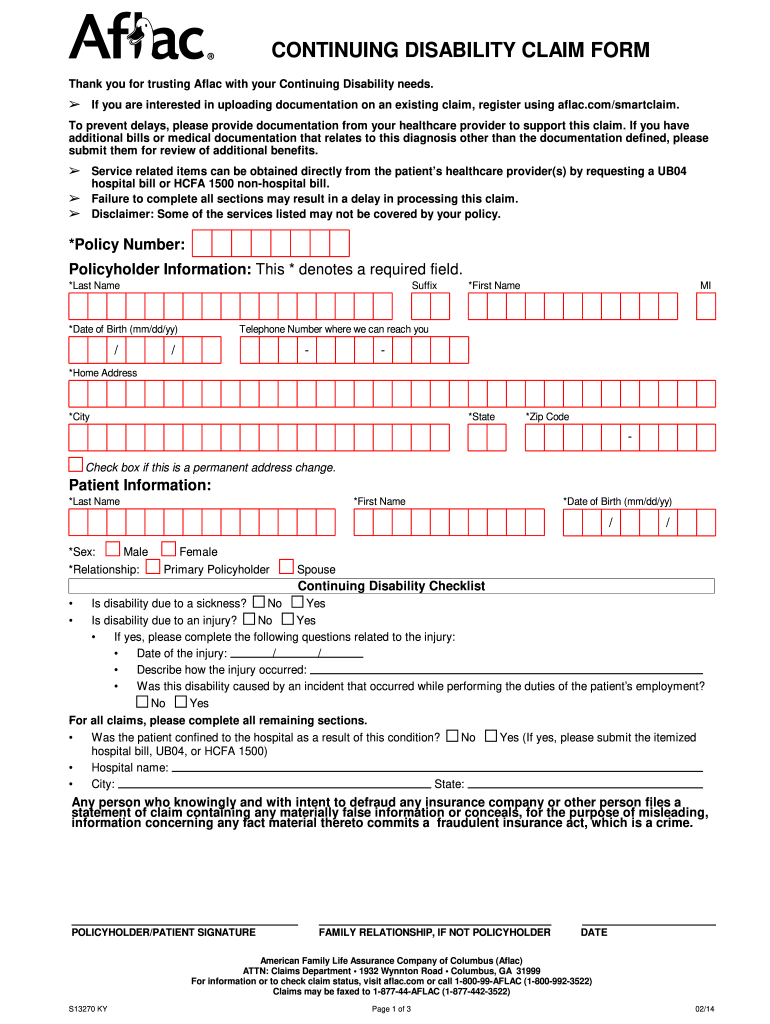
Aflac Printable Claim Forms


What is the Aflac Printable Claim Forms
The Aflac continuing disability form is a critical document used by policyholders to initiate a claim for disability benefits. This form allows individuals to report their disability status and request financial assistance during their recovery period. It is designed to collect essential information about the policyholder's medical condition, treatment details, and any other relevant data required by Aflac to process the claim. By completing this form accurately, policyholders can ensure that their claims are reviewed promptly and efficiently.
How to use the Aflac Printable Claim Forms
Using the Aflac continuing disability form is straightforward. First, download the form in PDF format from the Aflac website or other authorized sources. Once you have the form, print it out and fill in the necessary information, including your personal details, policy number, and specifics about your disability. After completing the form, you can submit it either online, by mail, or in person, depending on your preference and the submission guidelines provided by Aflac. Ensure that all sections are filled out completely to avoid delays in processing your claim.
Steps to complete the Aflac Printable Claim Forms
Completing the Aflac continuing disability form involves several key steps:
- Download the form: Access the Aflac website or authorized platforms to obtain the PDF version of the form.
- Fill in your details: Provide accurate personal information, including your name, address, and policy number.
- Describe your disability: Clearly explain the nature of your disability, including any medical diagnoses and treatment plans.
- Attach supporting documents: Include any required medical records or documentation that supports your claim.
- Review the form: Double-check all entries for accuracy before submission.
- Submit the form: Choose your preferred submission method—online, by mail, or in person.
Legal use of the Aflac Printable Claim Forms
The Aflac continuing disability form is legally binding once submitted. It is essential to ensure that the information provided is truthful and accurate, as any discrepancies may lead to claim denial or potential legal issues. The form must comply with relevant laws and regulations governing disability claims, including the Employee Retirement Income Security Act (ERISA) and state-specific disability laws. By adhering to these legal standards, policyholders can protect their rights and ensure that their claims are processed fairly.
Required Documents
When submitting the Aflac continuing disability form, certain documents are typically required to support your claim. These may include:
- Medical records: Documentation from healthcare providers detailing your diagnosis and treatment.
- Proof of income: Recent pay stubs or tax returns to verify your earnings prior to the disability.
- Identification: A government-issued ID to confirm your identity.
- Policy information: A copy of your Aflac policy to ensure the claim is linked to the correct account.
Form Submission Methods (Online / Mail / In-Person)
The Aflac continuing disability form can be submitted through various methods to accommodate different preferences. Policyholders can choose to:
- Submit online: If Aflac offers an online portal, you may be able to fill out and submit the form digitally.
- Mail the form: Print the completed form and send it to the designated Aflac claims address.
- In-person submission: Visit a local Aflac office or authorized representative to submit the form directly.
Quick guide on how to complete aflac printable claim forms 201717919
Easily Create Aflac Printable Claim Forms on Any Device
Managing documents online has gained popularity among businesses and individuals alike. It offers a perfect environmentally friendly option to traditional printed and signed paperwork, allowing you to locate the right form and securely keep it online. airSlate SignNow equips you with all the necessary tools to create, modify, and electronically sign your documents promptly without any delays. Handle Aflac Printable Claim Forms on any platform using airSlate SignNow's Android or iOS applications and simplify any document-related tasks today.
The Easiest Way to Modify and eSign Aflac Printable Claim Forms Effortlessly
- Locate Aflac Printable Claim Forms and click Get Form to begin.
- Utilize the tools we provide to complete your document.
- Emphasize important sections of your documents or obscure sensitive information with the tools that airSlate SignNow specifically provides for that function.
- Create your signature using the Sign tool, which takes mere seconds and holds the same legal validity as a conventional wet ink signature.
- Verify the information and click the Done button to save your changes.
- Select how you wish to send your form, whether by email, text message (SMS), or an invitation link, or download it to your computer.
Eliminate concerns about lost or misplaced documents, tedious form searches, or mistakes that necessitate printing new copies. airSlate SignNow addresses all your document management requirements in just a few clicks from any device you prefer. Modify and eSign Aflac Printable Claim Forms and ensure effective communication at any stage of your form preparation with airSlate SignNow.
Create this form in 5 minutes or less
Create this form in 5 minutes!
How to create an eSignature for the aflac printable claim forms 201717919
How to create an electronic signature for a PDF online
How to create an electronic signature for a PDF in Google Chrome
How to create an e-signature for signing PDFs in Gmail
How to create an e-signature right from your smartphone
How to create an e-signature for a PDF on iOS
How to create an e-signature for a PDF on Android
People also ask
-
What is the process to aflac disability claim form create?
To aflac disability claim form create, start by logging into your airSlate SignNow account. Use our intuitive template editor to customize the form according to your specific needs, ensuring it captures all necessary claimant information. Once finalized, you can easily send the form for eSignature.
-
Are there any costs associated with aflac disability claim form create?
Creating an aflac disability claim form in airSlate SignNow is cost-effective. With various pricing plans available, you can choose one that meets your needs and budget while enjoying features like unlimited document sending and flexible integrations. Check our pricing page for specific plans.
-
What features does airSlate SignNow offer for aflac disability claim form create?
AirSlate SignNow offers an array of features for aflac disability claim form create, including drag-and-drop editing, custom branding, and workflow automation. These features simplify document preparation and enhance overall efficiency, allowing you to focus on what's important.
-
Can I integrate airSlate SignNow with other applications for aflac disability claim form create?
Yes, airSlate SignNow supports integrations with popular applications such as Google Drive, Dropbox, and Zapier, making it easy to aflac disability claim form create within your existing workflows. This integration capability streamlines document management and enhances collaboration.
-
What are the benefits of using airSlate SignNow for aflac disability claim form create?
Using airSlate SignNow for aflac disability claim form create offers numerous benefits, including improved turnaround times and reduced paper waste. Our eSigning feature ensures your documents are legally binding and securely stored, protecting sensitive information throughout the process.
-
Is training provided for using airSlate SignNow to aflac disability claim form create?
Absolutely! AirSlate SignNow offers comprehensive training resources including video tutorials, documentation, and dedicated support to help you aflac disability claim form create efficiently. Our goal is to empower users with the knowledge needed to maximize our platform.
-
How secure is my information when I aflac disability claim form create?
Security is a top priority at airSlate SignNow. When you aflac disability claim form create, your information is protected by advanced encryption protocols and secure cloud storage. We comply with industry standards to ensure that your data remains confidential and safe.
Get more for Aflac Printable Claim Forms
Find out other Aflac Printable Claim Forms
- How Do I eSign Alaska Car Dealer Form
- How To eSign California Car Dealer Form
- Can I eSign Colorado Car Dealer Document
- How Can I eSign Colorado Car Dealer Document
- Can I eSign Hawaii Car Dealer Word
- How To eSign Hawaii Car Dealer PPT
- How To eSign Hawaii Car Dealer PPT
- How Do I eSign Hawaii Car Dealer PPT
- Help Me With eSign Hawaii Car Dealer PPT
- How Can I eSign Hawaii Car Dealer Presentation
- How Do I eSign Hawaii Business Operations PDF
- How Can I eSign Hawaii Business Operations PDF
- How To eSign Hawaii Business Operations Form
- How Do I eSign Hawaii Business Operations Form
- Help Me With eSign Hawaii Business Operations Presentation
- How Do I eSign Idaho Car Dealer Document
- How Do I eSign Indiana Car Dealer Document
- How To eSign Michigan Car Dealer Document
- Can I eSign Michigan Car Dealer PPT
- How Can I eSign Michigan Car Dealer Form