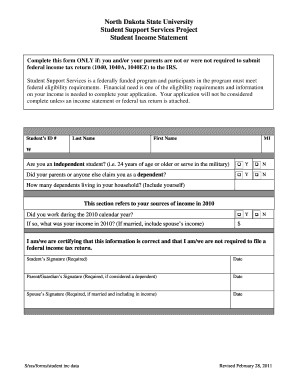
New Student Income Statement North Dakota State University Form


What is the New Student Income Statement North Dakota State University
The New Student Income Statement from North Dakota State University (NDSU) serves as an essential document for incoming students, detailing their financial status and income sources. This statement is often required for various administrative purposes, including financial aid applications and scholarship eligibility assessments. It provides a comprehensive overview of a student's income, which may include wages, scholarships, grants, and other financial resources. Understanding this document is crucial for students to ensure they meet the university's financial requirements and maximize their available resources.
How to obtain the New Student Income Statement North Dakota State University
To obtain the New Student Income Statement, students can visit the North Dakota State University website or contact the financial aid office directly. The statement can typically be accessed through the student portal, where students can log in using their university credentials. If the document is not available online, students may need to request it through the financial aid office, providing any necessary identification or details to facilitate the process. It is advisable to initiate this request early to ensure timely access, especially during peak enrollment periods.
Steps to complete the New Student Income Statement North Dakota State University
Completing the New Student Income Statement involves several key steps:
- Gather financial documents, including pay stubs, tax returns, and any other relevant income information.
- Access the New Student Income Statement form through the NDSU student portal or financial aid office.
- Fill out the form accurately, ensuring all income sources are reported.
- Review the completed statement for accuracy and completeness.
- Submit the form according to the instructions provided, either online or in person.
Key elements of the New Student Income Statement North Dakota State University
The New Student Income Statement includes several key elements that students must be aware of:
- Personal Information: Name, student ID, and contact details.
- Income Sources: Detailed reporting of all income, including employment, scholarships, and grants.
- Financial Aid Status: Information on any financial aid already received or applied for.
- Certification: A section where students must certify the accuracy of the information provided.
Legal use of the New Student Income Statement North Dakota State University
The New Student Income Statement is a legally binding document that students must complete truthfully. Misrepresentation of income or failure to disclose all sources can lead to penalties, including loss of financial aid or other disciplinary actions from the university. It is important for students to understand the implications of this statement and ensure that all information is accurate and complete to avoid any legal issues.
Eligibility Criteria for the New Student Income Statement North Dakota State University
Eligibility to complete the New Student Income Statement typically requires students to be newly admitted to North Dakota State University. Students must provide proof of their financial situation, which may include income documentation. Additionally, those applying for financial aid or scholarships may be required to complete this statement as part of the eligibility assessment process. Understanding these criteria is essential for students to navigate their financial planning effectively.
Quick guide on how to complete new student income statement north dakota state university
Effortlessly Prepare [SKS] on Any Device
Digital document management has become increasingly favored by businesses and individuals alike. It serves as an ideal environmentally friendly alternative to traditional printed and signed paperwork, allowing you to acquire the necessary form and securely keep it online. airSlate SignNow equips you with all the resources required to create, modify, and eSign your documents quickly and efficiently. Manage [SKS] across any platform using airSlate SignNow’s Android or iOS applications and streamline any document-related process today.
The simplest way to modify and eSign [SKS] effortlessly
- Obtain [SKS] and click on Get Form to initiate.
- Utilize the tools we provide to fill out your document.
- Emphasize pertinent sections of the documents or conceal sensitive data using tools specifically offered by airSlate SignNow for that purpose.
- Generate your eSignature with the Sign feature, which takes mere seconds and holds the same legal validity as a conventional wet ink signature.
- Review all details thoroughly and click on the Done button to save your modifications.
- Choose your preferred method for sending your form, whether it's via email, text message (SMS), invite link, or download it to your computer.
Eliminate the hassle of lost or misplaced documents, tedious form searches, or errors that necessitate reprinting new document copies. airSlate SignNow addresses all your document management requirements in just a few clicks from your chosen device. Edit and eSign [SKS] to ensure outstanding communication at every stage of the form preparation process with airSlate SignNow.
Create this form in 5 minutes or less
Related searches to New Student Income Statement North Dakota State University
Create this form in 5 minutes!
How to create an eSignature for the new student income statement north dakota state university
How to create an electronic signature for a PDF online
How to create an electronic signature for a PDF in Google Chrome
How to create an e-signature for signing PDFs in Gmail
How to create an e-signature right from your smartphone
How to create an e-signature for a PDF on iOS
How to create an e-signature for a PDF on Android
People also ask
-
What is the New Student Income Statement North Dakota State University?
The New Student Income Statement North Dakota State University is a financial document that outlines the income and expenses of new students. It is essential for financial aid applications and budgeting purposes. Understanding this statement can help students manage their finances effectively during their time at the university.
-
How can I obtain my New Student Income Statement North Dakota State University?
You can obtain your New Student Income Statement North Dakota State University through the university's financial services portal. Simply log in with your student credentials and navigate to the financial documents section. If you encounter any issues, the financial aid office can assist you.
-
Is there a fee associated with the New Student Income Statement North Dakota State University?
There is typically no fee for obtaining your New Student Income Statement North Dakota State University. However, if you require additional copies or specific formats, there may be a nominal charge. Always check with the university's financial services for the most accurate information.
-
What features does the airSlate SignNow platform offer for signing the New Student Income Statement North Dakota State University?
The airSlate SignNow platform offers a user-friendly interface for electronically signing the New Student Income Statement North Dakota State University. Features include customizable templates, secure storage, and real-time tracking of document status. This makes the signing process efficient and hassle-free.
-
How does airSlate SignNow benefit students needing the New Student Income Statement North Dakota State University?
airSlate SignNow benefits students by providing a cost-effective solution for managing and signing the New Student Income Statement North Dakota State University. It simplifies the document workflow, allowing students to focus on their studies rather than paperwork. Additionally, it enhances security and compliance.
-
Can I integrate airSlate SignNow with other tools for managing my New Student Income Statement North Dakota State University?
Yes, airSlate SignNow offers integrations with various tools and platforms that can help you manage your New Student Income Statement North Dakota State University. This includes popular applications like Google Drive, Dropbox, and CRM systems. These integrations streamline your workflow and enhance productivity.
-
What are the advantages of using airSlate SignNow for the New Student Income Statement North Dakota State University?
Using airSlate SignNow for the New Student Income Statement North Dakota State University provides several advantages, including ease of use, cost savings, and enhanced security. The platform allows for quick document turnaround and ensures that all signatures are legally binding. This efficiency is crucial for busy students.
Get more for New Student Income Statement North Dakota State University
Find out other New Student Income Statement North Dakota State University
- Electronic signature North Carolina Insurance Profit And Loss Statement Secure
- Help Me With Electronic signature Oklahoma Insurance Contract
- Electronic signature Pennsylvania Insurance Letter Of Intent Later
- Electronic signature Pennsylvania Insurance Quitclaim Deed Now
- Electronic signature Maine High Tech Living Will Later
- Electronic signature Maine High Tech Quitclaim Deed Online
- Can I Electronic signature Maryland High Tech RFP
- Electronic signature Vermont Insurance Arbitration Agreement Safe
- Electronic signature Massachusetts High Tech Quitclaim Deed Fast
- Electronic signature Vermont Insurance Limited Power Of Attorney Easy
- Electronic signature Washington Insurance Last Will And Testament Later
- Electronic signature Washington Insurance Last Will And Testament Secure
- Electronic signature Wyoming Insurance LLC Operating Agreement Computer
- How To Electronic signature Missouri High Tech Lease Termination Letter
- Electronic signature Montana High Tech Warranty Deed Mobile
- Electronic signature Florida Lawers Cease And Desist Letter Fast
- Electronic signature Lawers Form Idaho Fast
- Electronic signature Georgia Lawers Rental Lease Agreement Online
- How Do I Electronic signature Indiana Lawers Quitclaim Deed
- How To Electronic signature Maryland Lawers Month To Month Lease