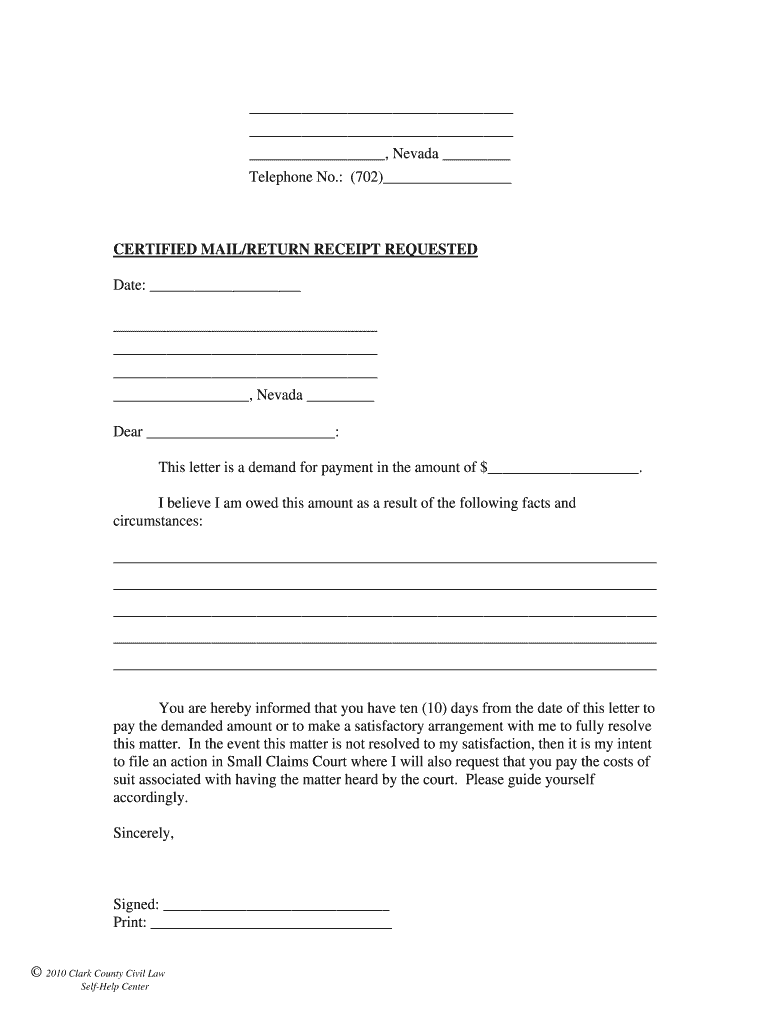
Demand Form


What is the Demand Form
The demand form is a formal document used to request payment or action from another party. In Nevada, this form is often utilized in various legal contexts, such as debt collection or contract disputes. It serves as a written notice that outlines the specifics of the demand, including the amount owed and any relevant deadlines for response. Understanding the purpose of the demand form is essential for ensuring that the request is legally sound and effectively communicated.
How to Obtain the Demand Form
To obtain a demand form in Nevada, individuals can typically download it from official state websites or legal resources. Many legal aid organizations also provide templates that can be customized to fit specific situations. It's important to ensure that the version used complies with Nevada's legal requirements. Users should verify that they are accessing the most current and relevant form to avoid any issues during the demand process.
Steps to Complete the Demand Form
Completing the demand form involves several key steps:
- Clearly identify the parties involved, including the sender and recipient.
- Detail the nature of the demand, including the amount owed or action requested.
- Include any relevant dates, such as the date the debt was incurred or the deadline for response.
- Provide supporting documentation, if necessary, to substantiate the claim.
- Sign and date the form to validate the demand.
Following these steps helps ensure that the demand form is comprehensive and legally enforceable.
Legal Use of the Demand Form
The legal use of the demand form is crucial in establishing a formal request for payment or action. In Nevada, a properly executed demand can serve as evidence in court if the matter escalates to litigation. It is essential to adhere to state laws regarding the content and delivery of the demand form. This includes ensuring that it is sent to the correct address and that the recipient is given a reasonable timeframe to respond.
Key Elements of the Demand Form
Key elements of a demand form include:
- Contact Information: Names and addresses of both parties.
- Details of the Demand: A clear description of the obligation or payment requested.
- Deadline for Response: A specific date by which the recipient must respond.
- Consequences of Non-Compliance: Information about potential legal actions if the demand is not met.
Incorporating these elements helps ensure that the demand form is effective and meets legal standards.
State-Specific Rules for the Demand Form
In Nevada, there are specific rules governing the use of demand forms. These rules may dictate the format, required information, and delivery methods. For instance, certain types of demands may require notarization or a specific notice period before further legal action can be taken. Familiarity with these state-specific regulations is vital for ensuring compliance and enhancing the likelihood of a successful outcome.
Quick guide on how to complete demand form
Effortlessly prepare Demand Form on any device
Digital document management has become increasingly popular among businesses and individuals. It offers an excellent eco-friendly alternative to traditional printed and signed paperwork, as it allows you to obtain the necessary form and securely store it online. airSlate SignNow equips you with all the tools required to create, modify, and electronically sign your documents quickly and efficiently. Manage Demand Form on any platform with the airSlate SignNow Android or iOS applications and enhance any document-related process today.
How to modify and electronically sign Demand Form with ease
- Obtain Demand Form and click Get Form to begin.
- Utilize the tools we provide to complete your form.
- Select important sections of the documents or obscure sensitive information with tools specifically designed for that purpose by airSlate SignNow.
- Generate your electronic signature using the Sign tool, which takes mere seconds and has the same legal validity as a traditional handwritten signature.
- Verify all the information and click the Done button to save your changes.
- Decide how you wish to send your form, either via email, SMS, or invite link, or download it to your computer.
Eliminate concerns about lost or misplaced files, tedious form searches, or errors that require printing new document copies. airSlate SignNow fulfills your document management needs in just a few clicks from any device you prefer. Modify and electronically sign Demand Form to ensure excellent communication throughout the form preparation process with airSlate SignNow.
Create this form in 5 minutes or less
Create this form in 5 minutes!
How to create an eSignature for the demand form
How to create an electronic signature for a PDF online
How to create an electronic signature for a PDF in Google Chrome
How to create an e-signature for signing PDFs in Gmail
How to create an e-signature right from your smartphone
How to create an e-signature for a PDF on iOS
How to create an e-signature for a PDF on Android
People also ask
-
What is a demand letter in Nevada?
A demand letter in Nevada is a formal document that outlines a party's claim and requests the recipient to fulfill a specific obligation. It serves as a preliminary step before legal action, helping to resolve disputes amicably. Utilizing airSlate SignNow can streamline the process of creating and sending your demand letter efficiently.
-
How can airSlate SignNow help with creating a demand letter in Nevada?
airSlate SignNow provides customizable templates that can assist you in drafting a demand letter in Nevada quickly. The platform's user-friendly interface allows you to edit documents easily, ensuring that all necessary information is included. Plus, you can e-sign and send your demand letter seamlessly through the platform.
-
What are the pricing options for airSlate SignNow?
airSlate SignNow offers various pricing plans that cater to businesses of all sizes, including options for individual users. The plans are designed to be cost-effective, ensuring that you can access tools needed to create documents like a demand letter in Nevada without breaking the bank. Check our website for the most up-to-date pricing information.
-
Is airSlate SignNow secure for sending a demand letter in Nevada?
Yes, airSlate SignNow prioritizes security and compliance with industry standards to protect your sensitive information. When sending a demand letter in Nevada, you can be assured of end-to-end encryption and secure storage of documents. This means your data remains safe throughout the signing process.
-
What features does airSlate SignNow offer for demand letters?
airSlate SignNow includes features such as document templates, e-signature capabilities, and collaboration tools, all essential for creating a demand letter in Nevada. Users can track document status in real-time and receive notifications when recipients view or sign. These features streamline workflow and enhance efficiency when drafting important letters.
-
Can I integrate airSlate SignNow with other software for processing demand letters in Nevada?
Absolutely! airSlate SignNow integrates seamlessly with various third-party applications, allowing for a smoother workflow when creating and managing your demand letter in Nevada. Whether you use CRM software or document management systems, these integrations enhance your document handling process.
-
What are the benefits of using airSlate SignNow for my demand letter in Nevada?
Using airSlate SignNow can signNowly simplify the process of preparing your demand letter in Nevada. Benefits include quick document turnaround, the ability to e-sign immediately, and reduced paper usage, making it an eco-friendly choice. Additionally, it helps maintain professionalism and clarity in your communications.
Get more for Demand Form
Find out other Demand Form
- eSignature New Jersey Healthcare / Medical Credit Memo Myself
- eSignature North Dakota Healthcare / Medical Medical History Simple
- Help Me With eSignature Arkansas High Tech Arbitration Agreement
- eSignature Ohio Healthcare / Medical Operating Agreement Simple
- eSignature Oregon Healthcare / Medical Limited Power Of Attorney Computer
- eSignature Pennsylvania Healthcare / Medical Warranty Deed Computer
- eSignature Texas Healthcare / Medical Bill Of Lading Simple
- eSignature Virginia Healthcare / Medical Living Will Computer
- eSignature West Virginia Healthcare / Medical Claim Free
- How To eSignature Kansas High Tech Business Plan Template
- eSignature Kansas High Tech Lease Agreement Template Online
- eSignature Alabama Insurance Forbearance Agreement Safe
- How Can I eSignature Arkansas Insurance LLC Operating Agreement
- Help Me With eSignature Michigan High Tech Emergency Contact Form
- eSignature Louisiana Insurance Rental Application Later
- eSignature Maryland Insurance Contract Safe
- eSignature Massachusetts Insurance Lease Termination Letter Free
- eSignature Nebraska High Tech Rental Application Now
- How Do I eSignature Mississippi Insurance Separation Agreement
- Help Me With eSignature Missouri Insurance Profit And Loss Statement