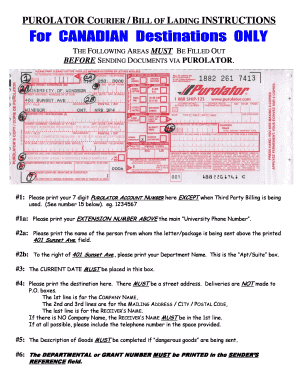
Purolator Waybill Example Form


Understanding the Purolator Waybill Example
The Purolator waybill serves as a crucial document in the shipping process, providing essential information about the shipment. It acts as a receipt and a contract between the shipper and the carrier. The waybill includes details such as the sender's and recipient's addresses, a description of the goods, and any special handling instructions. Understanding how to properly fill out this document is vital for ensuring smooth delivery and compliance with shipping regulations.
Steps to Complete the Purolator Waybill Example
Filling out the Purolator waybill requires attention to detail. Here are the key steps to ensure accuracy:
- Begin by entering the sender's information, including name, address, and contact details.
- Next, provide the recipient's information in the designated fields, ensuring all details are correct.
- Describe the contents of the shipment clearly, including the type of goods and their value.
- Indicate the shipping method and any special instructions that may apply to the shipment.
- Finally, review the entire document for accuracy before signing and dating the waybill.
Legal Use of the Purolator Waybill Example
The Purolator waybill is legally binding when completed correctly. It serves as proof of the contract between the shipper and the carrier. To ensure its legal validity, it must comply with regulations such as the Electronic Signatures in Global and National Commerce Act (ESIGN) and the Uniform Electronic Transactions Act (UETA). This compliance guarantees that electronic signatures on the waybill are recognized as valid under U.S. law.
Key Elements of the Purolator Waybill Example
Several key elements must be included in the Purolator waybill to ensure it meets shipping requirements:
- Sender Information: Complete name, address, and contact number of the shipper.
- Recipient Information: Accurate name, address, and contact number of the recipient.
- Shipment Description: A detailed description of the items being shipped, including quantity and value.
- Shipping Instructions: Any specific handling instructions or shipping preferences.
- Payment Information: Indicate who is responsible for shipping costs and any applicable payment details.
How to Use the Purolator Waybill Example
Using the Purolator waybill is straightforward once you understand its components. After filling out the waybill, attach it securely to the package. Ensure that it is visible and not obstructed. When the package is picked up or dropped off at a Purolator location, retain the tracking number provided. This number allows you to monitor the shipment's progress until it reaches its destination.
Examples of Using the Purolator Waybill Example
There are various scenarios where the Purolator waybill is essential. For instance, a business shipping products to a customer will need to complete the waybill to ensure proper tracking and delivery. Similarly, an individual sending a gift or personal item should also use the waybill to provide clear shipping instructions. Each example highlights the importance of accuracy and compliance in the shipping process.
Quick guide on how to complete purolator waybill example
Easily Prepare Purolator Waybill Example on Any Device
Digital document management has become increasingly favored by businesses and individuals alike. It serves as an optimal environmentally friendly alternative to conventional printed and signed documents, allowing users to locate the necessary forms and securely store them online. airSlate SignNow provides all the resources you require to create, modify, and eSign your documents swiftly and effortlessly. Manage Purolator Waybill Example on any device using airSlate SignNow's Android or iOS applications and enhance any document-based tasks today.
The Easiest Way to Modify and eSign Purolator Waybill Example Effortlessly
- Search for Purolator Waybill Example and click on Get Form to begin.
- Utilize the tools available to complete your document.
- Emphasize important sections of the document or obscure confidential details using tools that airSlate SignNow specifically offers for that purpose.
- Generate your eSignature with the Sign tool, which takes only seconds and holds the same legal validity as a traditional wet ink signature.
- Verify all the details and select the Done button to save your modifications.
- Choose your preferred method of sending your form, via email, text message (SMS), invitation link, or download it to your computer.
Eliminate concerns about lost or misplaced files, tedious document searches, or mistakes that necessitate printing additional copies. airSlate SignNow addresses all your document management needs in just a few clicks from your preferred device. Modify and eSign Purolator Waybill Example to guarantee outstanding communication at every stage of the document preparation process with airSlate SignNow.
Create this form in 5 minutes or less
Create this form in 5 minutes!
How to create an eSignature for the purolator waybill example
How to create an electronic signature for a PDF online
How to create an electronic signature for a PDF in Google Chrome
How to create an e-signature for signing PDFs in Gmail
How to create an e-signature right from your smartphone
How to create an e-signature for a PDF on iOS
How to create an e-signature for a PDF on Android
People also ask
-
What is a bill of lading purolator?
A bill of lading purolator is a legal document issued by a carrier that confirms the receipt of goods for shipment. It serves as both a receipt and a document of title, providing essential information about the goods being transported. Understanding its importance can help businesses streamline their shipping processes.
-
How can airSlate SignNow help me manage my bill of lading purolator?
airSlate SignNow enables you to easily create, send, and eSign your bill of lading purolator documents. With its intuitive interface, you can upload your bill of lading template and send it directly to clients for their electronic signatures. This not only saves time but also ensures compliance and reduces paperwork.
-
Is there a cost associated with using airSlate SignNow for my bill of lading purolator?
Yes, there is a cost to using airSlate SignNow, but it offers various pricing plans to suit different business needs. The investment in managing your bill of lading purolator through our platform can signNowly enhance efficiency and reduce paper-related expenses. Check our pricing page for detailed information on plans.
-
What features does airSlate SignNow provide for bill of lading purolator documents?
airSlate SignNow offers features like document templates, eSignature capabilities, and secure storage for your bill of lading purolator. Additionally, you can track the status of your documents in real-time, ensuring that you stay informed throughout the shipping process. These features enhance productivity and document accuracy.
-
Can I integrate airSlate SignNow with other systems for my bill of lading purolator?
Absolutely! airSlate SignNow integrates with various applications, allowing you to manage your bill of lading purolator alongside other business tools you use. Integration with platforms such as CRM systems and project management software ensures smooth workflows and reduces the need for duplicate data entry.
-
What are the benefits of using airSlate SignNow for my bill of lading purolator?
Using airSlate SignNow for your bill of lading purolator provides numerous advantages, including increased efficiency, reduced errors, and enhanced compliance. The ability to eSign documents expedites the shipping process and minimizes delays. Furthermore, our platform's cost-effectiveness makes it a wise choice for businesses of all sizes.
-
How secure is airSlate SignNow when handling my bill of lading purolator?
airSlate SignNow prioritizes security, employing advanced encryption and authentication protocols to protect your bill of lading purolator and other sensitive documents. We comply with industry standards to ensure that your data is safeguarded at all times. You can use our platform with confidence, knowing that your information is secure.
Get more for Purolator Waybill Example
- It is also recommended that you give form
- Their will form
- Spouse is to have a life estate in the property form
- Civil union partner with children from prior form
- Partner is to have a life estate in the property form
- Hawaii last will and testamentlegal will formsus
- Type name your partner if this option chosen form
- New hampshire legal last will and testament form for civil
Find out other Purolator Waybill Example
- How Do I Electronic signature Iowa Construction Document
- How Can I Electronic signature South Carolina Charity PDF
- How Can I Electronic signature Oklahoma Doctors Document
- How Can I Electronic signature Alabama Finance & Tax Accounting Document
- How To Electronic signature Delaware Government Document
- Help Me With Electronic signature Indiana Education PDF
- How To Electronic signature Connecticut Government Document
- How To Electronic signature Georgia Government PDF
- Can I Electronic signature Iowa Education Form
- How To Electronic signature Idaho Government Presentation
- Help Me With Electronic signature Hawaii Finance & Tax Accounting Document
- How Can I Electronic signature Indiana Government PDF
- How Can I Electronic signature Illinois Finance & Tax Accounting PPT
- How To Electronic signature Maine Government Document
- How To Electronic signature Louisiana Education Presentation
- How Can I Electronic signature Massachusetts Government PDF
- How Do I Electronic signature Montana Government Document
- Help Me With Electronic signature Louisiana Finance & Tax Accounting Word
- How To Electronic signature Pennsylvania Government Document
- Can I Electronic signature Texas Government PPT