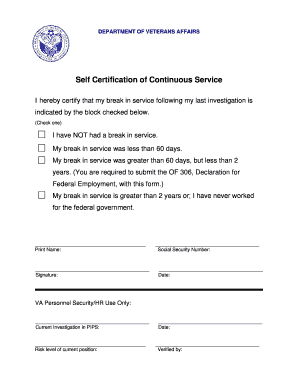
Self Certification of Continuous Service Form


What is the self certification of continuous service form?
The self certification of continuous service form is a document used to verify an individual's continuous employment status over a specified period. This form is often required by employers, government agencies, or financial institutions to confirm that a person has maintained consistent employment, which may be necessary for benefits eligibility, loan applications, or other legal purposes. The form typically includes sections for personal information, employment history, and signatures to affirm the accuracy of the provided information.
How to use the self certification of continuous service form
Using the self certification of continuous service form involves several straightforward steps. First, ensure that you have the correct version of the form, which may vary depending on the requesting entity. Next, accurately fill in your personal details, including your name, address, and contact information. Provide a detailed employment history, specifying dates of employment, job titles, and employer names. Finally, review the completed form for accuracy before signing and dating it, as this signature serves as a declaration of the truthfulness of the information provided.
Steps to complete the self certification of continuous service form
Completing the self certification of continuous service form requires careful attention to detail. Follow these steps for a successful submission:
- Obtain the form from the relevant source or download it online.
- Fill in your full name and contact information at the top of the form.
- List your employment history, including the names of employers, job titles, and dates of employment.
- Include any additional information requested, such as reasons for employment gaps, if applicable.
- Review the form to ensure all information is accurate and complete.
- Sign and date the form to validate your claims.
Legal use of the self certification of continuous service form
The self certification of continuous service form holds legal significance, as it serves as a sworn statement regarding your employment history. When properly completed and signed, it can be used in various legal contexts, such as verifying employment for mortgage applications or government benefits. It is crucial to ensure that the information provided is truthful, as providing false information can lead to legal repercussions, including penalties or loss of benefits.
Key elements of the self certification of continuous service form
Several key elements are essential for the self certification of continuous service form to be effective and legally binding. These include:
- Personal Information: Full name, address, and contact details.
- Employment History: Detailed listing of previous employers, job titles, and employment dates.
- Signature: A signed declaration affirming the truthfulness of the information provided.
- Date: The date when the form is completed and signed.
Who issues the self certification of continuous service form?
The self certification of continuous service form is typically issued by employers, government agencies, or financial institutions that require verification of employment status. Depending on the context, different organizations may have their own versions of the form, tailored to meet specific requirements. It is important to check with the requesting entity to ensure that you are using the correct form for your situation.
Quick guide on how to complete self certification of continuous service form
Effortlessly Prepare Self Certification Of Continuous Service Form on Any Device
The management of documents online has become increasingly popular among businesses and individuals. It serves as an ideal eco-friendly alternative to traditional printed and signed documents, allowing you to access the necessary form and store it safely online. airSlate SignNow equips you with all the essential tools to create, modify, and eSign your documents quickly and without delays. Handle Self Certification Of Continuous Service Form on any device using the airSlate SignNow Android or iOS applications and simplify your document-related tasks today.
How to Edit and eSign Self Certification Of Continuous Service Form with Ease
- Obtain Self Certification Of Continuous Service Form and click Get Form to begin.
- Utilize the tools at your disposal to complete your form.
- Emphasize important sections of your documents or conceal sensitive information using the tools specifically provided by airSlate SignNow for this purpose.
- Create your signature with the Sign feature, which only takes seconds and holds the same legal validity as a conventional wet ink signature.
- Review all the details and click the Done button to save your modifications.
- Select your preferred method to send your form, whether by email, SMS, or invitation link, or download it to your computer.
Say goodbye to lost or mislaid documents, tedious form searches, or mistakes that necessitate printing new document copies. airSlate SignNow addresses all your document management requirements in just a few clicks from any device you prefer. Modify and eSign Self Certification Of Continuous Service Form and ensure effective communication throughout the entirety of your form preparation process with airSlate SignNow.
Create this form in 5 minutes or less
Create this form in 5 minutes!
How to create an eSignature for the self certification of continuous service form
How to create an electronic signature for a PDF online
How to create an electronic signature for a PDF in Google Chrome
How to create an e-signature for signing PDFs in Gmail
How to create an e-signature right from your smartphone
How to create an e-signature for a PDF on iOS
How to create an e-signature for a PDF on Android
People also ask
-
What is a self certification of continuous service form?
The self certification of continuous service form is a document that allows employees to verify their continuous service period with an organization. It is an essential form used for various purposes, including employee benefits, pension calculations, and redundancy claims. Understanding how to properly fill out this form can streamline HR processes and enhance compliance.
-
How does airSlate SignNow facilitate the self certification of continuous service form process?
With airSlate SignNow, users can easily create, send, and eSign the self certification of continuous service form digitally. Our platform provides a user-friendly interface that simplifies the process, reducing administrative delays and enhancing accuracy. This efficiency allows businesses to handle documents securely and quickly.
-
Is there a cost associated with using airSlate SignNow for the self certification of continuous service form?
Yes, there is a cost associated with using airSlate SignNow depending on the features and plan selected. Our pricing is designed to be affordable and scalable for businesses of all sizes. You can choose a plan that best suits your needs while efficiently managing the self certification of continuous service form and other documentation.
-
Can I customize the self certification of continuous service form using airSlate SignNow?
Absolutely! airSlate SignNow allows users to customize the self certification of continuous service form to fit their specific requirements. You can easily add fields, modify text, and incorporate branding elements to ensure the form meets your organizational standards and captures necessary data.
-
What are the benefits of using airSlate SignNow for document signing?
Using airSlate SignNow offers numerous benefits, including improved efficiency, enhanced security, and cost savings. The platform allows for faster turnaround times and reduces the need for physical paperwork, which can signNowly streamline the handling of documents like the self certification of continuous service form. Additionally, our legally binding eSignatures ensure compliance and trust.
-
Does airSlate SignNow integrate with other software for processing the self certification of continuous service form?
Yes, airSlate SignNow integrates seamlessly with various software solutions, enhancing your document workflow for the self certification of continuous service form. This integration capability allows users to connect with CRM systems, HR tools, and cloud storage services, ensuring a smooth data exchange and improving overall productivity.
-
How secure is my information when using airSlate SignNow for the self certification of continuous service form?
Security is a top priority at airSlate SignNow. We employ advanced encryption and authentication measures to protect your data when processing the self certification of continuous service form. This ensures that your sensitive information remains confidential and secure throughout the signing process.
Get more for Self Certification Of Continuous Service Form
- Scorecard senior fitness test name date m f address form
- Form d 941501dw3 city of detroit
- People scavenger hunt form
- Probationary firefighter evaluation form
- Noise mitigation plan pdf form
- Nn0908e 492713504 form
- Cityhall 4150977 v1 filming application package for website reformatted by production centre doc
- Fillable online request academic transcript march 19 dalhousie form
Find out other Self Certification Of Continuous Service Form
- How To Electronic signature Tennessee Healthcare / Medical Word
- Can I Electronic signature Hawaii Insurance PDF
- Help Me With Electronic signature Colorado High Tech Form
- How To Electronic signature Indiana Insurance Document
- Can I Electronic signature Virginia Education Word
- How To Electronic signature Louisiana Insurance Document
- Can I Electronic signature Florida High Tech Document
- Can I Electronic signature Minnesota Insurance PDF
- How Do I Electronic signature Minnesota Insurance Document
- How To Electronic signature Missouri Insurance Form
- How Can I Electronic signature New Jersey Insurance Document
- How To Electronic signature Indiana High Tech Document
- How Do I Electronic signature Indiana High Tech Document
- How Can I Electronic signature Ohio Insurance Document
- Can I Electronic signature South Dakota Insurance PPT
- How Can I Electronic signature Maine Lawers PPT
- How To Electronic signature Maine Lawers PPT
- Help Me With Electronic signature Minnesota Lawers PDF
- How To Electronic signature Ohio High Tech Presentation
- How Can I Electronic signature Alabama Legal PDF