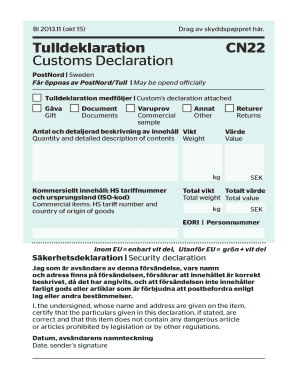
Cn22 PDF Form


What is the Cn22 Pdf
The Cn22 pdf is a customs declaration form used for international shipments. It provides essential information about the contents of a package being sent abroad, including details such as the description of items, their value, and the sender's information. This form is particularly important for ensuring that customs officials can assess the contents accurately and apply the appropriate duties or taxes. The Cn22 pdf is often required for packages sent via postal services, making it crucial for both businesses and individuals engaged in international shipping.
How to use the Cn22 Pdf
Using the Cn22 pdf involves several straightforward steps. First, download the form from a reliable source. Next, fill out the required fields, which include the sender's address, recipient's address, and a detailed description of each item being shipped, including its value. After completing the form, print it out and attach it securely to the package. It is essential to ensure that the form is visible and legible to facilitate smooth customs processing. If you are using digital tools, consider utilizing eSignature solutions to sign the form electronically, ensuring compliance and security.
Steps to complete the Cn22 Pdf
Completing the Cn22 pdf requires careful attention to detail. Follow these steps for accurate completion:
- Download the Cn22 pdf from a trusted source.
- Provide your full name and address in the sender's section.
- Enter the recipient's name and address in the designated fields.
- List each item being shipped, including a brief description and its value.
- Indicate the total value of the items and any applicable currency.
- Sign and date the form to certify the accuracy of the information provided.
- Attach the completed form to the package securely.
Legal use of the Cn22 Pdf
The Cn22 pdf is legally binding when completed accurately and submitted as part of the shipping process. It serves as a declaration to customs authorities regarding the contents of the package. To ensure its legal standing, it is crucial to provide truthful information and adhere to all applicable customs regulations. Failure to comply with these regulations can result in penalties, delays, or even confiscation of the package. Utilizing a reliable eSignature solution can enhance the legal validity of the Cn22 form by providing a digital certificate that verifies the signer's identity.
Key elements of the Cn22 Pdf
Several key elements must be included in the Cn22 pdf to ensure it is complete and effective:
- Sender Information: Full name and address of the sender.
- Recipient Information: Full name and address of the recipient.
- Description of Goods: Detailed descriptions of each item being shipped.
- Value of Goods: The monetary value of each item and total value.
- Signature: The sender's signature, certifying the accuracy of the information.
Examples of using the Cn22 Pdf
Common scenarios for using the Cn22 pdf include:
- Sending gifts or personal items to friends or family overseas.
- Shipping commercial goods for e-commerce businesses.
- Sending samples or promotional materials to international clients.
- Mailing documents or materials for educational purposes abroad.
Quick guide on how to complete cn22 pdf
Effortlessly Prepare Cn22 Pdf on Any Device
Digital document management has gained traction among businesses and individuals. It offers an ideal eco-friendly substitute to conventional printed and signed documents, allowing you to obtain the necessary form and securely store it online. airSlate SignNow provides all the tools required to create, modify, and electronically sign your documents swiftly without holdups. Manage Cn22 Pdf on any device using airSlate SignNow's Android or iOS applications and streamline any document-centric workflow today.
How to Modify and Electronically Sign Cn22 Pdf with Ease
- Find Cn22 Pdf and click Get Form to begin.
- Utilize the tools we provide to complete your form.
- Emphasize pertinent sections of your documents or redact sensitive information using the tools specifically offered by airSlate SignNow.
- Create your signature with the Sign tool, which is quick and maintains the same legal validity as a conventional wet ink signature.
- Verify the details and click on the Done button to save your modifications.
- Select your preferred method for sharing your form, whether by email, SMS, invitation link, or download it to your computer.
Eliminate concerns about lost or misfiled documents, tedious form searches, or mistakes that require reprinting new copies. airSlate SignNow meets all your document management needs with just a few clicks from any device you choose. Modify and electronically sign Cn22 Pdf and ensure superb communication at every stage of your form preparation process with airSlate SignNow.
Create this form in 5 minutes or less
Create this form in 5 minutes!
How to create an eSignature for the cn22 pdf
How to create an electronic signature for a PDF online
How to create an electronic signature for a PDF in Google Chrome
How to create an e-signature for signing PDFs in Gmail
How to create an e-signature right from your smartphone
How to create an e-signature for a PDF on iOS
How to create an e-signature for a PDF on Android
People also ask
-
What is a CN 22 PDF and why is it important?
A CN 22 PDF is a customs declaration form used for international shipments. It provides essential information about the contents, value, and destination of packages being sent abroad. Using a CN 22 PDF helps ensure compliance with government regulations, facilitating smoother customs processing.
-
How can airSlate SignNow help in creating a CN 22 PDF?
airSlate SignNow offers an intuitive platform to easily generate and eSign a CN 22 PDF. With our user-friendly interface, users can fill out the form quickly, ensuring all necessary details are included. This streamlines the shipping process and minimizes delays at customs.
-
Is there a cost associated with creating a CN 22 PDF using airSlate SignNow?
Creating a CN 22 PDF with airSlate SignNow is included in our pricing plans. We offer various subscription options that are cost-effective for businesses of all sizes. Users can choose a plan that best fits their needs without breaking the bank.
-
What features does airSlate SignNow offer for handling CN 22 PDFs?
airSlate SignNow provides several features for handling CN 22 PDFs, such as eSigning, document storage, and secure sharing. Users can easily collaborate with team members or clients to ensure accuracy. Additionally, our platform supports integration with other apps for seamless workflows.
-
Can I track my CN 22 PDF documents after sending them?
Yes, airSlate SignNow allows you to track your CN 22 PDF documents after they have been sent. You’ll receive notifications regarding the status, ensuring you are informed about each document’s progress. This feature enhances transparency and communication during the shipping process.
-
What are the benefits of using airSlate SignNow for CN 22 PDFs?
Using airSlate SignNow for CN 22 PDFs simplifies the eSigning process, saves time, and reduces the risk of errors. Our platform enables quick access and efficient management of customs forms, enhancing your operational efficiency. Additionally, the electronic signing capability provides a secure and environmentally friendly alternative to paper.
-
Does airSlate SignNow integrate with other tools for managing CN 22 PDFs?
Yes, airSlate SignNow integrates seamlessly with various tools and applications for managing CN 22 PDFs. This includes CRM systems, eCommerce platforms, and other document management solutions. These integrations facilitate a more efficient workflow and improve overall productivity.
Get more for Cn22 Pdf
- City of peoria municipal tax return form
- Lippincott direct form
- Wapmed claim form
- Mississippi sales tax exemption form pdf
- Mv120 form
- Particle theory of matter worksheet answer key form
- Fillable online united soccer leaguehome canada soccerunited soccer form
- Working alone or in isolation check in form
Find out other Cn22 Pdf
- eSign Ohio Legal Moving Checklist Simple
- How To eSign Ohio Non-Profit LLC Operating Agreement
- eSign Oklahoma Non-Profit Cease And Desist Letter Mobile
- eSign Arizona Orthodontists Business Plan Template Simple
- eSign Oklahoma Non-Profit Affidavit Of Heirship Computer
- How Do I eSign Pennsylvania Non-Profit Quitclaim Deed
- eSign Rhode Island Non-Profit Permission Slip Online
- eSign South Carolina Non-Profit Business Plan Template Simple
- How Can I eSign South Dakota Non-Profit LLC Operating Agreement
- eSign Oregon Legal Cease And Desist Letter Free
- eSign Oregon Legal Credit Memo Now
- eSign Oregon Legal Limited Power Of Attorney Now
- eSign Utah Non-Profit LLC Operating Agreement Safe
- eSign Utah Non-Profit Rental Lease Agreement Mobile
- How To eSign Rhode Island Legal Lease Agreement
- How Do I eSign Rhode Island Legal Residential Lease Agreement
- How Can I eSign Wisconsin Non-Profit Stock Certificate
- How Do I eSign Wyoming Non-Profit Quitclaim Deed
- eSign Hawaii Orthodontists Last Will And Testament Fast
- eSign South Dakota Legal Letter Of Intent Free