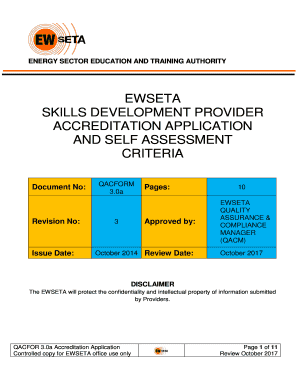
Ewseta Assessor Registration Form


What is the Ewseta Assessor Registration
The Ewseta Assessor Registration is a formal process that allows individuals to become accredited assessors within the Education, Training, and Development sector in South Africa. This registration is crucial for those looking to evaluate and certify the competencies of learners in various training programs. By obtaining this registration, assessors can contribute to the quality assurance of educational offerings and ensure compliance with national standards.
Steps to Complete the Ewseta Assessor Registration
Completing the Ewseta Assessor Registration involves several key steps:
- Gather Required Documents: Collect all necessary documentation, including proof of qualifications and relevant experience in assessment.
- Fill Out the Application Form: Complete the Ewseta assessor application form accurately, ensuring all information is up to date.
- Submit Your Application: Send the completed application form along with supporting documents to the designated Ewseta office, either online or via mail.
- Await Confirmation: After submission, wait for Ewseta to review your application and provide feedback regarding your registration status.
Eligibility Criteria
To be eligible for the Ewseta Assessor Registration, applicants must meet specific criteria, including:
- Possession of relevant qualifications in the field of assessment or education.
- Demonstrated experience in conducting assessments or evaluations.
- Understanding of the national qualifications framework and assessment principles.
Legal Use of the Ewseta Assessor Registration
The legal use of the Ewseta Assessor Registration is governed by various regulations that ensure assessors operate within the framework of South African education laws. This includes adherence to standards set by the relevant authorities, maintaining the integrity of assessments, and ensuring that all evaluations are conducted fairly and transparently. Failure to comply with these regulations can result in penalties or revocation of the registration.
Required Documents
When applying for the Ewseta Assessor Registration, applicants must provide several key documents, including:
- A certified copy of your highest qualification.
- Proof of relevant work experience in assessment or education.
- A completed Ewseta assessor application form.
Application Process & Approval Time
The application process for the Ewseta Assessor Registration typically involves submitting the required documents and application form. Once submitted, the review process may take several weeks, depending on the volume of applications and the completeness of the submitted materials. Applicants are advised to ensure all information is accurate to avoid delays in approval.
Quick guide on how to complete ewseta assessor registration
Prepare Ewseta Assessor Registration seamlessly on any device
Digital document management has become increasingly popular among businesses and individuals. It serves as an ideal eco-friendly alternative to traditional printed and signed documents, allowing you to locate the correct form and securely store it online. airSlate SignNow provides all the necessary tools to create, modify, and eSign your documents swiftly without delays. Manage Ewseta Assessor Registration across any platform with airSlate SignNow's Android or iOS applications and simplify any document-related operation today.
The easiest way to edit and eSign Ewseta Assessor Registration effortlessly
- Obtain Ewseta Assessor Registration and click Get Form to begin.
- Utilize the tools we offer to fill out your document.
- Emphasize important sections of the documents or redact sensitive details with tools that airSlate SignNow provides specifically for that purpose.
- Generate your eSignature using the Sign feature, which takes seconds and holds the same legal validity as a conventional wet ink signature.
- Review all the details and then click on the Done button to save your modifications.
- Select how you wish to share your form, whether by email, SMS, or invite link, or download it to your computer.
Eliminate the issue of lost or misplaced documents, tedious form searching, or mistakes that necessitate printing new document copies. airSlate SignNow meets your document management needs in just a few clicks from any device you choose. Modify and eSign Ewseta Assessor Registration and ensure excellent communication at every stage of your form preparation process with airSlate SignNow.
Create this form in 5 minutes or less
Create this form in 5 minutes!
How to create an eSignature for the ewseta assessor registration
How to create an electronic signature for a PDF online
How to create an electronic signature for a PDF in Google Chrome
How to create an e-signature for signing PDFs in Gmail
How to create an e-signature right from your smartphone
How to create an e-signature for a PDF on iOS
How to create an e-signature for a PDF on Android
People also ask
-
What is EWSETA assessor registration?
EWSETA assessor registration is a formal process allowing individuals to become registered assessors with the Education and Training Quality Assurance body in South Africa. This registration is crucial for those intending to assess qualifications in the workplace or educational settings, ensuring they adhere to national standards.
-
How can I apply for EWSETA assessor registration?
To apply for EWSETA assessor registration, candidates must complete an application form and provide relevant documentation, such as proof of qualifications and experience. This process can typically be done online, making it accessible and straightforward for prospective assessors.
-
What are the requirements for EWSETA assessor registration?
The requirements for EWSETA assessor registration include having a relevant qualification, experience in the field, and attending assessor training workshops. Candidates must also demonstrate competence in assessment practices and a solid understanding of the national qualifications framework.
-
What benefits does EWSETA assessor registration provide?
By obtaining EWSETA assessor registration, individuals gain recognition as qualified assessors, enhancing their professional credibility and career prospects. This registration also allows them to assess learners in various sectors, contributing to workforce development and skills enhancement.
-
How much does the EWSETA assessor registration process cost?
The cost of EWSETA assessor registration can vary, typically depending on the training and assessment fees required to complete the application. It's advisable to check the official EWSETA website or contact them directly for the most accurate and up-to-date pricing information.
-
Can I use airSlate SignNow for my EWSETA assessor registration documents?
Yes, you can use airSlate SignNow to manage and eSign all your EWSETA assessor registration documents with ease. The platform simplifies the process, allowing you to send, receive, and securely store electronic documents, which helps to maintain compliance with registration requirements.
-
What features does airSlate SignNow offer for managing EWSETA assessor registration?
airSlate SignNow offers features such as electronic signatures, document templates, and secure storage that streamline the EWSETA assessor registration process. These tools help you efficiently manage documentation while ensuring that all your forms are legally compliant and easily accessible.
Get more for Ewseta Assessor Registration
- Tdcj timesheet form
- Fec form 2 fillable
- Annex a fpsc form
- Itw foundation form
- Safety fitness certificate manitoba 612284309 form
- Application for a permit to burn wellington north com form
- Cedarwood family program 1000 10th floor 13737 96 ave form
- Dlmp uw edupatient careservicerequestanatomic pathology service request formspatient care
Find out other Ewseta Assessor Registration
- Can I Electronic signature Alabama Legal LLC Operating Agreement
- How To Electronic signature North Dakota Lawers Job Description Template
- Electronic signature Alabama Legal Limited Power Of Attorney Safe
- How To Electronic signature Oklahoma Lawers Cease And Desist Letter
- How To Electronic signature Tennessee High Tech Job Offer
- Electronic signature South Carolina Lawers Rental Lease Agreement Online
- How Do I Electronic signature Arizona Legal Warranty Deed
- How To Electronic signature Arizona Legal Lease Termination Letter
- How To Electronic signature Virginia Lawers Promissory Note Template
- Electronic signature Vermont High Tech Contract Safe
- Electronic signature Legal Document Colorado Online
- Electronic signature Washington High Tech Contract Computer
- Can I Electronic signature Wisconsin High Tech Memorandum Of Understanding
- How Do I Electronic signature Wisconsin High Tech Operating Agreement
- How Can I Electronic signature Wisconsin High Tech Operating Agreement
- Electronic signature Delaware Legal Stock Certificate Later
- Electronic signature Legal PDF Georgia Online
- Electronic signature Georgia Legal Last Will And Testament Safe
- Can I Electronic signature Florida Legal Warranty Deed
- Electronic signature Georgia Legal Memorandum Of Understanding Simple