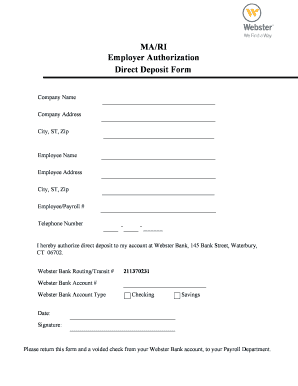
Webster Bank Direct Deposit Form


What is the Webster Bank Direct Deposit Form
The Webster Bank Direct Deposit Form is a document used to authorize the direct deposit of funds into a bank account at Webster Bank. This form is essential for individuals who wish to receive payments, such as salaries or government benefits, directly into their bank accounts. By completing this form, you enable your employer or the issuing agency to deposit funds electronically, ensuring timely and secure transactions.
How to use the Webster Bank Direct Deposit Form
To use the Webster Bank Direct Deposit Form, you need to fill out your personal information, including your name, address, and account details. After completing the form, submit it to your employer or the relevant agency. They will process the form and set up your direct deposit. It is important to verify that all information is accurate to avoid delays in receiving your funds.
Steps to complete the Webster Bank Direct Deposit Form
Completing the Webster Bank Direct Deposit Form involves several key steps:
- Provide your personal information, including your full name and address.
- Enter your bank account number and the routing number for Webster Bank.
- Specify the type of account (checking or savings) for the deposit.
- Sign and date the form to authorize the direct deposit.
Once completed, submit the form to your employer or the agency responsible for making the payments.
Key elements of the Webster Bank Direct Deposit Form
The key elements of the Webster Bank Direct Deposit Form include:
- Account Holder Information: Your name and address.
- Bank Information: Webster Bank's routing number and your account number.
- Account Type: Indication of whether the account is a checking or savings account.
- Authorization Signature: Your signature to authorize the direct deposit.
Each of these elements is crucial for ensuring that the funds are deposited correctly and securely into your account.
Legal use of the Webster Bank Direct Deposit Form
The Webster Bank Direct Deposit Form is legally binding once it is signed and submitted. It complies with federal regulations governing electronic funds transfers. To ensure its legality, it is important to provide accurate information and keep a copy of the signed form for your records. This can help resolve any disputes or issues that may arise regarding your direct deposit.
Form Submission Methods
The Webster Bank Direct Deposit Form can be submitted through various methods, including:
- Online Submission: If your employer or agency allows electronic submission, you may be able to upload the completed form directly through their online portal.
- Mail: You can print the completed form and mail it to your employer or the agency.
- In-Person: Deliver the signed form directly to your employer's payroll department or the relevant agency office.
Choose the method that best suits your needs and ensures timely processing of your direct deposit request.
Quick guide on how to complete webster bank direct deposit form
Complete Webster Bank Direct Deposit Form effortlessly on any device
Web-based document management has become increasingly favored by businesses and individuals alike. It serves as an ideal environmentally friendly alternative to conventional printed and signed documents, allowing you to locate the necessary form and securely save it online. airSlate SignNow provides you with all the resources you require to create, amend, and electronically sign your documents rapidly without delays. Handle Webster Bank Direct Deposit Form on any gadget using the airSlate SignNow Android or iOS applications and enhance any document-oriented task today.
The easiest way to modify and eSign Webster Bank Direct Deposit Form without difficulty
- Find Webster Bank Direct Deposit Form and click on Get Form to commence.
- Employ the tools we supply to fill out your document.
- Emphasize important sections of your documents or redact sensitive details with features specifically provided by airSlate SignNow for that purpose.
- Create your eSignature with the Sign tool, which takes mere seconds and holds the same legal validity as a conventional ink signature.
- Review all the details and click on the Done button to save your changes.
- Select how you wish to send your form, via email, text message (SMS), or invitation link, or download it to your computer.
Dismiss the worries of lost or misplaced files, tedious form searches, or errors that require printing new document copies. airSlate SignNow addresses all your document management needs in just a few clicks from a device of your choosing. Modify and eSign Webster Bank Direct Deposit Form and ensure outstanding communication at any stage of the form preparation process with airSlate SignNow.
Create this form in 5 minutes or less
Create this form in 5 minutes!
How to create an eSignature for the webster bank direct deposit form
How to create an electronic signature for a PDF online
How to create an electronic signature for a PDF in Google Chrome
How to create an e-signature for signing PDFs in Gmail
How to create an e-signature right from your smartphone
How to create an e-signature for a PDF on iOS
How to create an e-signature for a PDF on Android
People also ask
-
What is the Webster Bank direct deposit form?
The Webster Bank direct deposit form is a document that allows you to authorize your employer or benefits provider to deposit funds directly into your Webster Bank account. Completing this form ensures that your payments are received promptly and securely, streamlining your financial transactions.
-
How can I obtain the Webster Bank direct deposit form?
You can easily obtain the Webster Bank direct deposit form from the Webster Bank website or by visiting a local branch. Additionally, airSlate SignNow allows you to fill out and eSign the form online, making the submission process quick and efficient.
-
What are the benefits of using the Webster Bank direct deposit form?
Using the Webster Bank direct deposit form ensures faster access to your funds, greater security, and convenience. With direct deposit, you eliminate the need for paper checks and reduce the risk of losing payments, while also promoting a more sustainable banking practice.
-
Is there a fee associated with setting up direct deposit at Webster Bank?
Setting up direct deposit at Webster Bank is typically free for customers. However, it’s essential to check with your employer or benefits provider for any specific requirements or conditions regarding the use of the Webster Bank direct deposit form.
-
Can I use the Webster Bank direct deposit form for multiple accounts?
Yes, you can use the Webster Bank direct deposit form to set up direct deposit for multiple accounts. Simply provide the necessary account information for each account when filling out the form, ensuring accuracy to avoid any issues during the deposit process.
-
How long does it take for direct deposits to start after submitting the Webster Bank direct deposit form?
Generally, it can take one to two pay cycles for direct deposits to start after submitting the Webster Bank direct deposit form. However, this timeframe may vary based on your employer's payroll schedule and processing practices, so it's best to confirm with them as well.
-
Is it safe to eSign the Webster Bank direct deposit form online?
Yes, eSigning the Webster Bank direct deposit form online using airSlate SignNow is safe and secure. The platform incorporates advanced encryption and security measures to protect your personal information and ensure that your transactions are conducted securely.
Get more for Webster Bank Direct Deposit Form
- Get a release and satisfaction for a judgmentillinois form
- Owners demand for release corporation form
- Activity expressly assumes the risks of engaging in and legal responsibility for injury loss form
- Landlord will schedule a walk through tour to inspect for any damages caused by the offending form
- Please contact me immediately regarding these problems form
- Window security or locking devices for windows that are designed to be opened are not form
- Situation as soon as possible form
- I will consider your refusal to comply with this request to be willful malicious conduct warranting form
Find out other Webster Bank Direct Deposit Form
- Can I eSignature Alaska Orthodontists PDF
- How Do I eSignature New York Non-Profit Form
- How To eSignature Iowa Orthodontists Presentation
- Can I eSignature South Dakota Lawers Document
- Can I eSignature Oklahoma Orthodontists Document
- Can I eSignature Oklahoma Orthodontists Word
- How Can I eSignature Wisconsin Orthodontists Word
- How Do I eSignature Arizona Real Estate PDF
- How To eSignature Arkansas Real Estate Document
- How Do I eSignature Oregon Plumbing PPT
- How Do I eSignature Connecticut Real Estate Presentation
- Can I eSignature Arizona Sports PPT
- How Can I eSignature Wisconsin Plumbing Document
- Can I eSignature Massachusetts Real Estate PDF
- How Can I eSignature New Jersey Police Document
- How Can I eSignature New Jersey Real Estate Word
- Can I eSignature Tennessee Police Form
- How Can I eSignature Vermont Police Presentation
- How Do I eSignature Pennsylvania Real Estate Document
- How Do I eSignature Texas Real Estate Document