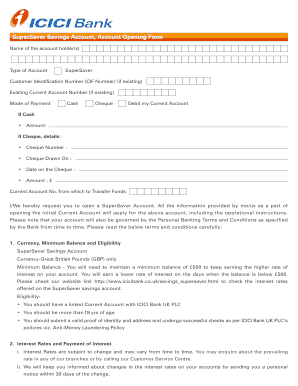
Icici Account Opening Form


What is the saving account opening form?
The saving account opening form is a document required by financial institutions to initiate the process of opening a savings account. This form collects essential information about the applicant, including personal details such as name, address, date of birth, and Social Security number. Additionally, it may ask for employment information and financial background to assess the applicant's eligibility. Completing this form accurately is crucial, as it serves as the foundation for establishing a banking relationship.
Steps to complete the saving account opening form
Filling out the saving account opening form involves several straightforward steps:
- Gather necessary documents, including identification and proof of address.
- Provide personal information, such as your full name and Social Security number.
- Enter contact details, including your phone number and email address.
- Complete sections related to employment and income, if applicable.
- Review the form for accuracy and completeness before submission.
Ensuring that all information is correct helps prevent delays in the account opening process.
How to obtain the saving account opening form
The saving account opening form can typically be obtained through various channels:
- Visit the website of your chosen financial institution to download the form in PDF format.
- Request a physical copy at a local branch during your visit.
- Contact customer service for assistance in acquiring the form.
Having the correct version of the form is essential, as institutions may update their forms periodically.
Legal use of the saving account opening form
The saving account opening form must be filled out in compliance with federal and state regulations. This ensures that the information provided is accurate and that the account is opened in accordance with the law. Financial institutions are required to verify the identity of applicants to prevent fraud and comply with the USA PATRIOT Act. By using a reliable platform for electronic signatures, you can ensure that your form is legally binding and meets all necessary compliance standards.
Required documents
When completing the saving account opening form, certain documents are often required to verify your identity and eligibility. Commonly needed documents include:
- A valid government-issued photo ID, such as a driver's license or passport.
- Proof of address, which can be a utility bill or lease agreement.
- Social Security number or Individual Taxpayer Identification Number (ITIN).
Having these documents ready can streamline the application process and facilitate a smoother account opening experience.
Form submission methods
The completed saving account opening form can usually be submitted through several methods, depending on the financial institution's policies:
- Online submission via the institution's secure website.
- Mailing the form to the designated address provided by the institution.
- In-person submission at a local branch.
Choosing the appropriate submission method can depend on your convenience and the institution's requirements.
Quick guide on how to complete icici account opening form
Manage Icici Account Opening Form effortlessly on any device
Digital document management has gained traction among companies and individuals. It offers an ideal environmentally-friendly substitute for conventional printed and signed papers, as you can easily find the necessary form and securely store it online. airSlate SignNow provides all the tools required to create, edit, and electronically sign your documents swiftly without any delays. Handle Icici Account Opening Form on any device with the airSlate SignNow Android or iOS applications and enhance any document-oriented process today.
How to edit and electronically sign Icici Account Opening Form with ease
- Locate Icici Account Opening Form and then click Get Form to begin.
- Utilize the tools we provide to fill out your form.
- Emphasize important sections of your documents or redact sensitive information with tools that airSlate SignNow specifically offers for that purpose.
- Create your electronic signature with the Sign tool, which takes mere seconds and holds the same legal significance as a conventional wet ink signature.
- Verify all the details and then click the Done button to save your modifications.
- Select how you wish to send your form, via email, text message (SMS), or invitation link, or download it to your computer.
Eliminate worries about lost or misplaced documents, tedious form searches, or errors that necessitate reprinting new document copies. airSlate SignNow meets your document management needs in just a few clicks from any device you prefer. Modify and electronically sign Icici Account Opening Form to ensure excellent communication throughout the form preparation process with airSlate SignNow.
Create this form in 5 minutes or less
Create this form in 5 minutes!
How to create an eSignature for the icici account opening form
How to create an electronic signature for a PDF online
How to create an electronic signature for a PDF in Google Chrome
How to create an e-signature for signing PDFs in Gmail
How to create an e-signature right from your smartphone
How to create an e-signature for a PDF on iOS
How to create an e-signature for a PDF on Android
People also ask
-
What is a saving account opening form?
A saving account opening form is a document used by individuals to apply for a savings account at a financial institution. It typically requires personal information, identification, and initial deposit details. Using airSlate SignNow, you can create and send an efficient saving account opening form that can be easily eSigned by customers.
-
How can airSlate SignNow streamline the saving account opening process?
airSlate SignNow simplifies the saving account opening process by allowing you to digitize and automate the saving account opening form. This not only reduces paperwork but also speeds up the approval process, enabling customers to quickly access their funds. Our eSignature technology ensures that every form is legally binding and secure.
-
What are the pricing options for using airSlate SignNow for a saving account opening form?
airSlate SignNow offers flexible pricing plans to accommodate businesses of all sizes. Depending on your needs—whether you are a small business or a large financial institution—you can choose the plan that best fits your budget for managing saving account opening forms effectively. Additionally, there may be a free trial available to test the service.
-
Is it possible to customize the saving account opening form?
Yes, airSlate SignNow allows extensive customization options for your saving account opening form. You can add your branding, modify the questions asked, and even include conditions based on clients’ responses. This ensures that the form meets both your institution's needs and your clients' expectations.
-
What features does airSlate SignNow offer for saving account opening forms?
airSlate SignNow comes with a variety of features including document templates, eSignature capabilities, and secure cloud storage. These features are designed to enhance the user experience for saving account opening forms, making it easy for both your team and your customers. Furthermore, advanced analytics help you track form submissions and signatures.
-
Can airSlate SignNow integrate with other software for managing saving account opening forms?
Absolutely! airSlate SignNow integrates seamlessly with various CRM and document management systems, allowing for efficient management of saving account opening forms. This integration ensures that your workflows remain smooth and that information is consistently updated across all platforms.
-
What benefits does airSlate SignNow bring to handling saving account opening forms?
Using airSlate SignNow for your saving account opening forms brings numerous benefits, including increased efficiency, reduced processing times, and enhanced security. The eSigning feature guarantees that documentation is completed quickly and remains legally valid. Overall, it aids in providing a better customer experience while decreasing costs for your business.
Get more for Icici Account Opening Form
Find out other Icici Account Opening Form
- Electronic signature Texas Time Off Policy Later
- Electronic signature Texas Time Off Policy Free
- eSignature Delaware Time Off Policy Online
- Help Me With Electronic signature Indiana Direct Deposit Enrollment Form
- Electronic signature Iowa Overtime Authorization Form Online
- Electronic signature Illinois Employee Appraisal Form Simple
- Electronic signature West Virginia Business Ethics and Conduct Disclosure Statement Free
- Electronic signature Alabama Disclosure Notice Simple
- Electronic signature Massachusetts Disclosure Notice Free
- Electronic signature Delaware Drug Testing Consent Agreement Easy
- Electronic signature North Dakota Disclosure Notice Simple
- Electronic signature California Car Lease Agreement Template Free
- How Can I Electronic signature Florida Car Lease Agreement Template
- Electronic signature Kentucky Car Lease Agreement Template Myself
- Electronic signature Texas Car Lease Agreement Template Easy
- Electronic signature New Mexico Articles of Incorporation Template Free
- Electronic signature New Mexico Articles of Incorporation Template Easy
- Electronic signature Oregon Articles of Incorporation Template Simple
- eSignature Montana Direct Deposit Enrollment Form Easy
- How To Electronic signature Nevada Acknowledgement Letter