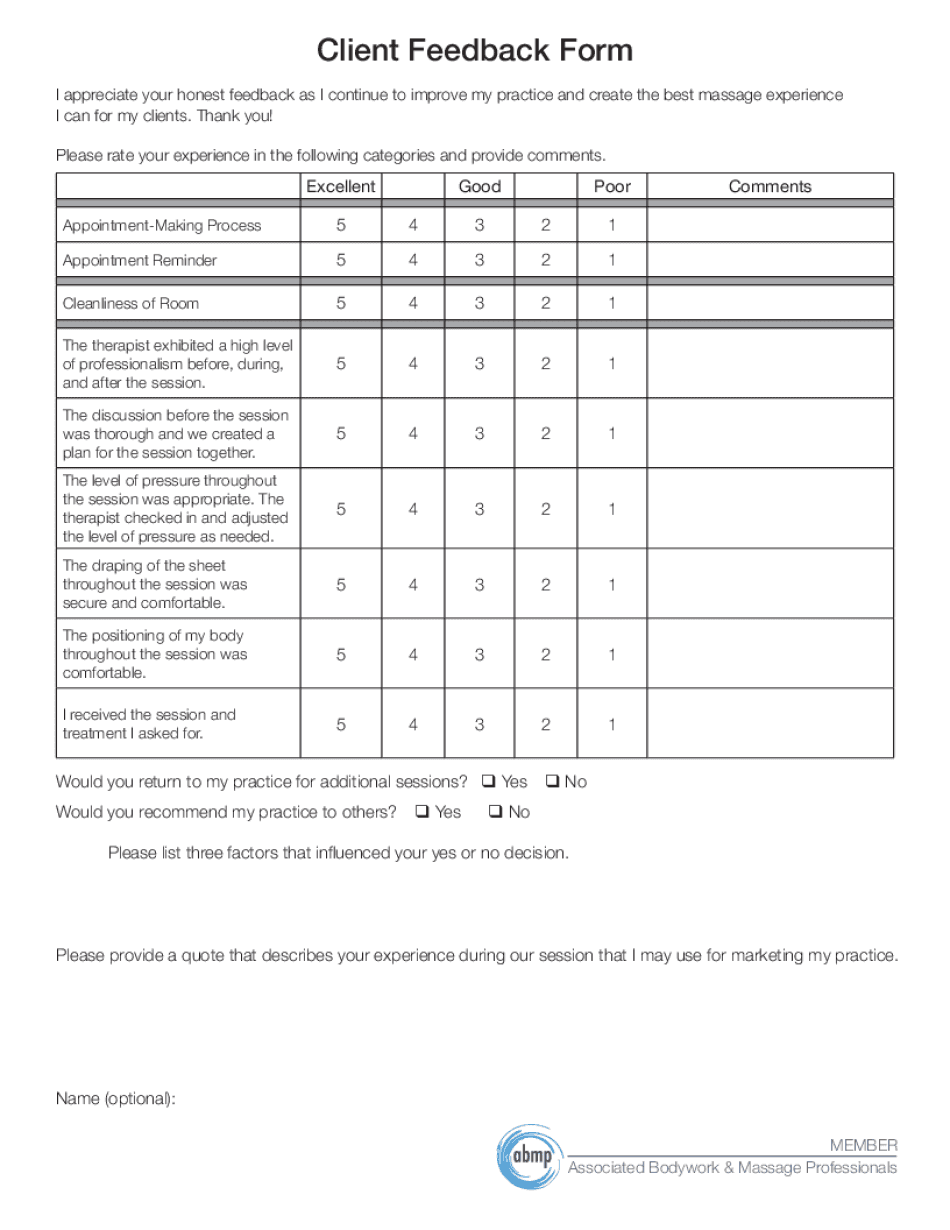
Feedback Form for Massage 2013-2026


What is the feedback form for massage
The massage feedback form is a crucial tool for gathering insights from clients after their massage sessions. It serves multiple purposes, including assessing client satisfaction, identifying areas for improvement, and enhancing the overall quality of services provided. By collecting feedback, massage therapists can better understand their clients' preferences and experiences, leading to improved service delivery and customer retention.
Key elements of the feedback form for massage
A well-designed massage feedback form typically includes several key elements that facilitate effective communication between the client and the therapist. These elements often include:
- Client Information: Name, contact details, and date of service.
- Service Details: Type of massage received, duration, and therapist's name.
- Satisfaction Ratings: Scale-based questions regarding the quality of service, environment, and therapist professionalism.
- Open-Ended Questions: Space for clients to provide detailed feedback or suggestions for improvement.
- Follow-Up Consent: Option for clients to agree to be contacted for further feedback or promotional offers.
Steps to complete the feedback form for massage
Completing a massage feedback form is a straightforward process that can significantly contribute to service enhancement. Here are the steps to follow:
- Access the Form: Obtain the feedback form either in paper format at the massage studio or digitally via email or a website.
- Fill in Client Information: Provide your name, contact details, and the date of your massage session.
- Rate Your Experience: Use the provided scale to rate various aspects of your experience, such as satisfaction with the service and the therapist's professionalism.
- Provide Additional Feedback: Use the open-ended section to share any specific comments, suggestions, or concerns.
- Submit the Form: Return the completed form to the therapist or studio, either by handing it in directly or submitting it online, if applicable.
Legal use of the feedback form for massage
When utilizing a massage feedback form, it is essential to ensure that it complies with relevant legal standards. The form should respect client confidentiality and adhere to privacy regulations. This includes securing personal information and ensuring that feedback is used solely for improving services. Additionally, obtaining consent for follow-up communications is vital to maintain compliance with legal requirements.
How to obtain the feedback form for massage
Obtaining a massage feedback form can be done through various channels. Clients can request a physical form at the massage studio, where therapists often provide them after sessions. Alternatively, many businesses offer digital versions of the feedback form on their websites or through email. This digital approach allows for easier completion and submission, making it convenient for clients to share their experiences.
Examples of using the feedback form for massage
Massage feedback forms can be utilized in various scenarios to enhance client experience. For instance, a spa may use the feedback to adjust its services based on client preferences, such as adjusting the pressure applied during massages or offering new types of treatments. Additionally, feedback can help identify training needs for therapists, ensuring they meet client expectations and maintain high service standards. Regularly reviewing feedback results can lead to significant improvements in service quality and client satisfaction.
Quick guide on how to complete feedback form for massage
Complete Feedback Form For Massage effortlessly on any device
Online document management has gained signNow traction among businesses and individuals. It serves as an ideal environmentally friendly substitute for conventional printed and signed paperwork, as you can access the proper form and safely store it online. airSlate SignNow provides all the resources you require to create, modify, and electronically sign your documents swiftly without any delays. Manage Feedback Form For Massage on any device with airSlate SignNow's Android or iOS applications and enhance any document-oriented process today.
How to modify and electronically sign Feedback Form For Massage with ease
- Find Feedback Form For Massage and click Get Form to begin.
- Utilize the tools available to complete your document.
- Emphasize relevant sections of the documents or obscure sensitive details using tools provided by airSlate SignNow specifically for that purpose.
- Create your signature with the Sign tool, which takes moments and carries the same legal validity as a traditional handwritten signature.
- Review all the information and then press the Done button to save your modifications.
- Select how you would like to send your form, whether by email, text message (SMS), invitation link, or download it to your computer.
Eliminate concerns about lost or misplaced documents, tedious form searching, or mistakes that necessitate printing new document copies. airSlate SignNow fulfills your document management needs in just a few clicks from any device of your choosing. Modify and electronically sign Feedback Form For Massage and guarantee exceptional communication at any stage of your form preparation process with airSlate SignNow.
Create this form in 5 minutes or less
Find and fill out the correct feedback form for massage
Create this form in 5 minutes!
How to create an eSignature for the feedback form for massage
How to create an electronic signature for a PDF online
How to create an electronic signature for a PDF in Google Chrome
How to create an e-signature for signing PDFs in Gmail
How to create an e-signature right from your smartphone
How to create an e-signature for a PDF on iOS
How to create an e-signature for a PDF on Android
People also ask
-
What are massage feedback form examples that I can use for my business?
Massage feedback form examples are templates that help you collect customer opinions on their experience. These forms can include questions about the quality of service, therapist performance, and overall satisfaction. By utilizing these examples, you can ensure that your feedback collection is structured and effective.
-
How can airSlate SignNow improve the process of collecting feedback with massage feedback form examples?
With airSlate SignNow, you can easily create, send, and eSign massage feedback forms. The platform allows you to customize templates to suit your unique needs and gather valuable insights from clients efficiently. This streamlined process enhances your ability to make data-driven decisions.
-
Are there any costs associated with using airSlate SignNow for massage feedback form examples?
airSlate SignNow offers cost-effective pricing plans, starting with a free trial to explore its features. You can access a range of functionalities tailored for creating and managing massage feedback form examples at a competitive price. This makes it accessible for businesses of all sizes.
-
What features does airSlate SignNow offer for creating massage feedback form examples?
airSlate SignNow provides drag-and-drop form builders, customizable templates, and robust reporting tools. These features enable you to create user-friendly massage feedback form examples that can be easily shared with clients. Additionally, real-time analytics help you track responses and gain insights.
-
Can I integrate airSlate SignNow with other tools when using massage feedback form examples?
Yes, airSlate SignNow offers seamless integrations with various platforms such as CRM systems and email marketing tools. This capability allows you to automate your feedback collection process and synchronize responses with your other business applications. It's ideal for enhancing your workflow.
-
How can I ensure high response rates on my massage feedback form examples?
To ensure high response rates on your massage feedback form examples, keep the forms short, straightforward, and mobile-friendly. Encourage clients to provide feedback by offering incentives, such as discounts on future services. Making the process easy and rewarding promotes engagement.
-
What benefits can I expect from using massage feedback form examples?
Using massage feedback form examples allows you to gather client insights that can improve your services. By analyzing the feedback, you can identify areas for enhancement, increase client satisfaction, and foster loyalty. This data-driven approach can contribute to the growth of your business.
Get more for Feedback Form For Massage
Find out other Feedback Form For Massage
- Sign Maryland Legal Quitclaim Deed Now
- Can I Sign Maine Legal NDA
- How To Sign Maine Legal Warranty Deed
- Sign Maine Legal Last Will And Testament Fast
- How To Sign Maine Legal Quitclaim Deed
- Sign Mississippi Legal Business Plan Template Easy
- How Do I Sign Minnesota Legal Residential Lease Agreement
- Sign South Carolina Insurance Lease Agreement Template Computer
- Sign Missouri Legal Last Will And Testament Online
- Sign Montana Legal Resignation Letter Easy
- How Do I Sign Montana Legal IOU
- How Do I Sign Montana Legal Quitclaim Deed
- Sign Missouri Legal Separation Agreement Myself
- How Do I Sign Nevada Legal Contract
- Sign New Jersey Legal Memorandum Of Understanding Online
- How To Sign New Jersey Legal Stock Certificate
- Sign New Mexico Legal Cease And Desist Letter Mobile
- Sign Texas Insurance Business Plan Template Later
- Sign Ohio Legal Last Will And Testament Mobile
- Sign Ohio Legal LLC Operating Agreement Mobile