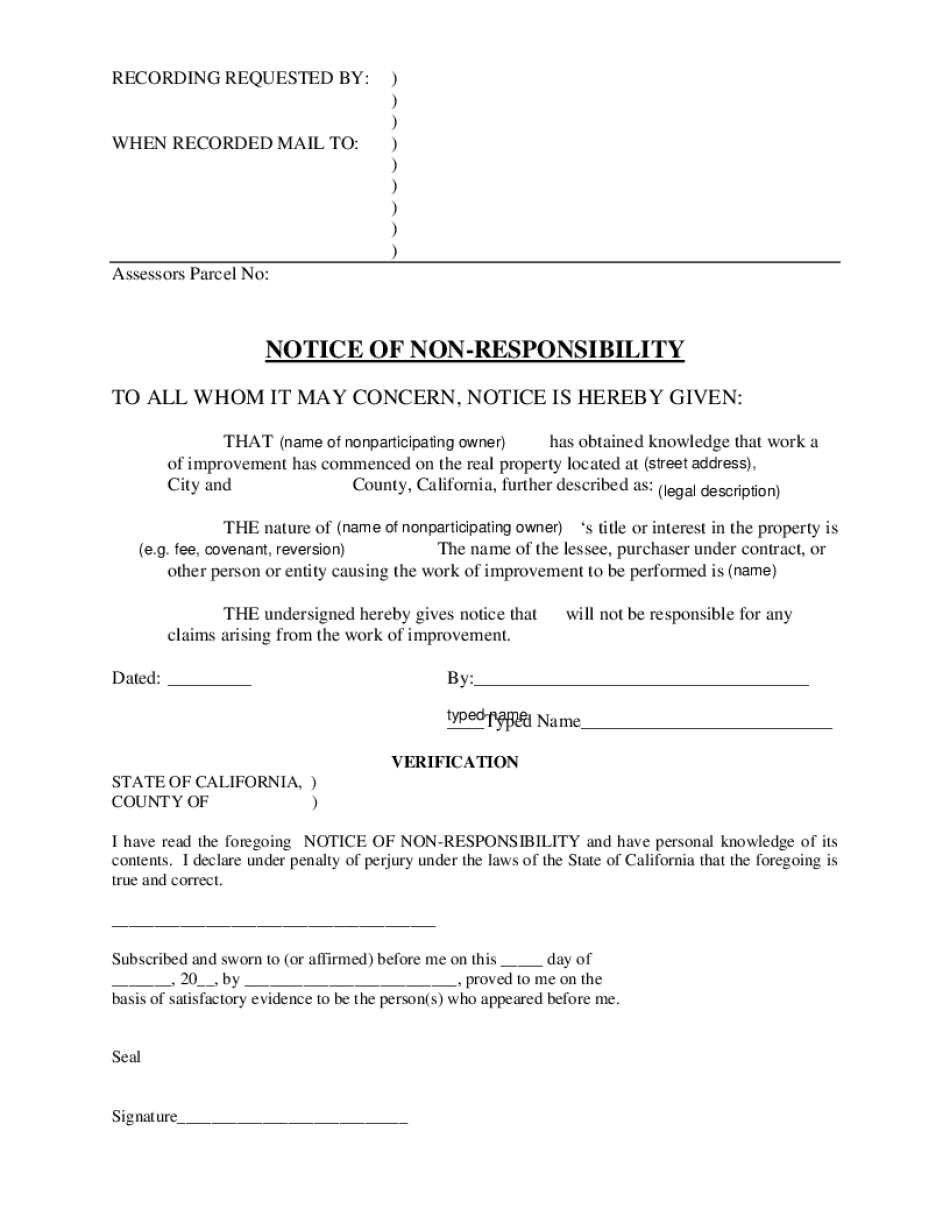
Notice of Non Responsibility California Form 2013-2026


What is the Notice of Non Responsibility California Form
The Notice of Non Responsibility California Form is a legal document used to inform the public that a property owner is not responsible for any debts or obligations incurred by a contractor or subcontractor working on their property. This form serves to protect property owners from claims related to construction or renovation work performed by third parties. By filing this notice, property owners can assert their non-responsibility for any liens that may arise from such work, thereby safeguarding their financial interests.
How to Use the Notice of Non Responsibility California Form
Using the Notice of Non Responsibility California Form involves several key steps. First, ensure that the form is completed accurately with all required information, including the property owner's name, address, and a description of the property. Next, the form must be filed with the appropriate county recorder's office where the property is located. It is advisable to file the notice promptly after the commencement of any work on the property to maximize its legal effectiveness. Finally, retaining a copy of the filed notice for personal records is essential for future reference.
Steps to Complete the Notice of Non Responsibility California Form
Completing the Notice of Non Responsibility California Form requires careful attention to detail. Follow these steps:
- Obtain the official form from a reliable source.
- Fill in the property owner's full name and contact information.
- Provide the address and legal description of the property.
- Include details about the contractor or subcontractor, if applicable.
- Sign and date the form to validate it.
After completing the form, ensure it is filed with the county recorder's office in a timely manner to ensure legal protection.
Legal Use of the Notice of Non Responsibility California Form
The legal use of the Notice of Non Responsibility California Form is governed by California law. To be legally binding, the form must be filed within a specific timeframe, typically within ten days of the commencement of work on the property. It is crucial that the form is accurately completed and filed to avoid any potential disputes or claims against the property owner. Proper legal use of this form can prevent third parties from placing liens on the property, thereby protecting the owner's financial interests.
Key Elements of the Notice of Non Responsibility California Form
The Notice of Non Responsibility California Form includes several key elements that must be present for it to be valid:
- The name and contact information of the property owner.
- The address and legal description of the property.
- A statement declaring the owner's non-responsibility for debts incurred by contractors.
- The date of filing and the signature of the property owner.
These elements ensure that the notice is clear and legally enforceable, providing essential protection for property owners.
Examples of Using the Notice of Non Responsibility California Form
Examples of using the Notice of Non Responsibility California Form can be found in various scenarios. For instance, a homeowner who hires a contractor for renovations can file this notice to protect themselves from potential liens if the contractor fails to pay subcontractors. Another example is a property owner who allows work to be done on their land by a third party, such as a landscaping company. By filing the notice, the owner can assert their non-responsibility for any financial obligations incurred by the contractor, thereby reducing their risk of liability.
Quick guide on how to complete notice of non responsibility california form
Complete Notice Of Non Responsibility California Form effortlessly on any device
Online document management has gained popularity among businesses and individuals. It offers a perfect eco-friendly substitute for traditional printed and signed papers, as you can easily locate the correct form and securely store it online. airSlate SignNow provides you with all the tools necessary to create, modify, and eSign your documents rapidly without delays. Manage Notice Of Non Responsibility California Form on any platform with airSlate SignNow Android or iOS applications and enhance any document-based workflow today.
How to modify and eSign Notice Of Non Responsibility California Form without hassle
- Locate Notice Of Non Responsibility California Form and click Get Form to begin.
- Utilize the tools we provide to complete your form.
- Emphasize key sections of the documents or redact sensitive information with tools that airSlate SignNow offers specifically for that purpose.
- Create your eSignature using the Sign tool, which takes only seconds and carries the same legal validity as a conventional wet ink signature.
- Verify the information and click on the Done button to save your changes.
- Choose how you wish to send your form, by email, text message (SMS), or invitation link, or download it to your computer.
Forget about lost or misplaced documents, tedious form searches, or errors that require printing new document copies. airSlate SignNow meets all your document management needs in just a few clicks from any device of your choice. Modify and eSign Notice Of Non Responsibility California Form and ensure seamless communication at every step of the form preparation process with airSlate SignNow.
Create this form in 5 minutes or less
Find and fill out the correct notice of non responsibility california form
Create this form in 5 minutes!
How to create an eSignature for the notice of non responsibility california form
How to create an electronic signature for a PDF online
How to create an electronic signature for a PDF in Google Chrome
How to create an e-signature for signing PDFs in Gmail
How to create an e-signature right from your smartphone
How to create an e-signature for a PDF on iOS
How to create an e-signature for a PDF on Android
People also ask
-
What is a notice of non responsibility in California?
A notice of non responsibility in California is a legal document used by property owners to protect their interests when contractors or subcontractors perform work on their property. By filing this notice, property owners let third parties know that they are not liable for any debts incurred by those contractors, ensuring financial protection.
-
How can I use airSlate SignNow for a notice of non responsibility California?
With airSlate SignNow, you can easily create, send, and eSign a notice of non responsibility California online. Our platform allows you to customize templates and ensures that your documents are legally binding and secure, simplifying the process of managing important legal documents.
-
What features does airSlate SignNow offer for managing legal documents like a notice of non responsibility California?
airSlate SignNow offers features such as eSignature capabilities, document templates, workflow automation, and secure document storage. These tools make it easy for users to generate a notice of non responsibility California and manage it efficiently, ultimately saving time and reducing legal risks.
-
Is airSlate SignNow suitable for small businesses handling notices of non responsibility California?
Yes, airSlate SignNow is designed to be user-friendly and cost-effective, making it an excellent choice for small businesses. Our solution provides the necessary tools to create and manage a notice of non responsibility California without requiring extensive legal knowledge, helping you focus on your business.
-
How much does it cost to use airSlate SignNow for a notice of non responsibility California?
airSlate SignNow offers competitive pricing plans that cater to various business needs, starting from as low as $8 per user per month. This affordable pricing allows businesses to effectively manage notices of non responsibility California and other documents without breaking the bank.
-
Can I integrate airSlate SignNow with other applications for managing a notice of non responsibility California?
Absolutely! airSlate SignNow offers seamless integrations with popular applications such as Google Drive, Salesforce, and Dropbox. This allows you to streamline your workflow and efficiently manage all your documents, including the notice of non responsibility California, from one central location.
-
What are the benefits of using airSlate SignNow for notices of non responsibility California?
By using airSlate SignNow for notices of non responsibility California, you can enjoy faster processing times, enhanced security, and improved collaboration. Our platform is built to ensure the safe and efficient handling of your documents, giving you peace of mind and freeing you to focus on other business priorities.
Get more for Notice Of Non Responsibility California Form
Find out other Notice Of Non Responsibility California Form
- How Can I Sign Alabama Charity Form
- How Can I Sign Idaho Charity Presentation
- How Do I Sign Nebraska Charity Form
- Help Me With Sign Nevada Charity PDF
- How To Sign North Carolina Charity PPT
- Help Me With Sign Ohio Charity Document
- How To Sign Alabama Construction PDF
- How To Sign Connecticut Construction Document
- How To Sign Iowa Construction Presentation
- How To Sign Arkansas Doctors Document
- How Do I Sign Florida Doctors Word
- Can I Sign Florida Doctors Word
- How Can I Sign Illinois Doctors PPT
- How To Sign Texas Doctors PDF
- Help Me With Sign Arizona Education PDF
- How To Sign Georgia Education Form
- How To Sign Iowa Education PDF
- Help Me With Sign Michigan Education Document
- How Can I Sign Michigan Education Document
- How Do I Sign South Carolina Education Form