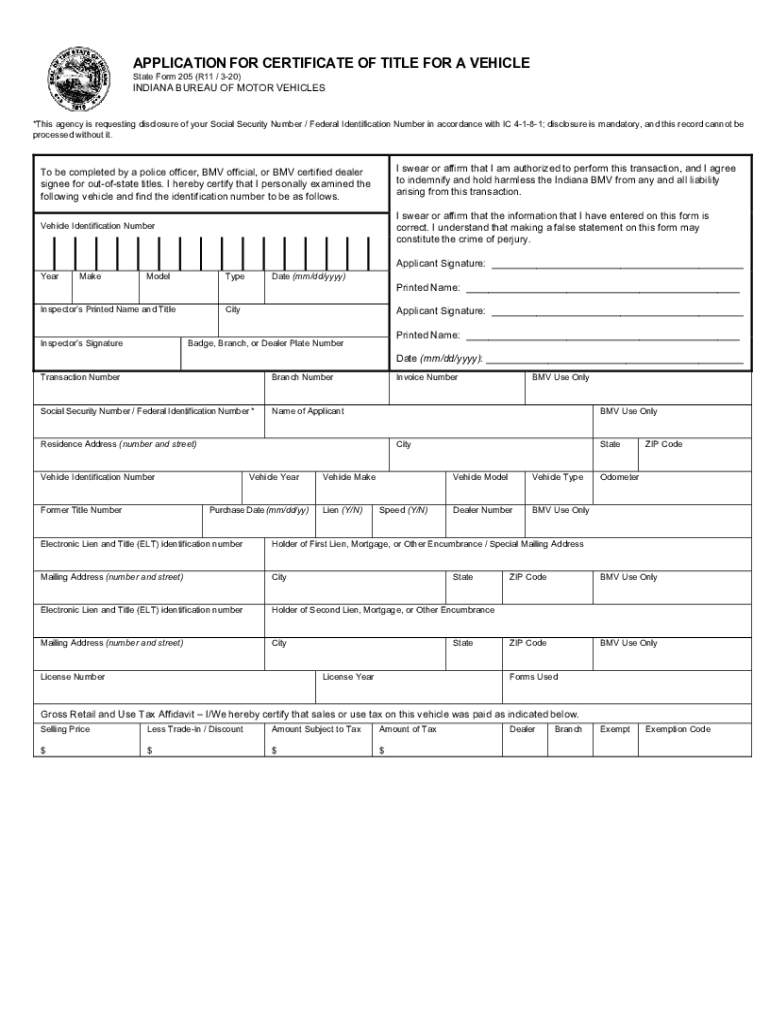
Forms in GovDownloadAPPLICATION for CERTIFICATE of TITLE for a VEHICLE 2020-2026


Understanding the title 205 form
The title 205 form is a critical document used in the United States for the transfer of vehicle ownership. This form serves as an application for a certificate of title, which is essential for legally registering a vehicle in a new owner's name. It includes vital information such as the vehicle identification number (VIN), make, model, year, and the details of the previous and new owners. Proper completion of this form is necessary to avoid delays in the title transfer process.
Steps to complete the title 205 form
Filling out the title 205 form requires attention to detail to ensure accuracy and compliance with state regulations. Here are the key steps to follow:
- Begin by gathering necessary documents, including the current title, proof of identity, and any supporting documentation required by your state.
- Carefully fill in all required fields on the form, ensuring that the VIN and owner information are accurate.
- Sign and date the form where indicated, as both the seller and buyer may need to provide signatures.
- Review the completed form for any errors or omissions before submission.
Legal use of the title 205 form
The title 205 form is legally binding once completed and submitted according to state laws. It is essential to ensure that the form is signed by all parties involved in the transaction. This document not only facilitates the transfer of ownership but also provides legal protection against future claims regarding the vehicle. Compliance with state-specific laws regarding the form's use is crucial to avoid any legal complications.
State-specific rules for the title 205 form
Each state may have unique requirements regarding the title 205 form. It is important to check your state's Department of Motor Vehicles (DMV) or equivalent agency for specific rules, including any additional documents that may be required. Some states may have variations of the form or specific procedures for submission, such as in-person visits or online submissions. Familiarizing yourself with these regulations can streamline the title transfer process.
Required documents for the title 205 form
When completing the title 205 form, certain documents are typically required to support the application. These may include:
- The current vehicle title, if applicable.
- Proof of identity, such as a driver's license or state-issued ID.
- Bill of sale or other proof of purchase, if the vehicle was recently acquired.
- Any additional documentation required by your state, such as emissions certificates or odometer disclosures.
How to obtain the title 205 form
The title 205 form can usually be obtained from your state's DMV website or office. Many states offer the form for download in a printable format, allowing you to fill it out at your convenience. Additionally, you may be able to request a physical copy at your local DMV office. Ensure you have the most current version of the form to avoid any issues during the submission process.
Quick guide on how to complete forms in govdownloadapplication for certificate of title for a vehicle
Effortlessly Prepare Forms in govDownloadAPPLICATION FOR CERTIFICATE OF TITLE FOR A VEHICLE on Any Device
Managing documents online has become increasingly favored by businesses and individuals alike. It serves as an ideal environmentally friendly alternative to traditional printed and signed documents, allowing you to locate the right form and safely store it online. airSlate SignNow equips you with all the necessary tools to create, edit, and electronically sign your documents rapidly and seamlessly. Handle Forms in govDownloadAPPLICATION FOR CERTIFICATE OF TITLE FOR A VEHICLE on any platform using airSlate SignNow's Android or iOS applications and simplify any document-related process today.
The Simplest Way to Alter and eSign Forms in govDownloadAPPLICATION FOR CERTIFICATE OF TITLE FOR A VEHICLE with Ease
- Locate Forms in govDownloadAPPLICATION FOR CERTIFICATE OF TITLE FOR A VEHICLE and click on Get Form to begin.
- Utilize the tools we offer to complete your form.
- Emphasize pertinent sections of the documents or redact sensitive information with specialized tools provided by airSlate SignNow.
- Generate your signature using the Sign tool, which takes mere seconds and carries the same legal validity as a conventional wet ink signature.
- Review all information carefully and click on the Done button to save your changes.
- Choose how you would like to share your form, whether by email, SMS, invitation link, or download it to your computer.
Put an end to lost or misplaced files, tedious form searching, or errors that require printing new copies. airSlate SignNow meets your document management needs with just a few clicks from any device you prefer. Adjust and eSign Forms in govDownloadAPPLICATION FOR CERTIFICATE OF TITLE FOR A VEHICLE to ensure exceptional communication at every stage of the form preparation process with airSlate SignNow.
Create this form in 5 minutes or less
Find and fill out the correct forms in govdownloadapplication for certificate of title for a vehicle
Create this form in 5 minutes!
How to create an eSignature for the forms in govdownloadapplication for certificate of title for a vehicle
How to create an electronic signature for a PDF online
How to create an electronic signature for a PDF in Google Chrome
How to create an e-signature for signing PDFs in Gmail
How to create an e-signature right from your smartphone
How to create an e-signature for a PDF on iOS
How to create an e-signature for a PDF on Android
People also ask
-
What is the purpose of the title 205 form?
The title 205 form is used to transfer ownership of a vehicle in various legal situations. It serves as an essential document that provides necessary details about the vehicle and its new owner. Utilizing airSlate SignNow, you can easily eSign and send this document securely.
-
How can airSlate SignNow help with the title 205 form?
airSlate SignNow streamlines the process of managing and signing the title 205 form. Our platform allows users to create, send, and eSign this form digitally, ensuring a quick and efficient workflow. With our user-friendly interface, anyone can complete the title 205 form without hassle.
-
Are there any fees associated with using the title 205 form through airSlate SignNow?
While the title 205 form itself does not have an associated fee from airSlate SignNow, our platform offers a range of pricing plans. These plans cater to different business needs and include features for managing documents efficiently. We recommend checking our pricing page for the most accurate information.
-
What features does airSlate SignNow offer for the title 205 form?
airSlate SignNow provides several features to enhance the signing process for the title 205 form. Users can utilize templates, set up automatic reminders, and track document statuses. These features make it easy and efficient to manage documents and keep everything organized.
-
Is the title 205 form legally binding when signed electronically?
Yes, the title 205 form signed electronically through airSlate SignNow is legally binding. Our platform complies with e-signature laws, ensuring that your electronically signed documents hold the same legal weight as traditionally signed ones. You can confidently use eSignatures for the title 205 form.
-
Can I integrate airSlate SignNow with other software for my title 205 form?
Absolutely! airSlate SignNow offers integration with various third-party applications, enhancing the functionality of the title 205 form. Whether you need to sync with CRM systems or other document management solutions, our integrations can streamline your workflow.
-
How secure is my data when signing the title 205 form with airSlate SignNow?
Security is a top priority at airSlate SignNow. When you sign the title 205 form, your data is protected using advanced encryption methods. We ensure that all documents and personal information are kept secure and confidential throughout the entire process.
Get more for Forms in govDownloadAPPLICATION FOR CERTIFICATE OF TITLE FOR A VEHICLE
- 1022 form
- Change order request form
- W9 form ri 1442568
- Fee remission form ivy tech community college ivytech
- Printing services work order form
- Camaf chronic application form
- Molina healthcare prior authorization request form
- Doczz netdoc8569200santa monica college international financial statement form
Find out other Forms in govDownloadAPPLICATION FOR CERTIFICATE OF TITLE FOR A VEHICLE
- How To Integrate Sign in Banking
- How To Use Sign in Banking
- Help Me With Use Sign in Banking
- Can I Use Sign in Banking
- How Do I Install Sign in Banking
- How To Add Sign in Banking
- How Do I Add Sign in Banking
- How Can I Add Sign in Banking
- Can I Add Sign in Banking
- Help Me With Set Up Sign in Government
- How To Integrate eSign in Banking
- How To Use eSign in Banking
- How To Install eSign in Banking
- How To Add eSign in Banking
- How To Set Up eSign in Banking
- How To Save eSign in Banking
- How To Implement eSign in Banking
- How To Set Up eSign in Construction
- How To Integrate eSign in Doctors
- How To Use eSign in Doctors