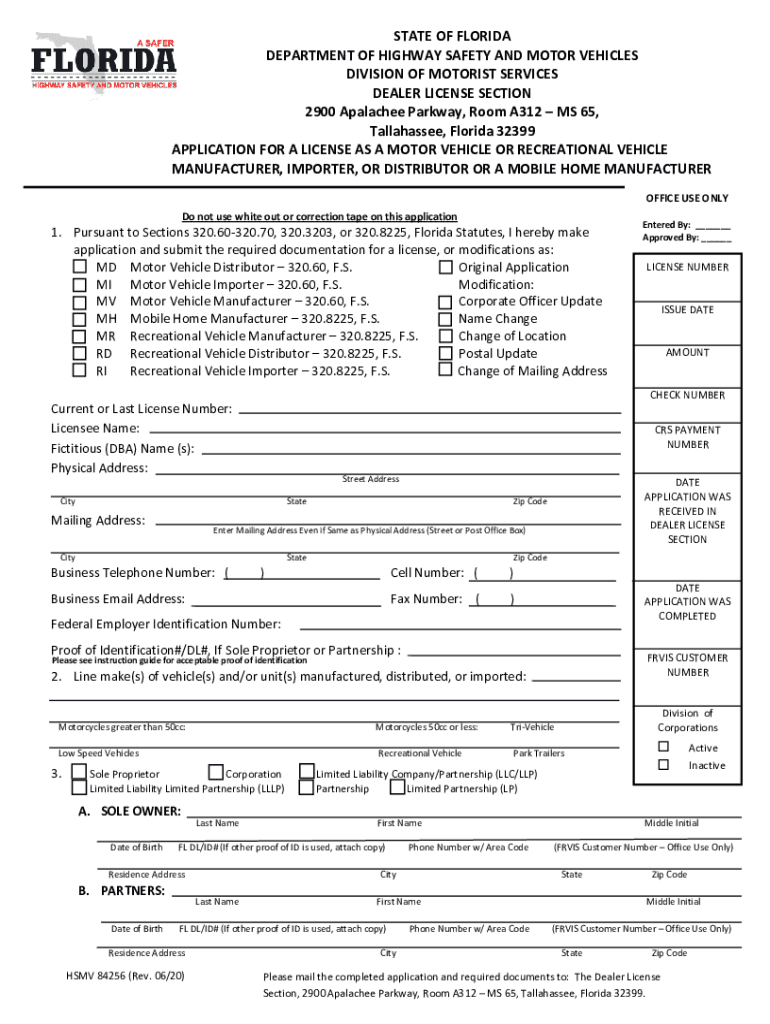
Florida Department of Highway Safety and Motor Vehicles Form


What is the Florida Department of Highway Safety and Motor Vehicles?
The Florida Department of Highway Safety and Motor Vehicles (DHSMV) is a state agency responsible for overseeing the registration of vehicles, the issuance of driver's licenses, and the enforcement of traffic laws. It plays a vital role in ensuring the safety and efficiency of Florida's roadways. The DHSMV also manages various services related to vehicle titles, identification cards, and motor vehicle records.
How to use the Florida Department of Highway Safety and Motor Vehicles
Utilizing the services of the Florida Department of Highway Safety and Motor Vehicles can be done through various channels. Individuals can access services online via the official DHSMV website, where they can complete tasks such as renewing licenses, registering vehicles, and obtaining driving records. For those who prefer in-person assistance, local DHSMV offices are available across the state. Additionally, many services can be accessed by phone, providing a convenient option for inquiries and support.
Steps to complete the Florida Department of Highway Safety and Motor Vehicles
To complete transactions with the Florida Department of Highway Safety and Motor Vehicles, follow these steps:
- Identify the specific service you need, such as vehicle registration or license renewal.
- Gather all required documents, such as proof of identity and residency.
- Choose your preferred method of submission, whether online, by mail, or in person.
- If submitting online, visit the DHSMV website and follow the prompts for your selected service.
- For in-person visits, locate your nearest DHSMV office and schedule an appointment if necessary.
Legal use of the Florida Department of Highway Safety and Motor Vehicles
The legal use of the Florida Department of Highway Safety and Motor Vehicles involves adhering to state regulations regarding vehicle registration and driver licensing. All forms and processes must comply with Florida statutes, which ensure that individuals maintain valid licenses and properly registered vehicles. Understanding these legal requirements is essential for avoiding penalties and ensuring compliance with state laws.
Required Documents
When interacting with the Florida Department of Highway Safety and Motor Vehicles, specific documents are typically required. Commonly needed documents include:
- Proof of identity, such as a birth certificate or passport.
- Proof of residency, which can be established with utility bills or lease agreements.
- Vehicle title or bill of sale for vehicle registration.
- Social Security number or documentation for verification.
Form Submission Methods (Online / Mail / In-Person)
The Florida Department of Highway Safety and Motor Vehicles offers multiple methods for submitting forms. Users can complete transactions online through the DHSMV website, which is often the quickest option. For those who prefer traditional methods, forms can be mailed to designated addresses. In-person submissions can be made at local DHSMV offices, where staff can assist with the process and answer any questions.
Quick guide on how to complete florida department of highway safety and motor vehicles 643169876
Complete Florida Department Of Highway Safety And Motor Vehicles effortlessly on any gadget
Digital document management has become widespread among businesses and individuals alike. It offers an ideal eco-friendly alternative to traditional printed and signed paperwork, as you can access the correct form and securely archive it online. airSlate SignNow equips you with all the tools necessary to create, edit, and eSign your documents swiftly without delays. Manage Florida Department Of Highway Safety And Motor Vehicles on any device using airSlate SignNow's Android or iOS applications and enhance your document-centric workflow today.
How to edit and eSign Florida Department Of Highway Safety And Motor Vehicles with ease
- Find Florida Department Of Highway Safety And Motor Vehicles and click Get Form to begin.
- Utilize the tools we provide to fill out your form.
- Emphasize important sections of the documents or obscure sensitive details with tools specifically provided by airSlate SignNow for that purpose.
- Create your eSignature using the Sign tool, which takes just seconds and carries the same legal validity as a conventional wet ink signature.
- Review all the details and click on the Done button to save your updates.
- Choose how you wish to send your form: by email, SMS, invite link, or download it to your computer.
Say goodbye to lost or misplaced files, tedious form hunts, or mistakes that require printing new document copies. airSlate SignNow addresses all your document management needs in just a few clicks from a device of your choice. Edit and eSign Florida Department Of Highway Safety And Motor Vehicles to ensure excellent communication at every step of your form preparation process with airSlate SignNow.
Create this form in 5 minutes or less
Create this form in 5 minutes!
How to create an eSignature for the florida department of highway safety and motor vehicles 643169876
How to create an electronic signature for a PDF online
How to create an electronic signature for a PDF in Google Chrome
How to create an e-signature for signing PDFs in Gmail
How to create an e-signature right from your smartphone
How to create an e-signature for a PDF on iOS
How to create an e-signature for a PDF on Android
People also ask
-
What is the Florida Division of Motor Vehicles phone number for customer support?
The Florida Division of Motor Vehicles phone number for customer support is essential for any inquiries you may have regarding vehicle registration, licensing, or other services. By calling this number, you can speak with a representative who can assist you with your needs. Make sure to have your questions ready for a more efficient experience.
-
How can I use airSlate SignNow to send documents related to the Florida Division of Motor Vehicles?
With airSlate SignNow, you can easily send documents related to the Florida Division of Motor Vehicles. Our platform allows you to prepare, send, and eSign documents all in one place, making it ideal for vehicle registration forms or licensing applications. The process is straightforward and user-friendly.
-
What features does airSlate SignNow offer for managing documents for DMV transactions?
airSlate SignNow offers features such as templates, electronic signatures, and tracking which are perfect for managing documents related to DMV transactions. This means you can streamline the process of submitting forms and ensure that they are signed and sent promptly. With airSlate SignNow, you can also store and organize your documents securely.
-
Is airSlate SignNow a cost-effective solution for managing DMV documents?
Yes, airSlate SignNow is a cost-effective solution for managing DMV documents. Our pricing plans are designed to accommodate various business sizes and needs, ensuring you only pay for what you need. This affordability makes it easy to handle tasks related to the Florida Division of Motor Vehicles efficiently.
-
Can I integrate airSlate SignNow with other tools for DMV-related processes?
Absolutely! airSlate SignNow can be easily integrated with various tools such as CRM systems and cloud storage services. This means you can manage all your DMV-related documents seamlessly alongside other business processes. Integration enhances overall efficiency when working with the Florida Division of Motor Vehicles.
-
What are the benefits of using airSlate SignNow for DMV-related paperwork?
Using airSlate SignNow for DMV-related paperwork offers multiple benefits, including faster processing times and improved accuracy. You can easily eSign documents and keep track of their status in real-time, providing peace of mind. Plus, the platform helps reduce paper use, contributing to a more sustainable approach.
-
How do I ensure the security of my documents when using airSlate SignNow for DMV forms?
airSlate SignNow employs industry-standard security measures to protect your documents when handling DMV forms. Data is encrypted during transfer and storage, ensuring that sensitive information remains confidential. You can feel confident that your interactions related to the Florida Division of Motor Vehicles are secure.
Get more for Florida Department Of Highway Safety And Motor Vehicles
- Medical proforma
- Sworn declaration of intention to depart from the philippines permanently form
- Childrens home inventory for listening difficulties form
- Mc005 form
- Public entity crimes statement form
- Vessel ohv snowmobile vehicle bill of sale template vessel ohv snowmobile vehicle bill of sale template form
- Request for passport waiver letter form
- Accommodation request determination form
Find out other Florida Department Of Highway Safety And Motor Vehicles
- Sign New Mexico Real Estate Contract Safe
- How To Sign South Carolina Sports Lease Termination Letter
- How Can I Sign New York Real Estate Memorandum Of Understanding
- Sign Texas Sports Promissory Note Template Online
- Sign Oregon Orthodontists Last Will And Testament Free
- Sign Washington Sports Last Will And Testament Free
- How Can I Sign Ohio Real Estate LLC Operating Agreement
- Sign Ohio Real Estate Quitclaim Deed Later
- How Do I Sign Wisconsin Sports Forbearance Agreement
- How To Sign Oregon Real Estate Resignation Letter
- Can I Sign Oregon Real Estate Forbearance Agreement
- Sign Pennsylvania Real Estate Quitclaim Deed Computer
- How Do I Sign Pennsylvania Real Estate Quitclaim Deed
- How Can I Sign South Dakota Orthodontists Agreement
- Sign Police PPT Alaska Online
- How To Sign Rhode Island Real Estate LLC Operating Agreement
- How Do I Sign Arizona Police Resignation Letter
- Sign Texas Orthodontists Business Plan Template Later
- How Do I Sign Tennessee Real Estate Warranty Deed
- Sign Tennessee Real Estate Last Will And Testament Free