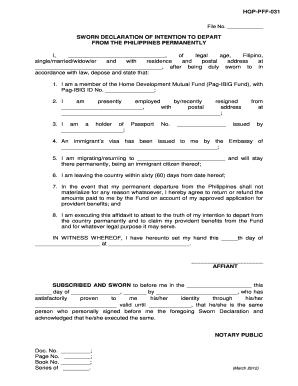
Sworn Declaration of Intention to Depart from the Philippines Permanently Form


What is the sworn declaration of intention to depart from the Philippines permanently?
The sworn declaration of intention to depart from the Philippines permanently is a legal document that signifies an individual's intention to leave the country for good. This declaration is often required for various administrative processes, such as visa applications or legal proceedings. It serves as a formal statement that the individual is relinquishing their residency and intends to settle in another country. This document must be completed accurately to ensure compliance with both local and international regulations.
How to use the sworn declaration of intention to depart from the Philippines permanently
Using the sworn declaration involves several steps. First, individuals must fill out the required form with accurate personal information, including their name, address, and reasons for departure. After completing the form, it must be signed in front of a notary public or authorized official to verify its authenticity. This signed document can then be submitted to relevant authorities, such as immigration offices or embassies, as part of the departure process. Ensuring that all details are correct is crucial to avoid delays or complications.
Key elements of the sworn declaration of intention to depart from the Philippines permanently
Several key elements must be included in the sworn declaration to ensure its validity. These elements typically include:
- Personal Information: Full name, address, and contact details of the declarant.
- Statement of Intent: A clear declaration of the intention to leave the Philippines permanently.
- Reason for Departure: An explanation of why the individual is leaving the country.
- Signature: The declarant's signature, witnessed by a notary public or authorized official.
- Date: The date on which the declaration is made.
Steps to complete the sworn declaration of intention to depart from the Philippines permanently
Completing the sworn declaration involves a systematic approach:
- Obtain the Form: Acquire the sworn declaration form from the appropriate authority.
- Fill Out the Form: Provide accurate and complete information as required.
- Review the Document: Double-check for any errors or omissions.
- Notarization: Sign the document in the presence of a notary public or authorized official.
- Submission: Submit the notarized declaration to the relevant authorities.
Legal use of the sworn declaration of intention to depart from the Philippines permanently
The sworn declaration is legally binding and can be used in various legal contexts. It may be required for immigration purposes, particularly when applying for visas or residency in another country. Additionally, it can serve as a critical document in legal proceedings, ensuring that the individual's intentions are formally recognized. Properly executed, this declaration provides legal protection and clarity regarding the individual's status and intentions.
Required documents for the sworn declaration of intention to depart from the Philippines permanently
To successfully complete the sworn declaration, several supporting documents may be required. These can include:
- Identification: A valid government-issued ID, such as a passport or driver's license.
- Proof of Residency: Documentation that verifies the individual’s residency status in the Philippines.
- Additional Forms: Any other forms that may be required by the authorities for processing the declaration.
Quick guide on how to complete sworn declaration of intention to depart from the philippines permanently
Complete Sworn Declaration Of Intention To Depart From The Philippines Permanently seamlessly on any device
Web-based document management has gained traction among businesses and individuals alike. It presents an ideal eco-friendly substitute for conventional printed and signed papers, as you can obtain the correct form and securely retain it online. airSlate SignNow provides you with all the tools necessary to create, alter, and electronically sign your documents swiftly without delays. Manage Sworn Declaration Of Intention To Depart From The Philippines Permanently on any platform using airSlate SignNow Android or iOS applications and streamline any document-centric process today.
The simplest way to alter and eSign Sworn Declaration Of Intention To Depart From The Philippines Permanently effortlessly
- Find Sworn Declaration Of Intention To Depart From The Philippines Permanently and click on Get Form to begin.
- Utilize the tools we offer to fill out your form.
- Emphasize pertinent sections of your documents or redact sensitive information with tools that airSlate SignNow offers specifically for that purpose.
- Generate your electronic signature using the Sign tool, which takes only seconds and carries the same legal validity as a traditional handwritten signature.
- Review all the details and click on the Done button to save your modifications.
- Select your preferred method to send your form, whether by email, SMS, or invite link, or download it to your computer.
Put an end to lost or misplaced documents, tedious form searches, or mistakes that necessitate printing new document copies. airSlate SignNow takes care of all your document management needs in just a few clicks from any device of your choosing. Alter and eSign Sworn Declaration Of Intention To Depart From The Philippines Permanently and ensure outstanding communication at every stage of your form preparation process with airSlate SignNow.
Create this form in 5 minutes or less
Create this form in 5 minutes!
How to create an eSignature for the sworn declaration of intention to depart from the philippines permanently
How to create an electronic signature for a PDF online
How to create an electronic signature for a PDF in Google Chrome
How to create an e-signature for signing PDFs in Gmail
How to create an e-signature right from your smartphone
How to create an e-signature for a PDF on iOS
How to create an e-signature for a PDF on Android
People also ask
-
What is the process for writing a sworn statement using airSlate SignNow?
Writing a sworn statement with airSlate SignNow is straightforward. You can start by choosing a template or uploading your document, and then you can easily fill in the necessary details. Once completed, you can send it for e-signature, ensuring a legally binding document without the hassle of printing or scanning.
-
Is there a cost associated with writing a sworn statement on airSlate SignNow?
Yes, there are pricing plans available for using airSlate SignNow to write a sworn statement. Our pricing is designed to be cost-effective, offering essential features for businesses of all sizes. You can choose a plan that fits your needs, whether for occasional use or frequent document management.
-
What features does airSlate SignNow offer for writing a sworn statement?
AirSlate SignNow provides several features for writing a sworn statement, such as customizable templates, the ability to add fields for signatures, dates, and additional information. Furthermore, its user-friendly interface allows anyone to create and manage documents easily. You can also track the status of your documents in real-time.
-
How secure is airSlate SignNow for writing a sworn statement?
AirSlate SignNow takes document security seriously. When writing a sworn statement, your data is encrypted and compliant with major regulations, ensuring that your information remains safe. This guarantees that the documents you send and sign are protected from unauthorized access.
-
Can I integrate airSlate SignNow with other applications for writing a sworn statement?
Yes, airSlate SignNow offers integrations with various applications to enhance your experience in writing a sworn statement. You can connect with popular tools such as Google Drive, Dropbox, and others, allowing for easy access to your documents. This integration simplifies the workflow and boosts productivity.
-
What are the benefits of using airSlate SignNow for writing a sworn statement?
Using airSlate SignNow to write a sworn statement saves time and resources. Its digital platform eliminates paperwork and enables quick access and sharing of documents. Additionally, it ensures that your sworn statements are legally recognized and stored securely in the cloud for easy retrieval.
-
Can multiple people e-sign the sworn statement on airSlate SignNow?
Absolutely! AirSlate SignNow allows multiple signers for writing a sworn statement, making it perfect for collaborative documents. You can easily set the signing order and notify all parties involved, ensuring a seamless process for everyone. This feature is especially useful for formal sworn statements requiring several approvals.
Get more for Sworn Declaration Of Intention To Depart From The Philippines Permanently
- Security contractor package delaware form
- Insulation contractor package delaware form
- Paving contractor package delaware form
- Site work contractor package delaware form
- Siding contractor package delaware form
- Refrigeration contractor package delaware form
- Drainage contractor package delaware form
- Tax free exchange package delaware form
Find out other Sworn Declaration Of Intention To Depart From The Philippines Permanently
- Sign Hawaii Rental Invoice Template Simple
- Sign California Commercial Lease Agreement Template Free
- Sign New Jersey Rental Invoice Template Online
- Sign Wisconsin Rental Invoice Template Online
- Can I Sign Massachusetts Commercial Lease Agreement Template
- Sign Nebraska Facility Rental Agreement Online
- Sign Arizona Sublease Agreement Template Fast
- How To Sign Florida Sublease Agreement Template
- Sign Wyoming Roommate Contract Safe
- Sign Arizona Roommate Rental Agreement Template Later
- How Do I Sign New York Sublease Agreement Template
- How To Sign Florida Roommate Rental Agreement Template
- Can I Sign Tennessee Sublease Agreement Template
- Sign Texas Sublease Agreement Template Secure
- How Do I Sign Texas Sublease Agreement Template
- Sign Iowa Roommate Rental Agreement Template Now
- How Do I Sign Louisiana Roommate Rental Agreement Template
- Sign Maine Lodger Agreement Template Computer
- Can I Sign New Jersey Lodger Agreement Template
- Sign New York Lodger Agreement Template Later