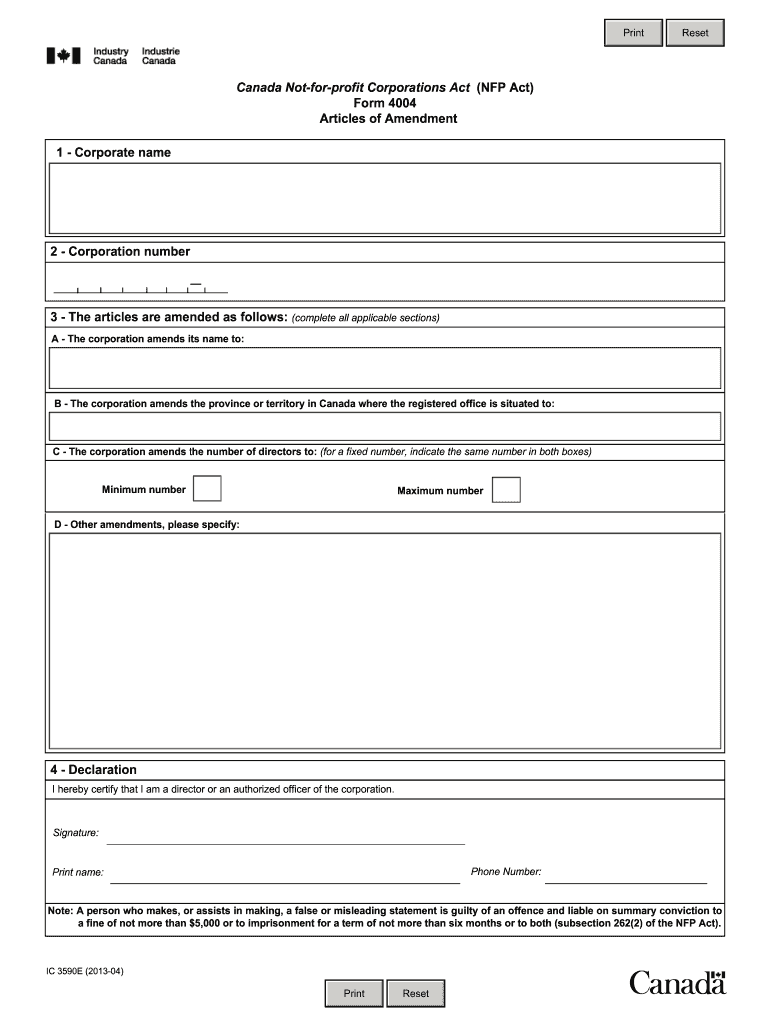
Form 4004 Articles of Amendment Ic Gc 2013


What is the Form 4004 Articles of Amendment?
The Form 4004, also known as the Articles of Amendment, is a legal document used by businesses to make formal changes to their existing corporate structure or details. This form is essential for entities such as corporations and limited liability companies (LLCs) that wish to amend their articles of incorporation or organization. Common amendments include changes to the company name, registered agent, or the number of authorized shares. Filing this form ensures that the changes are recognized legally and are reflected in the official records of the state where the business is registered.
Steps to Complete the Form 4004 Articles of Amendment
Completing the Form 4004 requires careful attention to detail to ensure compliance with state regulations. Here are the key steps to follow:
- Gather necessary information, including the current articles of incorporation and details of the amendments.
- Fill out the Form 4004 accurately, ensuring all required fields are completed.
- Obtain any necessary approvals from company members or shareholders, as required by state law.
- Sign the form where indicated, ensuring that the signatures are from authorized individuals.
- Submit the completed form to the appropriate state office, either online or by mail, along with any required fees.
How to Obtain the Form 4004 Articles of Amendment
The Form 4004 can typically be obtained from the Secretary of State’s website or the relevant state agency responsible for business filings. Most states provide the form in a downloadable PDF format, allowing businesses to fill it out electronically or print it for completion. It is important to ensure that you are using the most current version of the form, as requirements may change over time.
Legal Use of the Form 4004 Articles of Amendment
The legal use of the Form 4004 is crucial for ensuring that any amendments made to a business's structure are recognized by the state. This form must be filed in accordance with state laws, which may dictate specific procedures for making amendments. Failure to properly file the Form 4004 can result in legal complications, including the inability to enforce the changes or penalties for non-compliance. It is advisable to consult with a legal professional when making significant amendments to ensure compliance with all applicable laws.
Key Elements of the Form 4004 Articles of Amendment
When filling out the Form 4004, several key elements must be included to ensure its validity:
- Business Name: The current legal name of the business as registered.
- Amendment Details: A clear description of the changes being made.
- Effective Date: The date when the amendments will take effect.
- Signatures: Signatures of authorized individuals who are legally permitted to make changes to the business.
- Filing Fee: Payment of any required fees associated with the submission of the form.
Form Submission Methods
The Form 4004 can be submitted through various methods, depending on state regulations. Common submission methods include:
- Online Submission: Many states offer electronic filing options through their official websites, allowing for quicker processing.
- Mail: Businesses can print the completed form and send it via postal service to the appropriate state office.
- In-Person Submission: Some states allow for direct submission at designated offices, which may provide immediate confirmation of receipt.
Quick guide on how to complete form 4004 articles of amendment ic gc
Prepare Form 4004 Articles Of Amendment Ic Gc effortlessly on any device
Online document management has become increasingly favored by businesses and individuals alike. It offers a superb eco-friendly substitute for traditional printed and signed documents, as you can locate the necessary form and securely store it online. airSlate SignNow provides all the tools you require to create, modify, and eSign your documents swiftly without any delays. Manage Form 4004 Articles Of Amendment Ic Gc on any device using airSlate SignNow Android or iOS applications and enhance any document-related process today.
The simplest way to modify and eSign Form 4004 Articles Of Amendment Ic Gc with ease
- Locate Form 4004 Articles Of Amendment Ic Gc and click on Get Form to begin.
- Utilize the tools we offer to fill out your document.
- Emphasize important sections of your documents or conceal sensitive information with tools that airSlate SignNow offers specifically for that purpose.
- Generate your signature using the Sign tool, which takes mere seconds and has the same legal validity as a conventional wet ink signature.
- Verify all the details and click on the Done button to save your changes.
- Select how you wish to send your form, whether via email, text message (SMS), invite link, or download it to your computer.
Eliminate concerns over lost or misplaced documents, tedious form searching, or errors that necessitate printing new copies. airSlate SignNow meets your document management needs in just a few clicks from any device you prefer. Edit and eSign Form 4004 Articles Of Amendment Ic Gc to ensure excellent communication at every stage of your form preparation with airSlate SignNow.
Create this form in 5 minutes or less
Find and fill out the correct form 4004 articles of amendment ic gc
FAQs
-
While applying for a Tatkal passport, which of these forms are mandatory to fill out, VC, NOC, PIL or IC?
VC(Annexure B) is what is mandatory.VC is verification certificate duely attested by specified authorities below.http://passportindia.gov.in/AppO...Other than VC(Annexure B) i dont think anything is needed.You can check all you required documents in the Document advisory at below link.http://passportindia.gov.in/AppO...
-
How can I fill out Google's intern host matching form to optimize my chances of receiving a match?
I was selected for a summer internship 2016.I tried to be very open while filling the preference form: I choose many products as my favorite products and I said I'm open about the team I want to join.I even was very open in the location and start date to get host matching interviews (I negotiated the start date in the interview until both me and my host were happy.) You could ask your recruiter to review your form (there are very cool and could help you a lot since they have a bigger experience).Do a search on the potential team.Before the interviews, try to find smart question that you are going to ask for the potential host (do a search on the team to find nice and deep questions to impress your host). Prepare well your resume.You are very likely not going to get algorithm/data structure questions like in the first round. It's going to be just some friendly chat if you are lucky. If your potential team is working on something like machine learning, expect that they are going to ask you questions about machine learning, courses related to machine learning you have and relevant experience (projects, internship). Of course you have to study that before the interview. Take as long time as you need if you feel rusty. It takes some time to get ready for the host matching (it's less than the technical interview) but it's worth it of course.
-
How do I fill out the form of DU CIC? I couldn't find the link to fill out the form.
Just register on the admission portal and during registration you will get an option for the entrance based course. Just register there. There is no separate form for DU CIC.
Create this form in 5 minutes!
How to create an eSignature for the form 4004 articles of amendment ic gc
How to generate an electronic signature for your Form 4004 Articles Of Amendment Ic Gc in the online mode
How to generate an electronic signature for the Form 4004 Articles Of Amendment Ic Gc in Chrome
How to make an electronic signature for putting it on the Form 4004 Articles Of Amendment Ic Gc in Gmail
How to create an eSignature for the Form 4004 Articles Of Amendment Ic Gc straight from your smartphone
How to generate an eSignature for the Form 4004 Articles Of Amendment Ic Gc on iOS
How to make an eSignature for the Form 4004 Articles Of Amendment Ic Gc on Android
People also ask
-
What is the form 4004 and how is it used?
The form 4004 is a standardized document used for various business and legal processes. It simplifies the way businesses send and eSign documents, ensuring that all necessary information is captured efficiently. By using airSlate SignNow, you can complete the form 4004 quickly and securely.
-
How much does it cost to use airSlate SignNow for form 4004?
airSlate SignNow offers various pricing plans that provide access to features like eSigning and document management for form 4004. Pricing is designed to be cost-effective and scales with your business needs, ensuring you don’t pay for more than you require. Explore our pricing page for detailed information on plans suitable for handling form 4004.
-
What features does airSlate SignNow offer for form 4004?
airSlate SignNow offers a range of features for efficient handling of form 4004, including customizable templates, secure eSigning, and real-time tracking. These features streamline the document management process and enhance collaboration. Users also benefit from powerful integration options that make managing form 4004 seamless.
-
Can I integrate airSlate SignNow with other applications when using form 4004?
Yes, airSlate SignNow allows integrations with a variety of applications to enhance your workflow when dealing with form 4004. This includes popular CRMs, cloud storage solutions, and productivity tools. Integrating these applications can help you automate processes and improve efficiency.
-
How secure is airSlate SignNow for sending and signing form 4004?
Security is a top priority for airSlate SignNow when handling form 4004. The platform utilizes advanced encryption protocols and complies with industry standards to ensure your documents are secure. This way, you can confidently send and sign form 4004 without worrying about data bsignNowes.
-
What are the benefits of using airSlate SignNow for form 4004?
Using airSlate SignNow for form 4004 provides several advantages, including faster turnaround times and reduced paper usage. The user-friendly interface simplifies the eSigning process, making it accessible to everyone. Additionally, you can manage all your documents in one platform, boosting productivity.
-
Is there a mobile app for managing form 4004 with airSlate SignNow?
Yes, airSlate SignNow provides a mobile app that allows you to manage form 4004 on the go. This app enables you to send, sign, and track documents from anywhere, ensuring that you never miss an important deadline. The mobile functionality enhances flexibility and convenience for users.
Get more for Form 4004 Articles Of Amendment Ic Gc
Find out other Form 4004 Articles Of Amendment Ic Gc
- How To Integrate Sign in Banking
- How To Use Sign in Banking
- Help Me With Use Sign in Banking
- Can I Use Sign in Banking
- How Do I Install Sign in Banking
- How To Add Sign in Banking
- How Do I Add Sign in Banking
- How Can I Add Sign in Banking
- Can I Add Sign in Banking
- Help Me With Set Up Sign in Government
- How To Integrate eSign in Banking
- How To Use eSign in Banking
- How To Install eSign in Banking
- How To Add eSign in Banking
- How To Set Up eSign in Banking
- How To Save eSign in Banking
- How To Implement eSign in Banking
- How To Set Up eSign in Construction
- How To Integrate eSign in Doctors
- How To Use eSign in Doctors